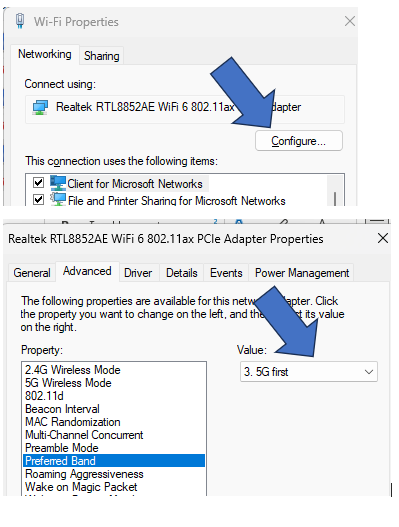- Subscribe to RSS Feed
- Mark Topic as New
- Mark Topic as Read
- Float this Topic for Current User
- Bookmark
- Subscribe
- Printer Friendly Page
Re: Unable to connect at 6 GHz to the Orbi RBRE960
- Mark as New
- Bookmark
- Subscribe
- Subscribe to RSS Feed
- Permalink
- Report Inappropriate Content
Unable to connect at 6 GHz to the Orbi RBRE960
Hi. I have an Orbi RBRE960 (Wi-Fi 6E) with two satellites. I’m in the UK and it’s on firmware V6.3.7.10_3.3.3 which I believe is the latest firmware for this region. This is running in AP mode and not router mode as I use pfSense for DHCP, DNS, etc. I’m unable to connect at 6GHz to the Orbi. The 2.4 GHz and 5GHz are fine. The key details for the Orbi are below:
Enable AX - This WiFi mode will enable AX features:
Selected “Enable 2.4 GHz”
Selected “Enable 5 GHz”
Wireless Settings
2.4 GHz Channel: Auto
5 GHz Channel: 48
6 GHz Channel: 86
Security Options
Selected “WPA2-PSK [AES] + WPA3-Personal [SAE]”
6 GHz Wireless Settings
Not selected “Enable 6 GHz Only Network”
Selected “WPA3-Personal [SAE]”
Wireless IoT Settings
Not selected “Enable IoT Network”
WiFi band selection
Selected “2.4 GHz and 5 GHz”
IoT Security Options
Selected “WPA2-PSK [AES]”
Oh, and the Orbi backhaul status are showing as "Good". And I have a 1 GbE symmetrical (up/down) fibre Internet connection.
All my devices are Wi-Fi 5 except for my HP Elitbook 830 G10, which is Wi-Fi 6E with an Intel AX211 Wi-Fi6E adapter. When the Elitebook connects to the Wi-Fi, the Elitbook’s connection details say Wi-Fi 6 5GHz, WPA3. But I can’t seem to get it to connect to 6GHz. I’ve even been as close as a metre to one of the Orbi satellites. I’m aware that WPA3 is needed for Wi-Fi 6E but the settings in the Orb and the connection details in the Elitbook seem to indicate that WPA3 is available. Wondering if perhaps my Orbi settings are not correct?
Can anyone help?
- Mark as New
- Bookmark
- Subscribe
- Subscribe to RSS Feed
- Permalink
- Report Inappropriate Content
Re: Unable to connect at 6 GHz to the Orbi RBRE960
I agree entirely that this HP laptop should connect to the Orbi 960 WiFi on the 6Ghz channel. Also, you were correct in not creating the separate WiFi network for 6G only connections. There may be times when the laptop is too far from an Orbi unit to get a good 6G connection and a 5G (or even 2.4G) connection is better than no connection at all.
Perhaps it would be worth checking the settings on the WiFi adapter. From the Windows Control Panel, select Network and Sharing Center, then Change Network Adapter Settings. Right click on the WiFi adapter and select Properties.
In particular, look at the configuration settings for Preferred Mode. (My old adapter does not support WiFi6E, so your adapter may have different settings.
One would hope that this Intel 211 adapter would prefer 6G first.
- Mark as New
- Bookmark
- Subscribe
- Subscribe to RSS Feed
- Permalink
- Report Inappropriate Content
Re: Unable to connect at 6 GHz to the Orbi RBRE960
Hi, thanks for the advice. The laptop is supplied from work and so is pretty much locked down in what I can do. However, I've raised it with the work Service Desk and I'll see what they find. Thanks again, hope to report back in a few days!
- Mark as New
- Bookmark
- Subscribe
- Subscribe to RSS Feed
- Permalink
- Report Inappropriate Content
Re: Unable to connect at 6 GHz to the Orbi RBRE960
The IT staff at work may take an intellectual interest in your situation, as the implementation of 6GHz WiFi may be something they have in mind. (or have done already?) It appears that a 6G WiFi connection must use WPA3 authentication, whereas the millions of legacy WiFi devices are simply not capable of WPA3 which means the 2.4G and 5G WiFi networks need to keep supporting WPA2. This article from 2022 goes "down the rabbit hole" in discussing this issue:
https://www.extremenetworks.com/resources/blogs/wireless-security-in-a-6-ghz-wi-fi-6e-world
It might be helpful to explain the context of the request: "I have a WiFi router that uses the same SSID for 2.4G, 5G, and 6G WiFi and the authentication is set to ..... But, my company laptop never connects at 6G. 6G would be faster because (a) it simply IS faster, and (b) there is only one device in the entire house that supports 6G WiFi so there can be no competition for the bandwidth. (p.s. the WiFi link between router and satellites uses a 5G WiFi link, so this laptop is all by itself on the 6G frequency.)"
Just a crazy thought: It might add to the knowledge base to temporarily enable the 6G only SSID and see if the laptop will connect to it. This feature supports only 6G capable devices.
- Mark as New
- Bookmark
- Subscribe
- Subscribe to RSS Feed
- Permalink
- Report Inappropriate Content
Re: Unable to connect at 6 GHz to the Orbi RBRE960
You did not mention what operating system you were using. Are you using Windows 10 or Windows 11 or something else?
Windows 10 does not support WiFi 6E (6GHz) - you must be on Windows 11 for 6GHz access.
- Mark as New
- Bookmark
- Subscribe
- Subscribe to RSS Feed
- Permalink
- Report Inappropriate Content
Re: Unable to connect at 6 GHz to the Orbi RBRE960
Valid question. HP describes Windows 11 Pro as being "included in the price"
https://www.hp.com/us-en/shop/pdp/hp-elitebook-830-g10-notebook-pc-customizable-6v4u4av-mb
• What is the difference between WiFi 6 and WiFi 7?
• Yes! WiFi 7 is backwards compatible with other Wifi devices? Learn more