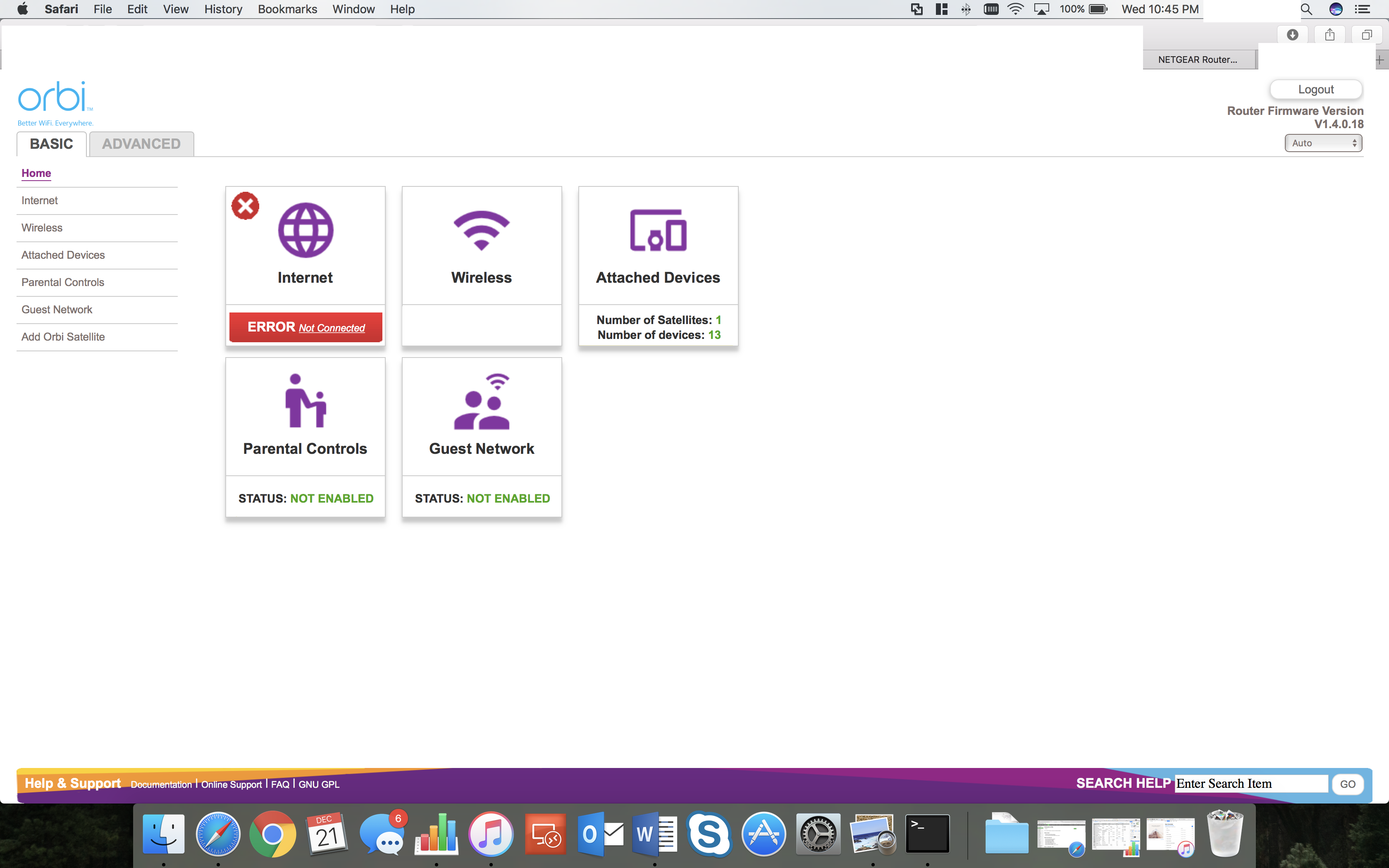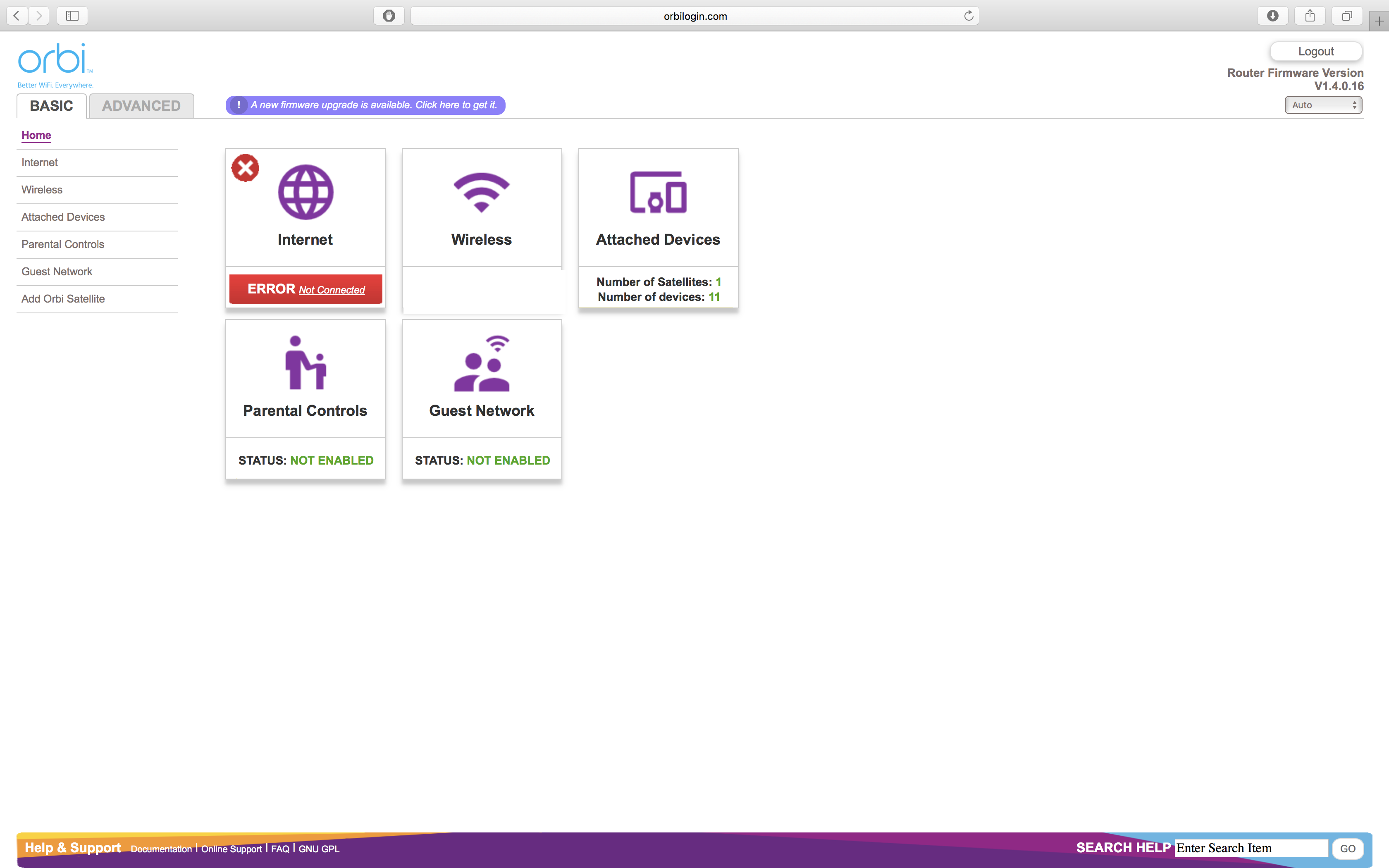NETGEAR is aware of a growing number of phone and online scams. To learn how to stay safe click here.
Forum Discussion
murchman
Dec 12, 2016Apprentice
New Firmware 1.4.0.18 released
Bug Fixes:
- Fixes the add-on satellite sync issue.
- Supports the NETGEAR Orbi app.
http://kb.netgear.com/000036450/RBR50-RBS50-Firmware-Version-1-4-0-18
41 Replies
I see it abilable after I login into router but thought it would auto update? I have not updated yet everyone is useing the router now and fear it would fail and have to do manually as I did after I purchased the router
- loomis1975Luminary
Updated via the router webpage just fine, didn't have to master reset or reload any settings.
Couldn't find any info about the Orbi App, can't wait to take it for a spin when it is available.
- netfoxInitiate
My printer (Dell 1660w) and all my LIFX light bulbs cannot connect to the wifi any more after I updated the firmware today.
- netfoxInitiate
Ok, it wasn't the release that caused the problem, it was the "auto" setting for the wifi channel. I changed it to 11 and my LIFX bulbs and my printer can connect to the router again.
I did the update without any issues, took less then 5 min, no preformance issues
- nlrelaGuide
Got major speed decrease on iOS devices - dropped from about 200 Mbps to less as 20 or sometimes even 10 Mbps (measuered with Netflix / speedtest.net App).
Aynone else experienced this?
Any clue on how to correct this?
- DarrenMSr. NETGEAR Moderator
Hello nlrela
I would try to log into the orbi and go to the wireless settings and try changing the wireless channel and see if that improves the speed. also are your other devices getting the high speeds and didnt experience the loss of speed?
DarrenM
- nlrelaGuideDowngraded to 14016 and the speed is back in town
- dekka007ApprenticeGot this issue too on latest firmware.
IOS devices about 50Mbps. (Iphone 6 and 7 and ipad air 2 and ipad pro) Router speedtest 363MBps. Macbook 563MbpsMy router speedtest is 347 Mbps. My iphone 7 on speedtest.net is 178 Mbps. Seems not everyone is affected.
Same issue here. All my devices showed slower connection speeds on the new firmware. Just reverted back to .16 and speed is where it was before.
- DarrenMSr. NETGEAR Moderator
Hello everyone
I have been trying to track this issue with the latest firmware and IOS slow downs but make sure both the satellite and the main router are on the .18 FW some people have had the satellite on a older firmware and it was causing the issue.
DarrenM
- JMU1998Luminary
.16 had zero issues with speed now with latest multiple wireless devices seeing considerble slowness, iPads, iPhones, Sony Xperia z4 tablet, I can reproduce this on demand have gone back to 16 and speeds are awesome on all wireless devices and then upgrading to 18 with factory reset speeds on all same wireless devices drops significantly seems like a bug got introduced? Or QoS Issue?
- dekka007ApprenticeBoth Router and Sat .18FW.
getting occasional wifi dropped connection on IOS also on .18 which did not happen on .16 - dekka007Apprentice
- Imthe0neGuide
So, I have a bit of a strange issue as well. I have a 2016 15" MacBook pro that is brand new. Works perfectly everywhere else and if I recall, worked perfectly fine on .16 FW, but when I am at home on my Orbi network, it crashes the WAN port on Orbi. If you give it a few minutes, the Orbi will recover and go back to having an internet connection, but will continually drop throughout the use of the laptop. I have also noticed that when it says that internet is connected you run a speed test and I am getting anywhere from 150-350ms pings from any device on my network. The second I take the laptop offline, everything goes back to normal. I have attached the error message I see on the WAN port after connecting the laptop to Orbi.
I also verified it was connected to the Orbi router itself, strangley enough I could never seem to get it to connect to the Satellite device. I believe I am going to try and downgrade FW and see if it changes anything. Everything computer, phone, tablet, streaming device in my house is Apple and so far this is what I have narrowed it down to.
Picture:
- Imthe0neGuide
Update:
Downgraded to .16, have been using for 10 minutes or so and haven't seen it drop yet, however, the ping response times are still ridiculous compared to my other devices. Still in the 100s while other devices are kicking out 15-19ms.
- Imthe0neGuide
So, scratch that. Still crashing the Orbi system on .16 as well. As soon as I opened my laptop, I loaded one page and the WAN port went back down. I went through and removed the WIFI adapter from network settings, applied rebooted and created a new one, still having issues. Ping response on laptop is back to 291ms while on iPhone 7+ it's 20ms that is me testing with the iphone and the laptop next to each other. I have a spare linksys router, I will try and set it up and see if I have the same behavior.
Even if it is the laptop adapter, seems odd that Orbi allows it to crash the WAN port.
Pic:
- pcooke89Initiate
So my firmware would not update automatically. I updated the router manually. Now, I can no longer access the orbi login page. I can't confirm the update and cant update the satellites. What gives?