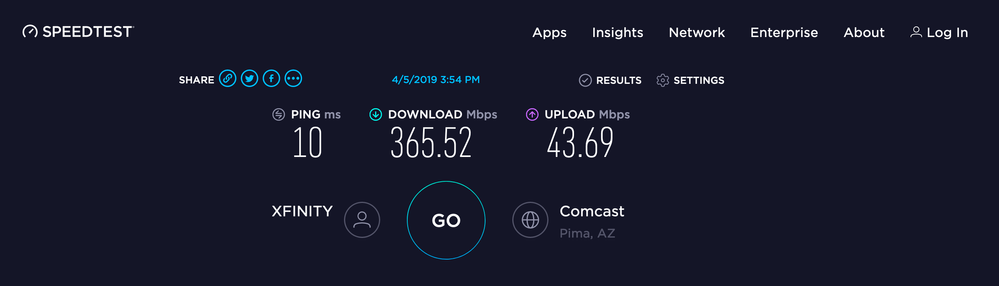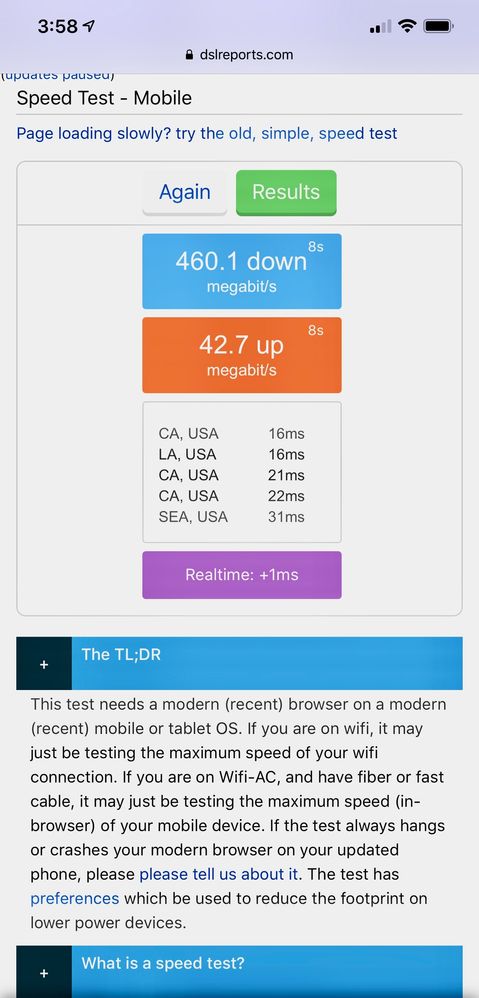- Subscribe to RSS Feed
- Mark Topic as New
- Mark Topic as Read
- Float this Topic for Current User
- Bookmark
- Subscribe
- Printer Friendly Page
Re: New Orbi RBR50/RBS50 Firmware Version 2.3.1.44
- Mark as New
- Bookmark
- Subscribe
- Subscribe to RSS Feed
- Permalink
- Report Inappropriate Content
Re: New Orbi RBR50/RBS50 Firmware Version 2.3.1.44
Hmmm, mine is the same as it was before the update, suppsoedly Gig down from COMCAST, iPhone XS Max. 3 speedtests within a minute of each other, COMCAST notably the most pessimistic.
- Mark as New
- Bookmark
- Subscribe
- Subscribe to RSS Feed
- Permalink
- Report Inappropriate Content
Re: New Orbi RBR50/RBS50 Firmware Version 2.3.1.44
I telnet in, made the changes , verified them and this POS still took the update !!!!!!
I go to watch tv now and guess what , suck internet like 44 is !!!! After it auto updated again on me.
I was perfectly happy on 210 , great picture , now sucky picture and voice does not match mouths ,
I have basic setup this is totally bull on Netgear.
I don’t have time to spend on this 44 garbage NETGEAR shoved down our throats.
I setup from scratch 32 before 44, I highly doubt a setup from scratch is going to fix this garbage 44!
Not one time before has setting up from scratch fixed any router I had , and I had many! The only time it had worked is when a garbage firmware came out BUT over time it still went to crap.
Someone please tell me how to actually get 210 to stay please
Thank you
- Mark as New
- Bookmark
- Subscribe
- Subscribe to RSS Feed
- Permalink
- Report Inappropriate Content
Re: New Orbi RBR50/RBS50 Firmware Version 2.3.1.44
- Mark as New
- Bookmark
- Subscribe
- Subscribe to RSS Feed
- Permalink
- Report Inappropriate Content
Re: New Orbi RBR50/RBS50 Firmware Version 2.3.1.44
I had similar issue, but I was using two separate SSIDs.
Go to the Orbi router Firmware Update page and check if those Satellites are stuck in "Waiting for connection" instead of "No new firmware version available".
- Mark as New
- Bookmark
- Subscribe
- Subscribe to RSS Feed
- Permalink
- Report Inappropriate Content
Re: New Orbi RBR50/RBS50 Firmware Version 2.3.1.44
- Mark as New
- Bookmark
- Subscribe
- Subscribe to RSS Feed
- Permalink
- Report Inappropriate Content
Re: New Orbi RBR50/RBS50 Firmware Version 2.3.1.44
Mine was definitely slower with v44 than v210, but not half.
This might not matter in your case since your speedtest was good prior to latest firmware update, but give this a shot and see if it makes any difference. If you already did this, then ignore.
- Disable 20/40 MHz Coexistence
- Mark as New
- Bookmark
- Subscribe
- Subscribe to RSS Feed
- Permalink
- Report Inappropriate Content
Re: New Orbi RBR50/RBS50 Firmware Version 2.3.1.44
Hi SW_
When I first got the Orbi's I split the SSID's. Mine are doing exactly what you mentioned. Waiting for connection.
What is your suggestion to fix this?
Adding the RBS40 to my network not too long ago, I almost took it all back. Now this.
Netgear - give people the option to update firmware! Don't make everyone!
- Mark as New
- Bookmark
- Subscribe
- Subscribe to RSS Feed
- Permalink
- Report Inappropriate Content
Re: New Orbi RBR50/RBS50 Firmware Version 2.3.1.44
- Mark as New
- Bookmark
- Subscribe
- Subscribe to RSS Feed
- Permalink
- Report Inappropriate Content
- Mark as New
- Bookmark
- Subscribe
- Subscribe to RSS Feed
- Permalink
- Report Inappropriate Content
Re: New Orbi RBR50/RBS50 Firmware Version 2.3.1.44
SW or anyone that knows
how do I get 210 to stay , I tried the telnet, maybe I should shut down cable modem , upload 210, telnet and make changes, power cycle orbi’s then plug in cable modem?
Does a power cycle undo telnet settings?
Thanks to all !!
- Mark as New
- Bookmark
- Subscribe
- Subscribe to RSS Feed
- Permalink
- Report Inappropriate Content
Re: New Orbi RBR50/RBS50 Firmware Version 2.3.1.44
- Mark as New
- Bookmark
- Subscribe
- Subscribe to RSS Feed
- Permalink
- Report Inappropriate Content
Re: New Orbi RBR50/RBS50 Firmware Version 2.3.1.44
Usual place. Find the support pages for your hardware and take it from there.
Orbi RBR50 | WiFi System | NETGEAR Support
and
Orbi RBR50 | WiFi System | NETGEAR Support
- Mark as New
- Bookmark
- Subscribe
- Subscribe to RSS Feed
- Permalink
- Report Inappropriate Content
Re: New Orbi RBR50/RBS50 Firmware Version 2.3.1.44
- Mark as New
- Bookmark
- Subscribe
- Subscribe to RSS Feed
- Permalink
- Report Inappropriate Content
Re: New Orbi RBR50/RBS50 Firmware Version 2.3.1.44
Yes, it's safe to revert back to v32.
To lock it down and prevent auto-update, you can follow this:
@mith_it wrote:
>> If you manually downgrade to .210 you can then telnet and disable autoupdates. See https://www.reddit.com/r/orbi/comments/8ke43v/how_to_disable_autoupdate/dz6xz9l/
>> This worked fine for me. As far as I can tell, once you update to .44 if you change those settings it will autoupgrade once (even if you're already on .44) and then not do it again.
- Mark as New
- Bookmark
- Subscribe
- Subscribe to RSS Feed
- Permalink
- Report Inappropriate Content
- Mark as New
- Bookmark
- Subscribe
- Subscribe to RSS Feed
- Permalink
- Report Inappropriate Content
Re: New Orbi RBR50/RBS50 Firmware Version 2.3.1.44
Just to clearify - it will disable telnet access. If you change the config, power cycle won't revert those changes.
- Mark as New
- Bookmark
- Subscribe
- Subscribe to RSS Feed
- Permalink
- Report Inappropriate Content
Re: New Orbi RBR50/RBS50 Firmware Version 2.3.1.44
4 days of solid uptime and operation on v44
| System Uptime | 04:18:02:32 |
- Mark as New
- Bookmark
- Subscribe
- Subscribe to RSS Feed
- Permalink
- Report Inappropriate Content
Re: New Orbi RBR50/RBS50 Firmware Version 2.3.1.44
- Mark as New
- Bookmark
- Subscribe
- Subscribe to RSS Feed
- Permalink
- Report Inappropriate Content
Re: New Orbi RBR50/RBS50 Firmware Version 2.3.1.44
- Mark as New
- Bookmark
- Subscribe
- Subscribe to RSS Feed
- Permalink
- Report Inappropriate Content
Re: New Orbi RBR50/RBS50 Firmware Version 2.3.1.44
I'm running a default config of .44 on RBR50/RBS50 setup. Only settings I changed were enabling MU-MIMO and Implicit Beamforming. I have not see any decrease in speed from my iPhone 8(or any other devices for that matter). I'm wondering if the issues people are seeing are more related to the state of wireless after the reboot required to install firmware vs the actual firmware itself. Being in the IT field, I've seen upgrades and/or patches blamed for issues when the reboot required to apply the patch/upgrade has been the root cause. From what I understand everytime you reboot your wireless there is a potential for the channles used to change which could create variations in performance. Maybe this could be the issue.
- Mark as New
- Bookmark
- Subscribe
- Subscribe to RSS Feed
- Permalink
- Report Inappropriate Content
Re: New Orbi RBR50/RBS50 Firmware Version 2.3.1.44
Seen many issues with Orbi. Some has been FW. Mostly other issues are mis-configurations. Yes, Beamforming and MIMO should be enabled along with WMM. Seen it were somehow WMM gets disabled. WMM should always be enabled. MIMO is not as important due to some users ma not have MIMO supporting devices. Beamforming is always good to have on.
Also FW updates seem to go back on auto updates and continuing rather than doing a factory reset and setup from scratch. Seems that lingering old code and configurations seems to not migrate well into newer FW. Factory resets and setup from scratch clears this up in most cases.
@Joboo7777 wrote:
I'm running a default config of .44 on RBR50/RBS50 setup. Only settings I changed were enabling MU-MIMO and Implicit Beamforming. I have not see any decrease in speed from my iPhone 8(or any other devices for that matter). I'm wondering if the issues people are seeing are more related to the state of wireless after the reboot required to install firmware vs the actual firmware itself. Being in the IT field, I've seen upgrades and/or patches blamed for issues when the reboot required to apply the patch/upgrade has been the root cause. From what I understand everytime you reboot your wireless there is a potential for the channles used to change which could create variations in performance. Maybe this could be the issue.
- Mark as New
- Bookmark
- Subscribe
- Subscribe to RSS Feed
- Permalink
- Report Inappropriate Content
Re: New Orbi RBR50/RBS50 Firmware Version 2.3.1.44
This had been a bad week for me and 2.3.1.44. System has be disconecting once or twice every day.
When it is working it works well at full speed. Believe that 44 is worse than last 2 versions.
- Mark as New
- Bookmark
- Subscribe
- Subscribe to RSS Feed
- Permalink
- Report Inappropriate Content
Re: New Orbi RBR50/RBS50 Firmware Version 2.3.1.44
Has a full factory reset been performed since v44 was applied?
I would do this as well, manually re-load v44 on to the RBR and RBS. Factory reset, setup from scratch.
I changed the default pool size to .100 thru .200.
WMM, Beamforming and MIMO enabled. Disabled Daisy Chain and Fast Roaming. Set 40Mhz only.
Manual channels 11 and 48.
Disable Guest Netword SSID broadcast and IGMP Proxying.
Save, apply and reboot.
Did this 4+ days ago, zero problems. 1 RBS50 is wire connected.
| System Uptime | 04:20:16:11 |
@jweise wrote:
This had been a bad week for me and 2.3.1.44. System has be disconecting once or twice every day.
When it is working it works well at full speed. Believe that 44 is worse than last 2 versions.
- Mark as New
- Bookmark
- Subscribe
- Subscribe to RSS Feed
- Permalink
- Report Inappropriate Content
Re: New Orbi RBR50/RBS50 Firmware Version 2.3.1.44
- Mark as New
- Bookmark
- Subscribe
- Subscribe to RSS Feed
- Permalink
- Report Inappropriate Content
Re: New Orbi RBR50/RBS50 Firmware Version 2.3.1.44
Will do reset on Monday.
pool size .100 t0 .200?
40 mhz only?
11 and 48?
tks
• Introducing NETGEAR WiFi 7 Orbi 770 Series and Nighthawk RS300
• What is the difference between WiFi 6 and WiFi 7?
• Yes! WiFi 7 is backwards compatible with other Wifi devices? Learn more