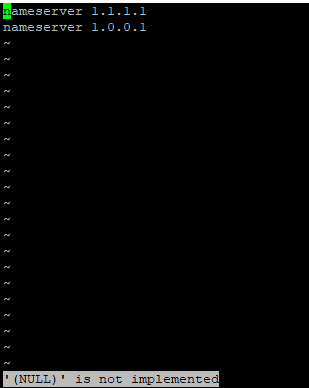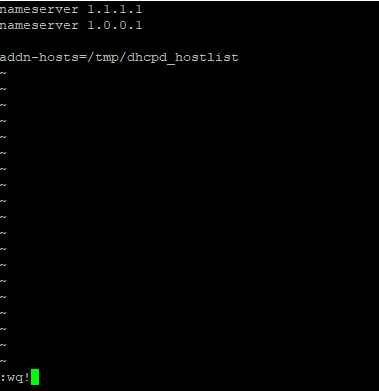- Subscribe to RSS Feed
- Mark Topic as New
- Mark Topic as Read
- Float this Topic for Current User
- Bookmark
- Subscribe
- Printer Friendly Page
Re: Orbi Local DNS?
- Mark as New
- Bookmark
- Subscribe
- Subscribe to RSS Feed
- Permalink
- Report Inappropriate Content
Orbi Local DNS?
So I have a number of systems that I've assigned static DHCP addresses and I was wondering if the Orbi has some local DNS server that I can configure to resolve them?
I have a file server, a Plex server, a SickRage VM and an OctoPi instance which I'd like to access via something like plex.local or sickrage.local instead of having to remember the IP of the server.
I remember my R7000 using DD-WRT could do this easily but I haven't noticed the option in the 2.1.2.18 firmware.
- Mark as New
- Bookmark
- Subscribe
- Subscribe to RSS Feed
- Permalink
- Report Inappropriate Content
Re: Orbi Local DNS?
I don't think NG supports this feature. Usually NG has DNS Relay enabled always on most of there FWs and routers. NG doesn't support the disabling of this feature that I've seen. Also loop back may not be supported on Orbi.
Something you can ask NG support about and see. Let us know if you find out anything.
- Mark as New
- Bookmark
- Subscribe
- Subscribe to RSS Feed
- Permalink
- Report Inappropriate Content
Re: Orbi Local DNS?
See my comment on a similar request in the Idea-Exchange-For-Home list: orbi-add-dns-server/. This describes how to do add one line to the dnsmasq.conf file manually.
Ideally this one liner is in the conf file by default.
- Mark as New
- Bookmark
- Subscribe
- Subscribe to RSS Feed
- Permalink
- Report Inappropriate Content
Re: Orbi Local DNS?
How do you edit the .conf file?
@mvdp wrote:
See my comment on a similar request in the Idea-Exchange-For-Home list: orbi-add-dns-server/. This describes how to do add one line to the dnsmasq.conf file manually.
Ideally this one liner is in the conf file by default.
- Mark as New
- Bookmark
- Subscribe
- Subscribe to RSS Feed
- Permalink
- Report Inappropriate Content
Re: Orbi Local DNS?
With the vi editor.
When you've never used vi read à tutorial first.
- Mark as New
- Bookmark
- Subscribe
- Subscribe to RSS Feed
- Permalink
- Report Inappropriate Content
- Mark as New
- Bookmark
- Subscribe
- Subscribe to RSS Feed
- Permalink
- Report Inappropriate Content
Re: Orbi Local DNS?
Vi is usually installed as one of the basic utilities in a *nix system. There are tons of tutorials out there on how to use it but honestly I suggest you play around in something like Ubuntu before messing with any files on you router.
As for how you get to the file, first you need to enable telnet on the router. Go to http://orbilogin.com/debug.htm and check off the "Enable Telnet" option. Then just telnet to your router IP and log in using your admin credentials (I think).
The hacky workaround @mvdp linked to would work but since the config file is in /tmp I believe it won't survive a reboot of the router.
- Mark as New
- Bookmark
- Subscribe
- Subscribe to RSS Feed
- Permalink
- Report Inappropriate Content
Re: Orbi Local DNS?
Yes for average or un-experienced users I would also not recommend doing this to the router.
So after you get into telnet, what is the next step, how do you edit the .conf file in VI? Is the file downloaded to the PC, edited then re-uploaded or edited live on the router thru VI?
Yes, hacy work around and not much information to go in is reason for asking questions. If some users are wanting to try this, then it would be nice to have exact steps. ![]()
@tomsliwowski wrote:
Vi is usually installed as one of the basic utilities in a *nix system. There are tons of tutorials out there on how to use it but honestly I suggest you play around in something like Ubuntu before messing with any files on you router.
As for how you get to the file, first you need to enable telnet on the router. Go to http://orbilogin.com/debug.htm and check off the "Enable Telnet" option. Then just telnet to your router IP and log in using your admin credentials (I think).
The hacky workaround @mvdp linked to would work but since the config file is in /tmp I believe it won't survive a reboot of the router.
- Mark as New
- Bookmark
- Subscribe
- Subscribe to RSS Feed
- Permalink
- Report Inappropriate Content
Re: Orbi Local DNS?
You would edit the file live on the router. Basically you're telling dnsmasq that you want to use an additional file in the same format as /etc/hosts (that's what the line addn-hosts=/tmp/dhcpd_hostlist means)
So once you add that to /tmp/resolv.conf you need to create a new file called /tmp/dhcpd_hostlist and put in entries for earch device you want to use a hostname for in the format
IP hostname
So for me it would say something like
192.168.254.118 Sickrage
192.168.254.45 OctoPi
Then you kill the running dnsmasq and reload the newly modified version:
kill $(pidof dnsmasq)
/usr/sbin/dnsmasq --except-interface=lo -r /tmp/resolv.conf
Hopefully both the monification to resolv.conf and the new dhcpd_hostlist file survive a reboot but honestly I don't know if they will
- Mark as New
- Bookmark
- Subscribe
- Subscribe to RSS Feed
- Permalink
- Report Inappropriate Content
Re: Orbi Local DNS?
And how is the .conf file pulled into Vi for editing?
Ya, not sure if saving the change or if COMMIT would help either.
- Mark as New
- Bookmark
- Subscribe
- Subscribe to RSS Feed
- Permalink
- Report Inappropriate Content
Re: Orbi Local DNS?
Just do this:
root@RBR50:~# vi /tmp/resolv.conf
You should see this:
Use your arrow keys to move to the second line and press shift+a to jump to the end of the line and enter edit mode then hit enter for a new line.
Type or paste in this line:
addn-hosts=/tmp/dhcpd_hostlist
Then press escape to get out of edit mode and type in :wq! to save the changes and quit VI.
I just realized what dhcpd_hostlist is, it's the file that contains all the addresses in your Address Reservation list that in Advanced -> Setup -> LAN Setup so if you have that list set up right then you should be just about done. If not you can choose to either edit that list via the web GUI or using vi.
Then the last part is just to restart the dnsmasq daemon using:
kill $(pidof dnsmasq)
/usr/sbin/dnsmasq --except-interface=lo -r /tmp/resolv.conf
- Mark as New
- Bookmark
- Subscribe
- Subscribe to RSS Feed
- Permalink
- Report Inappropriate Content
Re: Orbi Local DNS?
Ah...ok. Info I was looking for. Will give this a try.
Curious, this is only for setting up a local DNS server?
Any thoughts of how to in any way to disable NGs DNS static DNS relay would there?
- Mark as New
- Bookmark
- Subscribe
- Subscribe to RSS Feed
- Permalink
- Report Inappropriate Content
Re: Orbi Local DNS?
Asking someone to learn vi is like asking them to learn esperanto.
To add a line to an existing file, it is much simpler to use the shell's append syntax:
echo 'The new line' >> TheExistingFile
• Introducing NETGEAR WiFi 7 Orbi 770 Series and Nighthawk RS300
• What is the difference between WiFi 6 and WiFi 7?
• Yes! WiFi 7 is backwards compatible with other Wifi devices? Learn more