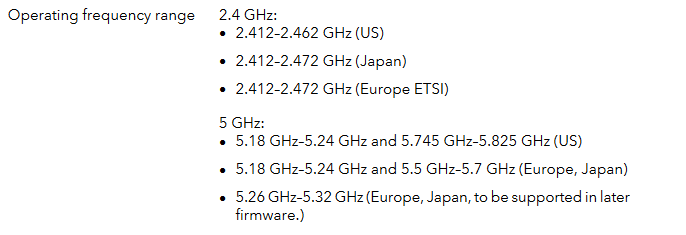- Subscribe to RSS Feed
- Mark Topic as New
- Mark Topic as Read
- Float this Topic for Current User
- Bookmark
- Subscribe
- Printer Friendly Page
Re: Orbi RBR50 RF interference
- Mark as New
- Bookmark
- Subscribe
- Subscribe to RSS Feed
- Permalink
- Report Inappropriate Content
Orbi RBR50 RF interference
Firmware v.2.7.424
I have an Orbi Mesh RBR50 system with 2 satellites. 1 is connected via Ethernet, the other by Mesh. I am on a Radio Frequency Internet service, not WIFI. The Radio Receiver is on the frequency of 5775 Of Late, my Internet speed, which should be around 70/30 keeps getting throttled and disconnected or dropping to anywhere from 2/2 to 18/x and usually settles around 8/5 I have had my provider help me with various tests and they say my signal to my receiver from their towers is 100/x They think it may be local interference from the Mesh system, as that is the only wifi near the RF box. The radio receiver connects to the Orbi Router via Ethernet after going through its power box interface.
My previous normal reception used to be in the 50/30 range. Of late, it is dropping connections and varies widely in consistency and speeds. Usually after a fresh reboot, I get high speeds but then it drops. Here is a spectrum analysis of my frequency with local wifi competition on nearby towers: https://app.screencast.com/3H2DI7J2RIqut
My question is, could or does the Orbi Mesh system compete with RF signals and if so, is there anything in the settings I could do something about it?
- Mark as New
- Bookmark
- Subscribe
- Subscribe to RSS Feed
- Permalink
- Report Inappropriate Content
Re: Orbi RBR50 RF interference
WiFi frequencies depend on Region (where in the world). For the "50-series" Orbi they are:
5.775GHz (5,775Mhz) is the frequency band used for the 5G WiFi backhaul connection between router and satellites.
I would expect the frequency scanner to also detect the user facing radios operating at 5.18-5.24GHz.
It would help to know more about the Internet Service Provider (ISP) device. If it is a telecommunications firm offering an LTE connection, those typically operate in specific frequency bands (also by country). This Wikipedia article describes the LTE frequencies in use in many parts of the world:. (Scroll to the bottom table.)
https://en.wikipedia.org/wiki/LTE_frequency_bands
None of the typical LTE frequency bands are at the same 5,775Mhz frequency used by the Orbi backhaul (North America).
So, my initial impression is, "no dice." If typical WiFi interfered with LTE connections, nothing would be working - not cell phones, not LTE modems or Hot Spots. Nada.
Of course, this network provider might not be an LTE connection.
- Mark as New
- Bookmark
- Subscribe
- Subscribe to RSS Feed
- Permalink
- Report Inappropriate Content
Re: Orbi RBR50 RF interference
Industry standard Wi-Fi 4/5/6/6E/7 (802.11 n/ac/ax/be) on the license-exempt 2,4 GHz, 5 GHz, and the newish 6 GHz WiFi operating on can certainly interfere with the non-licensed channels in the 5.45 ... 5.75 GHz channels where such PtP and PtmP devices like the popular Ubiquity UISP airMAX and the likes are operated.
Everything fully legal, 5470..5730 must be operated with DFS and TCP, limited to 500 mW instead of 1 W without TPC. 5735..5835 can blast at full allowed power, without DFS and TCP under the FCC regulations.
This says it all - virtually impossible to provide a paid (reliable) service on these bands.
- Mark as New
- Bookmark
- Subscribe
- Subscribe to RSS Feed
- Permalink
- Report Inappropriate Content
Re: Orbi RBR50 RF interference
What is the Mfr and model# of the Internet Service Providers modem/ONT the NG router is connected too?
Be sure your using a good quality LAN cable between the modem and router. CAT6A STP is recommended.
How many RBS are deployed?
What is the size of your home? Sq Ft?
What is the distance between the router and 📡 satellite(s)? 30 feet or more is recommended in between RBR📡 and RBS🛰️ to begin with depending upon building materials when wired or wirelessly connected.
https://kb.netgear.com/31029/Where-should-I-place-my-Orbi-satellite 🛰️
Does this happen with the RBS turned OFF?
Does this happen with both wireless and wired devices?
What channel configurations are currently set on the router?
Any Wifi Neighbors near by? If so, how many
Be sure to disable any MAC Address randomizers on phones and pads while at home:
https://community.netgear.com/t5/Orbi-App/NETGEAR-Mobile-Applications-and-Apple-Devices-FAQ/td-p/222...
Try disabling the following and see:
Armor, Smart Parental Controls or Circle, Traffic Meter.
Has a factory reset and setup from scratch been performed since last FW update? A complete pull of the power adapters for a period of time after the factory reset then walk thru the setup wizard and setup from scratch with a wired PC and web browser. https://kb.netgear.com/22697/How-do-I-install-my-NETGEAR-router-using-the-router-web-interface
Recommend setting the default DHCP IP address pool range to the following after applying and a factory reset: 192.168.#.100 to 192.168.#.200.
https://kb.netgear.com/24089/How-do-I-specify-the-pool-of-IP-addresses-assigned-by-my-Nighthawk-rout...
https://kb.netgear.com/25722/How-do-I-reserve-an-IP-address-on-my-NETGEAR-router
I would power OFF the ISP modem for 1 minute. Factory reset the router and power it off. Power ON the ISP modem and let it sync. Then power ON the router and walk thru the setup wizard again using a wired PC and a web browser.
Press the back reset button for 15 seconds then release.
https://kb.netgear.com/31486/How-do-I-reset-my-Orbi-system-to-factory-default-settings
https://kb.netgear.com/000062081/How-do-I-erase-the-configuration-settings-on-my-Orbi-WiFi-System
One User Experience/Configuration:
https://community.netgear.com/t5/Orbi/Most-Stable-Orbi-Configuration/m-p/1941087/highlight/true#M970...
Might update FW as well:
@jefferis wrote:
Firmware v.2.7.424
I have an Orbi Mesh RBR50 system with 2 satellites. 1 is connected via Ethernet, the other by Mesh. I am on a Radio Frequency Internet service, not WIFI. The Radio Receiver is on the frequency of 5775 Of Late, my Internet speed, which should be around 70/30 keeps getting throttled and disconnected or dropping to anywhere from 2/2 to 18/x and usually settles around 8/5 I have had my provider help me with various tests and they say my signal to my receiver from their towers is 100/x They think it may be local interference from the Mesh system, as that is the only wifi near the RF box. The radio receiver connects to the Orbi Router via Ethernet after going through its power box interface.
My previous normal reception used to be in the 50/30 range. Of late, it is dropping connections and varies widely in consistency and speeds. Usually after a fresh reboot, I get high speeds but then it drops. Here is a spectrum analysis of my frequency with local wifi competition on nearby towers: https://app.screencast.com/3H2DI7J2RIqut
My question is, could or does the Orbi Mesh system compete with RF signals and if so, is there anything in the settings I could do something about it?
- Mark as New
- Bookmark
- Subscribe
- Subscribe to RSS Feed
- Permalink
- Report Inappropriate Content
Re: Orbi RBR50 RF interference
Checking on ISP's router info. Apparently the tech person said when the Orbi is off, the speed of the connection goes way up. Happens to both wired and wireless connected devices. Satellites are more than 30 feet away, but home sq feet doesn't seem to be an issue as the problem exists when the computer is within 10 feet of the Orbi router. Settings;
RegionNorth America
2.4G ChannelAuto ( 7(P) + 11(S) )
2.4G ModeUp to 400 Mbps
5G Channel36+40+44+48(P)
5G ModeUp to 866.7 Mbps
| 2.4GHz Channel: | Auto0102030405060708091011 |
| 5GHz Channel: | 36404448 |
DHCP
- Mark as New
- Bookmark
- Subscribe
- Subscribe to RSS Feed
- Permalink
- Report Inappropriate Content
Re: Orbi RBR50 RF interference
IF Your ISP Modem already has a built in router and wifi. This would be a double NAT (two router) condition which isn't recommended. https://kb.netgear.com/30186/What-is-Double-NAT
https://kb.netgear.com/30187/How-to-fix-issues-with-Double-NAT
Couple of options,
1. Configure the modem for transparent bridge or modem only mode. Then use the Orbi router in router mode. You'll need to contact the ISP for help and information in regards to the modem being bridged correctly.
2. If you can't bridge the modem, disable ALL wifi radios on the modem, configure the modems DMZ/ExposedHost or IP Pass-Through for the IP address the Orbi router gets from the modem. Then you can use the Orbi router in Router mode.
3. Or disable all wifi radios on the modem and connect the Orbi router to the modem, configure AP mode on the Orbi router. https://kb.netgear.com/31218/How-do-I-configure-my-Orbi-router-to-act-as-an-access-point and https://www.youtube.com/watch?v=H7LOcJ8GdDo&app=desktop
Try option #2 first...
- Mark as New
- Bookmark
- Subscribe
- Subscribe to RSS Feed
- Permalink
- Report Inappropriate Content
Re: Orbi RBR50 RF interference
The ISP's router is a Cambium 195W
- Mark as New
- Bookmark
- Subscribe
- Subscribe to RSS Feed
- Permalink
- Report Inappropriate Content
Re: Orbi RBR50 RF interference
Might ask the ISP if the Orbi RBR can be swapped in place for there router system.
- Mark as New
- Bookmark
- Subscribe
- Subscribe to RSS Feed
- Permalink
- Report Inappropriate Content
Re: Orbi RBR50 RF interference
If operating an additional WiFi router on a dedicated free channel range does take up at lest 80 MHz additional bandwidth.
All this happens in parallel with your ISP wireless PrP or PtmP connection. A nightmare if users expect to operate modern Mesh systems.
- Mark as New
- Bookmark
- Subscribe
- Subscribe to RSS Feed
- Permalink
- Report Inappropriate Content
Re: Orbi RBR50 RF interference
@jefferis wrote:
The ISP's router is a Cambium 195W
Thanks for the information. Is this the product:
https://www.cambiumnetworks.com/products/wifi/cnpilot-r195w-home-router/
If so, this is essentially the same sort of product as the Orbi, e.g. a WiFi router broadcasting channels in the 2.4G and 5G frequency bands. Of course they will conflict. Most customers would choose to use one or the other, but not both.
Still left unexplained is the concept of "I am on a Radio Frequency Internet service, not WIFI." What is this Cambium 195W connected to? That's what we're trying to understand.
- Mark as New
- Bookmark
- Subscribe
- Subscribe to RSS Feed
- Permalink
- Report Inappropriate Content
Re: Orbi RBR50 RF interference
The router is a Cambium 195W I believe it is set ti bridge mode because the radio on your roof has a router function and that avoids double NAT
- Mark as New
- Bookmark
- Subscribe
- Subscribe to RSS Feed
- Permalink
- Report Inappropriate Content
Re: Orbi RBR50 RF interference
Did you ask the ISP if the RBR could replace the 195W?
- Mark as New
- Bookmark
- Subscribe
- Subscribe to RSS Feed
- Permalink
- Report Inappropriate Content
Re: Orbi RBR50 RF interference
Still left unexplained is the concept of "I am on a Radio Frequency Internet service, not WIFI." What is this Cambium 195W connected to? That's what we're trying to understand.
There is a power brick that has a Cat 5 or 6 coming from the RF antenna and a 1 gig Ethernet out port that goes to the Orbi.
- Mark as New
- Bookmark
- Subscribe
- Subscribe to RSS Feed
- Permalink
- Report Inappropriate Content
Re: Orbi RBR50 RF interference
So I was told that the Tower uses a Spectrum T1 line and broadcasts an RF signal to the receiver on my roof. They have tested the connection and said that the receiver is getting very good signal (above 130 Mbps) So the antenna receiver is probably not bad. They are coming to replace the power brick however.
- Mark as New
- Bookmark
- Subscribe
- Subscribe to RSS Feed
- Permalink
- Report Inappropriate Content
Re: Orbi RBR50 RF interference
When the technician is there, it might be worth discussing
- whether the Cambium router is required or optional.
- what electronics is actually on the roof. (Is there a "router" up there? I very much doubt so.)
- Mark as New
- Bookmark
- Subscribe
- Subscribe to RSS Feed
- Permalink
- Report Inappropriate Content
Re: Orbi RBR50 RF interference
Have them check everything and check the connection from the brick to the RBR if the 195W is removed from the mix..or can be fully removed from the mix.
How many RBS are deployed?
What is the size of your home? Sq Ft?
What is the distance between the router and 📡 satellite(s)? 30 feet or more is recommended in between RBR📡 and RBS🛰️ to begin with depending upon building materials when wired or wirelessly connected.
https://kb.netgear.com/31029/Where-should-I-place-my-Orbi-satellite 🛰️
What channel configurations are currently set on the router?
Try setting manual channel 1, 6 or 11 on 2.4Ghz and 40 to 48 channel on 5Ghz.
Any Wifi Neighbors near by? If so, how many?
- Mark as New
- Bookmark
- Subscribe
- Subscribe to RSS Feed
- Permalink
- Report Inappropriate Content
Re: Orbi RBR50 RF interference
What channel configurations are currently set on the router? Try setting manual channel 1, 6 or 11 on 2.4Ghz and 40 to 48 channel on 5Ghz. Any Wifi Neighbors near by? If so, how many?
The 2.4 is set to Auto and the 5G to 36 (38?) I am far from neighbors and don't see a wifi signal from anyone except my printer, e.g. I was on channel 40 andthen 48 before but was having problems with them as well. I was told that the 2.4ghz is likely not the problem, but the 5G may be getting interference. There is a broadcast tower 500 yards from my home used by another carrier. My ISP believes they may be bleeding out of their assigned bandwidth and causing some issues. This problem started about 4 months ago with inconsistent speeds, going from 50 mpbs to 10 to 5 to 20, etc.
Turning off my router and connecting directly to the power brick Ethernet out port yielded the same inconsistencies, even with my Orbi turned off.
- Mark as New
- Bookmark
- Subscribe
- Subscribe to RSS Feed
- Permalink
- Report Inappropriate Content
Re: Orbi RBR50 RF interference
@jefferis wrote:
Turning off my router and connecting directly to the power brick Ethernet out port yielded the same inconsistencies, even with my Orbi turned off.
That sort of indicates that the Orbi system is not causing whatever is going on.
Does "my router" mean
- The Orbi, or
- The Cambium? (i.e. a computer connected directly to the power brick with no router at all)
- Mark as New
- Bookmark
- Subscribe
- Subscribe to RSS Feed
- Permalink
- Report Inappropriate Content
Re: Orbi RBR50 RF interference
Instead of digging in the dark, I suggest to look into https://www.netspotapp.com/ and start from the NetSpotApp Free Edition - extremely informative and useful to learn and understand any wireless environment.
- Mark as New
- Bookmark
- Subscribe
- Subscribe to RSS Feed
- Permalink
- Report Inappropriate Content
Re: Orbi RBR50 RF interference
@jefferis wrote:
I am on a Radio Frequency Internet service, not WIFI. The Radio Receiver is on the frequency of 5775.
While this might be not implicitly or explicitly WiFi, this PtP or PtmP system does operate on the standard Unlicensed Spectrum - the same frequencies and channels in use for WiFi and other applications like audio or video distribution for example. What was a great idea when the vendors and ISP started to deploy - because the usage of this spectrum was low - times have massively changed in the last years. This is very different from systems like mobile networks, which are making use of licensed bands.
Considering modern WiFi systems - especially WiFi 6 and much more WiFi 7 (Mesh or not is not relevant) are extremely ressource and bandwidth hungry covering many homes are making the deployment of such PtP or PtmP networks using these unlicensed bands very difficult if not impossible.
I give you another example. In sport venues with some 2500 to 12500 seats, there is not only the mobile network on-air. There are also very dense WiFi networks deployed on he 2.4 and 5 GHz band. Everting went well with using the hand full of in-house video production cameras were equipped with 6 GHz WiFi - until the day the WiFi network provider faced-in 6 GHz WiFi APs covering the complete venue, too. As a quick fix, we had to make them to agree to reserve a massive part of the 6 GHz unlicensed spectrum to protect the wireless in-house video production cameras.
This is what your ISP can't do, because your decent Orbi WiFi 6 system can use the same channels for the wireless backhaul. Still, they challenge you for freeing up this 57xx MHz channels in favor of their wireless ISP service. The day you are going to deploy even more 5 GHz and 6 GHz WiFi (and other) equipment their business model working on unlicensed band will bust - they will have to license and probably buy licensed bandwidth. Game over for them - unless they can bring fiber (or for the sake 2wire) to your home to provide you with sufficient bandwidth.
• What is the difference between WiFi 6 and WiFi 7?
• Yes! WiFi 7 is backwards compatible with other Wifi devices? Learn more