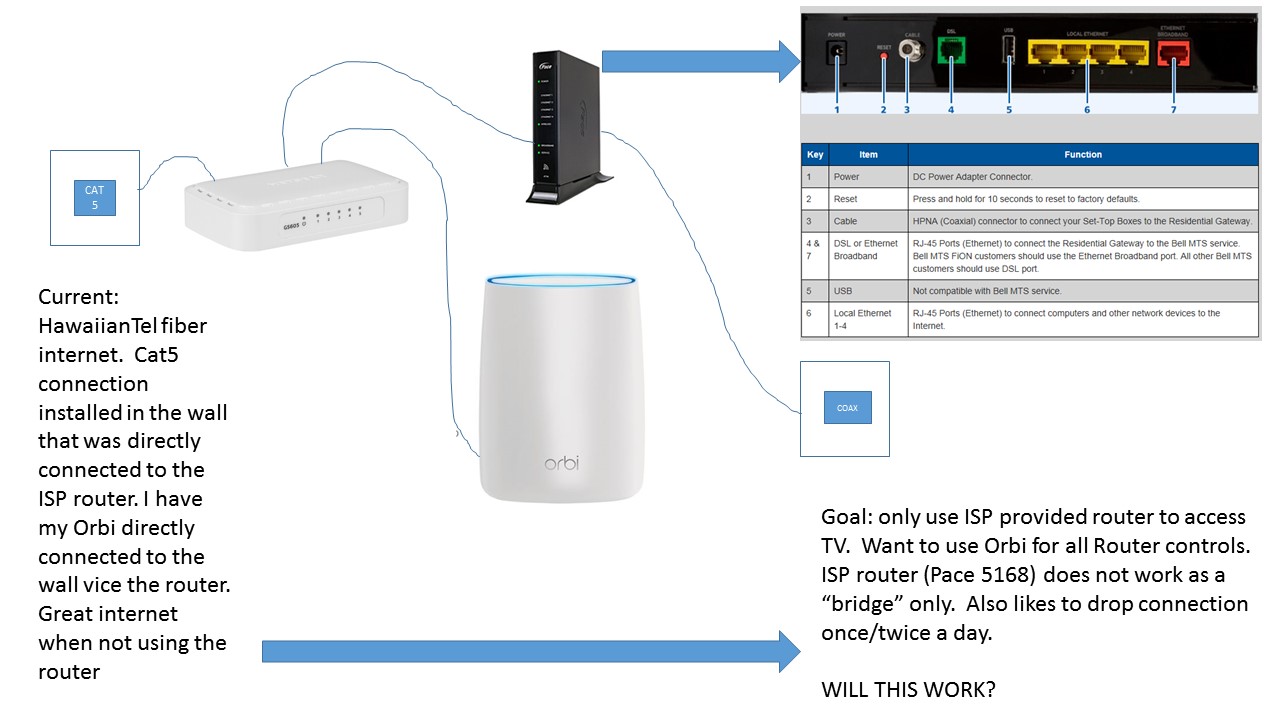- Subscribe to RSS Feed
- Mark Topic as New
- Mark Topic as Read
- Float this Topic for Current User
- Bookmark
- Subscribe
- Printer Friendly Page
Orbi WiFi "capped"
- Mark as New
- Bookmark
- Subscribe
- Subscribe to RSS Feed
- Permalink
- Report Inappropriate Content
Orbi WiFi "capped"
I have a 300/50 ISP. Wired I am getting ~250/50 on all machines.
Wireless, regardless of what I use (laptops, desktop using just WiFi, iOs) I seem to be capping out at 100 Mbps. This is the case right next to the router or across the room.
I have tried both with the Orbi as a Router or as an AP. Same WiFi speeds.
When I first installed the Orbi a few months ago I was getting >200 Mbps via WiFi.
Firmare: 1.9.1.12
I have not made any chages to settings since installation. I am using all ethernet connections available.
- Mark as New
- Bookmark
- Subscribe
- Subscribe to RSS Feed
- Permalink
- Report Inappropriate Content
Re: Orbi WiFi "capped"
Did you enable QoS? That would cap your speed. I don't use QoS and I get 300Mbps near both of my Satellites.
- Mark as New
- Bookmark
- Subscribe
- Subscribe to RSS Feed
- Permalink
- Report Inappropriate Content
Re: Orbi WiFi "capped"
I did not. I accessed QoS through /QOS_dynamic.htm and QOS_main.htm to verify.
Thanks though. Very frustrating. Plugged in I get full spend. Sitting right next to the router in WiFi it struggles to hit 100. (today seems even slower!)
- Mark as New
- Bookmark
- Subscribe
- Subscribe to RSS Feed
- Permalink
- Report Inappropriate Content
Re: Orbi WiFi "capped"
using iPerf3 these are the results I am seeing:
Wired (iMac) to Wired (MBP) on the same main router - 950 Mbps (as expected)
Wired main router to WiFi on main router (moving the 2013 MBP around the room within 5 feet of the router) - 190-229 Mbps
Wired to wired (main to satellite testing the backhaul) - 194 Mbps
Wired to satellite and Wifi from Satellite (via iphone7) - 405 Mbps
Wired to router and Wifi from router (via iphone7) - 369 Mbps
Clearly the backhaul has an issue. The router is upstairs and satellite downstairs. About 40 feet away, not much in the way of obstructions (save it sitting somewhat behind a monitor).
That said, backhaul in the past was much better. I have not moved the equipment since initial install.
- Mark as New
- Bookmark
- Subscribe
- Subscribe to RSS Feed
- Permalink
- Report Inappropriate Content
Re: Orbi WiFi "capped"
- Mark as New
- Bookmark
- Subscribe
- Subscribe to RSS Feed
- Permalink
- Report Inappropriate Content
Re: Orbi WiFi "capped"
Please post any info that u can gather with wifi scanner app. Backhaul is likely on channel 157
- Mark as New
- Bookmark
- Subscribe
- Subscribe to RSS Feed
- Permalink
- Report Inappropriate Content
Re: Orbi WiFi "capped"
Your numbers look about right, except for the backhaul. Your MBP must be an early 2013 model with the 802.11n WiFi. The iPhone 7 is 802.11ac and supports faster transfers.
You should get 500+ Mbps throughput across the backhaul. If you had faster backhaul speeds before, then something probably changed in your RF environment. Maybe a neighboring access point, or a new source of interference.
You can use a WiFi analyzer to look for interferers. You could also try relocating the satellites and/or router to see if you get a better connection.
- Mark as New
- Bookmark
- Subscribe
- Subscribe to RSS Feed
- Permalink
- Report Inappropriate Content
Re: Orbi WiFi "capped"
Thanks. I will analyze it tonight when I get home. I agree, it is likely some new interference. Or so I hope.
- Mark as New
- Bookmark
- Subscribe
- Subscribe to RSS Feed
- Permalink
- Report Inappropriate Content
Re: Orbi WiFi "capped"
Just curious if you found anything interesting with Wi-Fi Analyzer or noticed the backhaul signal dropping, thanks.
- Mark as New
- Bookmark
- Subscribe
- Subscribe to RSS Feed
- Permalink
- Report Inappropriate Content
Re: Orbi WiFi "capped"
Using the network diagnostics on OS X, I found the hidden channel and was able to possibly find a couple better spots for the router and satellite (required cutting holes in walls to route network cables!!). In their new positions I can get ~500Mbps across the backhaul (2013 MBP to 2015 iMac via iPerf3). I am okay with this, but admit that the original loacations were not that far away and I would think the design would support not requiring the two devices being only about 30 feet apart and almost line of sight. Oh well.
Separate question. With the 5168 not working well, I have bypassed it and have plugged the orbi directly into the cat5 coming into the house. Unfortunately this prevents me from having tv. My thought is to use a switch from the cat5 in the house with one line going to the orbi and another going to the 5168. Would this disrupt the integrity of the orbi network? Just want to be able to watch tv without actually using the router features of the router (bridge mode is not an option).
- Mark as New
- Bookmark
- Subscribe
- Subscribe to RSS Feed
- Permalink
- Report Inappropriate Content
- Mark as New
- Bookmark
- Subscribe
- Subscribe to RSS Feed
- Permalink
- Report Inappropriate Content
• Introducing NETGEAR WiFi 7 Orbi 770 Series and Nighthawk RS300
• What is the difference between WiFi 6 and WiFi 7?
• Yes! WiFi 7 is backwards compatible with other Wifi devices? Learn more