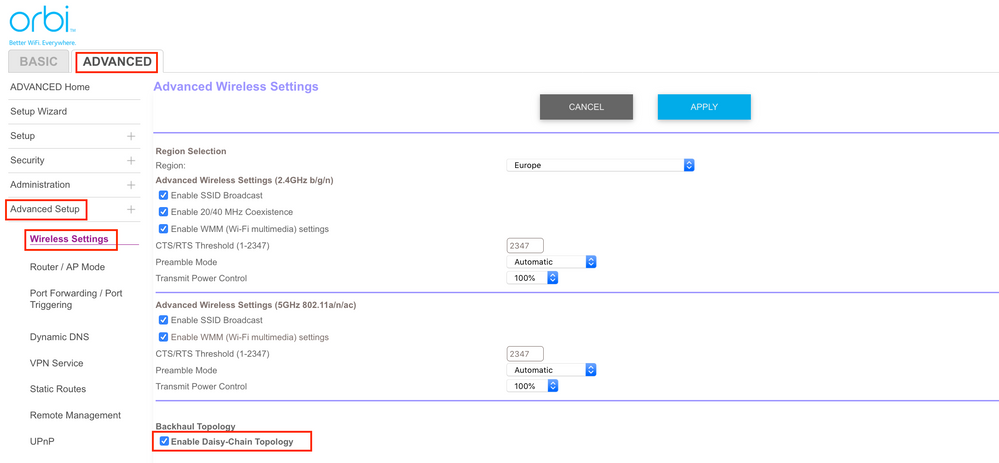- Subscribe to RSS Feed
- Mark Topic as New
- Mark Topic as Read
- Float this Topic for Current User
- Bookmark
- Subscribe
- Printer Friendly Page
Re: RBK50 - Backhaul Status Poor, After Firmware Update 2.1.4.16
- Mark as New
- Bookmark
- Subscribe
- Subscribe to RSS Feed
- Permalink
- Report Inappropriate Content
RBK50 - Backhaul Status Poor, After Firmware Update 2.1.4.16
Just installed a "new" Netgear Factory Refurbished Orbi & Satellite at our beach condo's (Amazon). Before I jump in, I have three sets of Orbi's in three locations & am a long time advanced user of Orbi systems.
Got everything setup out of the box. Orbi router in our primary condo, satellite, in the condo next door. Backhaul connection status was Good. Believe the firmware that came installed might have been 2.1.1.12. After everything was configured & confirmed working, I upgraded it to 2.1.4.16. Since then, the Backhaul Status (Wireless) is showing as poor. I've tried powercycling & re-synch'ing the devices but the backhaul status remains unchanged. The location/positioning/environment has not changed since initial setup.
Daisy Chain, Beamforming, MU-MIMO, & Fast Roaming are all enabled.
Any thoughts here? Anyone experiencing the same issue or know how to fix it? My other Orbi systems required some TLC in the beginning but have been running stable & fast for awhile now. I know this one can too, just have to get the config/sequence right.
Best-
Darren
- Mark as New
- Bookmark
- Subscribe
- Subscribe to RSS Feed
- Permalink
- Report Inappropriate Content
Re: RBK50 - Backhaul Status Poor, After Firmware Update 2.1.4.16
Whats the distance between the router and satellite? 30 feet to start depending upon building materials.
What channels are you using? Auto? Try manual 1, 6 or 11 on 2.4Ghz.
Any wifi neighbors near by? If so, how many?
Disable MIMO, Daisy Chain and Fast Roaming, save settings and reboot both router and satellite.
- Mark as New
- Bookmark
- Subscribe
- Subscribe to RSS Feed
- Permalink
- Report Inappropriate Content
Re: RBK50 - Backhaul Status Poor, After Firmware Update 2.1.4.16
- The distance between the Orbi & the satellite is roughly 50 to 60 feet (horizontally).
- The two condo units are next door to each other.
- Both the Orbi & the satellite are located on top of the entertainment centers in the living room, near the sliding glass doors that lead out to the deck/ocean.
- The units are located on the 18th floor & the only WiFi network is the 4esort wireless network.
- Building materials are concrete & steel reinforce (hurricane proof) towers.
- 2.4 Ghz Auto (8)
- 5.0 Ghz (48)
Will try disabling the additional features. I'm guessing that I'll have to factory reset & rebuild to fix it. Just don't want to jump through the hoops of resetting if there is another way.
Best-
Darren
- Mark as New
- Bookmark
- Subscribe
- Subscribe to RSS Feed
- Permalink
- Report Inappropriate Content
Re: RBK50 - Backhaul Status Poor, After Firmware Update 2.1.4.16
Try manual channel 1, 6 or 11. Not Auto. Channel 8 shouldn't be used and not sure why the router is picking that.
50-60 feet is a bit of a distance between two living places next to each other. Anychance you can get them moved closer? Close the gap by about 10-15 feet. Not sure of the building materials as well...this maybe reason why your seeing poor status...
- Mark as New
- Bookmark
- Subscribe
- Subscribe to RSS Feed
- Permalink
- Report Inappropriate Content
Re: RBK50 - Backhaul Status Poor, After Firmware Update 2.1.4.16
Switched 2.4Ghz to Channel 6. Backhaul connection status still shows as poor. That being said, when I run internet speed tests & pings from the Satellite back to the Orbi, & I'm getting full speed & virtually no latency.
Is it possible the satellite & Orbi do actually have a good connection & are misreporting it as poor?
I'm having trouble wrapping my head around the fact that it was up & running, reporting a good backhaul status, then a firmware update, & now a poor backhaul status.
How far about they are has to do with how the units are wired (where the tower ethernet cord terminates, etc. etc.).
Best-
Darren
- Mark as New
- Bookmark
- Subscribe
- Subscribe to RSS Feed
- Permalink
- Report Inappropriate Content
Re: RBK50 - Backhaul Status Poor, After Firmware Update 2.1.4.16
Well, run it for now and see how it goes. Good Luck.
- Mark as New
- Bookmark
- Subscribe
- Subscribe to RSS Feed
- Permalink
- Report Inappropriate Content
Re: RBK50 - Backhaul Status Poor, After Firmware Update 2.1.4.16
Hi Darren,
I have an RBK50 Router and Satellite. I first set up the router - all good, then moved the satellite to it's location and set it up.
When it powered up, the light at the top of the satellite changed from flashing white to solid blue (which I'm led to believe means good connection). I connected my phone to the wifi and logged into the orbilogin to check that my phone was connected to the satellite before performing speed tests. When I went to "Attached Devices" it was showing that the backhaul status was "Poor" *but* I'd been that quck that the light on the top of the satellite was still solid blue. One of them is wrong - the satellite can't show it has a good connection and the web administration page show poor.
I contacted NG support about this asking which was correct over two weeks ago and have not received an answer. I even added another comment on my support ticket asking if there is an update as my 90 day support will soon go. Anyway, no reply as of yet.
I too found that the latency and speed when connected to the satellite was very good - as good as when connected to the router.
Mine's been running ok bar the odd reboot when it feels like it for some reason (seems to happen to alot of people). Anyway, in conclusion, I suspect that the web administration is mis-reporting the status. My basis for this is that the satellite showed solid blue when it first started up and that the speed and latency are actually very good. If I hear back from NG support, I'll let you know the official verdict.
Dave
- Mark as New
- Bookmark
- Subscribe
- Subscribe to RSS Feed
- Permalink
- Report Inappropriate Content
Re: RBK50 - Backhaul Status Poor, After Firmware Update 2.1.4.16
Same for me... on and off from poor to good without good reasons... was working ok for weeks and internet provider confirmed internet signal was always stable and test speed are ok, let's wait for the next update because 45 minutes waiting for an answer over phone is rediculous...
- Mark as New
- Bookmark
- Subscribe
- Subscribe to RSS Feed
- Permalink
- Report Inappropriate Content
Re: RBK50 - Backhaul Status Poor, After Firmware Update 2.1.4.16
You should post this in the Pro forum since you have the Pro Orbi version:
https://community.netgear.com/t5/Orbi-Pro-WiFi-for-Small-Business/bd-p/en-business-orbi-pro
@PatJackpot wrote:
Same for me... on and off from poor to good without good reasons... was working ok for weeks and internet provider confirmed internet signal was always stable and test speed are ok, let's wait for the next update because 45 minutes waiting for an answer over phone is rediculous...
- Mark as New
- Bookmark
- Subscribe
- Subscribe to RSS Feed
- Permalink
- Report Inappropriate Content
Re: RBK50 - Backhaul Status Poor, After Firmware Update 2.1.4.16
SAme here but as it works fine I ignore the "poor" bachhaul message.
- Mark as New
- Bookmark
- Subscribe
- Subscribe to RSS Feed
- Permalink
- Report Inappropriate Content
Re: RBK50 - Backhaul Status Poor, After Firmware Update 2.1.4.16
I have the same. What I think is going on: When I reboot my Orbi system he first connects via 2.4Ghz with the satelite and the signal is 'good'. After that he connects to the satelite via 5Ghz and the backhaul status shows 'Poor'.
Is there any way to keep the main to satelite on 2.4Ghz?
- Mark as New
- Bookmark
- Subscribe
- Subscribe to RSS Feed
- Permalink
- Report Inappropriate Content
Re: RBK50 - Backhaul Status Poor, After Firmware Update 2.1.4.16
What FW is currently loaded?
What is the Mfr and model# of the ISP modem the NG router is connected too?
What is the size of your home? Sq Ft?
What is the distance between the router and satellite(s)? 30 feet is recommended in between them to begin with depending upon building materials.
What channels are you using? Auto? Try setting manual channel 1, 6 or 11 on 2.4Ghz and any unused channel on 5Ghz.
Any Wifi Neighbors near by? If so, how many?
What WPA security modes are you using?
Try disabling the following and see:
MIMO, Daisy Chain, Fast Roaming, IPv6 and Set 20/40Mhz Coexistence to 40Mhz only. Save settings and reboot the router and satellite(s).
If you updated to recent FW v.210, try enabling Daisy Chain. Some have mentioned that this seems to be working in reverse order, enabling means disabled actually.
If the system was AutoUpdated, Try a Manual FW load, factory reset and setup from scratch:
https://community.netgear.com/t5/Orbi/Firmware-2-2-1-210-released-as-of-10-3-18/m-p/1647303/highligh...
@Alexhu wrote:
I have the same. What I think is going on: When I reboot my Orbi system he first connects via 2.4Ghz with the satelite and the signal is 'good'. After that he connects to the satelite via 5Ghz and the backhaul status shows 'Poor'.
Is there any way to keep the main to satelite on 2.4Ghz?
- Mark as New
- Bookmark
- Subscribe
- Subscribe to RSS Feed
- Permalink
- Report Inappropriate Content
- Mark as New
- Bookmark
- Subscribe
- Subscribe to RSS Feed
- Permalink
- Report Inappropriate Content
Re: RBK50 - Backhaul Status Poor, After Firmware Update 2.1.4.16
Try enabling Daisy Chain. It seems that Backhaul -sometimes- does not properly work without Daisy Chain in v2.2.1.210.
This can be changed as follows:
- Mark as New
- Bookmark
- Subscribe
- Subscribe to RSS Feed
- Permalink
- Report Inappropriate Content
- Mark as New
- Bookmark
- Subscribe
- Subscribe to RSS Feed
- Permalink
- Report Inappropriate Content
Re: RBK50 - Backhaul Status Poor, After Firmware Update 2.1.4.16
Ever since i update to fimrware V2.3.1.48. I keep losing internet connection on my router and satellites at 9pm each night. IS there anything I can do to prevent this from constantly happening?
- Mark as New
- Bookmark
- Subscribe
- Subscribe to RSS Feed
- Permalink
- Report Inappropriate Content
Re: RBK50 - Backhaul Status Poor, After Firmware Update 2.1.4.16
Lets keep posting in your forum thread so we can keep the information all gathered in the same place:
https://community.netgear.com/t5/Orbi/ORBI/m-p/1742211#M60260
Thank you.
@Nyirishman1877 wrote:
Ever since i update to fimrware V2.3.1.48. I keep losing internet connection on my router and satellites at 9pm each night. IS there anything I can do to prevent this from constantly happening?
• Introducing NETGEAR WiFi 7 Orbi 770 Series and Nighthawk RS300
• What is the difference between WiFi 6 and WiFi 7?
• Yes! WiFi 7 is backwards compatible with other Wifi devices? Learn more