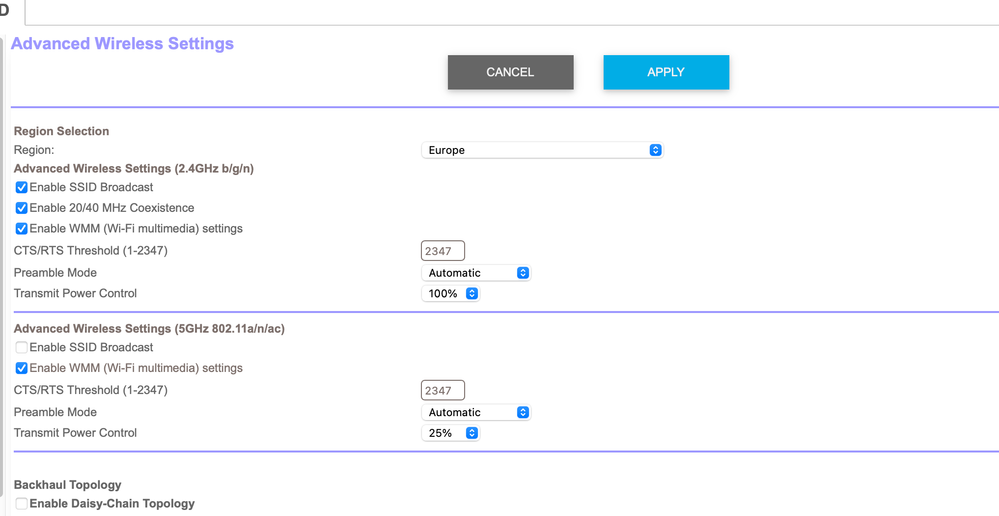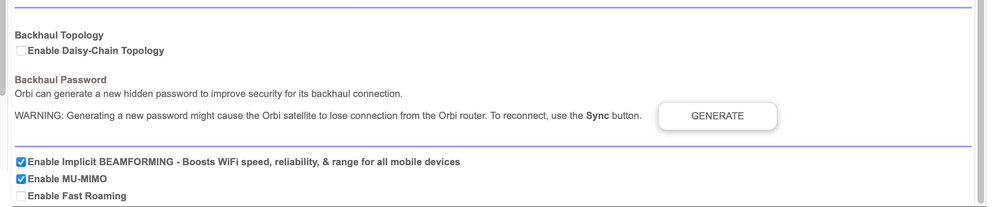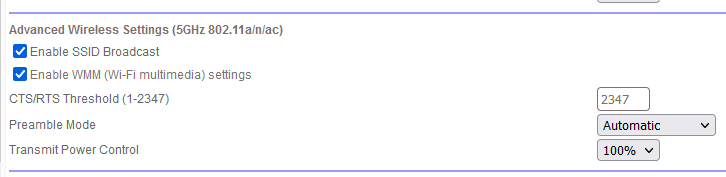- Subscribe to RSS Feed
- Mark Topic as New
- Mark Topic as Read
- Float this Topic for Current User
- Bookmark
- Subscribe
- Printer Friendly Page
RBR50 v2 firmware update -automatic upgrade not working. Need advice, please
- Mark as New
- Bookmark
- Subscribe
- Subscribe to RSS Feed
- Permalink
- Report Inappropriate Content
RBR50 v2 firmware update -automatic upgrade not working. Need advice, please
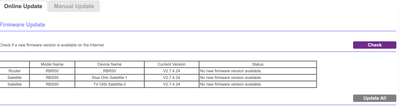
The current fw is 2.7.4.24, and I am based in Europe. Is this the reason the automatic fw is not working?
I want to upgrade to the latest, which is 2.7.54
I remember there were some issues with Orbi when updating firmware. Do I still have to factory-reset both the router and the 2 satellites, or can I at least try with a manual upgrade first? (First the two satellites, then the router).
Any other advice?
The reason I now am forced to upgrade, is that the brand new phone, Google Pixel 8, is having great issues with this mesh network. I don´t know if this is Google´s fault or Netgear, but the phone works fine with other 2.4/5 mesh networks I have tried + also works fine with a 2.4 GHx Tp-Link network I tried in my home simultaneously with the Orbi network.
- Mark as New
- Bookmark
- Subscribe
- Subscribe to RSS Feed
- Permalink
- Report Inappropriate Content
Re: RBR50 v2 firmware update -automatic upgrade not working. Need advice, please
Sometimes NG doesn't put up FW to the AU services. So if you want to update FW, you can manually update FW.
RBS first then RBR lastly:
- Mark as New
- Bookmark
- Subscribe
- Subscribe to RSS Feed
- Permalink
- Report Inappropriate Content
Re: RBR50 v2 firmware update -automatic upgrade not working. Need advice, please
@Atlixnor wrote:
Why is the GUI automatic fw update not finding a new firmware?
:
https://kb.netgear.com/000065539/RBR50-RBS50-Firmware-Version-2-7-5-4
But nowhere in the release notes does it mention anything about region. (i.e. US vs. Europe)
It is well-known that Netgear gives customers some time to download and install new firmware before making the release generally available through the Firmware Update process, and then waits for another period before pushing the new firmware without notice. Steps in this process are not documented or published.
My guess is that whoever was supposed to monitor the firmware status of this product from 2016 either (a) forgot, or (b) was reassigned to other tasks, or (c) no longer works at Netgear. And no one has discovered the lapse.
Can you describe the problems with the Pixel 8 in more detail.
- Mark as New
- Bookmark
- Subscribe
- Subscribe to RSS Feed
- Permalink
- Report Inappropriate Content
Re: RBR50 v2 firmware update -automatic upgrade not working. Need advice, please
ok. I upgraded satellites, router, and shut down everything and turned it on in the right direction (modem, router, satellites).
Wifi is again working fine for everything except my expensive Pixel 8 Pro. I cannot believe it is not working. It is flapping on and off. I will provide a video and wifi settings here soon. Google is going to start monitoring my phone to troubleshoot this also unless you guys finds a solution fast.
- Mark as New
- Bookmark
- Subscribe
- Subscribe to RSS Feed
- Permalink
- Report Inappropriate Content
Re: RBR50 v2 firmware update -automatic upgrade not working. Need advice, please
- Mark as New
- Bookmark
- Subscribe
- Subscribe to RSS Feed
- Permalink
- Report Inappropriate Content
Re: RBR50 v2 firmware update -automatic upgrade not working. Need advice, please
I would put money on Google figuring out the problem before we Old Fuddies brainstorm a solution.
This should not happen.
- Mark as New
- Bookmark
- Subscribe
- Subscribe to RSS Feed
- Permalink
- Report Inappropriate Content
Re: RBR50 v2 firmware update -automatic upgrade not working. Need advice, please
- Mark as New
- Bookmark
- Subscribe
- Subscribe to RSS Feed
- Permalink
- Report Inappropriate Content
Re: RBR50 v2 firmware update -automatic upgrade not working. Need advice, please
Thanks for the delightful video. The Pixel 8 Pro supports all sorts of WiFi standards that are not provided by the 802.11ac Orbi product (802.11ax [WiFi6} - WiFi6E - WiFi7). One would certainly think that "backward compatibility" would be "no problem."
Would it be convenient to:
- Temporarily power off the TP-Link WiFi system.
- Temporarily disable LTE data on the phone.
- Uncheck the 20/40 compatibility option on the Orbi.
- "Forget" those three WiFi network SSIDs.
- Attempt to connect again?
- Mark as New
- Bookmark
- Subscribe
- Subscribe to RSS Feed
- Permalink
- Report Inappropriate Content
Re: RBR50 v2 firmware update -automatic upgrade not working. Need advice, please
hi,
Thanks for your advice. I wil test this later today. That is about the only option I have not tried, bu tI thought about it (20/40 coexistence). Hopefully it is this, because it works fine other places. The TP-Link is not connected anymore as well at the moment, just running on 4G.
- Mark as New
- Bookmark
- Subscribe
- Subscribe to RSS Feed
- Permalink
- Report Inappropriate Content
Re: RBR50 v2 firmware update -automatic upgrade not working. Need advice, please
Please report the results. If I had $1,000 to burn, I'd buy one myself to see what happens. Alas, I am the one remaining person in the world who wants a small phone. Even if it cost less, I would not choose a Pixel 8 Pro.
I would imagine Samsung has a test lab full of different WiFi systems where they validate new products. Would be so useful if Samsung support could escalate this question to someone who can investigate it.
- Mark as New
- Bookmark
- Subscribe
- Subscribe to RSS Feed
- Permalink
- Report Inappropriate Content
Re: RBR50 v2 firmware update -automatic upgrade not working. Need advice, please
yes, will do. Yes, difficult choice, the Pro might not be worth it, but it has the temperature sensor and much better AI computation. Otherwise I would have gone for the other. And I presume you meant Google, not Samsung. They asked for permission to track my phone to look into it.
- Mark as New
- Bookmark
- Subscribe
- Subscribe to RSS Feed
- Permalink
- Report Inappropriate Content
Re: RBR50 v2 firmware update -automatic upgrade not working. Need advice, please
Sorry for the typo. Pixel is Google, not Samsung. "My Bad".
- Mark as New
- Bookmark
- Subscribe
- Subscribe to RSS Feed
- Permalink
- Report Inappropriate Content
Re: RBR50 v2 firmware update -automatic upgrade not working. Need advice, please
hello, did not help, unfortunately.
- Mark as New
- Bookmark
- Subscribe
- Subscribe to RSS Feed
- Permalink
- Report Inappropriate Content
Re: RBR50 v2 firmware update -automatic upgrade not working. Need advice, please
Just bizarre. Guess you tried the Guest WiFi as well?
- Mark as New
- Bookmark
- Subscribe
- Subscribe to RSS Feed
- Permalink
- Report Inappropriate Content
Re: RBR50 v2 firmware update -automatic upgrade not working. Need advice, please
yes, the problem is the same, and as you know I cannot even turn off 5GHz. I tried the trick to set the signal strength to 25%, but it is still unstable. Don´t know what to do now, Google seems to want to give me a new phone, but I told them it most likely will not help me. It works fine with other networks.
- Mark as New
- Bookmark
- Subscribe
- Subscribe to RSS Feed
- Permalink
- Report Inappropriate Content
Re: RBR50 v2 firmware update -automatic upgrade not working. Need advice, please
On the RBR50, there is an option to disable broadcasting the SSID on 5GHz. If you "forget" the Orbi WiFi, perhaps it will detect only the 2.4G SSID and connect to it. (newer models of Orbi removed this feature. Those of us "stuck in the past" still have it.)
My guess is that every device already connected at 5G will remain connected, and only the Pixel 8 will come up with only the 2.4G SSID. (Or, the whole network could go to hell. Or... the Pixel 8 will attempt to connect to a 5G WiFi anyway???)
I would try it just to see what happens.
p.s. Sounds like Google is motivated. What do you have to lose?
- Mark as New
- Bookmark
- Subscribe
- Subscribe to RSS Feed
- Permalink
- Report Inappropriate Content
Re: RBR50 v2 firmware update -automatic upgrade not working. Need advice, please
Tried turning off the 5GHz broadcast, and both the wifi networks still go on and off...I am pretty sure this must have to do with neighbor 5GHz interference, since the TPlink was working. I have tried different channels, and I have now moved to a different channel again. I also still think something is wrong with my Google Pixel Pro. Why do I have no problems with Sasung devices on it + my Aplle Macbook Pro M1?
- Mark as New
- Bookmark
- Subscribe
- Subscribe to RSS Feed
- Permalink
- Report Inappropriate Content
Re: RBR50 v2 firmware update -automatic upgrade not working. Need advice, please
No, even with only one neighbor on Ch48, it wont work. Attach: 2.4GHz
- Mark as New
- Bookmark
- Subscribe
- Subscribe to RSS Feed
- Permalink
- Report Inappropriate Content
Re: RBR50 v2 firmware update -automatic upgrade not working. Need advice, please
attachm showing 5GHz environment
- Mark as New
- Bookmark
- Subscribe
- Subscribe to RSS Feed
- Permalink
- Report Inappropriate Content
Re: RBR50 v2 firmware update -automatic upgrade not working. Need advice, please
- Mark as New
- Bookmark
- Subscribe
- Subscribe to RSS Feed
- Permalink
- Report Inappropriate Content
Re: RBR50 v2 firmware update -automatic upgrade not working. Need advice, please
Hmm.I want to downgrade from 2.7.54. The reason is that Google said they fixed this issue in their December update, and it didn´t. And today I discovered that aslo Samsung devices have a problem with disconnecting and connecting on this latest version. Which version should I downgrade to? And can I just install like I did when upgrading? Satellites first. then the router.
I see there is a new fw. Will try that first, but is it ok to downgrade also like I described?
I see it only adresses SPC bugs? What is that? and Armor bugs. Maybe not worth trying the new one, then?
- Mark as New
- Bookmark
- Subscribe
- Subscribe to RSS Feed
- Permalink
- Report Inappropriate Content
Re: RBR50 v2 firmware update -automatic upgrade not working. Need advice, please
v2.7.5.4 is the latest firmware (released in Feb, 2023). If you look closely at the Orbi web management, there is probably a period between the 5 and 4 on your router firmware version.
Yes, any manual firmware update works the same way
- Download and upzip
- Connect to each satellite web interface and upload firmware
- Connect to router web interface and upload firmware
There is one "gotcha" lurking. Whereas Netgear finally added a feature to the AX series products to allow the user to enable/disable Automatic Firmware (without asking if the user wants to do so), that feature is not present on the RBR50 product. If Netgear finally decides, "It's time", they can push v2.7.5.4 onto your system. (or any newer version than the one you loaded)
I am aware of a major crisis involving the newest version of iOS (17) and lots of WiFi systems (not just Netgear). Am not aware of any issue with Android/Wiindows problems. My RBR50 has been on v2.7.5.4 since last February and all my Android/Windows/Apple/Nest devices work just fine.
- Mark as New
- Bookmark
- Subscribe
- Subscribe to RSS Feed
- Permalink
- Report Inappropriate Content
Re: RBR50 v2 firmware update -automatic upgrade not working. Need advice, please
My disconnection stopped on the Samsung S21 when I reverted back to 2.7.4.24
Now I will have to stop the store from sending my Pixel 8 Pro to google for investigation. There is a chance now that their December update actually fixed my problem, so have to extinguish that possibility before they wipe my device and maybe say nothing is wrong with it.
- Mark as New
- Bookmark
- Subscribe
- Subscribe to RSS Feed
- Permalink
- Report Inappropriate Content
Re: RBR50 v2 firmware update -automatic upgrade not working. Need advice, please
So I reset to factory settings. So far all devices are stable (Also Google Pixel 8 Pro). Wifi channel is Auto. I notice the advanced wifi settings for default are quite different from what was recommended here some years back. What should I tweak there as a minimum? I do not want to cause any instability again.
- Mark as New
- Bookmark
- Subscribe
- Subscribe to RSS Feed
- Permalink
- Report Inappropriate Content
Re: RBR50 v2 firmware update -automatic upgrade not working. Need advice, please
If it ain't broke, don't fix it.
• What is the difference between WiFi 6 and WiFi 7?
• Yes! WiFi 7 is backwards compatible with other Wifi devices? Learn more