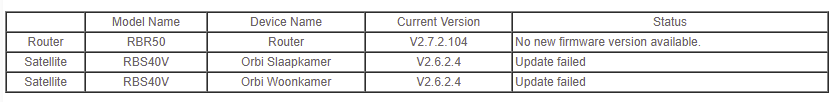- Subscribe to RSS Feed
- Mark Topic as New
- Mark Topic as Read
- Float this Topic for Current User
- Bookmark
- Subscribe
- Printer Friendly Page
Re: RBS40V "Dead"?
- Mark as New
- Bookmark
- Subscribe
- Subscribe to RSS Feed
- Permalink
- Report Inappropriate Content
(I will of course post in the Orbi Voice forum, but my sense is that many of the Orbi forums are not very 'active'.)
This morning I discovered that devices connected to my Orbi RBS40V were not responding. I find the situation confusing and seek suggestions about how to diagnose the problem. There has been no change in RBS40V firmware for months.
- The Orbi web interface Attached Devices shows the connection as "WiFi 5G" and "Good".
- The Orbi "app" shows a green dot.
- Both the web interface and app show devices connected to the RBS40V.
- satelliteinfo wifi shows both transmit and receive rates as "866" (as high as possible).
- The power LED is green. BUT....
- The RBS40V web interface does not connect.
- The RBS40V does not respond to ICMP (ping).
- Telnet to the RBS40V times out, rather than connecting or being rejected.
It is really annoying that Attached Devices and the "app" report the RBS40V connection as "Good" when it obviously is NOT GOOD. It is especially frustrating because the satellite is mounted "up high" in the garage to give it a clear line of sight to the RBR50 router. (makes messing with it inconvenient.)
"Next steps" appear to be:
- Ordinary "reset".
- Factory reset.
But then... what next?
Solved! Go to Solution.
Accepted Solutions
- Mark as New
- Bookmark
- Subscribe
- Subscribe to RSS Feed
- Permalink
- Report Inappropriate Content
@CrimpOn wrote:Confession: Rebooted the Orbi router, and after the (frustrating) time it takes to resync everything, "all is well again."
Takes me back to the original IBM PC days. When in doubt, turn off the big red switch and restart.
The issue appears to have been somehow related to the Orbi router. One would think after all this time that this would have been one of the first steps. (restart everything)
Turns out my problem solving skills are pathetic.
Is the RBS40V continuing to work fine?
We should add "reboot the RBR and then the satellites" as an easy initial step before doing factory resets and firmware rollbacks as a part of troubleshooting ....
All Replies
- Mark as New
- Bookmark
- Subscribe
- Subscribe to RSS Feed
- Permalink
- Report Inappropriate Content
Re: RBS40V "Dead"?
Hopefully, one of those resets will fix the problem.
Maybe re-flash the last update in case the on-board memory is corrupted.
Connect the RBSV and RBR50 with Ethernet (to remove wireless connection between them as a variable).
Let us know what happens...
You have the most logical and thorough approach to problem-solving. We hope to learn from your efforts.
- Mark as New
- Bookmark
- Subscribe
- Subscribe to RSS Feed
- Permalink
- Report Inappropriate Content
Re: RBS40V "Dead"?
Have now "reset" and "Factory Reset" the RBS40V, which caused it to be disconnected. Deleted and "Added" successfully.
Am now back to square 1:
- Attached Devices and Orbi app both say RBS40V is "good".
- Cannot connect to the RBS40V web interface. (which means that I cannot load firmware on it).
Have tried multiple browsers. All report "page took too long to load." (i.e. no response) - Does not respond to ping. (entry in the Windows ARP table is correct).
I wondered, "could the RBS40V have somehow *switched* itself from Orbi satellite mode to WiFi extender mode?" If that were the case, it should not have been able to "Add" to the Orbi network as a satellite and Attached Devices/Orbi app should not show it as an Orbi satellite. Other WiFi extenders I have connected always show up as ordinary WiFi devices, never as satellites.
Also noticed that the Orbi Voice community forum does not appear to be very 'active.'
Beginning to dispair.
- Mark as New
- Bookmark
- Subscribe
- Subscribe to RSS Feed
- Permalink
- Report Inappropriate Content
Re: RBS40V "Dead"?
Confession: Rebooted the Orbi router, and after the (frustrating) time it takes to resync everything, "all is well again."
Takes me back to the original IBM PC days. When in doubt, turn off the big red switch and restart.
The issue appears to have been somehow related to the Orbi router. One would think after all this time that this would have been one of the first steps. (restart everything)
Turns out my problem solving skills are pathetic.
- Mark as New
- Bookmark
- Subscribe
- Subscribe to RSS Feed
- Permalink
- Report Inappropriate Content
Re: RBS40V "Dead"?
Try removing TM (Traffic Management)
Regards
- Mark as New
- Bookmark
- Subscribe
- Subscribe to RSS Feed
- Permalink
- Report Inappropriate Content
Betreff: RBS40V "Dead"?
Since two days I am having same problem with both of my RBS40V devices. Yesterday I resettet both devices and added them again to the router (RBR50) The problem seemed solved, but just now one of the RBS40V's again gives problems (connected but no internet)
Can anyone help me out. It is quite frustrating that my devices are losing internet connection (some devices depend on it). For such an expensive setup I expect better.
Thanks,
- Mark as New
- Bookmark
- Subscribe
- Subscribe to RSS Feed
- Permalink
- Report Inappropriate Content
@CrimpOn wrote:Confession: Rebooted the Orbi router, and after the (frustrating) time it takes to resync everything, "all is well again."
Takes me back to the original IBM PC days. When in doubt, turn off the big red switch and restart.
The issue appears to have been somehow related to the Orbi router. One would think after all this time that this would have been one of the first steps. (restart everything)
Turns out my problem solving skills are pathetic.
Is the RBS40V continuing to work fine?
We should add "reboot the RBR and then the satellites" as an easy initial step before doing factory resets and firmware rollbacks as a part of troubleshooting ....
- Mark as New
- Bookmark
- Subscribe
- Subscribe to RSS Feed
- Permalink
- Report Inappropriate Content
Betreff: RBS40V "Dead"?
@CoonHouse wrote:Hello,Since two days I am having same problem with both of my RBS40V devices. Yesterday I resettet both devices and added them again to the router (RBR50) The problem seemed solved, but just now one of the RBS40V's again gives problems (connected but no internet)
In my router I see at "Firmware update" for both devices at first "Downloading firmware" and then "Update failed"
I also tried manually updating the firmware. The latest version I can find on the site is V2.6.2.4_1.0.1. (I don't know if this one is newer then my V2.6.2.4). But when I unzip this download it contains a ".chk" file (tried multiple times to download) and when I try to upload it to the router it says it is expecting a ".img" file.
Can anyone help me out. It is quite frustrating that my devices are losing internet connection (some devices depend on it). For such an expensive setup I expect better.
Thanks,
Wilco
I get the same thing (a .chk file) when downloading the firmware from the support web site. I think it is glitch in the Netgear servers.
Consider starting a new thread with a title like "Cannot update RBS40V firmware". Many people don't read an older thread.
- Mark as New
- Bookmark
- Subscribe
- Subscribe to RSS Feed
- Permalink
- Report Inappropriate Content
Re: RBS40V "Dead"?
@alokeprasad wrote:Is the RBS40V continuing to work fine?
We should add "reboot the RBR and then the satellites" as an easy initial step before doing factory resets and firmware rollbacks as a part of troubleshooting ....
It's only been 24 hours, but everything "seems" OK. Of course, I reset the RBR40V so Alexa had to be set up again. Still have no idea what caused the problem in the first place. I was so confident with the Orbi Voice that I dismantled the network monitor I had set up when the security cameras were networked over PowerLine and then with a Netgear R7000 and then with a Netgear EX3700. Orbi Voice was FAR more stable than either of the previous solutions. (sigh)
• What is the difference between WiFi 6 and WiFi 7?
• Yes! WiFi 7 is backwards compatible with other Wifi devices? Learn more