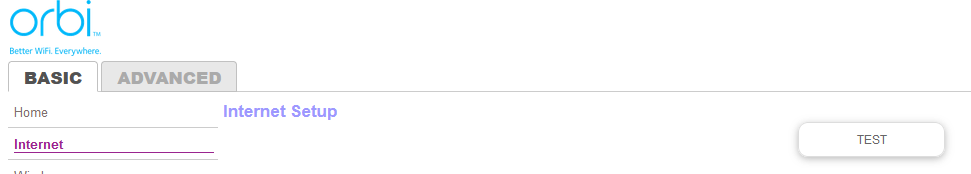- Subscribe to RSS Feed
- Mark Topic as New
- Mark Topic as Read
- Float this Topic for Current User
- Bookmark
- Subscribe
- Printer Friendly Page
V2.7.4.24 "No Internet" until hard reboot?
- Mark as New
- Bookmark
- Subscribe
- Subscribe to RSS Feed
- Permalink
- Report Inappropriate Content
V2.7.4.24 "No Internet" until hard reboot?
Hi -
My Orbi's have been working great for years, but it seems that with this latest update about every couple weeks the router reports "Internet Status: Offline".
I've troubleshot this with my internet provider. I confirmed that they can see my local connection to their network through their hardware, and when I connect the Orbi to their hardware, they can see the Orbi router, but the router still reports "Internet Status: Offline".
To fix it, I need to unplug the router plus all the satellites, and then plug the Orbi router back in, allow it to boot up, and then plug in the satellites. I'm not really sure if this is a consistent fix, or just the last thing I tried.
Previously, I did a factory reset to the router and satellites, but since I customize my config, it's time consuming to do that each time the "Internet Status: Offline" comes up.
Is anyone else having this issue? Any recommendations on how to apply a permanent fix?
Kind regards,
Josh
- Mark as New
- Bookmark
- Subscribe
- Subscribe to RSS Feed
- Permalink
- Report Inappropriate Content
Re: V2.7.4.24 "No Internet" until hard reboot?
what modem/gateway is the router connected to?
- Mark as New
- Bookmark
- Subscribe
- Subscribe to RSS Feed
- Permalink
- Report Inappropriate Content
Re: V2.7.4.24 "No Internet" until hard reboot?
@Josh12345 wrote:
To fix it, I need to unplug the router plus all the satellites, and then plug the Orbi router back in, allow it to boot up, and then plug in the satellites. I'm not really sure if this is a consistent fix, or just the last thing I tried.
It's probably not necessary to mess with cables. Just power off the router using the switch on the back. Sing "Mary had a little...". Then power it back up again.
The next time it happens, could you try clicking the "Test" button?
It might be helpful to make a backup of the router configuration. There is a quick Factory Reset procedure:
- Do the paperclip reset thing.
- When the router boots up with credentials "admin" and "password", go through the setup, but do not change anything.
Leave the default WiFi SSID/password. Do not "register". Do not enable anything (Armor, Parental Controls). - When you get to a screen offering two choices (a) load a saved configuration, or (b) continue manual setup,
Select (a). Browse to the location on your computer where the configuration file was saved, and select it. - When the router reboots, the entire configuration will be restored.
- Takes 10-15 minutes and guarantees "no typos".
- Mark as New
- Bookmark
- Subscribe
- Subscribe to RSS Feed
- Permalink
- Report Inappropriate Content
- Mark as New
- Bookmark
- Subscribe
- Subscribe to RSS Feed
- Permalink
- Report Inappropriate Content
Re: V2.7.4.24 "No Internet" until hard reboot?
@CrimpOn Thanks for the guidance re: the on/off switch. Can do. Is "Mary had a little lamb..." necessary? If I sang "London bridges falling down..." would it still work? I'll do the experiment and report back... Science! 😄
When it happened last month, I hit the 'Test' button shown in your post. I don't recall if it fixed it or not - I don't think it did, but will try if/when it happens again & report back
Thank you very much for the tip about quick Factory Resets! I use a number of reserved IP addresses and port-forwarding controls that I've gotten quite good at setting up after doing it again and again after factory resets while troubleshooting. However, I admit to getting a smidge cranky about it. This will be very helpful.
Is there anything that I could do to prevent it from going offline entirely vs fixing it after it has decided to go offline?
Until next time..
Josh
- Mark as New
- Bookmark
- Subscribe
- Subscribe to RSS Feed
- Permalink
- Report Inappropriate Content
Re: V2.7.4.24 "No Internet" until hard reboot?
@Josh12345 wrote:
Is there anything that I could do to prevent it from going offline entirely vs fixing it after it has decided to go offline?
Since the router is not supposed to do this, I have no advice about how to prevent it from doing so.
Just for curiosity, is the system actually "off line" when this happens? i.e. it is one thing for the Orbi app (or the web interface) to complain about "no internet" and an entirely different thing if the problem is that some specific IP address cannot be reached by the router and it is unhappy about it.
Do all user devices also stop working when this happens? Can a device still ping an internet IP address, such as 1.1.1.1 or 8.8.8.8?
- Mark as New
- Bookmark
- Subscribe
- Subscribe to RSS Feed
- Permalink
- Report Inappropriate Content
Re: V2.7.4.24 "No Internet" until hard reboot?
• Introducing NETGEAR WiFi 7 Orbi 770 Series and Nighthawk RS300
• What is the difference between WiFi 6 and WiFi 7?
• Yes! WiFi 7 is backwards compatible with other Wifi devices? Learn more