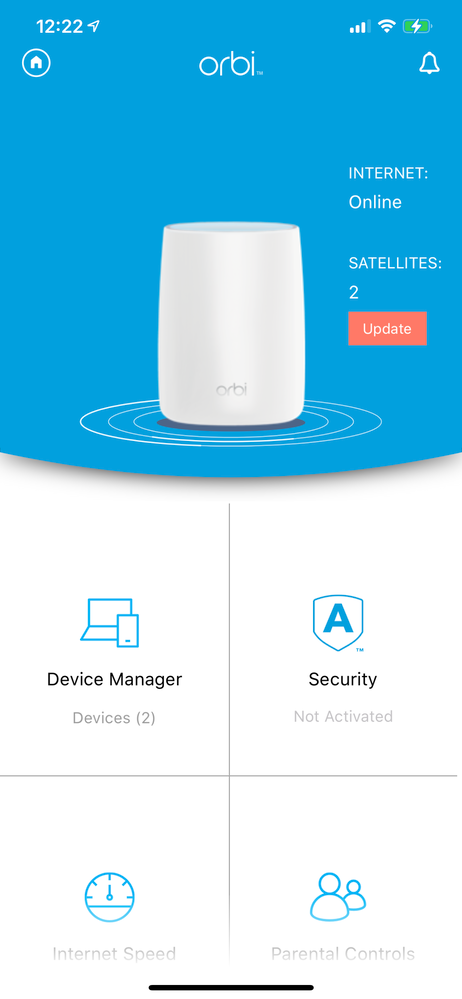- Subscribe to RSS Feed
- Mark Topic as New
- Mark Topic as Read
- Float this Topic for Current User
- Bookmark
- Subscribe
- Printer Friendly Page
Re: unable to update the firmware on my RBR50 or RBS50
- Mark as New
- Bookmark
- Subscribe
- Subscribe to RSS Feed
- Permalink
- Report Inappropriate Content
unable to update the firmware on my RBR50 or RBS50
Been updating the firmware of my RBS50 satellites and it says it has been updated but then it shows it has not been updated... something messy, not sure what's going on... see screenshots...
Miguel Santos
aredorange@gmail.com
- Mark as New
- Bookmark
- Subscribe
- Subscribe to RSS Feed
- Permalink
- Report Inappropriate Content
Re: unable to update the firmware on my RBR50 or RBS50
It could be updating in stages. You're quite a bit out of date.
https://www.netgear.com/support/product/RBR50
I'd also recommend updating the satellites first and then the router
- Mark as New
- Bookmark
- Subscribe
- Subscribe to RSS Feed
- Permalink
- Report Inappropriate Content
Re: unable to update the firmware on my RBR50 or RBS50
I'm quite out of date because, despite the many attempts to update it, I've never been successful... something wrong with your app...
- Mark as New
- Bookmark
- Subscribe
- Subscribe to RSS Feed
- Permalink
- Report Inappropriate Content
Re: unable to update the firmware on my RBR50 or RBS50
do you have a chat or phone support? I am a bit tired of being unable to update the firmware... and the link you sent didn't made any difference... have you seen the pictures I sent?
- Mark as New
- Bookmark
- Subscribe
- Subscribe to RSS Feed
- Permalink
- Report Inappropriate Content
Re: unable to update the firmware on my RBR50 or RBS50
@aredorange wrote:I'm quite out of date because, despite the many attempts to update it, I've never been successful... something wrong with your app...
1. the is the community support forum. We're not netgear. We're just people from the public helping out.
2. You can contact support. It does cost $ if you're outside of the 90 day window of free support. to do so, click on "mynetgear" at the top. register an account, and then the device. From there you can contact support.
3. I highly recommend not updating via the app. When we see corrupt firmware issues, it tends to be when people updated via the app or wireless. I'd recommend updating manually over a hardwired connection.
here's how to update the satellites manually:
and the router:
- Mark as New
- Bookmark
- Subscribe
- Subscribe to RSS Feed
- Permalink
- Report Inappropriate Content
Re: unable to update the firmware on my RBR50 or RBS50
Thank you, will try it... Very irresponsible from Netgear/Orbi to charge for support, despite selling products that we cannot update its firmware... if I knew I would have such problems would surely go to another brand...
- Mark as New
- Bookmark
- Subscribe
- Subscribe to RSS Feed
- Permalink
- Report Inappropriate Content
Re: unable to update the firmware on my RBR50 or RBS50
@aredorange wrote:Thank you, will try it... Very irresponsible from Netgear/Orbi to charge for support, despite selling products that we cannot update its firmware... if I knew I would have such problems would surely go to another brand...
Its stated on the box that support is only free for the first 90 days. The support is there for the first 90 days so you can get your devices up and running with your equipment. After that its paid because companies can't afford to be a consumer IT department. I've found this with quite a few networking companies and not just netgear. Which is why most companies have some type of community forum for help.
there is a hardware warranty but the router's still working so its not a hardware problem.
Try doing the manual update. I've done it multiple times and its worked well.
- Mark as New
- Bookmark
- Subscribe
- Subscribe to RSS Feed
- Permalink
- Report Inappropriate Content
Re: unable to update the firmware on my RBR50 or RBS50
And get you a USB to Ethernet adapter for your Mac Book. There inexpensive.
• What is the difference between WiFi 6 and WiFi 7?
• Yes! WiFi 7 is backwards compatible with other Wifi devices? Learn more