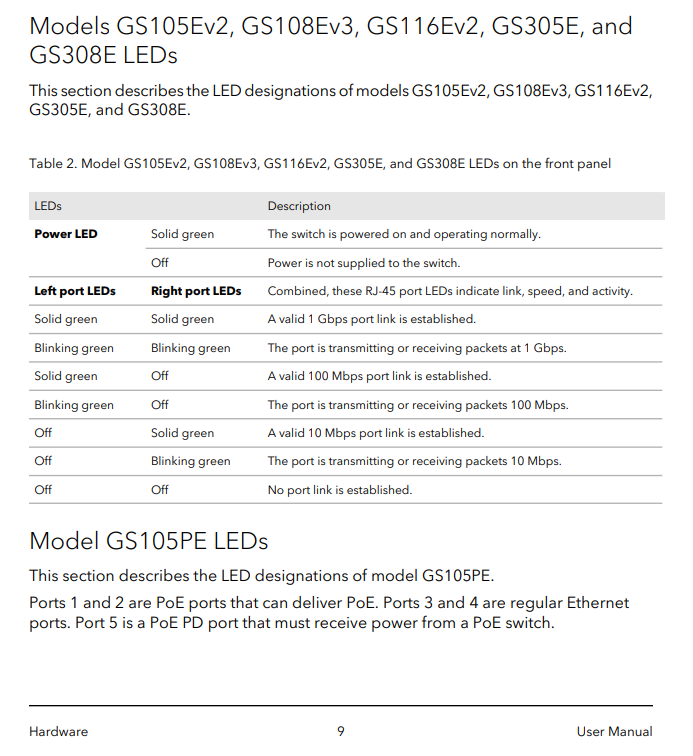- Subscribe to RSS Feed
- Mark Topic as New
- Mark Topic as Read
- Float this Topic for Current User
- Bookmark
- Subscribe
- Printer Friendly Page
Computers Stopped Using Switch for Networking
- Mark as New
- Bookmark
- Subscribe
- Subscribe to RSS Feed
- Permalink
- Report Inappropriate Content
Computers Stopped Using Switch for Networking
So I'm using a switch not connected to my wifi router (because I want to be able to use the network offline as well as online and can't connect using an ethernet to the router anyway because of a distance issue). Well, my three computers all seem to be using the wifi only now to network. This is causing disconnect, delay, and unstable quality of data sends. The computers all need to be connected to wifi for other purposes, but absolutely need to be connected to each by the switch I freaking paid for. Two PCs are on Windows 10 and are laptops. One is Windows 11 and is a desktop. The point is to send video and audio with almost no delay or degradation using NDI/OBS from one of the laptops to the desktop. The switch was working before it seemed, but now all the computers are only connecting to the network via wifi. I know this because when I disconnect them all from wifi, they lose access to each other and the network shows no access. Why is this happening? What are the steps I need to do to make sure they are connecting via the switch only? As a note the switch is not being recognized in the Control Panel>Set Up a Connection or Network>Set Up a New Network. It does not see the device on all three computers. Also NetGear Discovery Tool is not finding the switch.
- Mark as New
- Bookmark
- Subscribe
- Subscribe to RSS Feed
- Permalink
- Report Inappropriate Content
Re: Computers Stopped Using Switch for Networking
Check if all three computers network adapters are establishing an Ethernet link, based on the LED indicators available on the GS305E, and where available also on the computer network ports.
Do a factory reset on the GS308E Use the end of a paper clip or some other similar object to press and hold the Factory Defaults button on the front panel of the switch for at least two seconds.
If no networking activity established, the switch might be broken.
If in doubt, check and test the three computer Ethernet ports by connecting to your Internet router and temporarily disable Wi-Fi.
If all this does not bring back the switch, head to https://my.netgear.com/ , select your already registered switch (or register now), click on the switch or use [View Product] and in case [Request Warranty Support]. Follow the guidance, briefly describe the issue, and submit the hardware support request.
NETGEAR Support will contact you via email after reviewing the request.