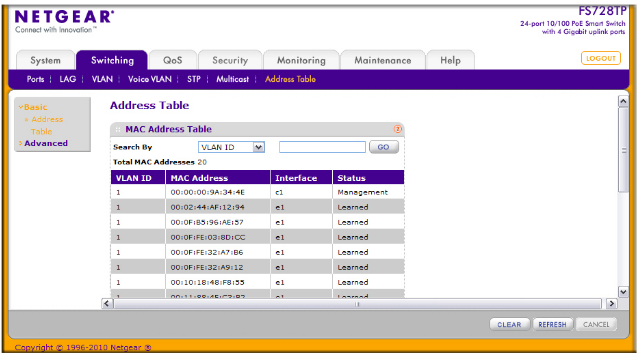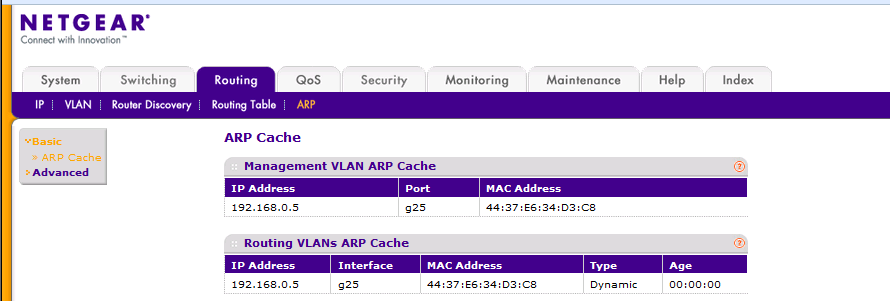NETGEAR is aware of a growing number of phone and online scams. To learn how to stay safe click here.
Forum Discussion
yaboy713
Jan 03, 2017Aspirant
Finding a mac address off a device on the switch
What are the steps to finding out the ip or mac address of a device that is connected on my switch? For example, if someone walks up and connect their device to a port on my switch, how can I view the device mac or ip address through the gui via ip address?
Hi yaboy713 ,
:smileysad:FS728TP not implement with function of routing,so there no Routing tab.
For FS728TP you can find at "Switching>address table". Here it show us all mac address that pass through the port so you may see more than one mac address on a port.
You can also refer to http://www.downloads.netgear.com/files/FS728TP_SWA_11Jan2010.pdf page 107-110
Hope it helps
Regards
Carl
3 Replies
Sort By
- yaboy713Aspirant
Thanks for responding Carl,
I have a FS728TP. I do not see the Routing tab. Could it be a sub tab somewhere else?
- Carl_zNETGEAR Expert
Hi yaboy713 ,
:smileysad:FS728TP not implement with function of routing,so there no Routing tab.
For FS728TP you can find at "Switching>address table". Here it show us all mac address that pass through the port so you may see more than one mac address on a port.
You can also refer to http://www.downloads.netgear.com/files/FS728TP_SWA_11Jan2010.pdf page 107-110
Hope it helps
Regards
Carl
Related Content
NETGEAR Academy

Boost your skills with the Netgear Academy - Get trained, certified and stay ahead with the latest Netgear technology!
Join Us!