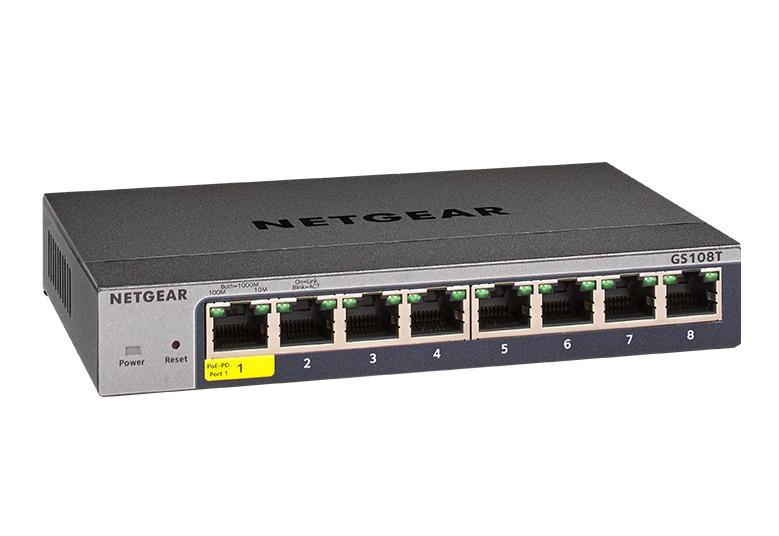- Subscribe to RSS Feed
- Mark Topic as New
- Mark Topic as Read
- Float this Topic for Current User
- Bookmark
- Subscribe
- Printer Friendly Page
Having trouble with VLAN setup
- Mark as New
- Bookmark
- Subscribe
- Subscribe to RSS Feed
- Permalink
- Report Inappropriate Content
I have the Smart w/ optional Cloud (GS108Tv3) switch (software up-to-date at 7.0.9.19) connected to my Firewalla Gold SE router. Port 1 on the router is physically connected to Port 1 on the switch. The Firewalla establishes a default network and I added a VLAN 97 for Apple. Both networks are directed toward the switch.
On the switch, VLAN 1 looks like this: UUUUUUU□.
I've also tried this: TUUUUUU□ (but then nothing works on any port)
On the switch, VLAN 97 looks like this: □□□□□□□U.
The PVID config looks like this:
Interface PVID VLAN Member VLAN Tag
g1 1 1 None
g8 97 97 None
No matter what, the Apple TV I plugged into port 8 cannot see its network or the router. If I plug it into one of the other ports (2-7) it sees the network fine, but not on the VLAN I want. What am I doing wrong?
Solved! Go to Solution.
Accepted Solutions
- Mark as New
- Bookmark
- Subscribe
- Subscribe to RSS Feed
- Permalink
- Report Inappropriate Content
I came for help and learned that I have "missing bits on the learning curve". Well spotted! Well spotted, indeed! Is that all it takes to be an "experienced user" and "guru"?
Luckily, I was able to figure this out for myself. In case anyone is in a similar situation, here is the solution:
On the switch, VLAN 1 looks like this: UUUUUUU□.
On the switch, VLAN 97 looks like this: T□□□□□□U.
In PVID config, g1 has PVID 1 and is a member of 1 and 97.
All Replies
- Mark as New
- Bookmark
- Subscribe
- Subscribe to RSS Feed
- Permalink
- Report Inappropriate Content
Re: Having trouble with VLAN setup
With only an access port number 8 untagged and PVID to VLAN 97 the job is not finished, and the new network isn't connected to anything else
Appears not to be a switch issue, much more some missing bits on the learning curve for the network admin. Only defining that new VLAN 97 alone on the firewall appliance does not magically make it working.
- Mark as New
- Bookmark
- Subscribe
- Subscribe to RSS Feed
- Permalink
- Report Inappropriate Content
I came for help and learned that I have "missing bits on the learning curve". Well spotted! Well spotted, indeed! Is that all it takes to be an "experienced user" and "guru"?
Luckily, I was able to figure this out for myself. In case anyone is in a similar situation, here is the solution:
On the switch, VLAN 1 looks like this: UUUUUUU□.
On the switch, VLAN 97 looks like this: T□□□□□□U.
In PVID config, g1 has PVID 1 and is a member of 1 and 97.
- Mark as New
- Bookmark
- Subscribe
- Subscribe to RSS Feed
- Permalink
- Report Inappropriate Content
Re: Having trouble with VLAN setup
@trweiss wrote:
Luckily, I was able to figure this out for myself. In case anyone is in a similar situation, here is the solution:
On the switch, VLAN 1 looks like this: UUUUUUU□.
On the switch, VLAN 97 looks like this: T□□□□□□U.
In PVID config, g1 has PVID 1 and is a member of 1 and 97.
Perfect!
@schumaku wrote:
How does the security appliance/router is supposed to bring the VLAN 97 to the switch? With a dedicated physical link and port, or as part of a trunk carrying VLAN 1 untagged, and tagged for VLAN 97?
With only an access port number 8 untagged and PVID to VLAN 97 the job is not finished, and the new network isn't connected to anything else
For reasons, I had asked you two questions on your security appliance/router. Looks like Guru advise brought you ahead on your project. 8-)
@trweiss wrote:
I came for help and learned that I have "missing bits on the learning curve". Well spotted! Well spotted, indeed! Is that all it takes to be an "experienced user" and "guru"?
In absence of the Crystal Ball, and your failure to tell us on how your environment is configured? Fairness where fairness belongs please.