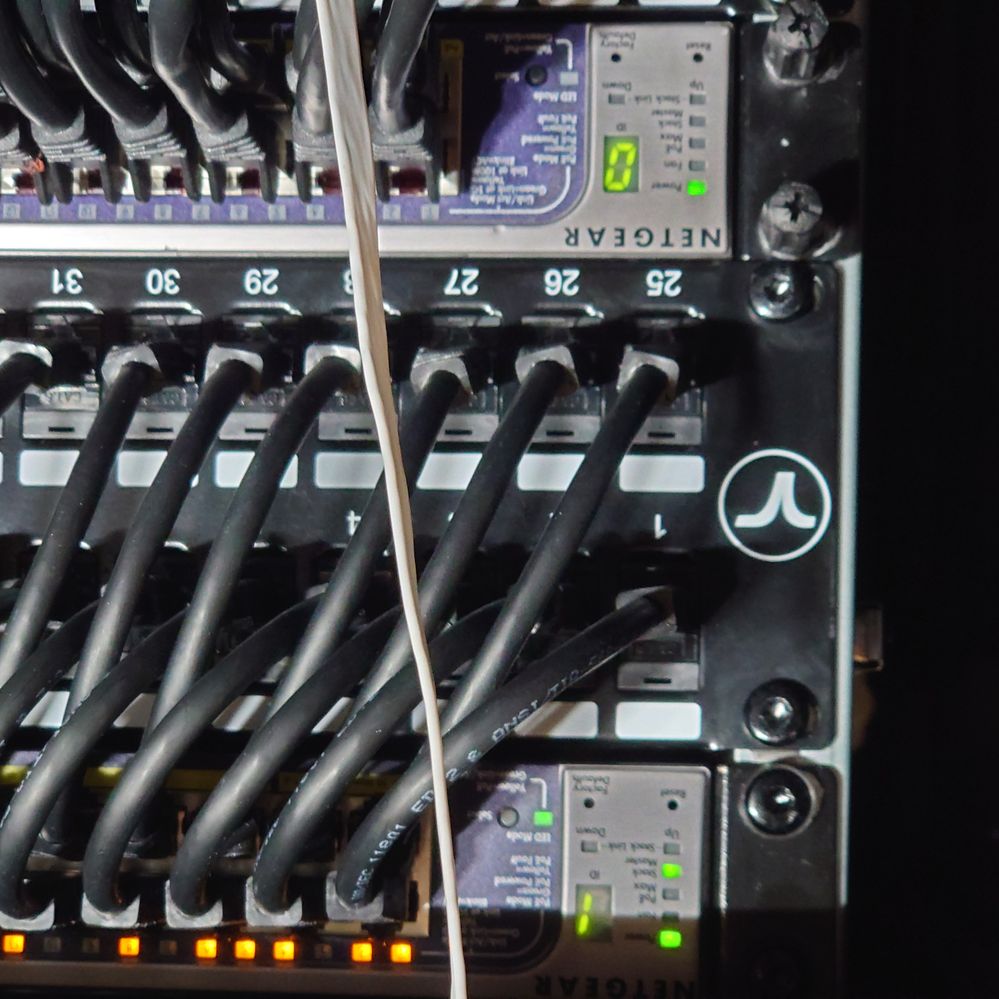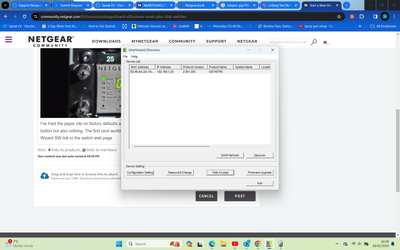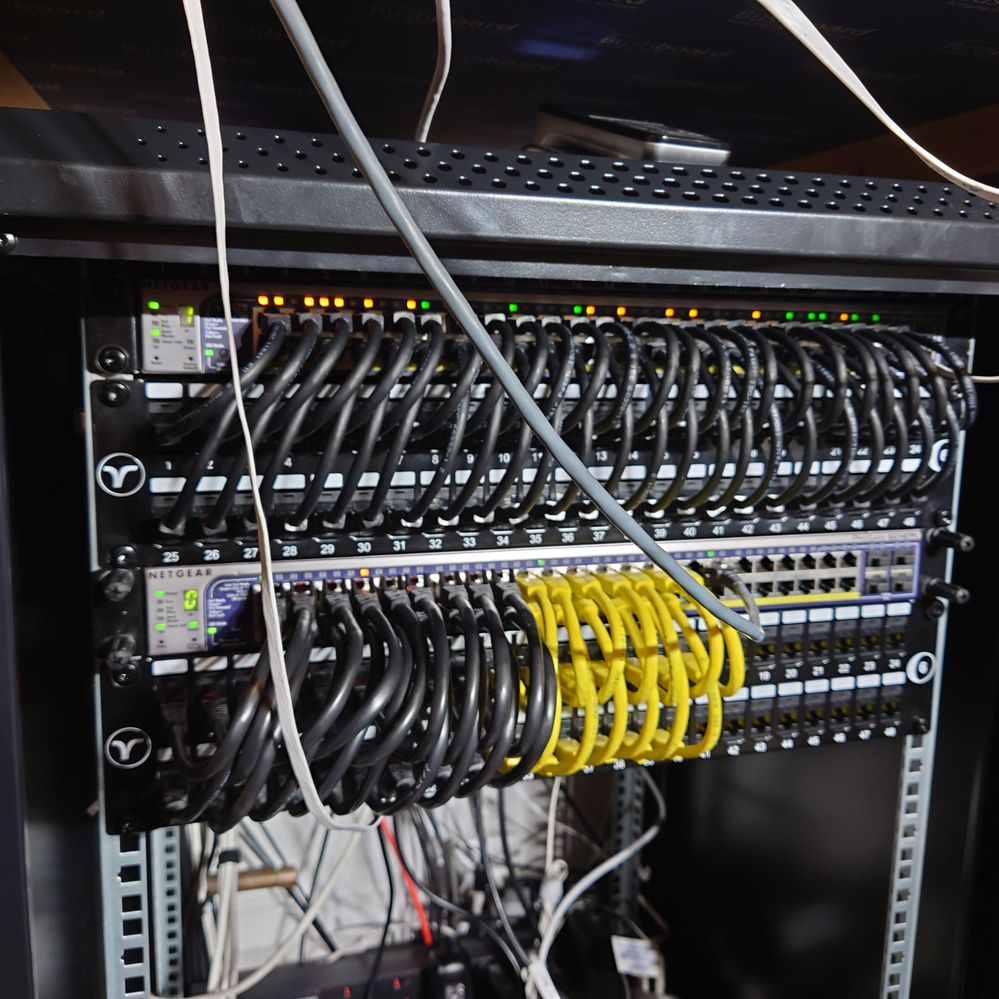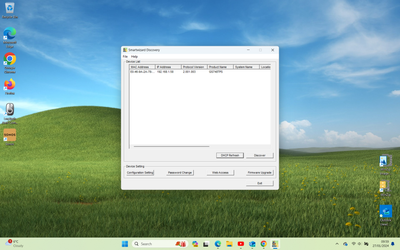- Subscribe to RSS Feed
- Mark Topic as New
- Mark Topic as Read
- Float this Topic for Current User
- Bookmark
- Subscribe
- Printer Friendly Page
How to connect two GS748TPS's? Or do I even Need to? Could Use a Little Help Please.
- Mark as New
- Bookmark
- Subscribe
- Subscribe to RSS Feed
- Permalink
- Report Inappropriate Content
How to connect two GS748TPS's? Or do I even Need to? Could Use a Little Help Please.
Afternoon all. 10 years in the making and at last I got round to racking up my home network. Amazingly, it has gone together quite well so far.
But adding a second GS748TPS switch is defeating me so far.
The first GS748TPS is flashing away just fine .... all 48 ports filled and appear to working just fine on normal devices and PoE. All my normal TC, PC, Sonos and cameras are working nicely.
But the second switch whilst wired to the network and using the same cables and power etc, does not show any LED activity and the main display shows different.
Presently I have the first switch connected to an Orbi RB853 Router port and the second switch connected in the same way. I'm reading that maybe I need to connect each GS748TPS to each other. But I don't know which ports to connect.
Here's a photo of both switches main display ....
I've tried the paper clip on factory defaults and the reset button but no joy. I've also pressed the LED display button but also nothing. The first (and working) switch has 'Stack Master' illuminated green. It also displays '1' in the display window. The other switch displays '0'. And the Smart Wizard SW link to the switch web page shows only one switch ......
So questions are ....
1. Is it best connect each switch directly to the Orbi Router?
2. Should I link the switches together and if so what ports on each switch should I use?
3. If the switches are linked, is it a normal RJ45 cable we use?
4. Would it be sensible use the SFP or SFP+ ports? I know very little about these but can see that it's maybe an option .... happy to try that. What might I need purchase to do this?
5. Should I see a second switch and IP number in the Smart Wizard screen?
Finally, (apologies a lot of asks here) does anyone have a link to the documentation for the GS748TPS? When I try access it on the Netgear legacy support pages, .... under GS748TPS manual, when you click on it, it shows documentation for a GS700.
Appreciate any direction and help you can give me. I feel I'm fairly close to a nice result but needing skills and knowledge that I don't have. No problem to provide more data and photos if it's helpful.
Many thanks in advance.
- Mark as New
- Bookmark
- Subscribe
- Subscribe to RSS Feed
- Permalink
- Report Inappropriate Content
Re: How to connect two GS748TPS's? Or do I even Need to? Could Use a Little Help Please.
Update .... strange. I powered everything down (accidentally) and I can now see some RJ45s active and the LED option is indeed optioned 'on' Odd .... as I must have done this 10 times the last 24 hours whilst rewiring and doing this installation. Here are a couple of pics showing the switches, the patches and the temporary connection to the loose positioned Orbi...
But the Smart Wizard still only shows one switch ....
Still very keen to understand the optimum way to connect the switches and indeed is it best to connect each switch from the Orbi or is there a better way to do that?
Having spent a lot of time learn and build the cab and wiring, I'm keen to arrange the switches and devices in the best possible way ... even if it's a little unnecessary right now. We don't have any performance issues as such but I like the learning and indeed when we started installing RJ45 in the house over 20 years mad, everyone said we were mad ... now in 2024 with two 48 port switches and devices being used....less so.
Appreciate and advice and learning you can contribute
- Mark as New
- Bookmark
- Subscribe
- Subscribe to RSS Feed
- Permalink
- Report Inappropriate Content
Re: How to connect two GS748TPS's? Or do I even Need to? Could Use a Little Help Please.
Just to request a little help on this one please .... think it's called a bump? 😉
Had great support on logon and FW issues on my RBR850s and RBS850's so hoping for a little more of that here please.
I now have both GS748TPS's working nicely. Each are wired directly from the RBR850 Orbi. I think this means parallel wired. They are working but physically this is creating mounting issues due to where the Orbi router ideally needs to sit.
I think I can link them serially with no negatives but don't 100% know that. And indeed I do not know which ports to use on each switch to do that.
I did briefly try that but it didn't appear to work. it could be I did it worngly.
But just to ask please ....
1. Is it best to link the 48 port switches or feed them directly from the Orbi?
2.Is there a guide or some more explaination somewhere that I could access please?
3. What is the best way to connect all the devices e.g ....ISP modem - Orbi Router and 48 port switches?
Essentially I'm doing that rare job of a lifetime, trying to set my network up as near perfect and ideally as I can .... after a lifetime of making do with a nearly good solution 🙂
I'd appreciate any help, direction or opinion as to the best way of approaching this.