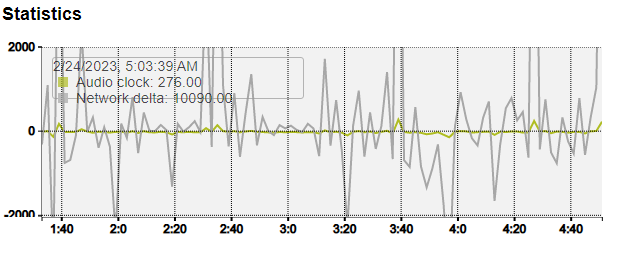- Subscribe to RSS Feed
- Mark Topic as New
- Mark Topic as Read
- Float this Topic for Current User
- Bookmark
- Subscribe
- Printer Friendly Page
M4250 PTP jitter\Latency
- Mark as New
- Bookmark
- Subscribe
- Subscribe to RSS Feed
- Permalink
- Report Inappropriate Content
Hi,
Any suggestions on what may cause what appears to be jitter spikes with PTP specifically on the M4250? When using similar settings on a Cisco 9200L that is not PTP aware the jitter does not appear as bad. We have IGMP snooping enabled and QoS DSCP Trust enabled. Global PTP is enabled as well as active on all interfaces.
If anyone has any suggestions please let me know - I can copy and post the configuration tomorrow as well as more information regarding our setup if someone thinks they can help.
Thanks,
Ryan
Solved! Go to Solution.
Accepted Solutions
- Mark as New
- Bookmark
- Subscribe
- Subscribe to RSS Feed
- Permalink
- Report Inappropriate Content
As a follow up after contacting support I did as both they and you suggested. I moved everything to a single switch and a factory reset and used the AV UI menu with a template. The issue remained - but interestingly it wasn't there before apply the template. I disabled PTP residency time stamping - which I believe is the PTP transparent setting and bingo - the PTP graph is as smooth as can be and our xNode has almost 0 jitter on.
I moved this back to our custom configuration and just diabled PTP and it has the same results of correcting our jitter.
In case it helps future product development or other customers - we are using Telos Alliance xNodes to act as an arb PTP clock. Perhaps there is something in the clock being generate that isn't agreeing with the switch?
In any event glad this has been found before going on air - not sure exactly what is going on because we purchased these switches since they were PTP aware. Still glad we did as the other features are great.
I updated support and will see what they say - but this will be my last post here thanks for all your help and great webinar! It was the deciding factor in our purchase of 10+ switches
All Replies
- Mark as New
- Bookmark
- Subscribe
- Subscribe to RSS Feed
- Permalink
- Report Inappropriate Content
Re: M4250 PTP jitter\Latency
This is due to misconfiguration for sure...
Please send an email to ProAVDesign@netgear.com with your tech-support file (AV UI Diagnostics/Support Diagnostics) so that we can take a look.
Alternatively, please:
- Factory Default your M4250 switch
- Upgrade to the latest software M4250 Series | Fully Managed Switches | NETGEAR Support
- Only the AV User Interface, do not use the IT GUI
- If only one VLAN go to AV UI Configure/Network Profiles and edit the VLAN 1 in the table called List of configured profiles (use the 3 little dots on the right), and apply an Audio profile to all ports this way (Dante, or AES67, or QSYS) click Apply
- If separate VLANs, create a new Profile/VLAN selecting an Audio profile (Dante, AES67, or QSYS)
and report back to us
I hope this will help,
- Mark as New
- Bookmark
- Subscribe
- Subscribe to RSS Feed
- Permalink
- Report Inappropriate Content
Re: M4250 PTP jitter\Latency
We've had concerns when using the AV UI. For instance when making an update - such as adding a device it stopped other ports, stopping our audio. This was prior to update to the latest firmware - so maybe resolved. My background and education is purely in IT so I ended up switching to the CLI for most of the configuration.
Just to clarify - the PTP does not have a ton of jitter or anything - but there is a small spike. I've attached an image from a merging device. We have primarily equipment from Telos and the clock will show around .7μs but have a spike to 10μs causing it to lose sync for a second.
The audio is not impacted but the reason I posted this question is that between every 1-3 hours there is a small pop sound. Sending a 220 sine wave and logging it I noticed their is an small distortion when this happens and isolated it to only happening when using these switches. This would probably be hardly noticeable but thought I'd ask before we go on air in a couple weeks.
Thanks for your advice and I will send the file to the address you suggested.
- Mark as New
- Bookmark
- Subscribe
- Subscribe to RSS Feed
- Permalink
- Report Inappropriate Content
Re: M4250 PTP jitter\Latency
Hi @LaurentMa -
I just wanted to chime in on another post I saw to help understand what I mean regarding the AV UI
This post https://community.netgear.com/t5/Pro-AV-over-IP-Switches/M4250-Crashing/m-p/2214001#M439
Is exactly what was happening when trying to use the AV UI all our switches - which is why we switched to the CLI. We've since updated the firmware but have not tried the AV UI again as are concerned once we go live on air with these switches.
I've sent my support file to the email you suggested for feedback on if what we are experiencing regarding the PTP is normal or not - and if our configuration needs to be changed.
Thanks again and appreciate the quick feedback and support - it's refreshing to see this.
Ryan
- Mark as New
- Bookmark
- Subscribe
- Subscribe to RSS Feed
- Permalink
- Report Inappropriate Content
As a follow up after contacting support I did as both they and you suggested. I moved everything to a single switch and a factory reset and used the AV UI menu with a template. The issue remained - but interestingly it wasn't there before apply the template. I disabled PTP residency time stamping - which I believe is the PTP transparent setting and bingo - the PTP graph is as smooth as can be and our xNode has almost 0 jitter on.
I moved this back to our custom configuration and just diabled PTP and it has the same results of correcting our jitter.
In case it helps future product development or other customers - we are using Telos Alliance xNodes to act as an arb PTP clock. Perhaps there is something in the clock being generate that isn't agreeing with the switch?
In any event glad this has been found before going on air - not sure exactly what is going on because we purchased these switches since they were PTP aware. Still glad we did as the other features are great.
I updated support and will see what they say - but this will be my last post here thanks for all your help and great webinar! It was the deciding factor in our purchase of 10+ switches
- Mark as New
- Bookmark
- Subscribe
- Subscribe to RSS Feed
- Permalink
- Report Inappropriate Content