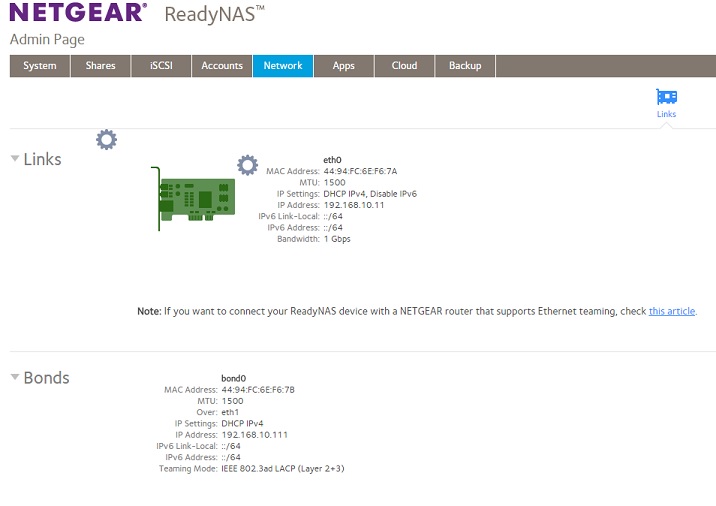- Subscribe to RSS Feed
- Mark Topic as New
- Mark Topic as Read
- Float this Topic for Current User
- Bookmark
- Subscribe
- Printer Friendly Page
6.5.0-T338 BETA 2 - Bonding NIC issue
- Mark as New
- Bookmark
- Subscribe
- Subscribe to RSS Feed
- Permalink
- Report Inappropriate Content
Hi All,
When I upgraded my NAS to Beta 2 the bonded NIC appeared to kind of break. ETH0 has the static IP which was assigned to the Bonded interface prior to the upgrade.
Bond0 only has ETH1 and is set to DHCP.
When I try to remove the BOND interface the web console reboots, the NAS fans spin up then when I log in again the Bond0 interface is still there so I cannot remove it.
Thanks
Solved! Go to Solution.
Accepted Solutions
- Mark as New
- Bookmark
- Subscribe
- Subscribe to RSS Feed
- Permalink
- Report Inappropriate Content
Thanks for the correction.
Good news is I decided to do a full power off rather than a reboot and it came right after that. So not sure what the issue is/was but all looks good now.
Thanks All 🙂
All Replies
- Mark as New
- Bookmark
- Subscribe
- Subscribe to RSS Feed
- Permalink
- Report Inappropriate Content
Re: 6.5.0-T338 BETA 2 - Bonding NIC issue
No issue here with bondng RNNAS516 + RT-AC5300 (Asus)
Bonding LACP couche 3+4.....
Maybe i did not understand the issue...
- Mark as New
- Bookmark
- Subscribe
- Subscribe to RSS Feed
- Permalink
- Report Inappropriate Content
Re: 6.5.0-T338 BETA 2 - Bonding NIC issue
Are you running the 6.5.0 BETA 2 Firmware?
I was bonding with LACP 2+3 to a Cisco 3560. Prior to the upgrade both ETH0 & ETH1 formed to be BOND0. With a single IP address.
Now I have what is below and I am unable to remove the BOND0. It doesn't look like ETH0 & ETH1 are both part of BOND0.
Cheers
- Mark as New
- Bookmark
- Subscribe
- Subscribe to RSS Feed
- Permalink
- Report Inappropriate Content
Re: 6.5.0-T338 BETA 2 - Bonding NIC issue
Rgds
- Mark as New
- Bookmark
- Subscribe
- Subscribe to RSS Feed
- Permalink
- Report Inappropriate Content
Re: 6.5.0-T338 BETA 2 - Bonding NIC issue
The switch config has worked flawlessly for a while now.
The issue is, I am unable to delete the bonded interface so I can recreate it.
Nice to know it works for you, if I get stuck I may try to re-apply the update but I think BETA 3 will be out soon so I will just wait as things are working.
- Mark as New
- Bookmark
- Subscribe
- Subscribe to RSS Feed
- Permalink
- Report Inappropriate Content
Re: 6.5.0-T338 BETA 2 - Bonding NIC issue
strange..get this here...
- Mark as New
- Bookmark
- Subscribe
- Subscribe to RSS Feed
- Permalink
- Report Inappropriate Content
Re: 6.5.0-T338 BETA 2 - Bonding NIC issue
Perhaps wait and see if someone from Netgear wants to take a look.
The other option is to try an OS reinstall (not a factory reset). The reinstall should reset the network configuration to unbonded dhcp, and also reset the admin password to "password". Other settings should be preserved.
- Mark as New
- Bookmark
- Subscribe
- Subscribe to RSS Feed
- Permalink
- Report Inappropriate Content
Re: 6.5.0-T338 BETA 2 - Bonding NIC issue
Thanks for the screenshot Matmar. That's exactly what I had prior to the upgrade apart from using layer/couche 2-3.
- Mark as New
- Bookmark
- Subscribe
- Subscribe to RSS Feed
- Permalink
- Report Inappropriate Content
Re: 6.5.0-T338 BETA 2 - Bonding NIC issue
Will do StephenB,
If I don't hear anything by the weekend I'll try the reset.
- Mark as New
- Bookmark
- Subscribe
- Subscribe to RSS Feed
- Permalink
- Report Inappropriate Content
- Mark as New
- Bookmark
- Subscribe
- Subscribe to RSS Feed
- Permalink
- Report Inappropriate Content
Thanks for the correction.
Good news is I decided to do a full power off rather than a reboot and it came right after that. So not sure what the issue is/was but all looks good now.
Thanks All 🙂