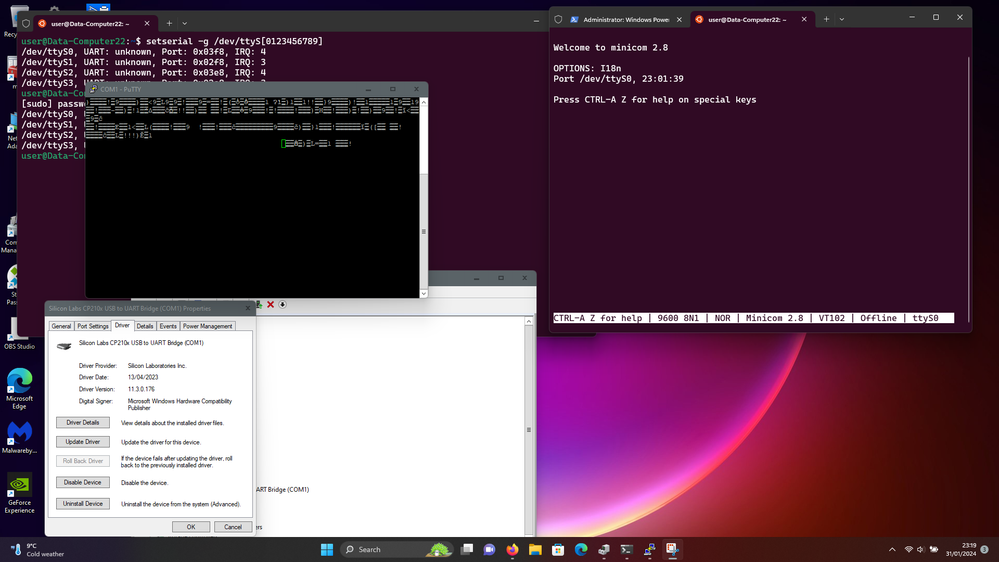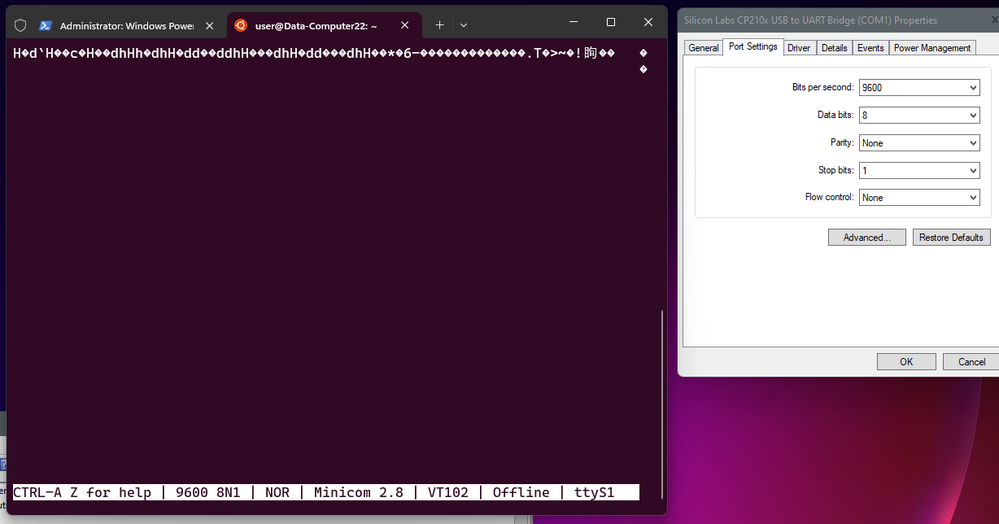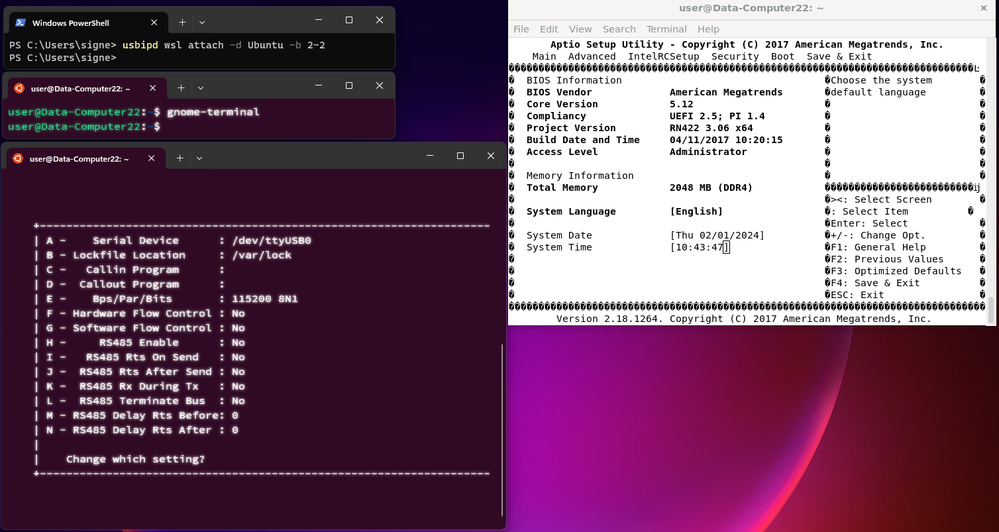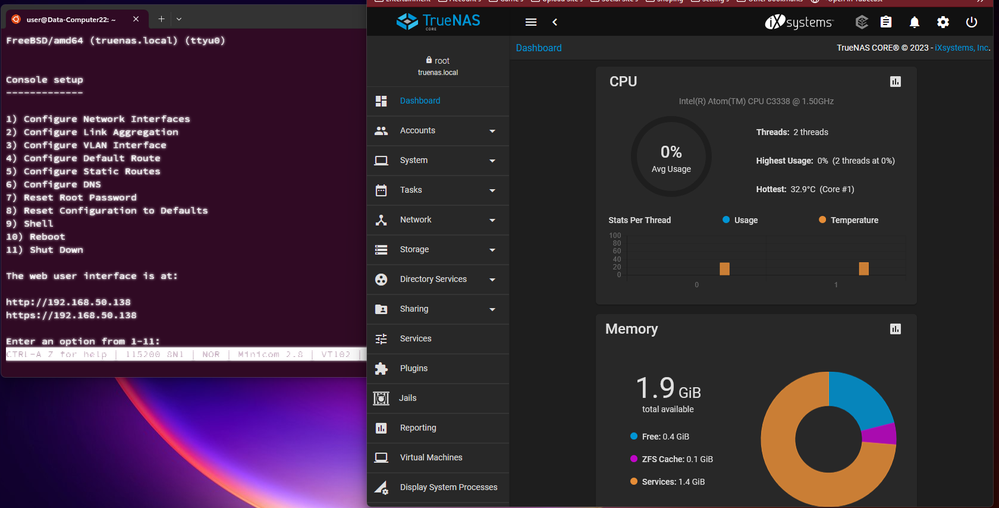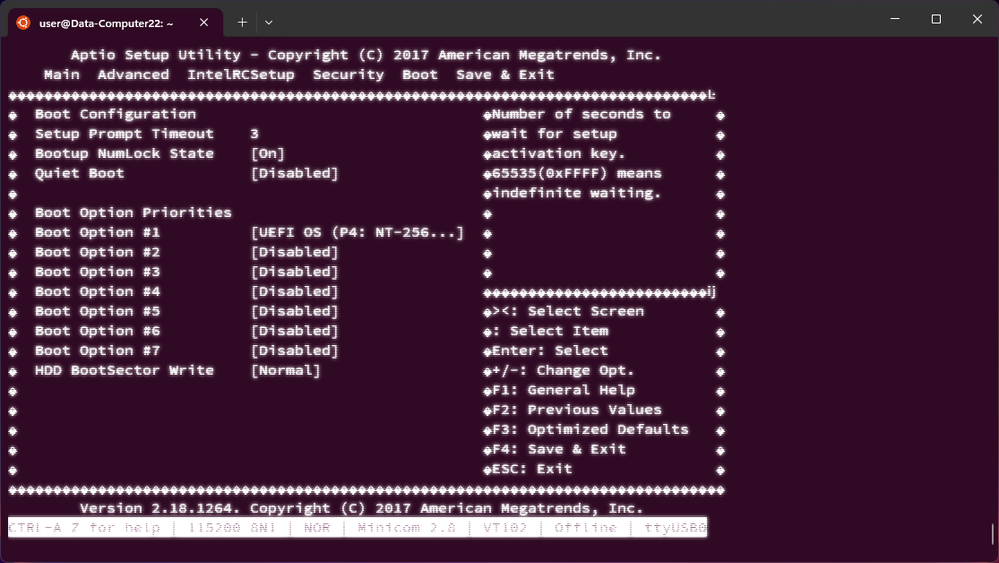- Subscribe to RSS Feed
- Mark Topic as New
- Mark Topic as Read
- Float this Topic for Current User
- Bookmark
- Subscribe
- Printer Friendly Page
Re: ReadyNAS OS Dead?
- Mark as New
- Bookmark
- Subscribe
- Subscribe to RSS Feed
- Permalink
- Report Inappropriate Content
Re: ReadyNAS OS Dead?
That command list is incomplete, it doesn't list toggle_flash, for example. To get the whole list, execute just rnutil. Then from it's prompt, type help.
Here is the list, BTW:
event_push push a system event to the UI
get_disk_info print a list of all attached disks and disk information
check_ups_drv check and possibly start network ups drivers
disk_chan disk event helper for udev
set_mtu network interface mtu helper for udev
create_bond create bond
rn_shutdown shutdown readynasd and system gracefully
rn_lcd LCD display
remote_access start a remote access session for tech support
volume_util perform volume operations
mkhomedir_helper home subvolume creator for PAM
disk_event_handler handler for disk events
hotplug_event notifier for hotplug events
md_event notifier for MD RAID events
start_raids start all MD RAID arrays
rn_dbgrw debug utils
shutdown_eda shutdown all attached EDA500
search_for_key search all devices for encryption key
chroot special chroot for initramfs
get_psu_info print PSU info for 3220/4220
volume_schedule start volume schedule job
spindown_schedule start spindown schedule job
backup_md backup MD RAID superblocks
bit_rot_event bit rot events
firmware_update check for firmware update
toggle_flash Toggle internal flash
apt_wait Wait for an APT lock to release
create_system_log Create system log archive
diagnostics Run system diagnostics
update_support_fw_db Update support serial/fw db
blink Locate the NAS with LEDs
create_vlans VLAN interface helper for udev
bluetooth_event Bluetooth events
dump_sysflags List systype flags or check if flag is set for system
clamav_event ClamAV events
reset_i2c Reset I2C
antivirus_scan_rootfs scan antivirus in rootfs
list list all personalities
help print this help text
And if you are wondering what the "personalities" are, they are the ones for which Netgear has written a separate program that calls rnutil, so you can execute that command with prefacing it with rnutil.
- Mark as New
- Bookmark
- Subscribe
- Subscribe to RSS Feed
- Permalink
- Report Inappropriate Content
Re: ReadyNAS OS Dead?
The problem with `rnutil` is that it's only available inside ReadyNAS OS...
Once you install another (normal, Linux) OS, you cannot use it anymore. And most importantly, the internal USB DOM device becomes visible as a normal USB disk (noone is trying to hide it from you anymore), so you don't need `rnutil`.
From the broader perspective of running a normal Linux (any flavor!) on your RN526X in the long run, it makes perfect sense to just wipe out that little (built-in) USB stick and use it as a boot device. I don't understand the 'holly-cow' attitude toward it expressed in previous posts. There's literally NOTHING special about it. A normal USB stick - that's all. And you can even replace it with a larger one if you want (aka "keep the original just in case you decide to go back to ReadyNAS"...
You will not - I can assure you. Debian8 is way too old for anything useful now. Security AND functionality wise).
Oh, and BTW, be aware that Netgear did some nasty things with BTRFS back in the day, so be prepared for trouble when you try reading your array/shares in the new OS. It's best to have a backup stored on a non-BTRFS disk (array), just in case.
BTRFS did undergo some significant changes/improvements in kernel 5.15+ and the old version Netgear sticks to is not always fully readable.
I will repeat this once again: The RN526X/626X units are just regular x86 PCs, with a slightly crippled EFI/BIOS.
You can use them as such, and forget about the tyranny of Netgear.
- Mark as New
- Bookmark
- Subscribe
- Subscribe to RSS Feed
- Permalink
- Report Inappropriate Content
Re: ReadyNAS OS Dead?
The usb donor board can be removed! With the guide I’m trying to follow, which means you don’t have to see it!
The problem I’m finding is the usb donor board isn’t big enough to fit an os on it, or even the installer for it to be installed on the m2 drive, and apparently the NETGEAR readynas board only boots from that usb donor board. Unless you do the magic guide which some how gets around that (not that I’ve done it yet) because once I fill in anything I’ve got to make sure it’s 100% right because once I press reboot, after editing, that’s it, no chance to edit unless I take that usb donor board out and plug it in to something else
- Mark as New
- Bookmark
- Subscribe
- Subscribe to RSS Feed
- Permalink
- Report Inappropriate Content
Re: ReadyNAS OS Dead?
Here's the link to my full, detailed OMV7 installation guide for RN626X/526X:
https://docs.google.com/document/d/1SR14a0SKtHrpQTAg4EwanduA4x9SgDq7bFGqyVhjCGM/edit?usp=sharing
Feel free to share, comment and suggest improvements.
- Mark as New
- Bookmark
- Subscribe
- Subscribe to RSS Feed
- Permalink
- Report Inappropriate Content
Re: ReadyNAS OS Dead?
- Mark as New
- Bookmark
- Subscribe
- Subscribe to RSS Feed
- Permalink
- Report Inappropriate Content
Re: ReadyNAS OS Dead?
@SignedAdam wrote:
Unfortunately I don’t have a micro usb connector on the back of my readynas 422 so can’t follow along
Actually you do. See page 96 here:
It might be covered with a label.
- Mark as New
- Bookmark
- Subscribe
- Subscribe to RSS Feed
- Permalink
- Report Inappropriate Content
Re: ReadyNAS OS Dead?
I thought I saw uart! I did I did I did
- Mark as New
- Bookmark
- Subscribe
- Subscribe to RSS Feed
- Permalink
- Report Inappropriate Content
Re: ReadyNAS OS Dead?
Yes, but most ReadyNAS do not have that nice, removable device as the flash memory. So, if they want to save the contents for any potential reversion to ReadyNASOS (like prep for sale), they are going to need another method. I'm sure it can be done from a recovery mode boot as well (it can on a legacy unit), but I don't have a native OS6 Intel based unit active.
- Mark as New
- Bookmark
- Subscribe
- Subscribe to RSS Feed
- Permalink
- Report Inappropriate Content
Re: ReadyNAS OS Dead?
putty is showing me mess and minicom shows nothing... got to be away to get this to work on windows...
- Mark as New
- Bookmark
- Subscribe
- Subscribe to RSS Feed
- Permalink
- Report Inappropriate Content
Re: ReadyNAS OS Dead?
wsl --list
#Then what ever you have installed, so ubuntu, you would do :
wsl --set-version Ubuntu 1
fixed mini com, you cant use v2 wsl only v1 however i still get a buggy mess
- Mark as New
- Bookmark
- Subscribe
- Subscribe to RSS Feed
- Permalink
- Report Inappropriate Content
Re: ReadyNAS OS Dead?
Of course, with the default 9600 baud there is no communication possible.
===
Connect the cable to your PC via USB and make sure you have the driver. Then (for Windows,) find out which COM port the cable is using. You can do this by either:
Going to the Device Manager > Ports (COM & LPT) and finding your device in the list, or;
For the Prolific PL-2303, using the ‘checkChipVersion’ tool included in their driver package.
When the cable is properly connected to your PC and the NAS, open your terminal emulator, point it to the right serial device (for Windows: COM port) and have it use the following settings for the serial connection:
Speed: 115200 baud
Data bits: 8
Stop bits: 1
Parity: None
Flow control: None
It may or may not be necessary to configure the character set used. This is done in PuTTY under ‘Translation’. UTF-8 workes in general.
Start the connection, plug in your ReadyNAS and watch it boot!
===
Welcome to communication basics from the early 1970ties, and from decades before my time.
Because of the younger generation seeems to struggle with the very basics, here some entry point to what a VT102 is: https://vt100.net/docs/vt102-ug/chapter1.html#S1.3.1
- Mark as New
- Bookmark
- Subscribe
- Subscribe to RSS Feed
- Permalink
- Report Inappropriate Content
Re: ReadyNAS OS Dead?
I got it working, and with WSL2 no less, instead of blaming the younger generation for not knowing, maybe a complete guide would help! you need to list everything you do, this younger generation got minicom working in windows 11! and didn't boot from a live Linux disk or install linux! and as before mentioned! i would of edited the bios which is alot more advanced! sorry i don't know about out dated practices! yes shoots fired!
youre suggestion worked. thank you, next time, help users with out attacking their age! i've proven my skill by the above youtube video, helped many people, you should leave no stone unturned when making these guides, no shoots fired @pepsov just feedback!
i used v3.1.0 of usbipd-win as 4.0.0 didn't work, don't let it trip you up like it did me for an hour
im able to control the nas using my laptops keyboard, no extra usb keyboard needs to be plugged in to the nas
- Mark as New
- Bookmark
- Subscribe
- Subscribe to RSS Feed
- Permalink
- Report Inappropriate Content
Re: ReadyNAS OS Dead?
it's ALIVE in truenas! yay! how do we turn down the fans? anyone? must be away to make it the default boot, im going to start looking in to all of this!
- Mark as New
- Bookmark
- Subscribe
- Subscribe to RSS Feed
- Permalink
- Report Inappropriate Content
Re: ReadyNAS OS Dead?
if you set every other boot option to disabled but the uefi of the os you wish to boot from the sata m2... then it will boot from the sata m2 slot after a shutdown or a reboot, i've tested it and thats what is happening my end in truenas, might not work in other os, can someone else test this and confirm
- Mark as New
- Bookmark
- Subscribe
- Subscribe to RSS Feed
- Permalink
- Report Inappropriate Content
Re: ReadyNAS OS Dead?
Just want to be clear. Here the hardware you talk about is: ReadyNAS OS 6 Desktop Storage Systems, right?
eg:
ReadyNAS 422, 424, 426, 428
ReadyNAS 516, 524X, 526X, 528X
ReadyNAS 626X, 628X
I am currently still use ReadyNas Pro 4 (https://www.netgear.com/support/product/rndp4000_(readynas_pro_4))
I could not find the port you talk about. Is there any way to install modern Linux OS on this hardware? Thanks.
- Mark as New
- Bookmark
- Subscribe
- Subscribe to RSS Feed
- Permalink
- Report Inappropriate Content
Re: ReadyNAS OS Dead?
I’m literally in the bios and it says rn422 yes this is a readynas 422
Try disabling all other boot devices but leaving the .efi of you’re operating system boot selection on, so all disabled apart from the operating system! Press save and reset, that’s the one I picked, there’s like save and restart and save and something else but I picked save and reset and the boot stays after a power off or a restart!
- Mark as New
- Bookmark
- Subscribe
- Subscribe to RSS Feed
- Permalink
- Report Inappropriate Content
Re: ReadyNAS OS Dead?
- Mark as New
- Bookmark
- Subscribe
- Subscribe to RSS Feed
- Permalink
- Report Inappropriate Content
Re: ReadyNAS OS Dead?
@SignedAdam wrote:
I got it working, and with WSL2 no less, instead of blaming the younger generation for not knowing, maybe a complete guide would help! you need to list everything you do, this younger generation got minicom working in windows 11! and didn't boot from a live Linux disk or install linux! and as before mentioned! i would of edited the bios which is alot more advanced! sorry i don't know about out dated practices! yes shoots fired!
I've posted the answer to your latent problem, so a "thank you" would be sufficient.
Sorry for not recording a YouTube tutorial. Priceless, a war one does not have to fight.
Difficult to understand for the generation never learnt that a lot is required for booting a computer. Once I was young, I was happy to key in a boostrap loader on a console, being on PDPs, later VAX and Cora (some fancy military computers). Fully workable PDP-8 Replica Kit and PDP-11 Replica Kits are readily available, and should be standard again on the year 2024 IT sylabus 8-)
Last, if you have a Linux system at hand, there is everything you ever need to access such a serial console. No Windows, no MiniCom software, .... back to the roots:
===
1st, the cu command
The cu command is used to call up another system and act as a dial in terminal. cu command is installed on many Unix like systems including OpenBSD/AIX/Solaris and so on.
2nd, the screen command
This is about where things have started, this developed further into minicom and putty
Still no Windows required. Not even an fancy coloured click UI.
- Mark as New
- Bookmark
- Subscribe
- Subscribe to RSS Feed
- Permalink
- Report Inappropriate Content
Re: ReadyNAS OS Dead?
Almost every ReadyNAS has a UART port. It's just not that nice, common micro-USB one that's on the later 400 and 600 series. On the others, it's 4 pins, with the pin-out, voltage level, and baud rate not standard between models. AFAIK, the only exception is the SuperMicro-based rack-mount units, and they have a VGA port, so that's even better.
At one time there was a partial list of the specifics for some models either posted in the forum or pointed to, but I don't have that recorded anywhere I can find.
- Mark as New
- Bookmark
- Subscribe
- Subscribe to RSS Feed
- Permalink
- Report Inappropriate Content
Re: ReadyNAS OS Dead?
@kamanwu wrote:
I am currently still use ReadyNas Pro 4 (https://www.netgear.com/support/product/rndp4000_(readynas_pro_4))
I could not find the port you talk about. Is there any way to install modern Linux OS on this hardware? Thanks.
Very different hardware. There is a very old web posting (2015) that might be useful to you.
The above post is for an Ultra 2-bay NAS, so not identical to your Pro 4.
- Mark as New
- Bookmark
- Subscribe
- Subscribe to RSS Feed
- Permalink
- Report Inappropriate Content
Re: ReadyNAS OS Dead?
Hey, SignedAdam!
Your screenshot is from the BIOS 'Boot' menu, right? The place where you can change order of bootable devices.
What about the 'Save & Exit' menu? Does your system have the option in there to directly boot from a SPECIFIC device (without saving it first)?
On the RN526X/626X there is such option, and so the easiest way there is to plug your 'Live/Install' USB stick, get to that menu and ask the machine to directly boot from that USB. That's all. That's the safest way to explore your system without doing any changes, before you decide to take the plunge and install something else on it.
A 'Debian Live 12 MATE' USB stick (https://cdimage.debian.org/mirror/cdimage/archive/12.2.0-live/amd64/iso-hybrid/debian-live-12.2.0-am...) is a great thing to have on you at all times.
(Better than this is only Rocky 9 Live MATE (https://dl.rockylinux.org/pub/rocky/9/live/x86_64/Rocky-9.3-MATE-x86_64-20231117.0.iso)
😄
- Mark as New
- Bookmark
- Subscribe
- Subscribe to RSS Feed
- Permalink
- Report Inappropriate Content
- Mark as New
- Bookmark
- Subscribe
- Subscribe to RSS Feed
- Permalink
- Report Inappropriate Content
Re: ReadyNAS OS Dead?
On all 4-bay legacy desktop Intel-based ReadyNAS, the UART port is at the top left of the rear panel, probably still covered with a sticker.
- Mark as New
- Bookmark
- Subscribe
- Subscribe to RSS Feed
- Permalink
- Report Inappropriate Content
- Mark as New
- Bookmark
- Subscribe
- Subscribe to RSS Feed
- Permalink
- Report Inappropriate Content