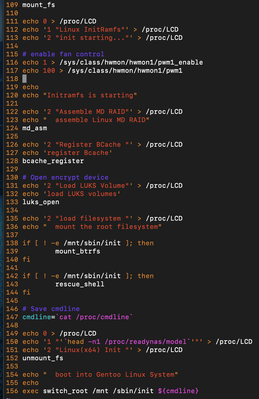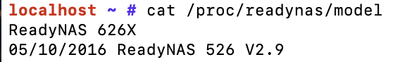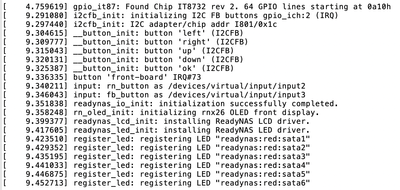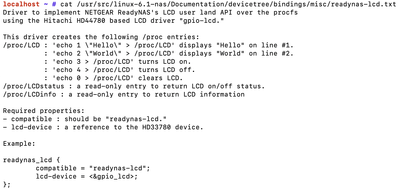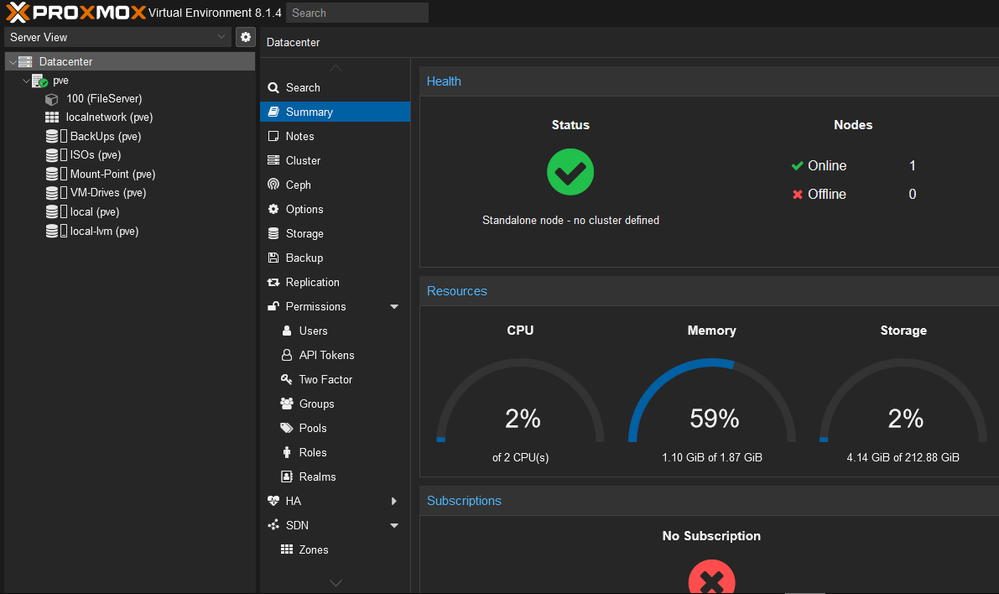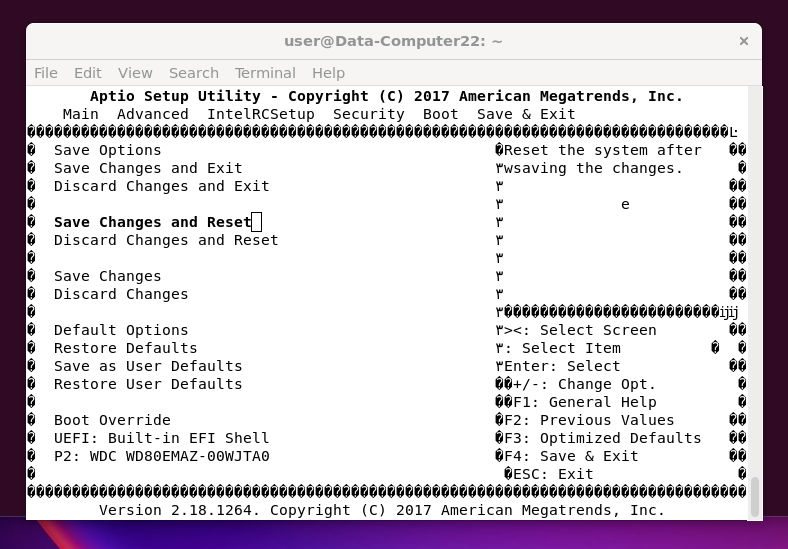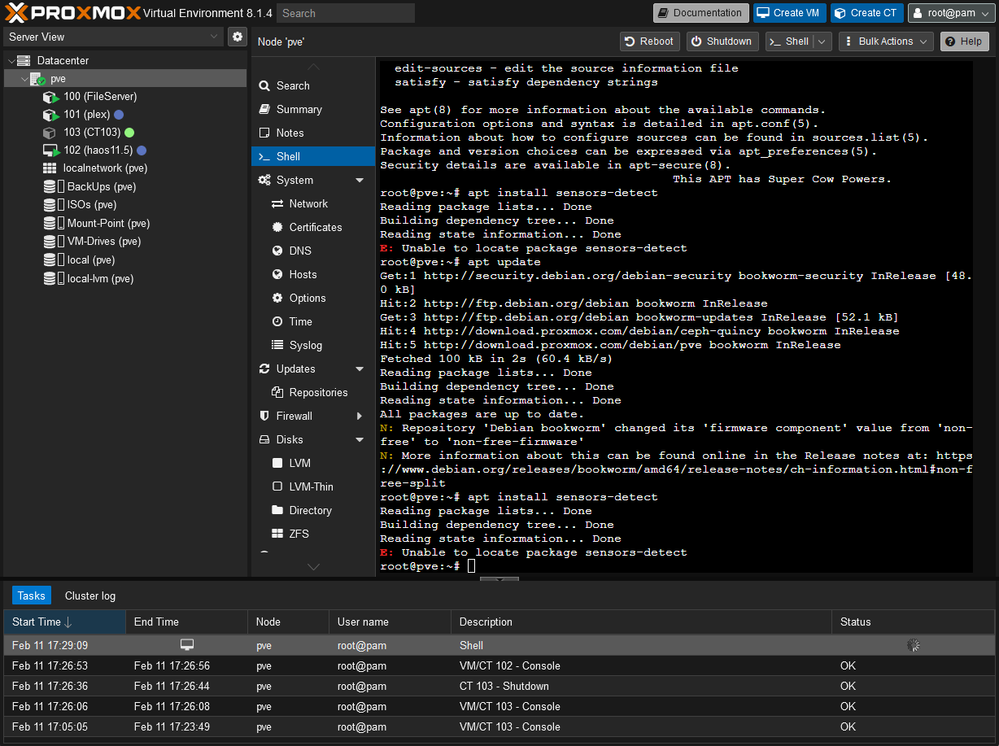- Subscribe to RSS Feed
- Mark Topic as New
- Mark Topic as Read
- Float this Topic for Current User
- Bookmark
- Subscribe
- Printer Friendly Page
- « Previous
- Next »
Re: ReadyNAS OS Dead?
- Mark as New
- Bookmark
- Subscribe
- Subscribe to RSS Feed
- Permalink
- Report Inappropriate Content
Re: ReadyNAS OS Dead?
you can use my linux kernel patch (https://github.com/benstonezhang/gentoo_on_nas/tree/main/kernel) , almost all of device works. LCD, buttons, fan, bit-rotation protection.
The config for fan is under path /etc/sensors.d/ of the factory system. You can also control fan speed by write to device /sys/class/hwmon/hwmon1/pwm1 directly.
Here is part of my init script for your reference.
- Mark as New
- Bookmark
- Subscribe
- Subscribe to RSS Feed
- Permalink
- Report Inappropriate Content
Re: ReadyNAS OS Dead?
- Mark as New
- Bookmark
- Subscribe
- Subscribe to RSS Feed
- Permalink
- Report Inappropriate Content
Re: ReadyNAS OS Dead?
Do you mean the script? I had post the screen capture of part of my script.
- Mark as New
- Bookmark
- Subscribe
- Subscribe to RSS Feed
- Permalink
- Report Inappropriate Content
Re: ReadyNAS OS Dead?
- Mark as New
- Bookmark
- Subscribe
- Subscribe to RSS Feed
- Permalink
- Report Inappropriate Content
Re: ReadyNAS OS Dead?
@benstone benstone, can you tell us what platform are you running this patched kernel on?
Is this an RN526X by any chance?
Is the LCD in your system connected via serial line?
Apparently in the RN526/626X devices it is NOT.
Still trying to figure out what the electrical interface is on mine 😞
- Mark as New
- Bookmark
- Subscribe
- Subscribe to RSS Feed
- Permalink
- Report Inappropriate Content
Re: ReadyNAS OS Dead?
https://a.aliexpress.com/_EyVoMqD
Cheap… just wish it was free because I should be able to use the built in fan controller… bios should have settings at least… any how that’s my solution, screen can go jump as long as the machine works
- Mark as New
- Bookmark
- Subscribe
- Subscribe to RSS Feed
- Permalink
- Report Inappropriate Content
Re: ReadyNAS OS Dead?
I'm using a RN626x.
The CPU is Intel(R) Xeon(R) CPU D-1521 which provide some GPIO pins, there also GPIO pins provided by IT8732 rev2.
The fan is controled by IT8732; while the buttons is controled by CPU GPIO pins via I2C bus, and the LCD is controled by CPU GPIO pins.
You can check detail in file drivers/platform/readynas/readynas-io.c.
Below is part of my linux boot dmesg:
The usage of LCD is document in file Documentation/devicetree/bindings/misc/readynas-lcd.txt.
All these code you can download from their open source code download page (https://kb.netgear.com/2649/NETGEAR-Open-Source-Code-for-Programmers-GPL). I just porting them to lastest LTS kernel and fix some bugs.
- Mark as New
- Bookmark
- Subscribe
- Subscribe to RSS Feed
- Permalink
- Report Inappropriate Content
Re: ReadyNAS OS Dead?
@benstone how do you update the kernal to the one on the github page you shared ? are you sure the kernal is up to date because the github page say it wasn't updated for 3 years
does it work with any os?
for example im using proxmox as it gives me lots of free ram, which i need as i only have 2gb and can't add anymore as its soldered on! rn422
i can drop to a shell in proxmox, proxmox 8 was a real pain to install, you had to tab the options and hoped you tabed on to the right one, because the options had no dots next to them or text going bold, i had to connect all but the sata m2 drive in order to get it to install on there, pressing up down left right did nothing, just a note for anyone following what i did
going back to trying to help as many people as we can, you need to click save changes and reset in order to make youre new os the default bootable os, youll know you have done it because the readynas will restart, youll hear the fan stop and start, remember to disable all but the os you wish to boot in the bios, this will make it the default even when the thing is powered off and on!
- Mark as New
- Bookmark
- Subscribe
- Subscribe to RSS Feed
- Permalink
- Report Inappropriate Content
Re: ReadyNAS OS Dead?
another thing ive just learnt is, dont have anything plugged in to the usb drives that is storage, if you try to do a cold start, power on, it will get jammed on what ever you have plugged in, so plug in usbs after the thing has started,
- Mark as New
- Bookmark
- Subscribe
- Subscribe to RSS Feed
- Permalink
- Report Inappropriate Content
Re: ReadyNAS OS Dead?
This is your very own risk levaing the safe and paved ways of a correct implemented embedded system, and in no point a Netgear issue. On the ReadyNAS, intentional or unintetional booting from a bootable is disabled, you have to enable it manually https://kb.netgear.com/29952/How-do-I-use-the-USB-Recovery-Tool-on-my-ReadyNAS-OS-6-storage-system
- Mark as New
- Bookmark
- Subscribe
- Subscribe to RSS Feed
- Permalink
- Report Inappropriate Content
Re: ReadyNAS OS Dead?
My latest patch is for linux-6.1.57 , 3 months ago.
I don't think there is any big update needed for 4.19 and 5.10 branch.
- Mark as New
- Bookmark
- Subscribe
- Subscribe to RSS Feed
- Permalink
- Report Inappropriate Content
Re: ReadyNAS OS Dead?
The patch is made for Gentoo Linux distribution, but I believe with minor change it can apply to vanilla linux LTS releases.
- Mark as New
- Bookmark
- Subscribe
- Subscribe to RSS Feed
- Permalink
- Report Inappropriate Content
Re: ReadyNAS OS Dead?
- Mark as New
- Bookmark
- Subscribe
- Subscribe to RSS Feed
- Permalink
- Report Inappropriate Content
Re: ReadyNAS OS Dead?
They release all the kernel source code, so we can work on that to make our OS for readynas.
If you just want something can use without any effort, then it's not for you.
- Mark as New
- Bookmark
- Subscribe
- Subscribe to RSS Feed
- Permalink
- Report Inappropriate Content
Re: ReadyNAS OS Dead?
- Mark as New
- Bookmark
- Subscribe
- Subscribe to RSS Feed
- Permalink
- Report Inappropriate Content
Re: ReadyNAS OS Dead?
I agree with @benstone - one needs to put some effort to extend the lives of these units.
True, we paid dearly for the expensive 'no worries' Netgear hardware, but what we paid for has already expired. Netgear is not obliged to support this HW beyond its warranty/support period.
Let's put the little effort as a community and indeed keep these units usable. We know by now that they run perfectly well all sorts of Linux distributions - CentOS, SUSE, Debian, Gentoo, Documentation is starting to emerge as how to install those Linuxes on the HW, Let's make an effort to port the truly HW-dependent parts, and we will be done - support forever trough the Linux community.
What are those pieces?
* LCD screen and keypad on the front;
* Fan control;
* Sensors;
(- am I missing something?)
I volunteer to help with porting the existing Gentoo patches to CentOS and Debian. My goal is to produce an RPM package for CentOS and a DEB package for Debian, which - once installed - would enable the full functionality of the platform-specific pieces (from the list above).
Will need a little help along the way, though 😉
- Mark as New
- Bookmark
- Subscribe
- Subscribe to RSS Feed
- Permalink
- Report Inappropriate Content
Re: ReadyNAS OS Dead?
We can even still have the bit-rotation protection work.
We need to copy mdcsrepaird and mdcsrepair from netgear firmware and put them into our system. Then run mdcsrepaird as a daemon with openrc or systemd.
I had written a script for openrc: /etc/init.d/mdcsrepaird
I believe we would not violate any patent as we use netgear's technique on netgear's hardware we had buy.
- Mark as New
- Bookmark
- Subscribe
- Subscribe to RSS Feed
- Permalink
- Report Inappropriate Content
Re: ReadyNAS OS Dead?
ReadyNAS OS uses lm-sensors for sensor reading and fan control, so I'm not sure why you are having any issues with those. Running sensors-detect works just fine on all ReadyNAS I've worked with, though doing so messes with the database and cause Netgear's quiet/balanced/cool setting to no longer work.
- Mark as New
- Bookmark
- Subscribe
- Subscribe to RSS Feed
- Permalink
- Report Inappropriate Content
Re: ReadyNAS OS Dead?
I would like to see a kernel made available for proxmox, these are low powered, low memory devices. i've found things like truenas os and others to use way too much ram. everywhere i've read says its "to do with" zfs, however i didn't have my drives in a zfs and it was using more than 92% of my ram...
proxmox uses 70% and even though my drives are in a zfs "raid" it's still 70% ram used, in the left hand side youll see i have 3 active virtual machines, 1 in a vm so i can run full! home assistant, and 2 LXC containers "CT"'s, 1 running a file server called turnkey "of which there are many file servers to pick from" and plex! i also have a wordpress LXC that can be run at the same time as everything else but i have it turned off in this screen shot to show what happens.
the amount of flexibility here amazes me, i wasn't expecting to be able to run all theses things at once, in readynas os 6 you could only run home assistant in a docker and it wasn't the full os but a cut down version, which is why im trying to make a case here for proxmox, i dont see my self switching to anything else, even to get the screen back or fan control, these things aren't impotent but nice to haves, i'd like to have screen support, the fan to not run at full speed, i dont think another storage centric os is the best fit here, when we can have something that can run a storage centric os in a LXC and more! LXC is like docker, but with LXC they share the main os's kernel to save on ram! so please if you know how to make kernels and have a readynas, just try proxmox! its opened my eyes, its free! if you are using you're system for hosting a work server or something then they expect you to pay, which makes this a good fit,
- Mark as New
- Bookmark
- Subscribe
- Subscribe to RSS Feed
- Permalink
- Report Inappropriate Content
Re: ReadyNAS OS Dead?
On a RN626X `sensors-detect` says (towards the end of its run)
"Note: there is no driver for ITE IT8732F Super IO Sensors yet."
What is the output you get?
That's the reason we included `Sensors` in the list. ReadyNAS OS has the config and the driver (the driver itself is available from `https://github.com/a1wong/it87.git` as experimental feature, but the `sensors.conf` is quite unique, and needs to be carried over)
git clone https://github.com/a1wong/it87.git
cd it87/
make clean
make
make install
modprobe it87
and then create /etc/sensors.d/system.conf :
chip "coretemp-*"
label temp1 "CPU"
compute temp1 @%35, @%35
ignore temp2
ignore temp3
ignore temp4
ignore temp5
chip "it8732-*"
label in0 Vcore
set in0_min 0
set in0_max 10
ignore in0
label in1 V1_2
set in1_min 1.08
set in1_max 1.32
ignore in1
label in2 V3_3
compute in2 @*1.649, @/1.649
set in2_min 2.97
set in2_max 3.63
ignore in2
label in3 V5_0
compute in3 @*2.74, @/2.74
set in3_min 4.7
set in3_max 5.3
label in4 "V+12"
compute in4 @*6.6, @/6.6
set in4_min 10.8
set in4_max 13.2
ignore in5
ignore in6
ignore in7
ignore in8
label fan1 "System"
set fan1_min 400
ignore temp1
ignore temp2
label temp3 "System"
set temp3_min 1
set temp3_max 80
ignore intrusion0
gives me:
root@rn626x-omv7:~/it87# sensors
Error: File /etc/sensors.d/system.conf, line 3: syntax error
coretemp-isa-0000
Adapter: ISA adapter
CPU: +44.0°C (high = +92.0°C, crit = +102.0°C)
it8732-isa-0a30
Adapter: ISA adapter
V5_0: 5.02 V (min = +4.78 V, max = +6.69 V)
V+12: 11.87 V (min = +12.23 V, max = +16.12 V) ALARM
System: 841 RPM (min = 15 RPM)
System: +39.0°C (low = +109.0°C, high = +80.0°C) ALARM sensor = thermal diode
Not sure why it doesn't like the 3rd line
compute temp1 @%35, @%35
This expression "@%" does not seem to be well documented in lm-sensors' man-page.
Any ideas?
I can substitute it with one of these:
compute temp1 0.35*@, @/0.35
compute temp1 @/0.35, 0.35*@
and 'sensors' will give me a reading without complaining about the syntax, but in both cases the CPU temp reading are clearly off - either 15C or 125C 🙂
If I modify the line to read:
compute temp1 1.0*@, @/1.0
then I get a meaningful reading of the CPU's temp (45.5C), but I don't know how accurate that value is, because I don't know how exactly the thermal probe is wired on the MB/CPU.
This post indicates that the D-1500 CPUs should not operate above 108C, which is more-or-less compatible with the 'critical' temperature reported by sensors in this conf, so I will keep it like that (compute temp1 1.0*@, @/1.0).
root@rn626x-omv7:~/it87# sensors
coretemp-isa-0000
Adapter: ISA adapter
CPU: +45.0°C (high = +92.0°C, crit = +102.0°C)
- Mark as New
- Bookmark
- Subscribe
- Subscribe to RSS Feed
- Permalink
- Report Inappropriate Content
Re: ReadyNAS OS Dead?
I have no NAS that has an ITE IT8732F, so what I get is irrelevant. I'd be surprised Netgear created their own driver for it though, there must be something available out there.
Also, FYI, there is no "temperature probe" for a CPU. The core temperature is reported by the CPU itself.
The % operator is usually modulo (aka modulus), but that doesn't seem to make sense here, as it would limit the max computed temperature to 35. @%35 would be the actual reading (@) modulo (%) 35.
- Mark as New
- Bookmark
- Subscribe
- Subscribe to RSS Feed
- Permalink
- Report Inappropriate Content
Re: ReadyNAS OS Dead?
The char '%' is a extension made by netgear, which mean not less than.
The string 'compute @%35' indicate the result is the bigger value within raw value and 35. Say the raw value is 40, the output should be 40. But if the raw value is 30, the output should be 35.
In real case, temperature of CPU may lower than 35. So you can just comment this line.
- « Previous
- Next »