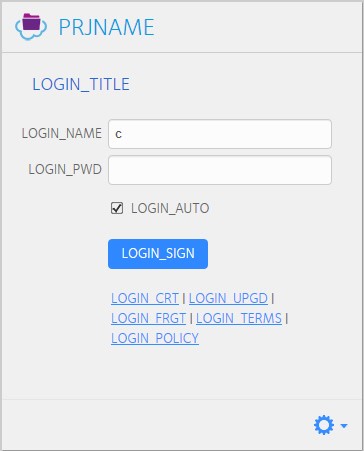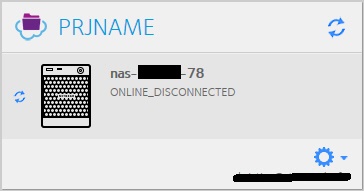NETGEAR is aware of a growing number of phone and online scams. To learn how to stay safe click here.
Forum Discussion
ChristianST
Apr 20, 2017Aspirant
Desktop App changed - PRJNAME
Hello,
after working fine for several month my desktop app on my win 10 pc changed to this:
The Login informaion is not saved anymore, so you have to login manually.
The App is connecting to my NAS - but showing it's "online-Disconnected"
I have checked and reinstalled Java as suggested in a different discussion and I hava de - and reinstalled the desktop app several times.
Connecting via Web Page is working fine; on a different computer there is no problem connecting to my NAS.
Any ideas?
Thanks
Christian
4 Replies
Replies have been turned off for this discussion
- JennCNETGEAR Employee Retired
Hello ChristianST,
What's the desktop app version? Have you trued uninstalling it completely and download the latest or of you already have a copy of the latest, redownload it then reinstall?
Regards,
- ChristianSTAspirant
Helle JennC,
I have downloaded the Version 1.15.1292.517 from http://readycloud.netgear.com/client, so I hope it's the latetst.
I tried both: Uninstalling and installing by the web installer and manually uninstall and reinstall.
Same result :-/
Regards
Christian- JennCNETGEAR Employee Retired
Hello ChristianST,
What's your Java version?
It must have something with the component on the computer that the ReadyCloud app is needed.
Regards,
Related Content
NETGEAR Academy

Boost your skills with the Netgear Academy - Get trained, certified and stay ahead with the latest Netgear technology!
Join Us!