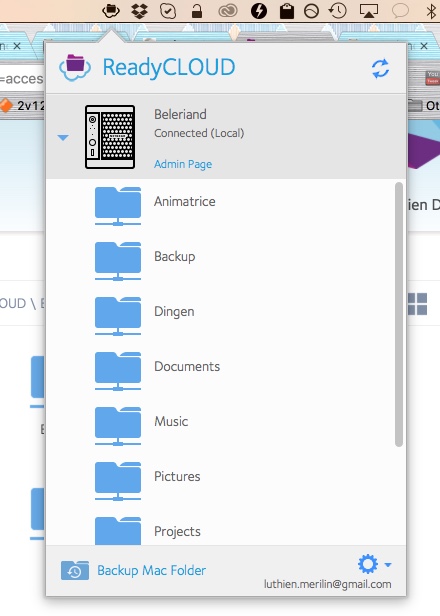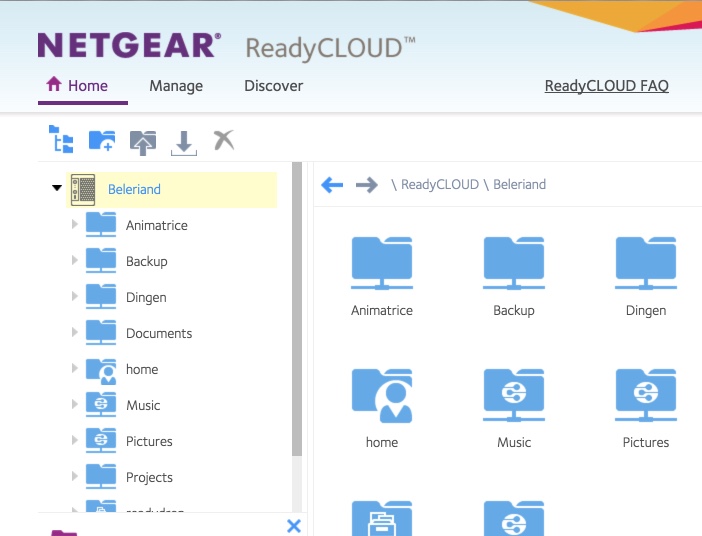NETGEAR is aware of a growing number of phone and online scams. To learn how to stay safe click here.
Forum Discussion
Luthien
Sep 16, 2016Aspirant
ReadyCLOUD mac desktop app still unusable
Hi, once again, I tried if I would be so lucky today that I could actually use the ReadyCLOUD desktop app to connect to my ReadyNAS 102. Alas though! It still persists in stubbornly failing to ...
- Oct 11, 2016
FIXED!!!
thanks a million to Deniro, who suggested I unregister with the existing ReadyCloud account and register with a new one, because he saw some permission-related messages in the log files.
Needless to say I'm really happy with this! I can now see the shares in the readycloud online cloud app and in the desktop app:
Absolutely brilliant :)
Everyone thanks for their suggestions!
:heart: :womanvery-happy:
Luthien
Sep 20, 2016Aspirant
Anyone?
mdgm-ntgr
Sep 20, 2016NETGEAR Employee Retired
Is your email address longer than 32 characters?
- LuthienSep 20, 2016Aspirant
hi, no, it's 22 characters.
- LuthienOct 02, 2016Aspirant
update: there was a problem updating the firmware of the Airport that served as wifi router so I had to fall back to using the MediaAccess TG789bvn modem / router.
I connected the RN102 to that and though things still seem to work the same, I was wondering if I needed to enable uPnP on the router as well in order for ReadyCLOUD to work properly?
It is enabled on the RN102 but I noticed that it was not enabled in the router. I switched it on now, but it seems as if I also need to define an application entry in the router admin pages, setting things like port range, "translate to", protocol. trigger protocol and trigger port - which I'm afraid I have no idea of what it should be.
Firmware 6.5.2
OSX 10.12 / iOS 10.02
MacBook Pro, Mid 2012
ReadyNAS 102 is connected to the LAN by ethernet to a
via an Apple Airport that also functions as LAN wifi routerMediaAccess TG789bvn modem / router+ Admin page access via browser is fine.
- ReadyCLOUD for mac os always shows RN102 offline
+ / - ReadyCLOUD for iOS too slow for video playback
+ / - CIFS / SMB and AFP both work when connecting via the Finder, though often too slow to be useful (navigating / listing directories takes very very very long)
- StephenBOct 02, 2016Guru - Experienced User
You shouldn't need to forward ports with ReadyCloud (and it shouldn't depend on upnp being enabled in the router either).
Related Content
NETGEAR Academy

Boost your skills with the Netgear Academy - Get trained, certified and stay ahead with the latest Netgear technology!
Join Us!