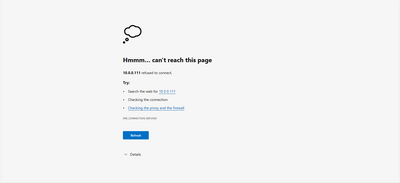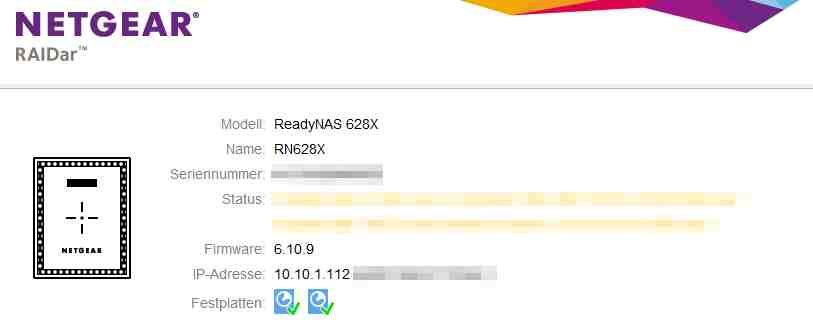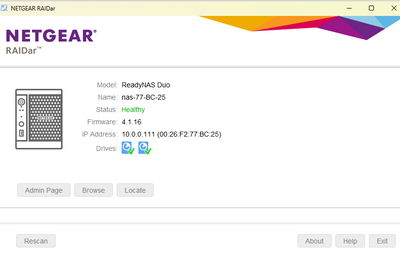- Subscribe to RSS Feed
- Mark Topic as New
- Mark Topic as Read
- Float this Topic for Current User
- Bookmark
- Subscribe
- Printer Friendly Page
Unable to Access admin page
- Mark as New
- Bookmark
- Subscribe
- Subscribe to RSS Feed
- Permalink
- Report Inappropriate Content
Unable to Access admin page
Trying to access a ReadyNAS system that I bought second hand, and when I try to go to the local admin page the webpage can't access it (See Screenshot), I tried Chrome and Edge I can see it through RaidAr and I can see it in my Win Explorer any idea's so I can update the firmware
- Mark as New
- Bookmark
- Subscribe
- Subscribe to RSS Feed
- Permalink
- Report Inappropriate Content
Re: Unable to Access admin page
Hello @Grlathrt
And welcome to the NETGEAR Community! 🙂
Please make sure your NAS is getting proper internet connection. Change the Ethernet port and cable and try once.
You can also try performing OS reinstall. OS-reinstall is a safe method and the data is not impacted at all. It re-installs the firmware from the internal flash to the disks. The OS reinstall boot mode can be useful when the system crashes and corrupts some configuration files. OS reinstall boot mode also resets some settings on your storage system, such as Internet protocol settings and the administrator password, to defaults. Please try sign in with default username as "admin" and password as "password"
Have a lovely day,
Nivedita Pa
Netgear Team
- Mark as New
- Bookmark
- Subscribe
- Subscribe to RSS Feed
- Permalink
- Report Inappropriate Content
Re: Unable to Access admin page
To avoid wrong advise, please let the interested read know what ReadyNAS Model, which firmware status, we're facing. One example from my playground here:
- Mark as New
- Bookmark
- Subscribe
- Subscribe to RSS Feed
- Permalink
- Report Inappropriate Content
- Mark as New
- Bookmark
- Subscribe
- Subscribe to RSS Feed
- Permalink
- Report Inappropriate Content
Re: Unable to Access admin page
FWIW, this particular model (ReadyNAS Duo v1) became end-of-life about 12 years ago (Nov 2011).
Is your home network using 10.0.0.x IP addresses? I'm wondering if the previous owner set up a static IP address in the NAS that isn't compatible with your home network.