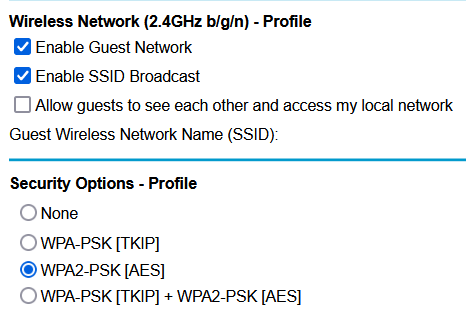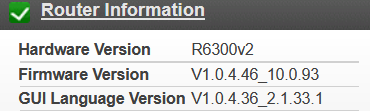- Subscribe to RSS Feed
- Mark Topic as New
- Mark Topic as Read
- Float this Topic for Current User
- Bookmark
- Subscribe
- Printer Friendly Page
Guest network ac1750 model R6300v2
- Mark as New
- Bookmark
- Subscribe
- Subscribe to RSS Feed
- Permalink
- Report Inappropriate Content
I don't really know what I am doing but I set up a guest network yesterday. I tested it today and found that when I connected to the guest netowrk, I was able to view files and folders on my PC's hard drive. This is how I have set up both the 2.4GHz and 5G profiles. What have I done wrong?
Solved! Go to Solution.
Accepted Solutions
- Mark as New
- Bookmark
- Subscribe
- Subscribe to RSS Feed
- Permalink
- Report Inappropriate Content
Problem solved. There actually was no problem except between my ears. Sorry for wasting everyone's time. Thanks for the quick replies.
All Replies
- Mark as New
- Bookmark
- Subscribe
- Subscribe to RSS Feed
- Permalink
- Report Inappropriate Content
Re: Guest network ac1750 model R6300v2
What firmware version are you on?
- Mark as New
- Bookmark
- Subscribe
- Subscribe to RSS Feed
- Permalink
- Report Inappropriate Content
- Mark as New
- Bookmark
- Subscribe
- Subscribe to RSS Feed
- Permalink
- Report Inappropriate Content
Re: Guest network ac1750 model R6300v2
You could try updating the firmware. Not sure if it'll help but you can always try.
https://www.netgear.com/support/product/r6300v2#download
that router is pretty out of data. You might check into some 3rd party firmwards like dd-wrt or tomato for it.
They'll give it a few enhancements over stock.
Just be advised, there's always a chance of bricking a device when installing 3rd party firmware.
- Mark as New
- Bookmark
- Subscribe
- Subscribe to RSS Feed
- Permalink
- Report Inappropriate Content
Re: Guest network ac1750 model R6300v2
Start with the installation of R6300v2 Firmware Version 1.0.4.52 and check this Guest WLAN again following the mandatory reboot.
- Mark as New
- Bookmark
- Subscribe
- Subscribe to RSS Feed
- Permalink
- Report Inappropriate Content
Problem solved. There actually was no problem except between my ears. Sorry for wasting everyone's time. Thanks for the quick replies.
• What is the difference between WiFi 6 and WiFi 7?
• Yes! WiFi 7 is backwards compatible with other Wifi devices? Learn more