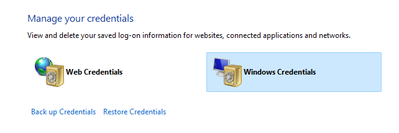- Subscribe to RSS Feed
- Mark Topic as New
- Mark Topic as Read
- Float this Topic for Current User
- Bookmark
- Subscribe
- Printer Friendly Page
I have been having crazy problems with Readyshare
- Mark as New
- Bookmark
- Subscribe
- Subscribe to RSS Feed
- Permalink
- Report Inappropriate Content
I have been having crazy problems with Readyshare, I have changed the WINS and added the unsafe SMB1 leaving my system looking unsafe.
I have found that when I open the credential manager from Control Panel and then change the password to my new Netgear account log in manager, which I also saved as my router log on it seems to work.
I've not rebooted yet but at last I can see my Readyshare drives.
I'm unsure as to exactly why this method worked for me, but I'm sure happy it has!
Got to leave a further message here to Netgear, Hey guys fix your router and sort the crazy problems you have caused!
Solved! Go to Solution.
Accepted Solutions
- Mark as New
- Bookmark
- Subscribe
- Subscribe to RSS Feed
- Permalink
- Report Inappropriate Content
If you open the Credentials manager you can show the windows credentials then make the password change required, you'll see READYSHARE as a generic credential, change the password within that and voila you'll be able to use your Readyshare drives, works for both the USB cable attachments correctly.
So that is the solution to the problem caused by not being able to access your drives.
It's nothing to do with adding old broken network solutions like SMB 1.0 or WINS, as long as your network is set correctly it should operate succesfully.
For some reason Windows reset that credential, for a reason I cannot understand (you'd have to talk to the programmer of that routine, good luck with that lol).
So I appear to have found a complete solution to that problem... hoorah for me!
All Replies
- Mark as New
- Bookmark
- Subscribe
- Subscribe to RSS Feed
- Permalink
- Report Inappropriate Content
Re: I have been having crazy problems with Readyshare
@222Graham222 wrote:
I have been having crazy problems with Readyshare, I have changed the WINS and added the unsafe SMB1 leaving my system looking unsafe.
ReadySHARE for what? USB attached storage? Which USB devices?
What Netgear router are you using?
I have found that when I open the credential manager from Control Panel and then change the password to my new Netgear account log in manager, which I also saved as my router log on it seems to work.
I don't follow that. What credential manager? What control panel?
Windows? The router?
Takes us through the steps you take to get there. The someone might understand what is happening.
I've not rebooted yet but at last I can see my Readyshare drives.
See them in Windows?
Got to leave a further message here to Netgear, Hey guys fix your router and sort the crazy problems you have caused!
What makes you think that this is a Netgear issue? It may be, but ReadySHARE is really there to let things play nicely with your PC. Both sides have to play ball and Windows is a moving target.
ReadySHARE is also an aged and primitive alternative to proper NAS that hasn't received much attention from Netgear in quite some time. Indeed, newer router don't support it. No USB socket.
- Mark as New
- Bookmark
- Subscribe
- Subscribe to RSS Feed
- Permalink
- Report Inappropriate Content
Re: I have been having crazy problems with Readyshare
Newer routers don't support it?
I don't give a damn about newer routers, a NAS is a NAS and my router was designed to support it, I bought it for that solution to network drives!
Netgear have given me a LOT of problems, you try assigning a fixed IP address on an R8000P router without having to load an old defunct outdated version, it won't happen!
That's poor and seriously bad programming from Netgear, plain and simple, nothing more nothing less!
You pay for a router you expect the programmers to make it function as advertised!
- Mark as New
- Bookmark
- Subscribe
- Subscribe to RSS Feed
- Permalink
- Report Inappropriate Content
Re: I have been having crazy problems with Readyshare
You are free to rant all you like. But that will not get you anywhere near sorting out your problems.
I have given you a few things to try, although I found it hard to follow you description of your problem.
You still haven't explained what you are trying to do. I was just left guessing. A good start would be to answer my list of questions.
Funnily enough, my newest MR90 router is one of those that does not support ReadySHARE. No USB socket.
So I now use an older R7800 in AP mode, mostly for that purpose. It works just fine with my installation of Windows 11, which is itself a movable feast that Netgear couldn't have anticipated when it wrote the firmware for your router.
So my guess is that you just need a tweak or two to get it to work. There is no need to shout at Netgear for failing to update your 2017 R8000P, if that is what we are talking about.
Netgear have given me a LOT of problems, you try assigning a fixed IP address on an R8000P router without having to load an old defunct outdated version, it won't happen!
Again, not knowing what you are doing we can't diagnose the problem. All I can say is that my R7800 was happy to reserve IP addresses until I relegated it to AP status.
- Mark as New
- Bookmark
- Subscribe
- Subscribe to RSS Feed
- Permalink
- Report Inappropriate Content
Re: I have been having crazy problems with Readyshare
Nighthawk R8000P
Firmware Version
V1.4.1.68_1.3.28
Open Control Panel in Windows 11; hit windows key and r type "Control Panel" and it will open the only control panel in windows change your view to your choice and open Credentials Manager, from that chose windows credentials and you can make the necessary changes using that.
That has given me access, once again, to my NAS readyshare drives attached to Windows 11.
I have Edition Windows 11 Pro Insider Preview
Version 22H2
Installed on 3/16/2023
OS build 23403.1001
Experience Windows Feature Experience Pack 1000.22647.1000.0
I can then remove access to the unsafe SMB1 and secure my system again while gaining access to my attached devices, I have 2 drives attached, one from a Nexstar MX Dual 3.5" SATA drive enclosure and one from an old drive encased and attached using USB 3.0 cable.
The Netgear Nighthawk has a very useful 2 USB ports, one a 2.0 and one a 3.0 version
I have a lot of storage for backups, movies, and family storage usage so require my drives to be accessible online using my home network, this is why I chose the Netgear router so I have access to my storage when I'm not running windows on a computer, that can save me a lot of hassle and running costs, but it has to work all the time without me having a heart attack when, for no known reason, it stops working!
Since I posted this problem I've only had this error occur on 3 more separate occasions, no system changes were made and nothing changed on my pc except the loss of service to my NAS.
I use the old firmware versions because I assign IP addresses manually for my equipment, so I know the address of my printers and TV's etc. so I can make them work more reliably.
I have spoken to Netgear about the problem of not being able to assign fixed IP's using their newer firmware, they are aware of it and still haven't fixed it, to my knowledge, I'd have to try it on each new version and I don't have the patience to function as their tester and my support has, naturally finished.
- Mark as New
- Bookmark
- Subscribe
- Subscribe to RSS Feed
- Permalink
- Report Inappropriate Content
Re: I have been having crazy problems with Readyshare
I spoke at length to a Netgear technician while the product was still under warranty, the product may be "OLD" lmfao but the functionality defect was reported to them long ago, the tech was the one that downgraded my firmware to an older version, I just made sure it was the one after they fixed the gaping security hole they fixed. It was working OK and assigning as it should and still does.
"Shouting" at the manufacturer for not fixing a known problem in the operating system software that is now an old unfixed problem seems pretty fair to me (it was reported and seen by them long ago, while the product was under warranty).
- Mark as New
- Bookmark
- Subscribe
- Subscribe to RSS Feed
- Permalink
- Report Inappropriate Content
Re: I have been having crazy problems with Readyshare
@222Graham222 wrote:
Open Control Panel in Windows 11; hit windows key and r type "Control Panel" and it will open the only control panel in windows change your view to your choice and open Credentials Manager, from that chose windows credentials and you can make the necessary changes using that.
What are those necessary changes?
- Mark as New
- Bookmark
- Subscribe
- Subscribe to RSS Feed
- Permalink
- Report Inappropriate Content
If you open the Credentials manager you can show the windows credentials then make the password change required, you'll see READYSHARE as a generic credential, change the password within that and voila you'll be able to use your Readyshare drives, works for both the USB cable attachments correctly.
So that is the solution to the problem caused by not being able to access your drives.
It's nothing to do with adding old broken network solutions like SMB 1.0 or WINS, as long as your network is set correctly it should operate succesfully.
For some reason Windows reset that credential, for a reason I cannot understand (you'd have to talk to the programmer of that routine, good luck with that lol).
So I appear to have found a complete solution to that problem... hoorah for me!
- Mark as New
- Bookmark
- Subscribe
- Subscribe to RSS Feed
- Permalink
- Report Inappropriate Content
Re: I have been having crazy problems with Readyshare
Oh no. Not another place to have to mess around!
I see where you mean.
@222Graham222 wrote:
It's nothing to do with adding old broken network solutions like SMB 1.0 or WINS, as long as your network is set correctly it should operate succesfully.
It would be interesting to see if other people can use that route rather than messing with SMB. Maybe I'll grit my teeth and see if it works here.
• What is the difference between WiFi 6 and WiFi 7?
• Yes! WiFi 7 is backwards compatible with other Wifi devices? Learn more