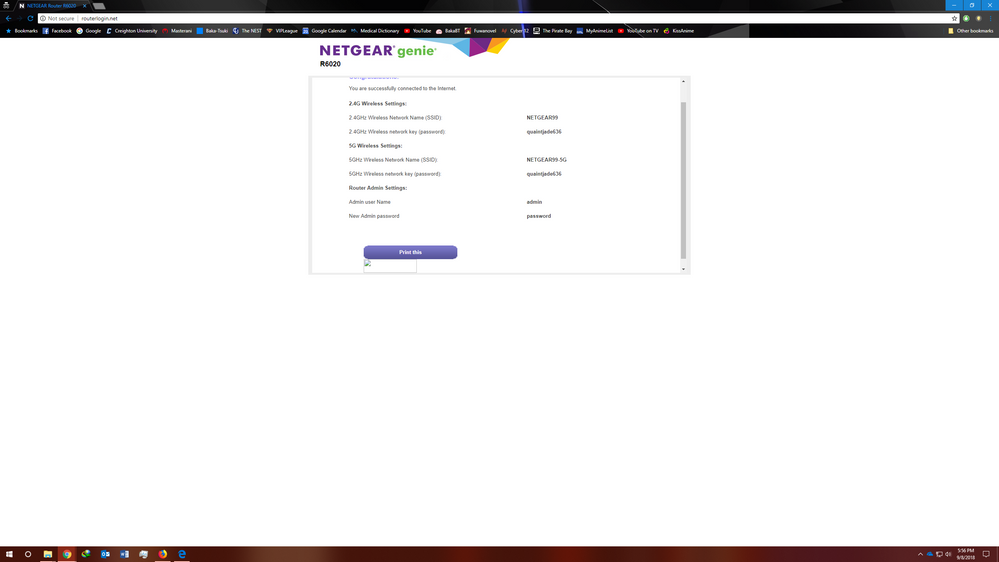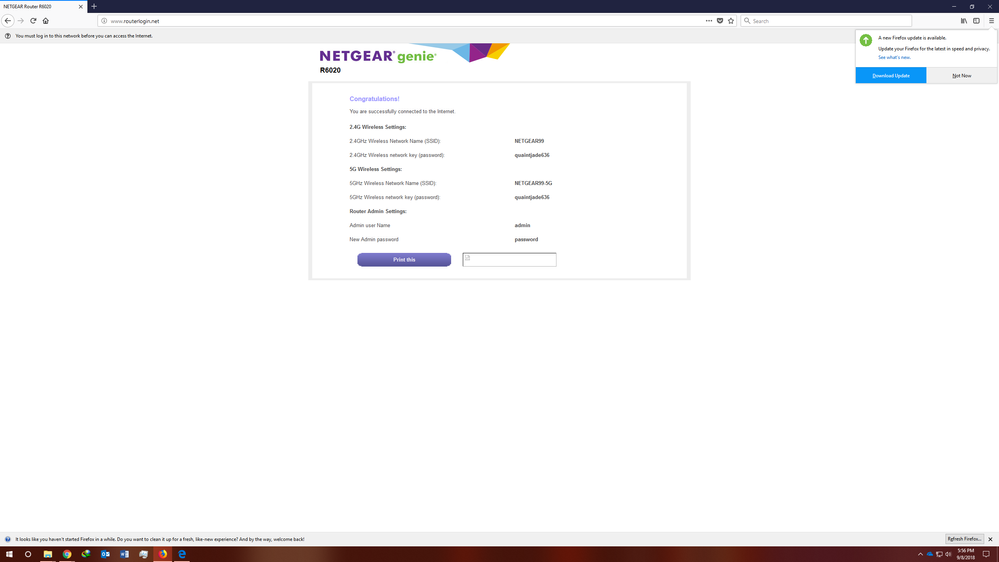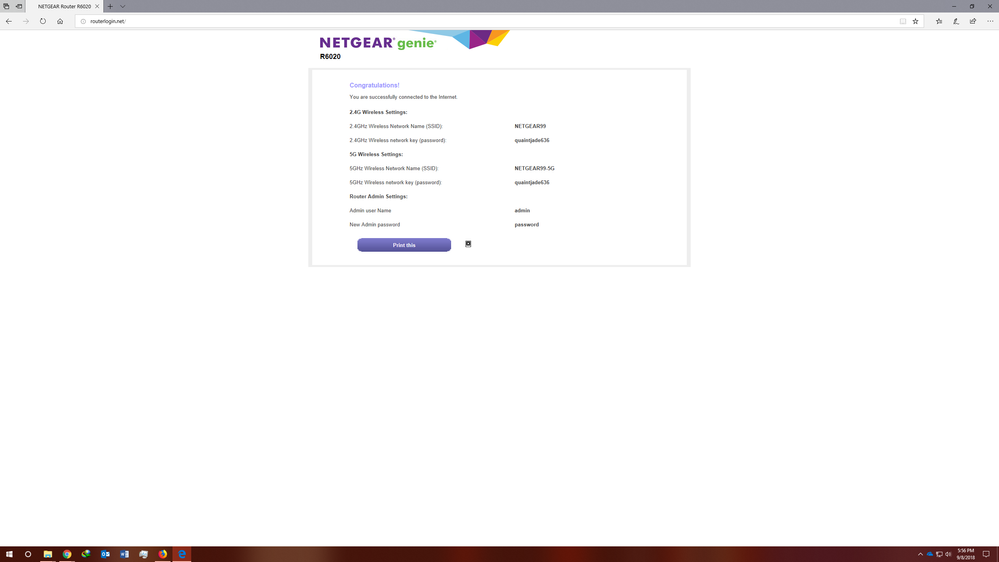- Subscribe to RSS Feed
- Mark Topic as New
- Mark Topic as Read
- Float this Topic for Current User
- Bookmark
- Subscribe
- Printer Friendly Page
R6020 won't work, in particular Genie by the look of it
- Mark as New
- Bookmark
- Subscribe
- Subscribe to RSS Feed
- Permalink
- Report Inappropriate Content
Recently got second-hand a R6020 router, which I had to then factory reset. Easy enough. After setting up, I was asked if I wanted to update to 1.0.0.34, which I accepted, which has now led to my current problems. At first, I was unable to load, and went to set up everything in Genie, which is where the problem appears to lie currently. After doing the first page of setup, I reach the second page, with the summary, as well as two buttons, which are print, and next. Only problem, the next button never appears, leaving me unable to complete the setup. I have factory reset numerous times (hold for 10+ sec until all the lights flash green) to no avail. I also have been unable to downgrade due to being rerouted from other sites to routerlogin.net, which is a dead end as stated with the next button not loading. All the lights on the actual router are solid green.
Update: Still will not work, and I have tried on Edge, Firefox, and Chrome with adblockers off.
Solved! Go to Solution.
Accepted Solutions
- Mark as New
- Bookmark
- Subscribe
- Subscribe to RSS Feed
- Permalink
- Report Inappropriate Content
Actually have now solved it. Was scrounging around and managed to find a forum saying to access the router through "192.168.1.1", which was different from "routerlogin.net". The next button finally loaded and I was able to proceed to setup.
All Replies
- Mark as New
- Bookmark
- Subscribe
- Subscribe to RSS Feed
- Permalink
- Report Inappropriate Content
Re: R6020 won't work, in particular Genie by the look of it
I have two or these currently. I can't duplicate your problem without resetting mine. I fount the Genie to be more trouble than it is worth.
I would reset again, then just skip the Genie. The R6020 defaults to the settings needed. All you should have to do is set-up your wireless with a personal ID and Passphrase. To do the upgrade, just download it from Netgear and follow the instructions under the Advanced Tab and Administration.
- Mark as New
- Bookmark
- Subscribe
- Subscribe to RSS Feed
- Permalink
- Report Inappropriate Content
Re: R6020 won't work, in particular Genie by the look of it
That's a part of the problem. I can't even get to the settings through routerlogin.net.
- Mark as New
- Bookmark
- Subscribe
- Subscribe to RSS Feed
- Permalink
- Report Inappropriate Content
Re: R6020 won't work, in particular Genie by the look of it
If you reset the router then go to "routerlogin.net" you should have the option to select "do later" I think.
If "routerlogin.net" doesn't work try "192.168.1.1"
- Mark as New
- Bookmark
- Subscribe
- Subscribe to RSS Feed
- Permalink
- Report Inappropriate Content
Re: R6020 won't work, in particular Genie by the look of it
@Vietpride218 wrote:
Recently got second-hand a R6020 router, which I had to then factory reset. Easy enough. After setting up, I was asked if I wanted to update to 1.0.0.34, which I accepted, which has now led to my current problems.
Where did that come from? The R6020 should opt for the default IP address. If you have another router on your network, or a modem/router, that could explain why you saw that message.
It might help if you told people what the modem is in front of this router. The model number could be useful. Is it, by any chance, also a router, with a set of LAN ports on the back?
- Mark as New
- Bookmark
- Subscribe
- Subscribe to RSS Feed
- Permalink
- Report Inappropriate Content
Re: R6020 won't work, in particular Genie by the look of it
> [...] At first, I was unable to load, [...]
"load" _what_? "unable" is not a useful problem description. It
does not say what you did. It does not say what happened when you did
it. As usual, showing actual actions with their actual results (error
messages, LED indicators, ...) can be more helpful than vague
descriptions or interpretations.
> [...] and went to set up everything in Genie, [...]
Which "Genie"? Ever helpful, Netgear uses the name "Genie" for more
than one thing. Netgear routers have a web-browser interface called
"Genie", and Netgear offers application programs for various
computers/pads/phones, which are also called "Genie". I'd stick with
the web-browser interface.
Regarding your pictures, at what am I looking? A Firefox update?
(Your vision must be much better than mine. Copy+paste of the plain
text would be much more helpful than a microscopic picture of the plain
text.)
> [...] I can't even get to the settings through routerlogin.net.
Regarding "can't", see "unable", above.
Visit http://netgear.com/support , put in your model number, and look
for Documentation. Get the User Manual. Read. If you have problems
when you follow the instructions there, then explain clearly what
you're doing, and what happens when you do it.
> Where did that come from? The R6020 should opt for the default IP
> address. [...]
Where did _what_ come from? "1.0.0.34" is a firmware version number,
not an IP address.
> It might help if you told people what the modem is [...]
And it might make no difference at all. Especially if the problem is
simply communicating with the router.
- Mark as New
- Bookmark
- Subscribe
- Subscribe to RSS Feed
- Permalink
- Report Inappropriate Content
Re: R6020 won't work, in particular Genie by the look of it
Like I said earlier, all indicator LEDs are solid green.
I was trying to use the web browser interface, like shown in the attached pictures.
The modem is a Moto MG7310 8x4 DOCSIS 3.0 Cable Modem plus N300 Router. I got the Netgear router due to problems with the two-in-one's wifi (ethernet works well on it). Modem's default IP Address is 192.168.0.1, so not sure if the problem is from an identical IP Address between the Moto and the Netgear.
- Mark as New
- Bookmark
- Subscribe
- Subscribe to RSS Feed
- Permalink
- Report Inappropriate Content
Actually have now solved it. Was scrounging around and managed to find a forum saying to access the router through "192.168.1.1", which was different from "routerlogin.net". The next button finally loaded and I was able to proceed to setup.
• What is the difference between WiFi 6 and WiFi 7?
• Yes! WiFi 7 is backwards compatible with other Wifi devices? Learn more