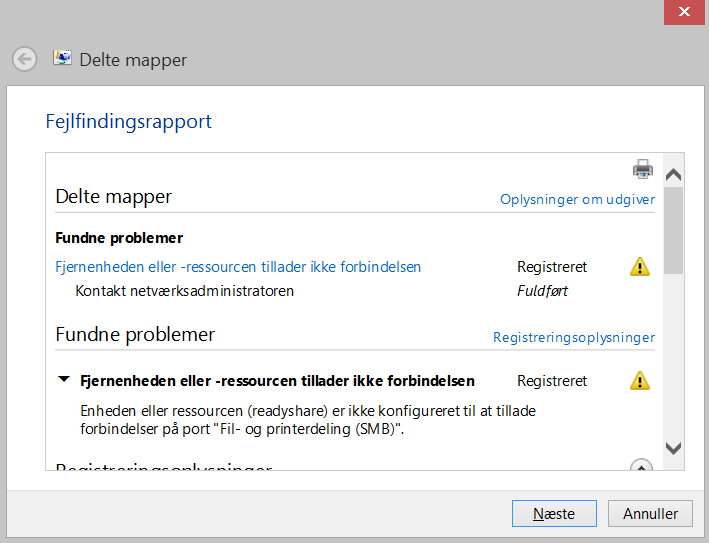NETGEAR is aware of a growing number of phone and online scams. To learn how to stay safe click here.
Forum Discussion
Rebel792
Sep 24, 2016Tutor
Readyshare is not accessible.
Running windows 10, and had a major update yesterday and lost all my Network connections. was able to remap all my drives except my readyShare Drive. every time I try to remap it. I get an error ...
- Sep 24, 2016
Found a solution:
go into user account in control panel
if you're in windows 10 select manage your credentials this will open 2 options
web credentials and windows credentials
head to windows credentials and add a new windows credential
enter the location of the drive \\readyshare on the first line
your windows user name in the second line
your windows password in the third line
and you're done, you should see the drive under network and be able to access it as before
good luck
MardnS
Oct 31, 2016Aspirant
I get this message when trying to going through error handling. It is in danish but what it says is that the port: File and printershare (SMB) is not allowed to be connected to because readyshare is not configurated to do so.
psbecker
Jan 24, 2017Aspirant
HELP! I just bought a new R6220 to replace my dead Netgear 3400v1 which had been behaving nicely for many years. Connected it by hardwire to my Dell PC running fully patched Win 1o Home. Router Firmware is current: V1.1.0.34_1.0.1. I have attached a WD Passport 1TB hard drive to the R6220 via USB. It had prefiously been attached to the 3400 where it performed without problems. I followed all the printed instructions to set up \\Readyshare. The good news is that I can read all the files and directories on that drive. The bad news is that I cannot modify or delete any of them, although curiously I can change the names of some -- but not all -- of the files and directories.
I followed the instructions found elsewhere on this thread and successfully created the windows credential. However, I still cannot change or delete the existing files. When I look at the Share properties for the directories and files, I find that there are only three User Names listed: "Everyone", "root (R6220\root" and "root R6220\root". Yes, that second name is listed twice. Surprisingly all three names have NO permissions granted to them and the system will not let me add any. When I bring up the "Advanced" tab, it shows that the "Owner" is set to "root (R6220\root)" and when I try to change that, I get a confusing error message: "The program cannot open the required dialog box because it cannot determine whether the computer named 'READYSHARE' is joined to a domain. Close this message and try again".
I have tried this on three Windows PCs and had the identical problem.
This is driving me crazy. I have scoured the Internet and find numerous complaints about Permissions issue related to the USB facility on many current Netgear routers, going back several years. I am disappointed that Netgear has yet to correct the problem, but I am looking for any suggestions. The only thing I have not tried is to copy all of the files to another drive on one of my PCs, reformat the WD drive, reinstall it on the R2660, then move the files back to their original home.