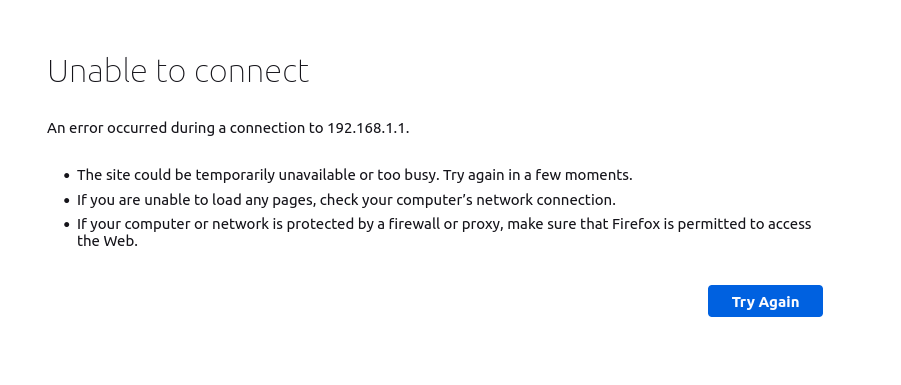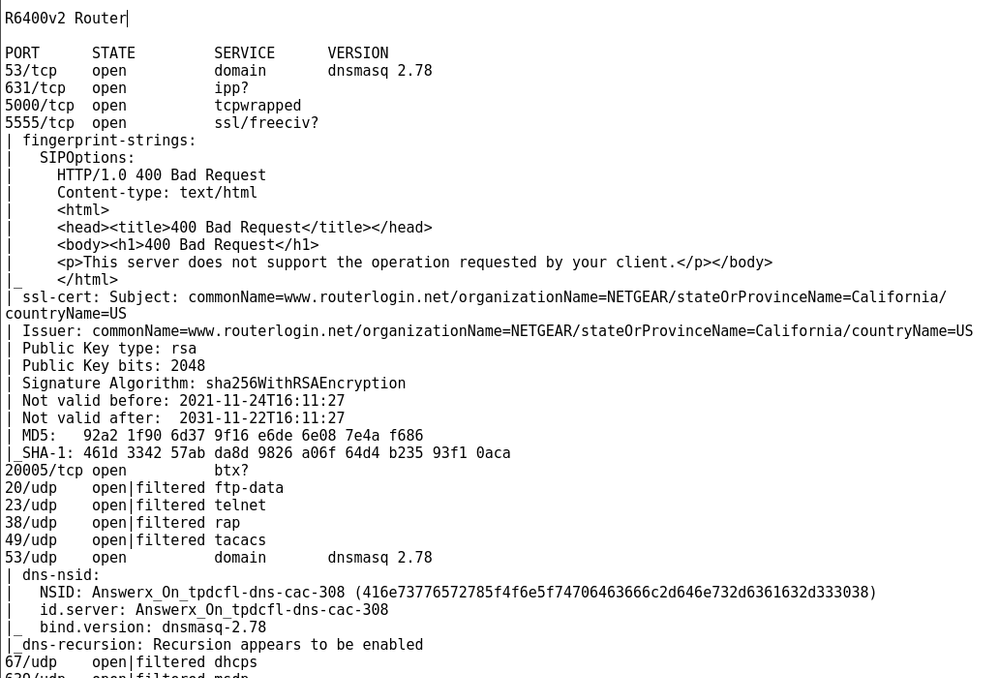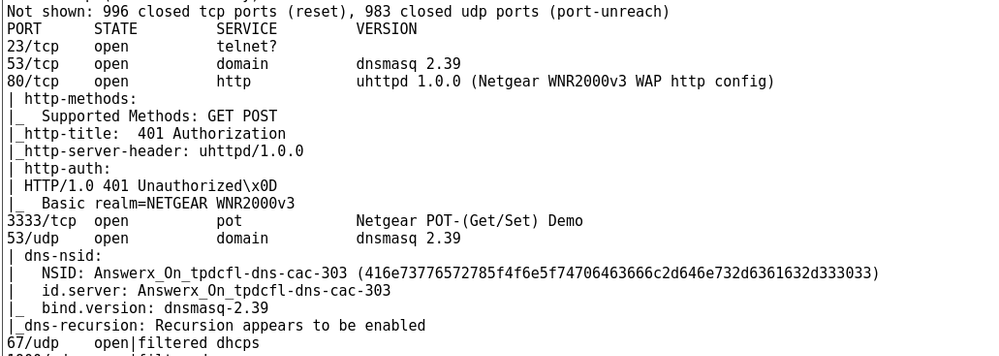- Subscribe to RSS Feed
- Mark Topic as New
- Mark Topic as Read
- Float this Topic for Current User
- Bookmark
- Subscribe
- Printer Friendly Page
Re: V1.0.4.122_10.0.95 Update on R6400v2 kills lon in page
- Mark as New
- Bookmark
- Subscribe
- Subscribe to RSS Feed
- Permalink
- Report Inappropriate Content
V1.0.4.122_10.0.95 Update on R6400v2 kills lon in page
I applied V1.0.4.122_10.0.95 to my Netgear R6400v2 router yesterday. Now I can’t access the router configuration GUI. Everything else works OK, but I can’t log into the router now. The update completed and my browser displayed an “Unable to Connect” message. I did an nmap scan and it looks like the http/https ports are not open. How can I get this fixed? Will Netgear be putting an updated version out soon with directions on how to upload it? In the mean time can I reload the R6400v2-V1.0.4.120_10.0.91.chk file I have? I am running Ubuntu and my tftp client appears to connect to the router. Is anyone else reporting this problem?
- Mark as New
- Bookmark
- Subscribe
- Subscribe to RSS Feed
- Permalink
- Report Inappropriate Content
Re: V1.0.4.122_10.0.95 Update on R6400v2 kills lon in page
you should try and re-apply the firmware with tftp and see if that fixes it, if not revert back to the previous firmware until another firmware comes out.
- Mark as New
- Bookmark
- Subscribe
- Subscribe to RSS Feed
- Permalink
- Report Inappropriate Content
Re: V1.0.4.122_10.0.95 Update on R6400v2 kills lon in page
@Tvestra wrote:
Will Netgear be putting an updated version out soon with directions on how to upload it? In the mean time can I reload the R6400v2-V1.0.4.120_10.0.91.chk file I have? I am running Ubuntu and my tftp client appears to connect to the router. Is anyone else reporting this problem?
Is there any evidence that this is a widespread issue?
Do any of these messages suggest the same thing?
Search - NETGEAR Communities – R6400v2
@wcalifas wrote:
you should try and re-apply the firmware with tftp and see if that fixes it, if not revert back to the previous firmware until another firmware comes out.
Definitely a good idea to reapply the firmware. But TFTP is usually needed only if the standard approach does not work, unless it is the only way to update firmware. (That isn't clear from the first message.) Before playing with complicated stuff, why not just try the manual updfate?
How do I manually upgrade firmware to my NETGEAR router? | Answer | NETGEAR Support
The same strategy applies if you want to install an earlier version.
Then again, it isn't obvious to me that there is anything wrong with the new firmware. The inability to access the router's GUI needs a bit of investigation. For a start we don't know what happens when @Tvestra tries to get into the GUI.
I would troubleshoot that before doing any more damage.
- Mark as New
- Bookmark
- Subscribe
- Subscribe to RSS Feed
- Permalink
- Report Inappropriate Content
Re: V1.0.4.122_10.0.95 Update on R6400v2 kills lon in page
I did the manual install V1.0.4.122_10.0.95. The update completed, but instead of displaying the routers web interface it displayed the attached message. Now when I try to log into the router it imedantly displays the same message. When I use nmap on the routers ip address the http/https ports are missing. Everything else is working. the problem is, if you can't log on to the router, how do you apply an update. Looks like the tftp is the only option at this point. I have seen several posts compaining the they can't log on to the router after this update. Could Netgear have a bug?
- Mark as New
- Bookmark
- Subscribe
- Subscribe to RSS Feed
- Permalink
- Report Inappropriate Content
Re: V1.0.4.122_10.0.95 Update on R6400v2 kills lon in page
That doesn't look like the usual error.
How did you get to that page?
Which browser? (Tried a different one?)
What address did you go for? IP address or something else?
What modem (if there is one) in front of this router?
Have you tried the usual moves:
- tried a different browser?
- reboot the router? (power off and on)
- reboot the whole network
If this were a widespread issue that hit everyone with this new firmware, it would be all over this place. If it just hit you, then it may take some troubleshooting.
It might be something as hard to unravel as changes in your browser's security settings. (They hate http links.) Browser knitters are going out of their way to make it difficult for people to access "sites" that they don't understand.
- Mark as New
- Bookmark
- Subscribe
- Subscribe to RSS Feed
- Permalink
- Report Inappropriate Content
Re: V1.0.4.122_10.0.95 Update on R6400v2 kills lon in page
I am experiencing the same issue as Tvestra after updating the routers firmware. Chrome (Windows & IOS), Edge, Safari (IOS) and curl all return their form of connection refused when attempting to navigate to the web ui (192.168.2.1, yes this is not the standard .1.1). Since the browser was able to access the web ui immediately prior to the firmware update and was how the update was initiated, I have a hard time believing it is an issue with the browser. The router seems to otherwise be functioning as expected. I have rebooted the router 5 or 6 times since the firmware update with no change. I have attempted to access the web ui from both wireless (both 2.4 GHz and 5 GHz) and wired connections with the same results.
An interesting observation is that the Nighthawk IOS app is able to connect.
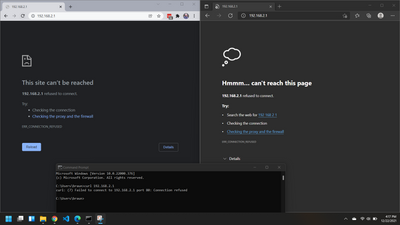
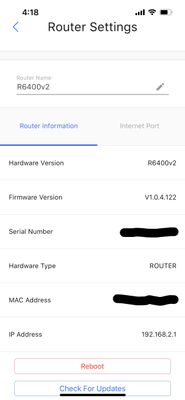
- Mark as New
- Bookmark
- Subscribe
- Subscribe to RSS Feed
- Permalink
- Report Inappropriate Content
Re: V1.0.4.122_10.0.95 Update on R6400v2 kills lg on in page
As I stated before the problem is that the router no longer has the HTTP/HTTPS (80/443) ports open. If these ports are not open you cannot connect to the web server in the router. That is the problem. You are just chasing your tail doing a bunch of other stuff to try and connect as there is nothing to connect to. Please refer to the nmap run I did and you can see a lot of ports are open, but no 80 or 443. Port 5555 is running some kind of web service (maybe that is for the IOS app), so the web server running that virtual server. It looks like the server has a configuration issue. As long as port 80 or 443 are closed you will not be able to log onto the router with a web browser. The only solution I can see is to load a pervious version of the update with tftp as that port is still open.
As all the other functions on the router are still working I am going to leave it alone until next week, then I will try to fix it with tftp.
https://kb.netgear.com/000059634/How-to-upload-firmware-to-a-NETGEAR-router-using-Windows-TFTP
- Mark as New
- Bookmark
- Subscribe
- Subscribe to RSS Feed
- Permalink
- Report Inappropriate Content
Re: V1.0.4.122_10.0.95 Update on R6400v2 kills lon in page
Router model: R6400v2
Firmware: V1.0.4.122_10.0.95
OS: Windows 10 64-bit
My router was working fine, right up to when I updated to the above firmware. When I tried to login to the router's GUI, I received the following:
This site can’t be reached
www.routerlogin.net refused to connect.
Try:
Checking the connection
Checking the proxy and the firewall
ERR_CONNECTION_REFUSED
- Mark as New
- Bookmark
- Subscribe
- Subscribe to RSS Feed
- Permalink
- Report Inappropriate Content
Re: V1.0.4.122_10.0.95 Update on R6400v2 kills lon in page
@Braunc55 wrote:
I am experiencing the same issue as Tvestra after updating the routers firmware. Chrome (Windows & IOS), Edge, Safari (IOS) and curl all return their form of connection refused when attempting to navigate to the web ui (192.168.2.1, yes this is not the standard .1.1).
Why not?
Did you do that for any reason?
Any chance of an answer to this earlier question?
What modem (if there is one) in front of this router?
- Mark as New
- Bookmark
- Subscribe
- Subscribe to RSS Feed
- Permalink
- Report Inappropriate Content
Re: V1.0.4.122_10.0.95 Update on R6400v2 kills lon in page
Hopefully someone from Netgear will read these posts and get this problem fixed.
With just a handful of reports, it doesn't look like the usual firmware bug.That would usually show up with a torrent of specific complaints. (We have hand a couple of those lately.)
We have yet to exhaust all of the possible reason for this problem and have yet to rule out issues at your end for example, I still see no answers to this earlier question:
What modem (if there is one) in front of this router?
It is there for a reason. Take this behaviour:
Finally, as a last resort, I did a factory reset and, lo and behold, I could access the router's GUI. My joy was short lived. I made a minor change (changing my time zone) and, lo and behold, I'm locked out of the GUI again.
One cause for this can be a conflict between the router and the modem in front of it. Hence the modem question.
Coming up with theories about what is going wrong is fine, but it helps to go through all of the standard troubleshooting steps before reaching conclusions.
- Mark as New
- Bookmark
- Subscribe
- Subscribe to RSS Feed
- Permalink
- Report Inappropriate Content
Re: V1.0.4.122_10.0.95 Update on R6400v2 kills lon in page
After I applied the update the router's GUI at https://192.168.1.1 was not longer accessable.. See my previous post to see the screen shot. I rebooted the router and still no joy. Then I ran an nmap intensive scan to see what ports were open. The ports the web browsers use to acces the GUI are standard web server ports at either http (port 80) or https (port 443). Neither of these ports are up. That is why you can't get a log in. This is an internal issue with the router. If a modem issue suddenly causes a problem after a Netgear update, then Netgear has a huge problem and maybe it is time to consider another vendor. But I repeat myself, the standard web ports are not up so the web GUI will not be acessable until the router brings these ports back up.
The the R6400 does not have port 80 or 443 up after the update
I put my old WNR2000 router on the bench and ran an nmap scan and can see port 80 is up on that router.
This is what it should look like..
- Mark as New
- Bookmark
- Subscribe
- Subscribe to RSS Feed
- Permalink
- Report Inappropriate Content
Re: V1.0.4.122_10.0.95 Update on R6400v2 kills lon in page
I was unable to downgrade the firmware via tftp. After powering off the router for 10 seconds and powering back on the power led was only solid orange until turning white, never flashing. I also noticed that nothing was being served on port 69 (even right after the router began returning pings).
I was able to resolve the issue by doing a factory reset via the pin hole. It did requrie me to reset up everything but shame on me for not having a recent backup.
- Mark as New
- Bookmark
- Subscribe
- Subscribe to RSS Feed
- Permalink
- Report Inappropriate Content
Re: V1.0.4.122_10.0.95 Update on R6400v2 kills lon in page
Dido.. I could not get tftp to work for some reason. I ended up doing a factory reset which brought up the router up and I was able to revert to .91. I always save the settings before an upgrade so I restored them and now every things works as it should. Are you still running .95 ok? I am a little leary of loading .95 for now as .91 works ok.
- Mark as New
- Bookmark
- Subscribe
- Subscribe to RSS Feed
- Permalink
- Report Inappropriate Content
Re: V1.0.4.122_10.0.95 Update on R6400v2 kills lon in page
@Tvestra wrote:
Dido.. I could not get tftp to work for some reason. I ended up doing a factory reset which brought up the router up and I was able to revert to .91.
This discussion is all about people who cannot access the login page. Now you are saying that a reset lets you back in.
Earlier you said that the issue returned after making changes to the settings. Is that still the case?
The first move that anyone should try if new firmware causes problems is a factory reset.
If that fixes the issue, then the problem may not be the firmware but that something went wrong in the original update process.
So, if a reset removes the issue, rather than going back to older firmware, it might be a better idea to manually reinstall the new firmware. That could mend any errors that occurred during the original installation.
- Mark as New
- Bookmark
- Subscribe
- Subscribe to RSS Feed
- Permalink
- Report Inappropriate Content
Re: V1.0.4.122_10.0.95 Update on R6400v2 kills lon in page
@Braunc55 wrote:
...shame on me for not having a recent backup.
True, but restoring a backup can also restore bugs that existed before the reset.
But at least you could have wiped it and started over yet again.
- Mark as New
- Bookmark
- Subscribe
- Subscribe to RSS Feed
- Permalink
- Report Inappropriate Content
Re: V1.0.4.122_10.0.95 Update on R6400v2 kills lon in page
michaelkenward...
Checked in this afternoon and saw your post. I am happy staying on V1.0.4.120_10.0.91 for now. After trying the Netgear reset method to get tftp to work several times and failing I tried to log in and got a log in prompt. This was after reseting the router about three times trying to get tftp to work. When I loggrd in I saw the router was at V1.0.4.120_10.0.95, but the web pages were kind of off and I had trouble navigating to the update page. So I reapplied V1.0.4.120_10.0.91 and reapplied my config settings I saved before the update. Now everything works as it should. As I said I am leary of the new update and plan to sit on the old version until the dust settles. I have put numerous updates on my older and this Netgear routers without any issues. As I said I noticed that the router was not showing the http/https ports open after the V1.0.4.120_10.0.95 upgrade, which would explain why you could not log on to the GUI as the web service for the GUI was not reachable. Any one that gets the error message I reference in my 2021-12-22 01:24 PM post above can try using nmap to see if ports 80 or 443 are open. Is easy to use and free on all platforms. A quick scan will tell you if the ports are there or not. It may help Netgear to know this if enough users see this problem. I don't know if it is an install issue or not but it seems others are gettin the same issue.
Here is an nmap scan I router and as you can see port 80 and 443 are there. They were not when the router was running the newer update (see my post at 2021-12-24 12:34 PM).
$ sudo nmap -T4 -F 192.168.1.1
Starting Nmap 7.80 ( https://nmap.org ) at 2021-12-28 16:10 EST
Nmap scan report for _gateway (192.168.1.1)
Host is up (0.0023s latency).
Not shown: 93 closed ports
PORT STATE SERVICE
53/tcp open domain
80/tcp open http
443/tcp open https
548/tcp open afp
631/tcp open ipp
5000/tcp open upnp
9100/tcp open jetdirect
MAC Address: 9C:xx:xx:xx:xxxx (Netgear)
Nmap done: 1 IP address (1 host up) scanned in 0.37 seconds
michaelkenward I noticed your last post at https://community.netgear.com/t5/Nighthawk-WiFi-Routers/R6700v3-Firmware-update-V1-0-4-122-10-0-95-p...
ie - "OK. That adds up to enough cases to warrant escalating this."
Hope this helps...
- Mark as New
- Bookmark
- Subscribe
- Subscribe to RSS Feed
- Permalink
- Report Inappropriate Content
Re: V1.0.4.122_10.0.95 Update on R6400v2 kills lon in page
Opps I ment V1.0.4.122_10.0.95 in the previous post.
- Mark as New
- Bookmark
- Subscribe
- Subscribe to RSS Feed
- Permalink
- Report Inappropriate Content
Re: V1.0.4.122_10.0.95 Update on R6400v2 kills lon in page
@Tvestra wrote:
As I said I am leary of the new update and plan to sit on the old version until the dust settles.
Probably a wise wise.
In reality many of tjhe "security updates" promised in firmware release notes are "theoretical".
Some IT security geek in a lab with lead-lined walls has thrown the kitchen sink at a router and found a hole. No one in the real world has seen most of those holes. But Netgear would see a torrent of abuse if it didn't move in to paper over the cracks.
- Mark as New
- Bookmark
- Subscribe
- Subscribe to RSS Feed
- Permalink
- Report Inappropriate Content
Re: V1.0.4.122_10.0.95 Update on R6400v2 kills lon in page
Sorry I didn't respond sooner. I work for a church, so this time of year is big time busy.
The modem in front of my router is a Motorola SB-6141.
I don't really see how that matters, as I can get out to the Internet just fine.
The problem is with the GUI of the router itself. Accessing the GUI worked just fine until I did this most recent update.
My plan is still to do another factory reset and then downgrade to the previous firmware release, which was V1.0.4.120_10.0.91.
Fortunately, I have all my settings documented so I can reenter them all fairly easily.
- Mark as New
- Bookmark
- Subscribe
- Subscribe to RSS Feed
- Permalink
- Report Inappropriate Content
Re: V1.0.4.122_10.0.95 Update on R6400v2 kills lon in page
@Darkwater wrote:
The modem in front of my router is a Motorola SB-6141.
I don't really see how that matters, as I can get out to the Internet just fine.
The modem makes all the difference. Time and again people turn up here with problems that track back to their "modem" being a modem/router. So they are trying to daisy chain two routers, which is a recipe for chaos and confusion and the symptoms that you describe.
It even has its own name "Double NAT".
What is Double NAT? | Answer | NETGEAR Support
I mention it only to correct your mistaken belief that modems do not make a difference. But in this case, the Motorola SB-6141 really is just a cable modem. So your problems lie elsewhere.
My plan is still to do another factory reset and then downgrade to the previous firmware release, which was V1.0.4.120_10.0.91.
How do you plan to apply the old firmware if you cannot get at the GUI? I ask because they may give us some more information on what is really going on.
Fortunately, I have all my settings documented so I can reenter them all fairly easily.
You would not need to reenter anything if you had used the GUI some time in the past to create a backup of your settings. The manual explains how to do that:
Manuals are always a good place to start.
Visit the support pages:
Support | NETGEAR
Feed in your model number and check the documentation for your hardware.
- Mark as New
- Bookmark
- Subscribe
- Subscribe to RSS Feed
- Permalink
- Report Inappropriate Content
Re: V1.0.4.122_10.0.95 Update on R6400v2 kills lon in page
Thank you Tvestra for discovering and posting that ports 80 and 443 are not open on the router after doing the firmware update to V1.0.4.122_10.0.95. It looks like the solution to this is to get the router to open ports 80 and 443 by doing a router reset and/or router reboots.
See thread linked below, message # 17:
This has been solved on my R6700v3 router with firmware V1.0.4.122_10.0.95 installed.
- Mark as New
- Bookmark
- Subscribe
- Subscribe to RSS Feed
- Permalink
- Report Inappropriate Content
Re: V1.0.4.122_10.0.95 Update on R6400v2 kills lon in page
Reset & 1 hour router power off didn't help me. I then reset and installed 1.0.4.20. Now has GUI access. I don't know what "security vulnerabilities" this may have exposed, but at least I can access my router's settings while I explore other routers features and support reputation.
- Mark as New
- Bookmark
- Subscribe
- Subscribe to RSS Feed
- Permalink
- Report Inappropriate Content
Re: V1.0.4.122_10.0.95 Update on R6400v2 kills lon in page
I just upgraded my R6400v2 router and now have the same problem The HTP/HTTPS ports are missing. NMAP shows only tcp port 5000 open. My other router which works fine shows tcp ports 8200, 443, and 80 open.
I can access the router with Nighthawk app and it show the firmware is up to date. There is no option to try reloading the firmware. I am on windows so I am limited on trying to reload the firmware.
- Mark as New
- Bookmark
- Subscribe
- Subscribe to RSS Feed
- Permalink
- Report Inappropriate Content
Re: V1.0.4.122_10.0.95 Update on R6400v2 kills lon in page
@Nivlac wrote:
I can access the router with Nighthawk app and it show the firmware is up to date. There is no option to try reloading the firmware. I am on windows so I am limited on trying to reload the firmware.
If you are using the Nighthawk app on a mobile device, can you also access it with a browser on the mobile? Or is that also blocked off?
Have you tried to get in with TFTP?
That's one of the earlier suggestion.
- Mark as New
- Bookmark
- Subscribe
- Subscribe to RSS Feed
- Permalink
- Report Inappropriate Content
Re: V1.0.4.122_10.0.95 Update on R6400v2 kills lon in page
I can not access it with any web browser on any device, IOS or ANDROID. As I stated earlier, the ports for web browsing are not open. I haven't tried TFTP as I would need to install it on my windows PC, download the firmware, and install it. It looks like others in the thread indicated that a factory reset may due it but I don't have a back-up of the settings. The Nighthawk app is very deficient in capabilities as it can't access any advanced settings on the router.
Thanks for the question and thouoghts on the matter.
• Introducing NETGEAR WiFi 7 Orbi 770 Series and Nighthawk RS300
• What is the difference between WiFi 6 and WiFi 7?
• Yes! WiFi 7 is backwards compatible with other Wifi devices? Learn more