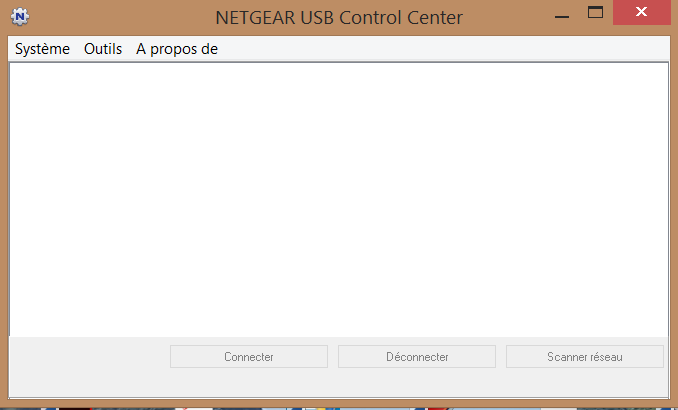- Subscribe to RSS Feed
- Mark Topic as New
- Mark Topic as Read
- Float this Topic for Current User
- Bookmark
- Subscribe
- Printer Friendly Page
Re: WNDR 4500 Can't connect to network drive \\readyshare\USB_Storage with Win 8.1
- Mark as New
- Bookmark
- Subscribe
- Subscribe to RSS Feed
- Permalink
- Report Inappropriate Content
My Router WNDR4500 Firmware V1.0.1.46_1.0.76
OS on PC Win 8.1 Pro
The router sees the device (shows the right size and volume name) but when I go in File Explorer to connect to a network drive I get error 0x80070035, sying the it cannot find the path to it. Netgear USB Control center V1.36 does not see the device. Any suggestions?
Solved! Go to Solution.
Accepted Solutions
- Mark as New
- Bookmark
- Subscribe
- Subscribe to RSS Feed
- Permalink
- Report Inappropriate Content
I used your first sugestion/question and got to work. See the joined picture.
Thanks
All Replies
- Mark as New
- Bookmark
- Subscribe
- Subscribe to RSS Feed
- Permalink
- Report Inappropriate Content
Re: WNDR 4500 Can't connect to network drive \\readyshare\USB_Storage with Win 8.1
Hi @Mchevrier1,
Welcome to the community!
1. Are you able to access it when using the IP address (\\192.168.1.1)?
2. Was it working before?
3. Were you able to map it before?
4. Does FTP (local) access work?
5. Have you tried using another storage device (flash drive, another external drive)?
Regards,
Dexter
Community Team
- Mark as New
- Bookmark
- Subscribe
- Subscribe to RSS Feed
- Permalink
- Report Inappropriate Content
Re: WNDR 4500 Can't connect to network drive \\readyshare\USB_Storage with Win 8.1
1. Are you able to access it when using the IP address (\\192.168.1.1)? See attached file
2. Was it working before? Yes, for years without any issues
3. Were you able to map it before? Yes, for years without any issues
4. Does FTP (local) access work? Yes
5. Have you tried using another storage device (flash drive, another external drive)? Yes, with no success. See attached file.
In File Explorer I see ReadyDLNA:WNDR4500
Through that I can see all the files, but when I go in FileHistory (MS Backup) to map the network Drive, WNDR4500 does not show. Before the problem occured, all I had to do was to map the network drive using File Explorer and point File History to that drive and my backups where done automatically.
- Mark as New
- Bookmark
- Subscribe
- Subscribe to RSS Feed
- Permalink
- Report Inappropriate Content
Re: WNDR 4500 Can't connect to network drive \\readyshare\USB_Storage with Win 8.1
Hi @Mchevrier1,
If it is an option for you, you can try doing a factory reset on the router. If the issue persists, a firmware reflash then reset is something that you can try.
Regards,
Dexter
Community Team
- Mark as New
- Bookmark
- Subscribe
- Subscribe to RSS Feed
- Permalink
- Report Inappropriate Content
Re: WNDR 4500 Can't connect to network drive \\readyshare\USB_Storage with Win 8.1
Hi @Mchevrier1,
I would like to follow up and check if you are still experiencing the issue.
Regards,
Dexter
Community Team
- Mark as New
- Bookmark
- Subscribe
- Subscribe to RSS Feed
- Permalink
- Report Inappropriate Content
I used your first sugestion/question and got to work. See the joined picture.
Thanks
- Mark as New
- Bookmark
- Subscribe
- Subscribe to RSS Feed
- Permalink
- Report Inappropriate Content
Re: WNDR 4500 Can't connect to network drive \\readyshare\USB_Storage with Win 8.1
Hi @Mchevrier1,
Thank you for the update and confirmation. Glad to know you got it working.
Regards,
Dexter
Community Team
• Introducing NETGEAR WiFi 7 Orbi 770 Series and Nighthawk RS300
• What is the difference between WiFi 6 and WiFi 7?
• Yes! WiFi 7 is backwards compatible with other Wifi devices? Learn more