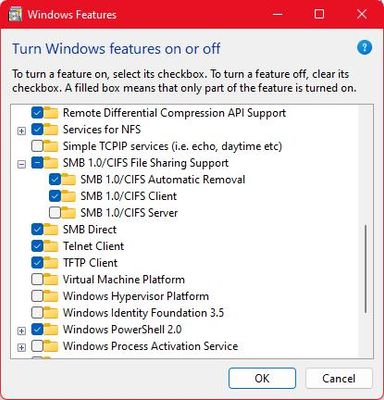- Subscribe to RSS Feed
- Mark Topic as New
- Mark Topic as Read
- Float this Topic for Current User
- Bookmark
- Subscribe
- Printer Friendly Page
Windows 10 does not recognize USB Flash drive From Nighthawk r8000
- Mark as New
- Bookmark
- Subscribe
- Subscribe to RSS Feed
- Permalink
- Report Inappropriate Content
The USB is a Sandisk Ultra USB 3.0 Flash Drive, 512GB. Windows 10 File Explorer does not recognize the drive from the router's 2.0 or 3.0 port. The R8000 Firmware Version is the latest: V1.0.4.84_10.1.84. From the router's Basic and Advanced settings page, I see the the share name as \\readyshare\T_Drive and folder is T:\.
In addition the recent log shows [USB device attached] The USB storage device USB SanDisk 3.2Gen1 (New Volume) is attached to the Sunday, Feb 11,2024 07:38:07
If I plug the USB into my windows computer it immediately pops up as New Volume (T:) in explorer and I can write files to the flash drive. Also, I can view the USB in Disk Management and I have reformatted it to NTFS successfully.
Anyone have an idea what the problem is?
Solved! Go to Solution.
Accepted Solutions
- Mark as New
- Bookmark
- Subscribe
- Subscribe to RSS Feed
- Permalink
- Report Inappropriate Content
Thanks for the replies. I found a solution.
- Select Start > Run and enter \\readyshare in the dialog box.
Click OK. - Right click the drive and select Map Network Drive
All Replies
- Mark as New
- Bookmark
- Subscribe
- Subscribe to RSS Feed
- Permalink
- Report Inappropriate Content
Re: Windows 10 does not recognize USB Flash drive From Nighthawk r8000
- Mark as New
- Bookmark
- Subscribe
- Subscribe to RSS Feed
- Permalink
- Report Inappropriate Content
Re: Windows 10 does not recognize USB Flash drive From Nighthawk r8000
@microchip8 wrote:
You need to enable SMB1 in Windows.
Here's what to do.
Solved: ALL Netgear USB Drive Mapping Issues ReadyShareCo... - NETGEAR Communities
- Mark as New
- Bookmark
- Subscribe
- Subscribe to RSS Feed
- Permalink
- Report Inappropriate Content
Re: Windows 10 does not recognize USB Flash drive From Nighthawk r8000
I enabled SMB 1 and now the drive doesn't show up when I log in to the router nor in file explorer.
- Mark as New
- Bookmark
- Subscribe
- Subscribe to RSS Feed
- Permalink
- Report Inappropriate Content
Re: Windows 10 does not recognize USB Flash drive From Nighthawk r8000
My bad. the USB wasn't all the way in so that's why it wasn't recognized. However, the enabling of SMB 1 did not make any difference in file explorer. Still drive is not shown.
- Mark as New
- Bookmark
- Subscribe
- Subscribe to RSS Feed
- Permalink
- Report Inappropriate Content
Thanks for the replies. I found a solution.
- Select Start > Run and enter \\readyshare in the dialog box.
Click OK. - Right click the drive and select Map Network Drive
• What is the difference between WiFi 6 and WiFi 7?
• Yes! WiFi 7 is backwards compatible with other Wifi devices? Learn more