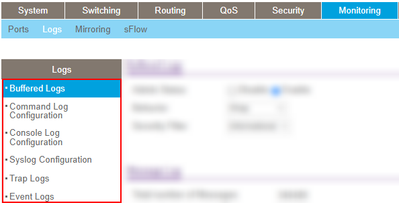- S'abonner au fil RSS
- Marquer le sujet comme nouveau
- Marquer le sujet comme lu
- Placer ce Sujet en tête de liste pour l'utilisateur actuel
- Marquer
- S'abonner
- Page imprimable
How to find more than 200 row of logs
- Marquer comme nouveau
- Marquer
- S'abonner
- S'abonner au fil RSS
- Surligner
- Imprimer
- Signaler un contenu inapproprié
Hi Netgear community,
I'm in front of an issue : how I can have more than 200 row of logs ?
My situation :
I've got a stack of 3 switch. One of my user have an issue at Tuesday and I search in logs at Wednesday but I can't see further than 200 row of logs. It's the same with the web interface and CLI.
For now I did a research on the following menu and didn't find some interesting things.
I did a search on the web but I couldn't find anything. I already searched on the official documentation.
Best,
DELTATEC,
Résolu ! Accéder à la solution.
Solutions approuvées
- Marquer comme nouveau
- Marquer
- S'abonner
- S'abonner au fil RSS
- Surligner
- Imprimer
- Signaler un contenu inapproprié
The support netgear tell me this :
Only solution for that is to establish external syslog server. 200 rows is a limitation of M4300 series and new logs will always overwrite existing ones. With syslog server there will be no need to overwrite outputs due to limited space in memory.
Best
Toutes les réponses
- Marquer comme nouveau
- Marquer
- S'abonner
- S'abonner au fil RSS
- Surligner
- Imprimer
- Signaler un contenu inapproprié
The support netgear tell me this :
Only solution for that is to establish external syslog server. 200 rows is a limitation of M4300 series and new logs will always overwrite existing ones. With syslog server there will be no need to overwrite outputs due to limited space in memory.
Best