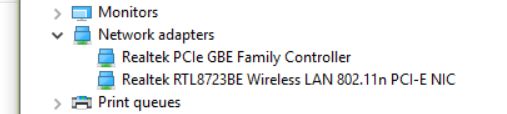NETGEAR is aware of a growing number of phone and online scams. To learn how to stay safe click here.
Forum Discussion
viscount45
Apr 28, 2015Aspirant
A6100 on Windows 10
I tried installing in Windows 8 Compatibility Mode but the PC cannot detect the device. Anyone know of a temporary fix until final release of Win10 and drivers are made available? Thanks, all.
37 Replies
- Retired_MemberTry a driver only install.
After 2 months of WIN 10 testing I dumped it last month. - viscount45AspirantThank you for the drivers only suggestion, but that did not work.
- FairytailVirtuosoThe device's software is only compatible upto Windows 8.1.
Versions Included
Software release version: v1.0.0.12
Standalone software release version v1.0.0.12
Win 8.1 32/64 bits driver version: 1024.2.618.2013
Win 7 32/64 bits driver version: 1024.2.618.2013
Win Vista 32/64 driver version: 1024.2.618.2013
Win XP/XP x64 driver version: 1024.2.618.2013
http://kb.netgear.com/app/answers/detail/a_id/23925 - amaximdAspirantDoes anyone know if Netgear are working on a Windows 10 Driver
- FairytailVirtuosoChecking with NETGEAR for this inquiry.
- KentuckyRangerAspirant
Well, lynksys isn't the answer either. I guess niether company cares about getting a simple updated driver for Win 10. EVERY peice of hardware I've had to update was flawless, until I came across Netgear. Guess I know who I'm NOT buying from again. Y'all have had over a friggin year to come up with simple driver updates. This is just crap!
- RHTutor
1. In device manager, click on the 6100 and choose update driver, browse my computer, let me choose which drivers, and uncheck show compatible drivers
2. Select Realtek Semiconducter Corp (use the 2nd one down on the list - there are two in a row)
3.On the right side select Realtek 8812AU Wireless LAN 802.11 ac USB NIC Version 1027.4.1120.2014 (use the second one down on the list again with the driver date of 02/17/2015)
4. Ignore the warning message and install it anyway
5. Should Work for Windows 10 Now!
- SpizardAspirant
Awesome! This seem to work for me!
Thanks!
- smsunderGuide
Thanks for recommendation...worked for me after upgrading to Windows 10 today!
- Aftershock5167Aspirant
Wow ....i dont know how on earth out of all those drivers in there you figured out that this one works!!!! you are a absolute Genius and please know that i am #1 grateful as heck for this and #2 completely blown away by your super computer brains AwesomeNess!
- Pakitos90Aspirant
I have netgear A6100 But there aren't new drivers for windows 10...it's a great problem because a Great society as Netgear is Not ready to a new operating system. I Hope in the next days we'll have new drivers.
- sbanTutor
I did something really idiotic.
I had used the workaround as described by RH/pratyushpks and got my A6100 to work on Win 10. But then by mistake updated the driver from Device Manager! Now the moment I plug in the A6100 everything breaks down (i.e I get the new BSOD screen with 'Your PC ran into a problem...' message followed by Windows repairs options etc). When I unplug the A6100 I can normally use Win 10 again.
My question is how do I uninstall the corrupt driver and follow RH/pratyushpks's workaround again without plugging in the device? I do not have Genie installed.
Ashamedly yours.
- RHTutor
system restore should work if you are uable to uninstall whatever is causing this prob?
- mrlerchAspirant
Hello.
I would try to completey uninstall and remove the driver and software for the A6100. With the A6100 not plugged in (otherwise you get the system crash, right). Go and right click the Start menu and open your device manager. Then find the Netgear A6100 device under Network adapters.
- Right click on Netgear A6100
- Go to "Driver" tab. My driver says 1026.26.1217.2013. If yours doesn't then
- Click on Uninstall and uninstall the driver
- If the device is still in the list of Network adapters right click on it again and uninstall it as well.
- reboot your computer
- after your computer is restared follow once more step by step the installation instructions as provided in this forum.
See if this helps and gets rid of your issues so that you can use your A6100 again.
Martin
- sbanTutor
Thanks Martin, but the problem is the Netgear A6100 doesn't show up under Device Manager (or anywhere else) when it's unplugged. I can only see my built in weaker wifi adapter (the Realtek RTL8723BE) and 'Realtek PCI gbe family controller' (which I believe is for LAN). A6100 only shows up when plugged in for about three seconds before the system crashes.
- InleRabbitAspirant
are they ever going to release an official windows 10 driver for the A6100 ?
im getting sick of having to repair my connection every time i start up the PC.
- JamesGLNETGEAR Employee Retired
Hi InleRabbit,
Check the support site for the driver for Windows 10.
http://support.netgear.com/product/A6100
Regards,
JamesGL
Community Team