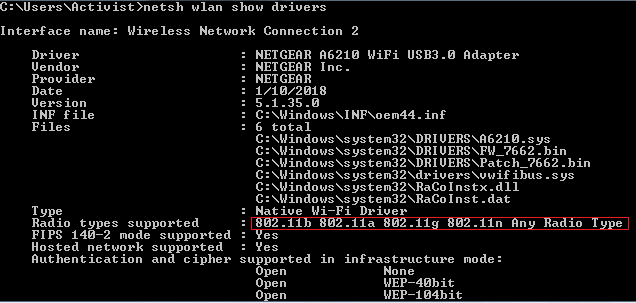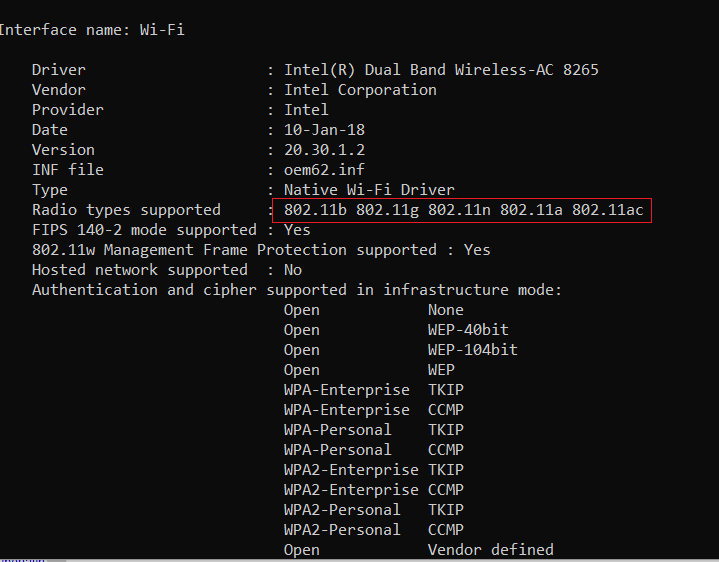- Subscribe to RSS Feed
- Mark Topic as New
- Mark Topic as Read
- Float this Topic for Current User
- Bookmark
- Subscribe
- Printer Friendly Page
A6210 USB 3.0 Not Showing 802.11ac
- Mark as New
- Bookmark
- Subscribe
- Subscribe to RSS Feed
- Permalink
- Report Inappropriate Content
A6210 USB 3.0 Not Showing 802.11ac
Hi,
Just purchased Netgear A6210 AC1200 WiFi USB Adapter (USB 3.0). I am using Windows 7 and latest drivers from the website. In command prompt I ran "netsh wlan show drivers" and it is not showing 802.11ac as supported radio type, please see below
I used same command on my laptop with it's own built-in WiFi adapter and it shows 802.11ac, please see below
Why is it that A6210 is not showing 802.11ac? Do I need to get some other drivers or patch?
- Mark as New
- Bookmark
- Subscribe
- Subscribe to RSS Feed
- Permalink
- Report Inappropriate Content
Re: A6210 USB 3.0 Not Showing 802.11ac
- Mark as New
- Bookmark
- Subscribe
- Subscribe to RSS Feed
- Permalink
- Report Inappropriate Content
Re: A6210 USB 3.0 Not Showing 802.11ac
Why is the exact protocol important to you?
I work on the basis that if something connects at 2.4Ghz and/or 5Ghz, I don't care how it does it, so long as it manages the required encryption.
Do you have devices that need a particular protocol?
Could it be that whatever you are using to analyse the wifi isn't that clever?
- Mark as New
- Bookmark
- Subscribe
- Subscribe to RSS Feed
- Permalink
- Report Inappropriate Content
Re: A6210 USB 3.0 Not Showing 802.11ac
• Introducing NETGEAR WiFi 7 Orbi 770 Series and Nighthawk RS300
• What is the difference between WiFi 6 and WiFi 7?
• Yes! WiFi 7 is backwards compatible with other Wifi devices? Learn more