
- Subscribe to RSS Feed
- Mark Topic as New
- Mark Topic as Read
- Float this Topic for Current User
- Bookmark
- Subscribe
- Printer Friendly Page
Re: AFP corrupt and suddenly not working
- Mark as New
- Bookmark
- Subscribe
- Subscribe to RSS Feed
- Permalink
- Report Inappropriate Content
AFP corrupt and suddenly not working
Hello Community,
my AFP Service suddenly stopped.
How do I get the AFP service working again??
Stopping and Starting the service in the Browser Interface of ReadyOS gives error:
Unable to start and modify service (error code: 15002030001)
I even tried to reinstall OS i.e. I installed the 6.8.0 Beta - but still the same error and unavailability of AFP as before. the AFP log also shows errors (see below) - but I don't no any further measures to get the service working again.
I need AFP working for MacOS TimeMachine Backups.
Ideas and help greatly appreciated.
NAS-SAN-NAS
Sample of the Log-Download:
AFP:
Jul 20 21:12:55 nas[Nas-Name] afpd[28455]: transmit: Request to dbd daemon (volume [username]'s home) timed out.
Jul 20 21:12:55 nas[Nas-Name] afpd[28455]: afp_openvol(/home/[username]): Fatal error: Unable to get stamp value from CNID backend
Jul 20 21:12:55 nas[Nas-Name] afpd[28455]: AFP logout by [username]
Jul 20 21:12:55 nas[Nas-Name] afpd[28455]: dsi_stream_read: len:0, unexpected EOF
Jul 20 21:12:55 nas[Nas-Name] afpd[28455]: afp_over_dsi: client logged out, terminating DSI session
Jul 20 21:12:55 nas[Nas-Name] afpd[28455]: pam_unix(netatalk:session): session closed for user [username]
Jul 20 21:12:55 nas[Nas-Name] afpd[28455]: AFP statistics: 0.73 KB read, 0.62 KB written
Jul 20 21:12:55 nas[Nas-Name] afpd[28493]: read: Connection reset by peer
Jul 20 21:12:56 nas[Nas-Name] afpd[28493]: read: Connection reset by peer
Jul 20 21:12:57 nas[Nas-Name] afpd[28493]: read: Connection reset by peer
Jul 20 21:12:58 nas[Nas-Name] cnid_metad[28846]: Multiple attempts to start CNID db daemon for "/data/Documents" failed, wip
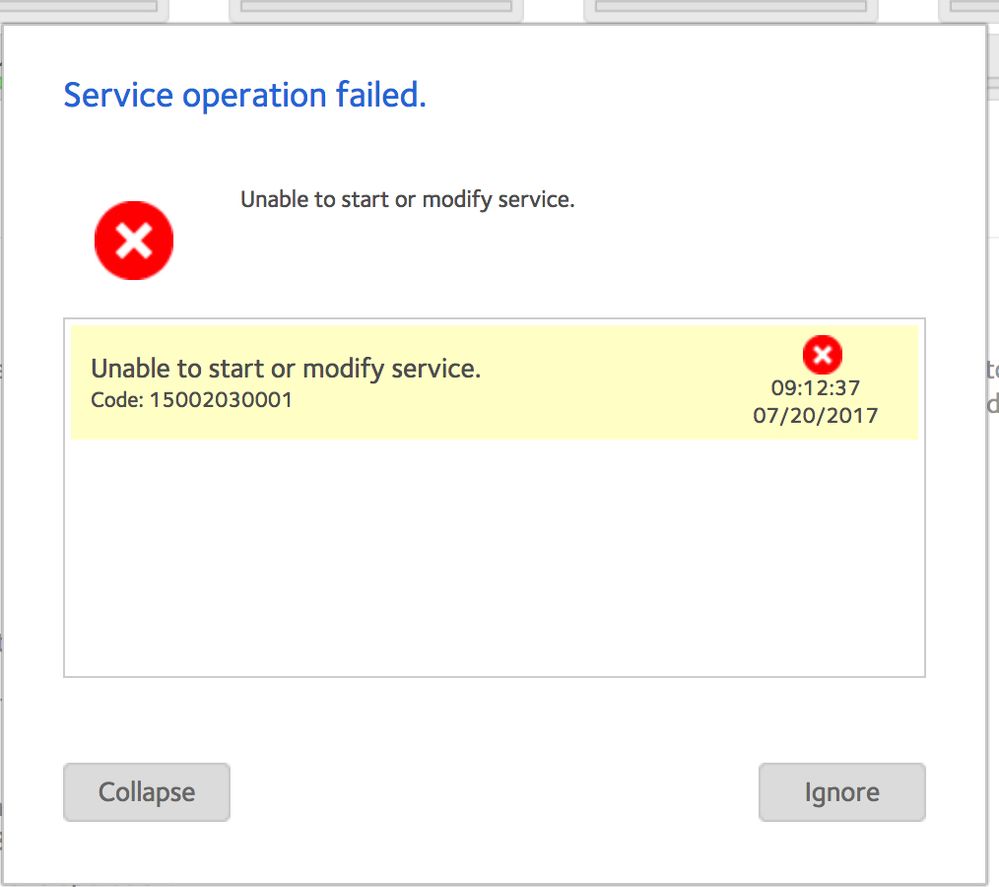
- Mark as New
- Bookmark
- Subscribe
- Subscribe to RSS Feed
- Permalink
- Report Inappropriate Content
Re: AFP corrupt and suddenly not working
Hello NAS-SAN-NAS,
Are you disabling and re-enabling the FTP on the admin page's list of shares where you can change permissions? If so, do you get the same error message when you enable FTP on another share? If it does not give the error message, please try accessing it via FTP too. You can also move the files to another share that has no problem with FTP.
Regards,
- Mark as New
- Bookmark
- Subscribe
- Subscribe to RSS Feed
- Permalink
- Report Inappropriate Content
Re: AFP corrupt and suddenly not working
Thank you JennC
for your hint to look under the shares -->settings - but unfortunately no successs
------
Are you disabling and re-enabling the FTP on the admin page's list of shares where you can change permissions?
- No until your hint I only tried under System-->Settings-Services
Error:Service operation failed
Unable to start or modify service
Code 15002030001
- But, trying under shares gives also an error for Shares-->documents-->settings-->network access AFP on/off
Error:
Folder operation failed
1002030001
Commit failed
If so, do you get the same error message when you enable FTP on another share?
I also tried FTP (on/off) on another share than "Documents" - tried it on "Music" --> but unfortunately the same error.
Error:
Service operation failed
Unable to start or modify service
Code 15002030001
Thank you for thinking along - even if this doesn't give the solution - any further ideas to save my data and re-enabling AFP Service?
Yours NAS-SAN-NAS
(BTW - for me AFP is the Service in question as I need it in a MacOS Environment - so hope you didn't get me wrong - FTP is not the protocoll that I need to work)
- Mark as New
- Bookmark
- Subscribe
- Subscribe to RSS Feed
- Permalink
- Report Inappropriate Content
Re: AFP corrupt and suddenly not working
Hello NAS-SAN-NAS,
I guess this is something that can be fixed from the backend.
I checked your profile and found that you have a lifetime CHAT support for your ReadyNAS 316. I suggest you try contacting them so they can assist you further in getting one of the L3 support people to remote in.
Regards,
- Mark as New
- Bookmark
- Subscribe
- Subscribe to RSS Feed
- Permalink
- Report Inappropriate Content
Re: AFP corrupt and suddenly not working
I am having the same problem with enabling AFP service to use with my Mac's at home. Did you ever get resolution to this?
Any insight would be appreciated!
Thank you!
- Mark as New
- Bookmark
- Subscribe
- Subscribe to RSS Feed
- Permalink
- Report Inappropriate Content
Re: AFP corrupt and suddenly not working
Hi flip68,
What is the model number and current firmware version of your NAS?
Regards,
JohnCM_S
NETGEAR Community Team
- Mark as New
- Bookmark
- Subscribe
- Subscribe to RSS Feed
- Permalink
- Report Inappropriate Content
