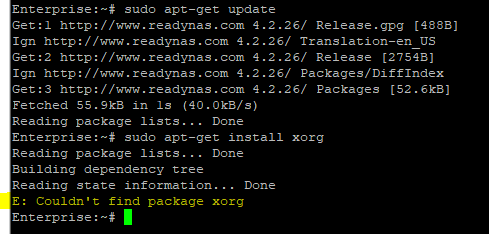- Subscribe to RSS Feed
- Mark Topic as New
- Mark Topic as Read
- Float this Topic for Current User
- Bookmark
- Subscribe
- Printer Friendly Page
Crashplan for small business on headless
- Mark as New
- Bookmark
- Subscribe
- Subscribe to RSS Feed
- Permalink
- Report Inappropriate Content
Crashplan for small business on headless
Hello all,
This is a continuation of the following thread which was closed for inactivity
Mainly a message for CarlEdman - could you possibly give me some extra details on how to run the X-Server? I have installed CrashPlan Desktop on my NAS and the X-Server on my computer but I am not sure how to "link" the two things. Any hints would be appreciated!
Thanks for your help!
Tony
- Mark as New
- Bookmark
- Subscribe
- Subscribe to RSS Feed
- Permalink
- Report Inappropriate Content
Re: Crashplan for small business on headless
Oh, drat, I probably should have made notes of how I did it at the time! 😉
On the positive side, I do recall that while it took going through some cycles of fixing a series of error messages, but that it didn't take this long-time but rusty UN*X admin very long to work his way through them and that it still works without a problem.
Let me give you what I remember:
1. You need a X Window server for your local workstation (As you may know, X is a little bit funny in that the "server" runs on what you consider the workstation while the X client runs on what one usually would consider the server). Fortunately there are a bunch free and good ones for most platforms. I use VcXsrv on Windows 10 x64 with no problems that some font kerning looks a little off (ugly, but perfectly legible).
2. You need a way to ssh in to your ReadyNAS. That should be well described in other FAQs. Suffice to say that I use PuTTY which is also free and excellent. The only configuration change I needed to make was to make PuTTY handle the X11 forwarding over SSH (not necessary, but easier IMHO), by Enabling X11 forwarding in the Connection/SSH/X11 setup menu. Don't know if it was necessary, but I also enable MIT-Magic-Cookie-1, but left the X display location and X authority file form fields blank. Both should be autoconfigured by vcXsrv and Putty. In particular check your shell environment inside Putty. It should contain something like "DISPLAY=localhost:10.0" (if that is confusing because it directs X apps to display on the localhost, i.e., the ReadyNAS itself, it is ok because Putty should tunnel it through to your display).
3. Finally you need the relevant X client libraries installed on your ReadyNAS. You can get them all via "apt-get install". I think I started with "apt-get install xorg" (aftert doing an apt-get update, of course). After that check whether "xeyes" displays correctly on your screen. If so, your basic X setup is working. It may still require one or two extra libraries, to get "CrashPlanDesktop" to display on your screen, but if you get this I'd happy to help you try and figure out any remaining error messages.
- Mark as New
- Bookmark
- Subscribe
- Subscribe to RSS Feed
- Permalink
- Report Inappropriate Content
Re: Crashplan for small business on headless
Hi Carl,
Very much appreciated, thanks.
On what NAS did you install Crashplan and what OS are you running? I am still on OS4 and I cannot install Xorg - I have a feeling that the software is set to check on the ReadyNas website and Xorg is not available on that OS? But my Linux is just basic.
- Mark as New
- Bookmark
- Subscribe
- Subscribe to RSS Feed
- Permalink
- Report Inappropriate Content
Re: Crashplan for small business on headless
AH, that could be a problem! I am running OS 6.9.3, but on ancient hardware: A ReadyNAS Ultra 6 Plus that I bought almost 8 years ago. Never regretted the upgrade to OS 6, but storing all your data off the system while you reformat to OS 6 can be a pain.
FWIW, my /etc/apt/sources.list is:
deb http://apt.readynas.com/packages/readynasos 6.9.3 updates apps main deb http://mirrors.kernel.org/debian jessie main deb http://security.debian.org/ jessie/updates main
- Mark as New
- Bookmark
- Subscribe
- Subscribe to RSS Feed
- Permalink
- Report Inappropriate Content
Re: Crashplan for small business on headless
Thank you! I didn't even know how to change the sources.
I guess it's time to update but as you say it's difficult to park the several TB's of data while I wipe and reinstall! Maybe I'll find a way.
I'll keep you posted, thanks for your help in the meantime!
- Mark as New
- Bookmark
- Subscribe
- Subscribe to RSS Feed
- Permalink
- Report Inappropriate Content
Re: Crashplan for small business on headless
My pleasure. If you (or anyone else coming across this thread) could use help at a level below key-for-key instructions, I'm happy to offer it!
- Mark as New
- Bookmark
- Subscribe
- Subscribe to RSS Feed
- Permalink
- Report Inappropriate Content
Re: Crashplan for small business on headless
Thanks CarlEdman for your feedback! With some struggles I was able to got it working on my ReadyNas Ultra 6 with firmware 6.9.3.
In order to help the others I will add the steps that I had to perform in addition to the steps that CarlEdman supplied:
1) Removed line "DISPLAY=localhost:10.0" in ~/.bashrc. For some reason localhost was not resolving. Therefore I performed step 2. 2) ran echo "DISPLAY=127.0.0.1:10.0" >> ~/.bashrc 3) ran apt-get install libgtk-3-0 4) ran apt-get install libxss1 5) ran apt-get install libgconf-2-4
After these actions no errors where reported anymore in ~/.code42/logs/ui_error.log.
I hope this helps anyone else in getting it working.
- Mark as New
- Bookmark
- Subscribe
- Subscribe to RSS Feed
- Permalink
- Report Inappropriate Content
Re: Crashplan for small business on headless
Hi there,
I'm now on 6.9.3 and I am attempting to get CrashPlan configured.
Let's say I can move around in Linux but I am not an expert.
My steps:
- Installed Xorg. The installation ended with several errors which I cannot decipher. Please see logs here: https://www.dropbox.com/s/icqtgn9rn60pm53/XORG%20installer%20log.txt?dl=0
- ran apt-get install libgtk-3-0
- ran apt-get install libxss1
- ran apt-get install libgconf-2-4
I do not have the "DISPLAY=localhost:10.0" in my bashrc file.
I tried running xeyes but I get a Error: Can't open display:
Any help please? I'll be happy to put together a guide at the end - as I did for CrashPlan back on OS4!
Cheers!
- Mark as New
- Bookmark
- Subscribe
- Subscribe to RSS Feed
- Permalink
- Report Inappropriate Content
Re: Crashplan for small business on headless
Hmm. My first guess is that it is a connection problem. So are you running an Xserver on your local computer and Putty to create a tunnel to it (instructions for both are in my first post)? Also what is the value of your environment variable DISPLAY? It should be either "localhost:XXX.Y" if you are tunneling your X connections to your local display or something like "MYHOSTORIPADDRRESS:XXX.Y" if you are connecting directly to your local display (where MYHOSTORIPADDRESS would be either the local name assigned or IP address for your local machine).
- Mark as New
- Bookmark
- Subscribe
- Subscribe to RSS Feed
- Permalink
- Report Inappropriate Content
Re: Crashplan for small business on headless
I added the display variable to the ~/.bashrc file and rebooted. with my surprise xeyes showed a pair of eyes on my Windows screen!!!!
I'm now going to install Crashplan!
Thank you so much guys!!
Edit: I have successfully installed Crashplan but I cannot access the UI. When I start CrashPlanDesktop nothing happens.
My ~/.code42/logs/ui_error.log shows the following
/usr/local/crashplan/electron/crashplan: error while loading shared libraries: libnss3.so: cannot open shared object file: No such file or directory
Again, I can run the xeyes no problem.
- Mark as New
- Bookmark
- Subscribe
- Subscribe to RSS Feed
- Permalink
- Report Inappropriate Content
Re: Crashplan for small business on headless
Sorry for the follow up. All sorted. I needed to install libnss3. I now have access to the UI!!
I'll put together a guide soon!!
- Mark as New
- Bookmark
- Subscribe
- Subscribe to RSS Feed
- Permalink
- Report Inappropriate Content
Re: Crashplan for small business on headless
Well done. I do recall that there was some library ns-something that I thought I needed to track down in the end. And thanks for making a guide! It will be for a limited but extremely interested audience!
- Mark as New
- Bookmark
- Subscribe
- Subscribe to RSS Feed
- Permalink
- Report Inappropriate Content
Re: Crashplan for small business on headless
- Mark as New
- Bookmark
- Subscribe
- Subscribe to RSS Feed
- Permalink
- Report Inappropriate Content
Re: Crashplan for small business on headless
I've started a new thread. Please do let me know if anything is wrong on the guide - I'm sure there is something missing!!