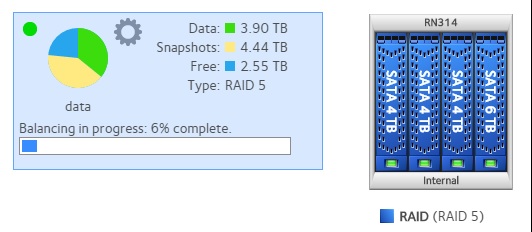- Subscribe to RSS Feed
- Mark Topic as New
- Mark Topic as Read
- Float this Topic for Current User
- Bookmark
- Subscribe
- Printer Friendly Page
Deleting Files and Snapshots does not free up space - UI shows no more snapshots to delete
- Mark as New
- Bookmark
- Subscribe
- Subscribe to RSS Feed
- Permalink
- Report Inappropriate Content
My ReadyNAS 104, running OS 6.5 was getting tight on space a couple months ago (4 x 4Tb). I deleted all the snapshots, but the UI still shows the snapshots taking up a bunch of space. Fast forward to this month, and I am completely out of space on my NAS. I went in and deleted all of my Windows backup files/folders in the Backup share (4 Tb worth of data). Still have snapshots turned off, and still have no snapshot files. To my surprise, after I deleted the Windows backup files, my UI now shows ALL of that supposedly freed up space is now allocated to "Snapshots." I should have over 4 Tb free at this point, as I only have a little over 6 Tb of files total on the NAS now (of 16 Tb available) but my Readynas is telling me I am out of space. The system is not recognizing that the files have been deleted and that the snapshots are supposed to be deleted. I just completed scrub, rebalance, and defrag. Still I have no free space.
I have deleted a large number of files and space was not freed up. I have been deleting the files for over a month.
I have read a number of threads on this and tried to delete snapshots but the admin ui indicates that there are no snapshots.
I tried deleting snapshots using Timeline - shows *no* snapshots. Tried using recovery mode but there is no Recovery Mode Icon. I Tried browsing to the folder and clicking on "Recover Files" but that also shows *no* snapshots.
I used ssh to access the nas. There is no /data/.purge folder that is mentioned on some threads.
I use ssh and went to the Share and it appears that there are snapshots for the Share.
How can recover space / delete snapshots? I have seen mentioned in some threads that there mighe be a way to delete snapshots that were not correctly deleted.
Solved! Go to Solution.
Accepted Solutions
- Mark as New
- Bookmark
- Subscribe
- Subscribe to RSS Feed
- Permalink
- Report Inappropriate Content
If you are comfortable with the support implications of using SSH you could do e.g.
# touch /.force_snapshots_upgrade # systemctl restart readynasd
All Replies
- Mark as New
- Bookmark
- Subscribe
- Subscribe to RSS Feed
- Permalink
- Report Inappropriate Content
Re: Deleting Files and Snapshots does not free up space - UI shows no more snapshots to delete
You most likely have some old snapshots that weren't updated. As you already went to the back-end, can you see any output with the command: btrfs subvolume list -s /data (replace data with the name of your volume)? Alternatively, you can download the logs and look into btrfs.log
The location to store the snapshots was changed at some point. If your snapshots weren't updated to the new path for some reason, the GUI can't display them (so you can't delete them from the GUI), but as they're still present in the volume, they still take space and the btrfs statistics still show them.
- Mark as New
- Bookmark
- Subscribe
- Subscribe to RSS Feed
- Permalink
- Report Inappropriate Content
Re: Deleting Files and Snapshots does not free up space - UI shows no more snapshots to delete
That command doesn't seem to do anything for me (using SSH?). If this filepath problem is my issue is there any way to seek out and delete those snapshots? Or am I stuck with a restore?
- Mark as New
- Bookmark
- Subscribe
- Subscribe to RSS Feed
- Permalink
- Report Inappropriate Content
Re: Deleting Files and Snapshots does not free up space - UI shows no more snapshots to delete
You may simply need to do a balance.
- Mark as New
- Bookmark
- Subscribe
- Subscribe to RSS Feed
- Permalink
- Report Inappropriate Content
Re: Deleting Files and Snapshots does not free up space - UI shows no more snapshots to delete
If there are snapshots (your volume is called something else than data), it's still possible to delete these snapshots, but we need to confirm that first.
- Mark as New
- Bookmark
- Subscribe
- Subscribe to RSS Feed
- Permalink
- Report Inappropriate Content
Re: Deleting Files and Snapshots does not free up space - UI shows no more snapshots to delete
Thank you both. I'm trying another balance as I type, see if that will fix it.
- Mark as New
- Bookmark
- Subscribe
- Subscribe to RSS Feed
- Permalink
- Report Inappropriate Content
Re: Deleting Files and Snapshots does not free up space - UI shows no more snapshots to delete
And yes, i'm just using the default "data" as my volume name.
- Mark as New
- Bookmark
- Subscribe
- Subscribe to RSS Feed
- Permalink
- Report Inappropriate Content
Re: Deleting Files and Snapshots does not free up space - UI shows no more snapshots to delete
- Mark as New
- Bookmark
- Subscribe
- Subscribe to RSS Feed
- Permalink
- Report Inappropriate Content
Re: Deleting Files and Snapshots does not free up space - UI shows no more snapshots to delete
No success on running the balance, defrag, and scrub. Still showing 4.44 TB of snapshots.
- Mark as New
- Bookmark
- Subscribe
- Subscribe to RSS Feed
- Permalink
- Report Inappropriate Content
Re: Deleting Files and Snapshots does not free up space - UI shows no more snapshots to delete
Still no success. Anyone know if I'm stuck doing a factory restore on the unit to get rid of those phantom snapshots?
- Mark as New
- Bookmark
- Subscribe
- Subscribe to RSS Feed
- Permalink
- Report Inappropriate Content
Re: Deleting Files and Snapshots does not free up space - UI shows no more snapshots to delete
Are you still under at least "chat" warranty? If so, try to engage netgear's chat support. They might be able to get someone to remote into your nas and look around...
- Mark as New
- Bookmark
- Subscribe
- Subscribe to RSS Feed
- Permalink
- Report Inappropriate Content
Re: Deleting Files and Snapshots does not free up space - UI shows no more snapshots to delete
Yes I agree this one will need to be evaluated. It might be a good idea to run a scrub on the system. If the values do not change then we will need to review this system directly.
- Mark as New
- Bookmark
- Subscribe
- Subscribe to RSS Feed
- Permalink
- Report Inappropriate Content
Re: Deleting Files and Snapshots does not free up space - UI shows no more snapshots to delete
@AlexPe wrote:Yes I agree this one will need to be evaluated. It might be a good idea to run a scrub on the system. If the values do not change then we will need to review this system directly.
Alex, why do you suggest running a scrub? A scrub does a mdmadm resync (which looks for RAID parity errors) and then spends a God awful amount of time doing a btrfs scrub (which reads every byte of data and validates it against crc32 values the filesystem stores.)
Considering it took my RN516, with a MUCH more powerful processor than the RN104, over FORTY HOURS to run a scrub on a mere 2.7 TB of data (and netgear doesn't seem to think there's a problem with that), it could take WEEKS (or months) for his RN104 to run a scrub on 8TB of data (the snapshots are scrubbed as well) - during which time his RN104's processor would be overloaded and unable to handle actual network activity very well.
Finally, a "scrub" wouldn't do anything to resolve the issue he's having... even if it found (and somehow corrected) dozens of errors, they'd be a different type of error that shouldn't cause 4TB of snapshots to be taking space and no way to free it.
- Mark as New
- Bookmark
- Subscribe
- Subscribe to RSS Feed
- Permalink
- Report Inappropriate Content
Re: Deleting Files and Snapshots does not free up space - UI shows no more snapshots to delete
Right, I agree with everything you just wrote. There is no other way to validate the data. I don't think it will solve it and it may take a long time but some how the space is misallocated. Maybe send the logs in to the moderators first. Send logs to Mods
- Mark as New
- Bookmark
- Subscribe
- Subscribe to RSS Feed
- Permalink
- Report Inappropriate Content
Re: Deleting Files and Snapshots does not free up space - UI shows no more snapshots to delete
@mvachon, a factory reset should resolve your issue (but it would, of course, erase everything.)
If you choose to try and resolve this on your own (without contacting netgear), the following might be useful info. All of this is unsupported by netgear, and while none of it is destructive, it could give netgear an excuse not to offer support to you.
I don't know where frontview (OS6) is getting it's snapshot space and free space measurements from, but if you've already enabled SSH access (and used it), the following commands might help to understand things:
btrfs fi usage /data
This should show a report of how big your volume is, and how much data is being used. It doesn't show "snapshot" sizes in a seperate category, but the space used by snapshots is included by the overall used space. For a technical reference on the command, take a look here: https://btrfs.wiki.kernel.org/index.php/FAQ#Understanding_free_space.2C_using_the_new_tools
As someone else already mentioned, the command to list "snapshots" (which are actually btrfs subvolumes of other subvolumes) is:
btrfs subvolume list -s /data
You said that this was returning nothing at all, which indicates that btrfs thinks there aren't any snapshots of any subvolumes. A simple:
btrfs subvolume list /data
should show you a list of all subvolumes (even if they aren't snapshots.) Even if you have no snapshots at all, that last command (without the -s switch) should spit out a list that might be useful. It should spit out a list that has paths for all your shares, and perhaps several other things. IF you see things in this list that look like they might be used for snapshots (such as "/ShareName/.snapshots/1/snapshot), but the command above with the -s switch showed nothing, then you do (or did) have snapshots that have somehow become disassociated... If that's the case, your easiest fix might just be to factory reset afterall. (If that happened, then Something Bad Happened. It might be fixable, but I have no idea how, and once Bad Things start happening, I like to just reset everything.)
- Mark as New
- Bookmark
- Subscribe
- Subscribe to RSS Feed
- Permalink
- Report Inappropriate Content
Re: Deleting Files and Snapshots does not free up space - UI shows no more snapshots to delete
The logs you sent in show that when you updated from 6.1.8 to 6.4.0 your snapshots were not upgraded.
- Mark as New
- Bookmark
- Subscribe
- Subscribe to RSS Feed
- Permalink
- Report Inappropriate Content
Re: Deleting Files and Snapshots does not free up space - UI shows no more snapshots to delete
Thank you. Is there anything I can do to correct the problem or delete the snapshots? Or am I stuck wiping the NAS?
- Mark as New
- Bookmark
- Subscribe
- Subscribe to RSS Feed
- Permalink
- Report Inappropriate Content
If you are comfortable with the support implications of using SSH you could do e.g.
# touch /.force_snapshots_upgrade # systemctl restart readynasd
- Mark as New
- Bookmark
- Subscribe
- Subscribe to RSS Feed
- Permalink
- Report Inappropriate Content
Re: Deleting Files and Snapshots does not free up space - UI shows no more snapshots to delete
Huzzah my friend! You have solved my mystery painlessly! Thank you much! I'm watching the snapshots disappear one by one, and my unused space grow by the Mb.
- Mark as New
- Bookmark
- Subscribe
- Subscribe to RSS Feed
- Permalink
- Report Inappropriate Content
Re: Deleting Files and Snapshots does not free up space - UI shows no more snapshots to delete
Those commands result in the snapshots being upgraded so they show in the GUI so you can then delete them from the GUI.
Space will only be freed up when every snapshot containing the deleted file has been deleted.