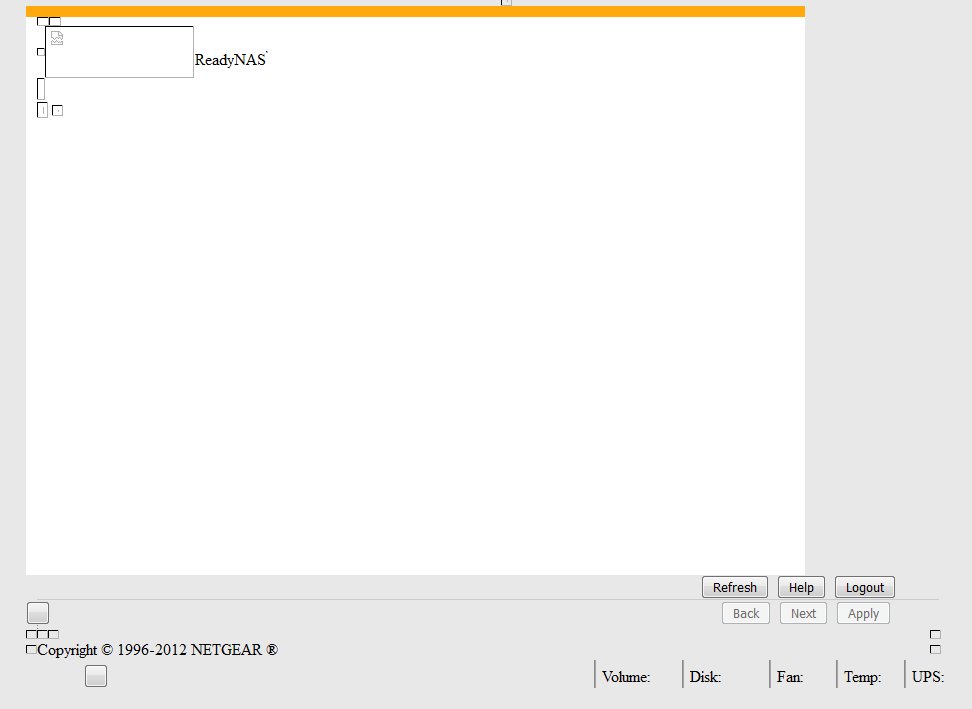NETGEAR is aware of a growing number of phone and online scams. To learn how to stay safe click here.
Forum Discussion
JPM39a
Mar 01, 2017Aspirant
Impossible to open files. #28124662
Hi,
Readynas NV+ / 4x2To / X raid
FW 4.1.15
W7 + Firefox 51.0.1 32 bits
Yesterday I had problems to access my files, both with SMB and NFS.
I saw with Frontview that both protocols were disabled. I tried to select them again but every time I entered the protocol page, both remain unchecked.
It seems to me that all the modifications that I tried to make in the configuration were not stored and even, some of them could be cancelled.
Https were selected (gray) but there had no access rights defined.
I can start and stop the nas which boots without any problem.
I performed a memory test. It reports no error.
I decided to try an OS reinstall (good or bad idea, I don't know) but since I have did it the Frontview panel is corrupted:
In the same time I can see the 3 shares of my nas but can't browse them with "Total Commander". Using an old PC running XP I can browse the shares but remain unable to open only one file.
I also tried to putty the nas without luck.
Now I have gone above my limited skills on this matter. Any idea on what to do to try to solve this problem will be welcome.
Regards,
The main system log and the ReadyDLNA log filled the 2GB root volume.
10 Replies
Sort By
This sounds like a full OS partition.
Do you have a backup of the data? If so, a factory reset is the simplest way to proceed.
Or if you are comfortable enough with ssh, it is possible to boot the NAS into tech support mode, and access ssh with telnet. You'd then need to mount the OS partition and manually clean it. Netgear paid support can do this this remotely. If you are the original purchaser, you could contact them via my.netgear.com and ask for per-incident support.
- mdgm-ntgrNETGEAR Employee Retired
StephenB wrote:
Or if you are comfortable enough with ssh, it is possible to boot the NAS into tech support mode, and access ssh with telnet.
Actually both give access to the shell not SSH. SSH is the secure shell. Telnet is unsecure and doesn't use SSH (though you can tunnel telnet over SSH). The key advantage of telnet is that the service is almost guaranteed to start and be usable.
Tech support mode is a low level diagnostic mode intended for use by support. Using it yourself would have the same implications as using SSH in normal mode.
- JPM39aAspirant
Thank you for this very quick response.
Yes, I have a backup but I didn't make it every days, so I will loose some files if I try the factory reset that you have suggested. For this reason, I would prefer to use this option as the last chance.
Saying "confortable" regarding my SSH knowledge is definitely excessive. I am absolutly unable to "translate" the solution that you have proposed into command lines. I already used SSH for other devices with commands found on the internet. If somebody is able to told me what command lines to enter in this case I'm surely able to do that on the nas. In case of mistake, the only consquence will probably to be obliged to use the factory reset. Right ?On the other side, If the cost is reasonable, paying for tech support is not a problem and would probably be the safer solution. Any idea about this cost ?
Regards,
JPM39a wrote:
On the other side, If the cost is reasonable, paying for tech support is not a problem and would probably be the safer solution. Any idea about this cost ?
I don't work for Netgear, so I don't know current pricing. It does depend on geography, but the last I heard US per-incident suppport for this would be about $75.
Some posters here haven't been offered the per-incident option (instead they were given the price for a service contract). So you might need to press Netgear a bit.
Occassionally Netgear mods here can help out with courtesy support (depending on the issue and how much else they are dealing with). So keep an eye on your messages (upper right of the forum) - it's possible one might reach out to you.
Related Content
NETGEAR Academy

Boost your skills with the Netgear Academy - Get trained, certified and stay ahead with the latest Netgear technology!
Join Us!