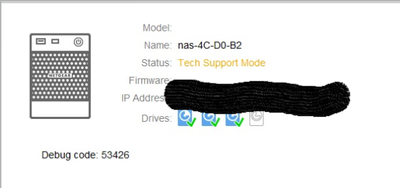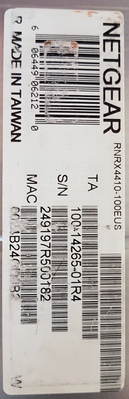- Subscribe to RSS Feed
- Mark Topic as New
- Mark Topic as Read
- Float this Topic for Current User
- Bookmark
- Subscribe
- Printer Friendly Page
- « Previous
- Next »
Re: ReadyNAS 2100 FrontView blank page - Firmware 4.2.31
- Mark as New
- Bookmark
- Subscribe
- Subscribe to RSS Feed
- Permalink
- Report Inappropriate Content
Re: ReadyNAS 2100 FrontView blank page - Firmware 4.2.31
Thanks for the ping @StephenB!
Are you able to boot the NAS to Tech Support Mode? Please see the KB article here on how to do so.
If so, please provide the debug code (you can find it using RAIDar) and also the label of the NAS showing its serial number and model (typically found at the bottom or rear of the unit).
Regards,
JeraldM
NETGEAR Community Team
- Mark as New
- Bookmark
- Subscribe
- Subscribe to RSS Feed
- Permalink
- Report Inappropriate Content
- Mark as New
- Bookmark
- Subscribe
- Subscribe to RSS Feed
- Permalink
- Report Inappropriate Content
Re: ReadyNAS 2100 FrontView blank page - Firmware 4.2.31
Hi @Fandango2022,
Thanks for the response!
However, your NAS cannot be located on our end.
Just to confirm, do you still have the NAS in Tech Support Mode?
Is the NAS also connected in a dual-NAT network as well?
Regards,
JeraldM
NETGEAR Community Team
- Mark as New
- Bookmark
- Subscribe
- Subscribe to RSS Feed
- Permalink
- Report Inappropriate Content
Re: ReadyNAS 2100 FrontView blank page - Firmware 4.2.31
Apologies @JeraldM , I did not realize you needed it to remain in Tech Support mode at this stage. It is now running in Tech Support mode (code 53426) with a single Ethernet cable connection to a hub on my network. Do you require two Ethernet cables connected?
Regards
- Mark as New
- Bookmark
- Subscribe
- Subscribe to RSS Feed
- Permalink
- Report Inappropriate Content
Re: ReadyNAS 2100 FrontView blank page - Firmware 4.2.31
Hi @Fandango2022,
There's no need to connect 2 Ethernet cables to it.
In the meantime, please keep it to Tech Support Mode by not performing a reboot on the NAS.
Please bear with us as we check on this.
Regards,
JeraldM
NETGEAR Community Team
- Mark as New
- Bookmark
- Subscribe
- Subscribe to RSS Feed
- Permalink
- Report Inappropriate Content
- Mark as New
- Bookmark
- Subscribe
- Subscribe to RSS Feed
- Permalink
- Report Inappropriate Content
Re: ReadyNAS 2100 FrontView blank page - Firmware 4.2.31
Go to this website and follow the instructions to change the TLS setting in Firefox. https://www.gaasen.com/gaasen-blog/nas-servers/51-readynas/50-loss-of-access-to-readynas-admin
- « Previous
- Next »