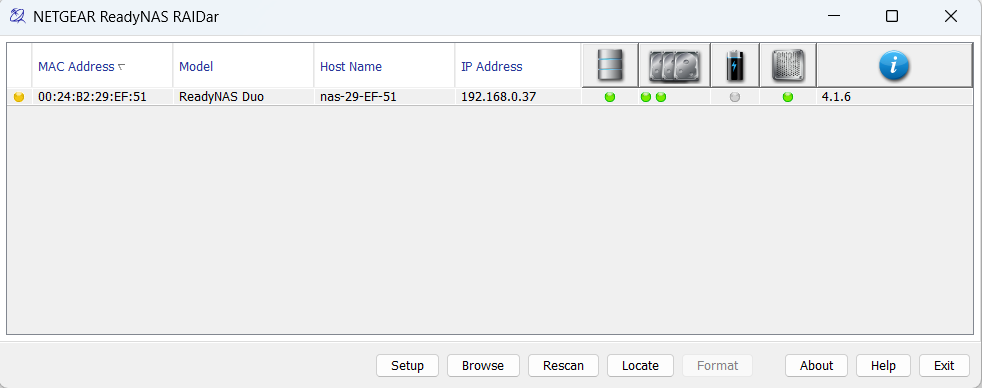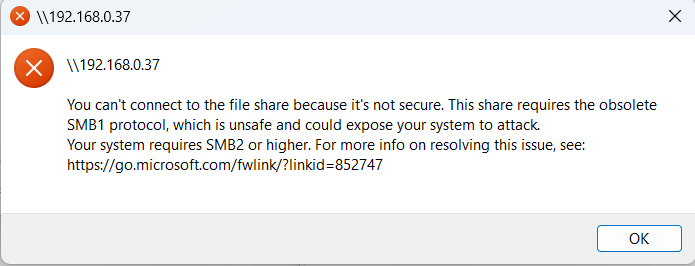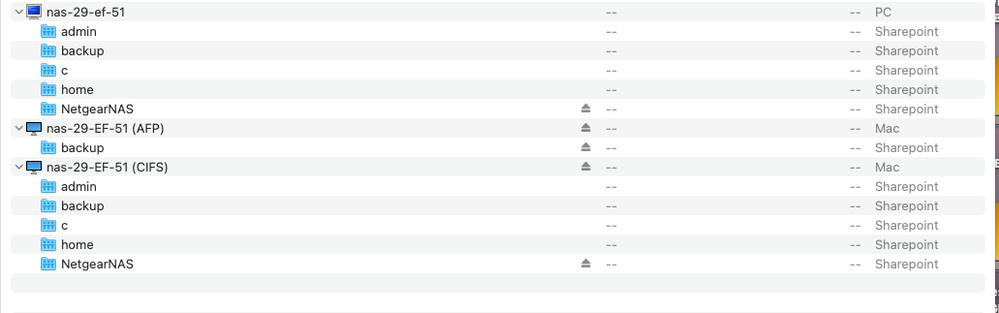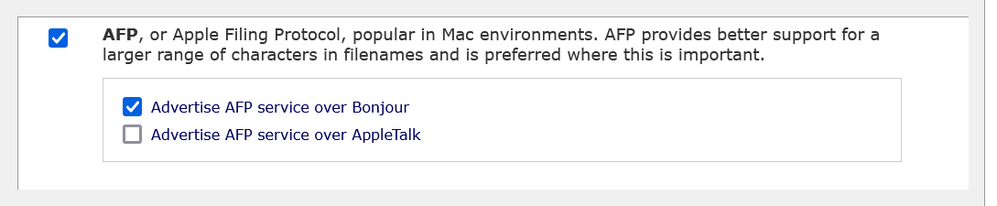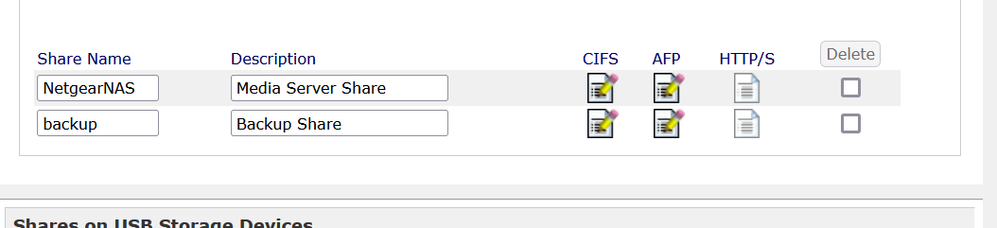- Subscribe to RSS Feed
- Mark Topic as New
- Mark Topic as Read
- Float this Topic for Current User
- Bookmark
- Subscribe
- Printer Friendly Page
ReadyNAS DUO V1 - issues trying to use RAIDar on Mac or Win11
- Mark as New
- Bookmark
- Subscribe
- Subscribe to RSS Feed
- Permalink
- Report Inappropriate Content
Hi All - I have kindly been given a ReadyNAS DUO V1, but am experiencing some issues when trying to use RAIDar on my Mac Studio / iMac / Win 10 / Win 11.
I have installed 2 * WD RED 4TB drives in the unit, and on the Mac these are acccesible in the usual manner, and I can read and write to/from them fine.
However, when using RAIDar, I can see the device if using Win11 in a parallels VM, but on the Mac I cannot get any version of RAIDar working or detecting the drives. This isn't a big issue, as I can connect to the drives on either of my Mac machines via network connection, but I do want to be able to do a setup etc using RAIDar on Win. Also, despite the drives being 2 x WD RED 4TB drives, I only see 2 2TB drives on my system.
When I click on Setup, Win 11 opens a Microsoft Edge browser which then says in the middle, 'The connection for this site is not secure. <IP> uses an unsupported protocol'
This is the error I see when trying to connect using the Browse button in RAIDar.
So, I think with this being a Windows issue, if I were able to get say a copy of Win8, would I be able to run RAIDar then? I have tried on my iMac with Win 10, and on my Mac Studio with Win 11, and sadly neither allow RAIDar to run the setup or any of the other button options in the application.
I hope I've explained the issue clearly enough, but please shout if there's any additional information that might help. I would like to use the NAS, but it might be that I have to purchase a more up to date NAS 2 Drive enclosure.
Hope someone with way more knowledge than I can help. Thanks.
John
Solved! Go to Solution.
Accepted Solutions
- Mark as New
- Bookmark
- Subscribe
- Subscribe to RSS Feed
- Permalink
- Report Inappropriate Content
So the outcome of this is that I have set up the Netgear ReadyNAS in RAID 0 configuration with two new Seagate 2TB drives. It is a very old NAS, and apparently is also very slow, so I decided to put it to use as a scratch / temporary storage drive for unimportant and non essential files.
I have managed to update the ReadyNAS to the latest firmware, but given that SMB1 is not supported by default on Windows10 or Windows11 (which I use via parallels), and is also not supported on any recent MacOS version - this unit is not something I will spend much time using.
For the interim I have purchased a 2 bay WD drive with 2 x 4TB drives configured in RAID 1 while I research the whole NAS market in more detail. In time I will likely purchase a 4 bay QNAP / Netgear or similar.
Thanks to everyone who has replied here with what is superb information. Thank you.
All Replies
- Mark as New
- Bookmark
- Subscribe
- Subscribe to RSS Feed
- Permalink
- Report Inappropriate Content
Re: ReadyNAS DUO V1 - issues trying to use RAIDar on Mac or Win11
I can't see your screen grabs until a moderator makes them available, but I think you are confused a bit by the nomenclature. If you have a "Setup" button, then you are successfully running RAIDar. RAIDar is just to monitor the NAS and makes it easy to call up FrontView, which is the GUI for the NAS that uses HTTPS via your default browser. But your ancient NAS is limited to TLS V1.0 for HTTPS, and modern browsers have removed that due to security concerns.
Your options are to use an old version of Windows with IE still installed (including a virtual machine), use Edge in IE mode, or install a browser such as FireFox which still allows you to enable TLS V1.0. If using IE mode or a browser you don't want to make your default, then you can't use the button in RAIDar and you will need to access the admin interface via https://<ip.of.your.nas>/admin. You use the real IP address, of course, and the /admin is needed or you'll end up at the wrong page.
Once you have access, there is a way you can make FrontView work via HTTP if the potential security risk doesn't bother you, or you can just continue to use the methods I listed above to access it via HTTPS.
- Mark as New
- Bookmark
- Subscribe
- Subscribe to RSS Feed
- Permalink
- Report Inappropriate Content
Re: ReadyNAS DUO V1 - issues trying to use RAIDar on Mac or Win11
First of all, you are running RAIDar.
Your error is definitely on the PC - you need to go into "turn windows features on or off" and enable the SMB 1.0/CIFS client there. This is not ideal, as the protocol is old and not very secure - but your NAS is very old, and doesn't support anything newer.
But before that, you need to log into the admin interface of the NAS using your browser. You will need to use FireFox, set security.tls.version.min to 1 (browse to about:config and search for the setting).. This will allow you to connect with TLS 1.0 (another old protocol). Even with that setting change, you will need to click through a security warning. The address is https://192.168.0.37/admin.
The user name for the web interface (called "Frontview") is admin, and the default password is netgear1. You should update the firmware - the current version is 4.1.16. You are running 4.1.6, which is from 2009.
Another thing - the max disk size your Duo can handle is 2 TB. You will find that with 4 TB disks your volume size is the wrong size (and it will be smaller than 2 TB).
- Mark as New
- Bookmark
- Subscribe
- Subscribe to RSS Feed
- Permalink
- Report Inappropriate Content
Re: ReadyNAS DUO V1 - issues trying to use RAIDar on Mac or Win11
Many thanks Sandshark, and Stephen, and yes, despite being a bit of a geek, I am totally new to NAS stuff, learning fast!
So, I used Firefox as instructed, and so doing managed to successfully update the firmware to 4.1.16.
I will have a look through the settings, amend them as required, save, then revert that Firefox setting back to 3 instead of leaving it at 1.
And gotcha re the 4TB drive only showing 2TB. I may purchase two 2TB drives and use those in the ReadyNAS Duo, as well as looking for a 2 drive enclosure to house my two 4TB WD RED's.
Thank you very much both, pretty amazed at this level of support for a long gone legacy Netgear NAS device. I appreciate it is old but it might serve as a simple file store or Time Machine backup device.
- Mark as New
- Bookmark
- Subscribe
- Subscribe to RSS Feed
- Permalink
- Report Inappropriate Content
Re: ReadyNAS DUO V1 - issues trying to use RAIDar on Mac or Win11
@ReflectingMe wrote:
I will have a look through the settings, amend them as required, save, then revert that Firefox setting back to 3 instead of leaving it at 1.
You'll either need to leave the setting at 1, or apply the mod to virtual.conf in this thread:
- Mark as New
- Bookmark
- Subscribe
- Subscribe to RSS Feed
- Permalink
- Report Inappropriate Content
Re: ReadyNAS DUO V1 - issues trying to use RAIDar on Mac or Win11
Yes, appreciate that Stephen. I meant I doubt I'll need to amend them regularly once they're set as I want them, so will revert that setting back to 3 until I need to refine the settings once more.
Also.. earlier I noticed that of the 2 disks, one green LED was on and the other green LED was flashing. Within the settings > Volumes - I noticed that 'Resync' was showing against this drive and I see now that the Volume Settings section, it says Resync 26% complete, then an estimated time before it finishes. Can I ask what is happening here Stephen, please?
I am not concerned, but curious. I thought when I ran the wizard to set X-RAID (which as I understand it, aggregates the drives into one drive) that would have been it, I guess not 🙂
- Mark as New
- Bookmark
- Subscribe
- Subscribe to RSS Feed
- Permalink
- Report Inappropriate Content
Re: ReadyNAS DUO V1 - issues trying to use RAIDar on Mac or Win11
@ReflectingMe wrote:
I am not concerned, but curious. I thought when I ran the wizard to set X-RAID (which as I understand it, aggregates the drives into one drive) that would have been it, I guess not 🙂
After you set up the RAID mode (which turns into RAID-1 with a Duo), the NAS starts the mirroring process - which can take a while.
BTW, you want drives that are NOT SMR. WD Red Plus or Seagate Ironwolf are fine, but not WD Red. Also, most desktop drives in the 2-6 TB size range are SMR.
- Mark as New
- Bookmark
- Subscribe
- Subscribe to RSS Feed
- Permalink
- Report Inappropriate Content
Re: ReadyNAS DUO V1 - issues trying to use RAIDar on Mac or Win11
Sorry to ask... SMR...?
- Mark as New
- Bookmark
- Subscribe
- Subscribe to RSS Feed
- Permalink
- Report Inappropriate Content
Re: ReadyNAS DUO V1 - issues trying to use RAIDar on Mac or Win11
@ReflectingMe wrote:
Sorry to ask... SMR...?
Shingled Magnetic Recording.
With SMR, the tracks are spaced closer together than with conventional magnetic recording (CMR). As you might expect, this can make the drives cheaper if you can drop a platter. The result is when you write to track X, track X+1 gets erased. So if you want to write track X, the drive needs to
- read X+1
- write X
- read X+2
- write X+1
- ...
This "rippling" continues until you reach the end of a zone - where there is a track that is deliberately unused.
The drive attempts to compensate for the obvious write performance issue by having a large cache and a clever caching algorithm. But if you do sustained writes, you can overwhelm the cache - and when that happens, the write speed suddenly becomes glacially slow.
The only SMR drives that are marketed for NAS are the WD Reds. This is a result of a miscalculation on WDC's part - there were a lot of performance issues that showed up when they silently switched to SMR some years ago, and they needed to back-pedal. So they rebranded the CMR WD Reds as "Red Plus", and promised to disclose the use of SMR in all their drives on datasheets going forward. They do still sell the SMR WD Reds, but they've never introduced a new model (though they have introduced several new CMR drives in the WD Red Plus and WD Red Pro lines).
Although Seagate never marketed SMR models for NAS, they do use SMR in most of their consumer desktop drives in the 2-6 TB range. Seagate also agreed to disclose SMR as a result of the WDC debacle.
In any event, it is best to avoid SMR drives for NAS/RAID. 2 TB Ironwolf drives, and 2 TB Red Plus drives are both good options for your Duo. Enterprise-class drives would also work, but your Nas isn't fast enough to take advantage of them.
- Mark as New
- Bookmark
- Subscribe
- Subscribe to RSS Feed
- Permalink
- Report Inappropriate Content
Re: ReadyNAS DUO V1 - issues trying to use RAIDar on Mac or Win11
Thank you Stephen, for a superbly detailed reply, very much appreciated. I will look to purchase 2 of the drives you mentioned, probably the WD Red Plus.
Could you also please recommend an enclosure for the 2 x 4TB WD REDS I will then have...?
Thank you.
- Mark as New
- Bookmark
- Subscribe
- Subscribe to RSS Feed
- Permalink
- Report Inappropriate Content
Re: ReadyNAS DUO V1 - issues trying to use RAIDar on Mac or Win11
I don't have a suggestion on a specific enclosure for the drives, but I have some pointers:
If you are planning to connect the drives to your NAS, you are going to have the same issue with the 4TB drives in an external enclosure. In addition, the Duo's USB is notoriously slow.
I would not use an enclosure that concatenates the drives into one 8TB space. If one drive fails, you loose everything.
- Mark as New
- Bookmark
- Subscribe
- Subscribe to RSS Feed
- Permalink
- Report Inappropriate Content
So the outcome of this is that I have set up the Netgear ReadyNAS in RAID 0 configuration with two new Seagate 2TB drives. It is a very old NAS, and apparently is also very slow, so I decided to put it to use as a scratch / temporary storage drive for unimportant and non essential files.
I have managed to update the ReadyNAS to the latest firmware, but given that SMB1 is not supported by default on Windows10 or Windows11 (which I use via parallels), and is also not supported on any recent MacOS version - this unit is not something I will spend much time using.
For the interim I have purchased a 2 bay WD drive with 2 x 4TB drives configured in RAID 1 while I research the whole NAS market in more detail. In time I will likely purchase a 4 bay QNAP / Netgear or similar.
Thanks to everyone who has replied here with what is superb information. Thank you.
- Mark as New
- Bookmark
- Subscribe
- Subscribe to RSS Feed
- Permalink
- Report Inappropriate Content
Re: ReadyNAS DUO V1 - issues trying to use RAIDar on Mac or Win11
@ReflectingMe wrote:
I have managed to update the ReadyNAS to the latest firmware, but given that SMB1 is not supported by default on Windows10 or Windows11 (which I use via parallels), and is also not supported on any recent MacOS version - this unit is not something I will spend much time using.
Just an FYI - you can still use AFP on the Mac.
@ReflectingMe wrote:
It is a very old NAS, and apparently is also very slow
The Duo v1 was manufactured between 2008 and 2011. Typical speeds are around 17-18 MB/s.
So both old and slow by current standards.
@ReflectingMe wrote:
In time I will likely purchase a 4 bay QNAP / Netgear or similar.
Netgear has been exiting the NAS business for a while now. The most recent ReadyNAS platform was introduced in 2017, and all are end-of-life. If I were looking for a new NAS, I'd start with
- Asustor
- QNAP
- Synology
(alphabetically listed, so not in preference order). I've never owned them, so no a recommendation - just a starting point.
- Mark as New
- Bookmark
- Subscribe
- Subscribe to RSS Feed
- Permalink
- Report Inappropriate Content
Re: ReadyNAS DUO V1 - issues trying to use RAIDar on Mac or Win11
Thanks Stephen - you've been a super source of help and advice here, thank you.
I suggested a Netgear solution as a courtesy, I've no idea of any of their devices, but thanks for the info.
Re AFP: when I try to connect using AFP I can't seem to 'see' the same folder/file structure I see on the other types! I have uploaded an image of what I see in my finder, but not sure if this needs to be approved.
- Mark as New
- Bookmark
- Subscribe
- Subscribe to RSS Feed
- Permalink
- Report Inappropriate Content
Re: ReadyNAS DUO V1 - issues trying to use RAIDar on Mac or Win11
@ReflectingMe wrote:
Re AFP: when I try to connect using AFP I can't seem to 'see' the same folder/file structure I see on the other types! I have uploaded an image of what I see in my finder, but not sure if this needs to be approved.
C,Admin, and Home are special. C and Home are only shown with SMB, and also are only shown with use of admin credentials. C is the full data volume, and "Home" is where home folders (private folders for each user) are stored.
Admin is the private "home" folder for the admin account.
Is NetgearNAS a share that has AFP enabled?
- Mark as New
- Bookmark
- Subscribe
- Subscribe to RSS Feed
- Permalink
- Report Inappropriate Content
Re: ReadyNAS DUO V1 - issues trying to use RAIDar on Mac or Win11
Yep, APF is enabled, as per screenshot below (may need admin approval). Should I disable the other two services and just leave AFP?
- Mark as New
- Bookmark
- Subscribe
- Subscribe to RSS Feed
- Permalink
- Report Inappropriate Content
Re: ReadyNAS DUO V1 - issues trying to use RAIDar on Mac or Win11
@ReflectingMe wrote:
Yep, APF is enabled, as per screenshot below (may need admin approval). Should I disable the other two services and just leave AFP?
You are seeing admin, C, and home with SMB only because you are are using admin credentials So that is expected. The puzzle is why NetgearNAS is only shown with SMB..
The questions are
- Whether NetgearNAS is a share or not???
- If it is a share, whether AFP is enabled for the NetgearNAS share or not.
FYI, I can approve screenshots, so no problems there.
- Mark as New
- Bookmark
- Subscribe
- Subscribe to RSS Feed
- Permalink
- Report Inappropriate Content
Re: ReadyNAS DUO V1 - issues trying to use RAIDar on Mac or Win11
Thanks for your ongoing help, really appreciated. And ok with the image approval.
Yes, NetgearNAS is set up as a share, and I believe the AFP is enabled for this share. Should I disable CIFS for the share?
- Mark as New
- Bookmark
- Subscribe
- Subscribe to RSS Feed
- Permalink
- Report Inappropriate Content
Re: ReadyNAS DUO V1 - issues trying to use RAIDar on Mac or Win11
@ReflectingMe wrote:
Yes, NetgearNAS is set up as a share, and I believe the AFP is enabled for this share. Should I disable CIFS for the share?
CIFS is SMB 1, so if you disable it you won't see the share in Windows.
I'm not a Mac user, so I can't offer much advice on AFP.
You aren't using admin credentials with AFP on the Mac - if you were, you'd see admin listed as a share with AFP. So that is one thing you could try. You could also enable AFP guest access for the share (if you click on the AFP icon for the share, you will see access settings).