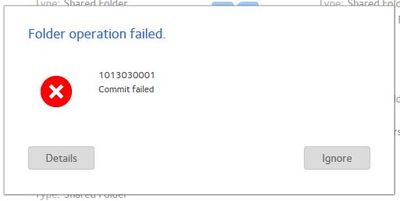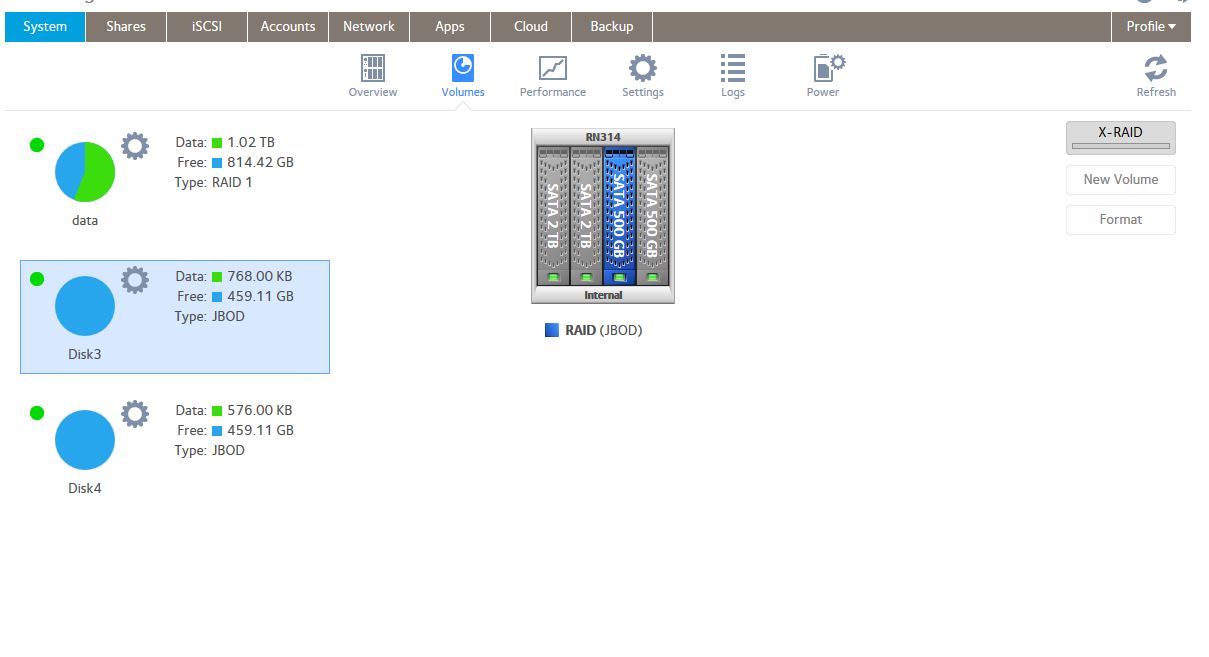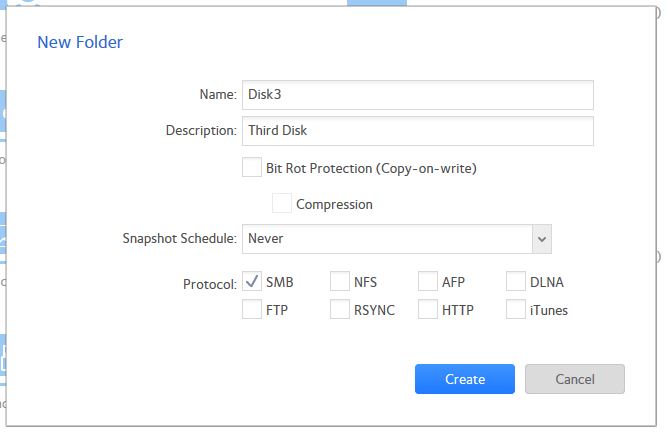- Subscribe to RSS Feed
- Mark Topic as New
- Mark Topic as Read
- Float this Topic for Current User
- Bookmark
- Subscribe
- Printer Friendly Page
ReadyNAS314 Individual Storage
- Mark as New
- Bookmark
- Subscribe
- Subscribe to RSS Feed
- Permalink
- Report Inappropriate Content
We use a ReadyNAS 314 storage system here at the office, we use it mainly for backing up images of important pcs. Heres the issue. we want to put the old images on 500gb and 1tb hard drives, but we don't want to have to use 2 hard drives each time. Meaning we want to use each hard drive seperatly so we can fill one take it out replace it fill the other take it out replace it.. I know this has something to do with the raid setting.. but I am not sure how to do this.. Any help or guidance would be apprecaited!
Solved! Go to Solution.
Accepted Solutions
- Mark as New
- Bookmark
- Subscribe
- Subscribe to RSS Feed
- Permalink
- Report Inappropriate Content
Generally Netgear doesn't recommend pulling drives in/out routinely from the NAS (no matter what the RAID setting). The SATA connectors on the drives themselves are not designed for repeated removal/insertions. There is some risk of mechanical damage to the connectors, and the usual risk of electrostatic discharge. Personally I think off-loading older images to USB drives is a much better approach. (Or get a big enough NAS to hold them all of course).
It's pretty easy to set up the NAS so that each drive is its own volume. You simply switch to flexraid, destroy the current volume, and then you can recreate new ones.
I think you will run into issues when you start removing/reinserting volumes - I don't think the NAS will easily let you remount the volume (once removed), and the stale volumes you have removed will likely get in the way when you insert new drives. So be sure you test-drive this idea if you decide to stay with it.
All Replies
- Mark as New
- Bookmark
- Subscribe
- Subscribe to RSS Feed
- Permalink
- Report Inappropriate Content
Generally Netgear doesn't recommend pulling drives in/out routinely from the NAS (no matter what the RAID setting). The SATA connectors on the drives themselves are not designed for repeated removal/insertions. There is some risk of mechanical damage to the connectors, and the usual risk of electrostatic discharge. Personally I think off-loading older images to USB drives is a much better approach. (Or get a big enough NAS to hold them all of course).
It's pretty easy to set up the NAS so that each drive is its own volume. You simply switch to flexraid, destroy the current volume, and then you can recreate new ones.
I think you will run into issues when you start removing/reinserting volumes - I don't think the NAS will easily let you remount the volume (once removed), and the stale volumes you have removed will likely get in the way when you insert new drives. So be sure you test-drive this idea if you decide to stay with it.
- Mark as New
- Bookmark
- Subscribe
- Subscribe to RSS Feed
- Permalink
- Report Inappropriate Content
Re: ReadyNAS314 Individual Storage
We would be using different hard deives each time. (new ones not old existing ones) Flex raid was exactly what I needed to know. We would be doing this maybe twice a year so it's not going to be a lot.
Once again you come to the rescue thank you StephenB you ROCK!
- Mark as New
- Bookmark
- Subscribe
- Subscribe to RSS Feed
- Permalink
- Report Inappropriate Content
Re: ReadyNAS314 Individual Storage
@A2D2RAS wrote:
We would be using different hard deives each time. (new ones not old existing ones) Flex raid was exactly what I needed to know. We would be doing this maybe twice a year so it's not going to be a lot.
Definitely test removing a drive, creating a new volume with a new disk, then removing the new disk, and finally reinserting the old disk.
It's been a while since I tried that, but I am worried that you might get stuck with a "used disk" message on the last step and be unable to get the volume back on line.
If it does fail, an alternative might be booting up with only the old disk inserted (power down, remove all drives, then insert the old one, and power back up).
- Mark as New
- Bookmark
- Subscribe
- Subscribe to RSS Feed
- Permalink
- Report Inappropriate Content
Re: ReadyNAS314 Individual Storage
We wouldn't be putting the old disks back in (preferably every) maybe only once..
We set up computers with our software make an Image then use that image to setup multipule computers. The only reason to save the images is when we change computer brands (dell optiples 320 to Dell Optiplex 3020 for example) and someone sends us their old computer because something got screwed up and we need to reimage it.. (which has never happned in my 2 years of being at the company, but I would like to be prepaired.)
- Mark as New
- Bookmark
- Subscribe
- Subscribe to RSS Feed
- Permalink
- Report Inappropriate Content
Re: ReadyNAS314 Individual Storage
When I try to make a new folder on one of the drives I'm getting the error below:
I've got the drives set up like you said.. flex with seperate volumes..
What did I screw up?
- Mark as New
- Bookmark
- Subscribe
- Subscribe to RSS Feed
- Permalink
- Report Inappropriate Content
Re: ReadyNAS314 Individual Storage
Perhaps you didn't screw up (nothing looks wrong, other than the error ![]() )
)
Try destroying the volume and creating it again.
- Mark as New
- Bookmark
- Subscribe
- Subscribe to RSS Feed
- Permalink
- Report Inappropriate Content
Re: ReadyNAS314 Individual Storage
Just tried and still no joy. Am I selecting the wrong prefs?
- Mark as New
- Bookmark
- Subscribe
- Subscribe to RSS Feed
- Permalink
- Report Inappropriate Content
Re: ReadyNAS314 Individual Storage
That should be fine.
What disks are you using?
- Mark as New
- Bookmark
- Subscribe
- Subscribe to RSS Feed
- Permalink
- Report Inappropriate Content
Re: ReadyNAS314 Individual Storage
Disk 3 and Disk 4, they are seagate 500gb... I've tried formating them, I've tried balancing them.. everything I could think of...
- Mark as New
- Bookmark
- Subscribe
- Subscribe to RSS Feed
- Permalink
- Report Inappropriate Content
Re: ReadyNAS314 Individual Storage
Odd. I have jbod drives set up on my RN102 and RN202, and never had this issue. The drives are different (WD30EFRX and WD60EFRX).
Can you still create a new share on your RAID-1 volume?
- Mark as New
- Bookmark
- Subscribe
- Subscribe to RSS Feed
- Permalink
- Report Inappropriate Content
Re: ReadyNAS314 Individual Storage
You should use a different name to the name of the volume when creating a share.
- Mark as New
- Bookmark
- Subscribe
- Subscribe to RSS Feed
- Permalink
- Report Inappropriate Content
Re: ReadyNAS314 Individual Storage
@mdgm wrote:
You should use a different name to the name of the volume when creating a share.
Yes, I missed that. The volume name is a special share too, available with administrative credentials. So you will have trouble if you create a Disk3 share if you have a Disk3 volume.
Did you try a different name?
- Mark as New
- Bookmark
- Subscribe
- Subscribe to RSS Feed
- Permalink
- Report Inappropriate Content
Re: ReadyNAS314 Individual Storage
Yes, I have tried different names.. I will try new hard drives next.
- Mark as New
- Bookmark
- Subscribe
- Subscribe to RSS Feed
- Permalink
- Report Inappropriate Content