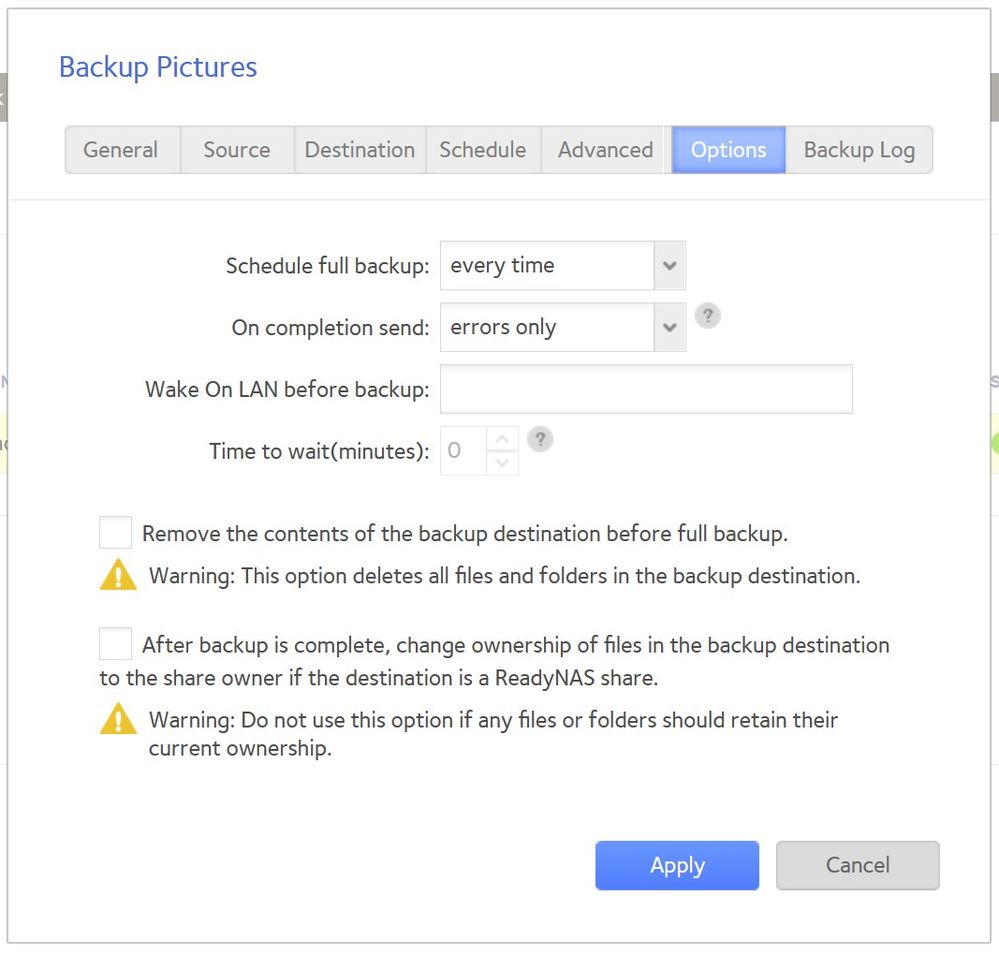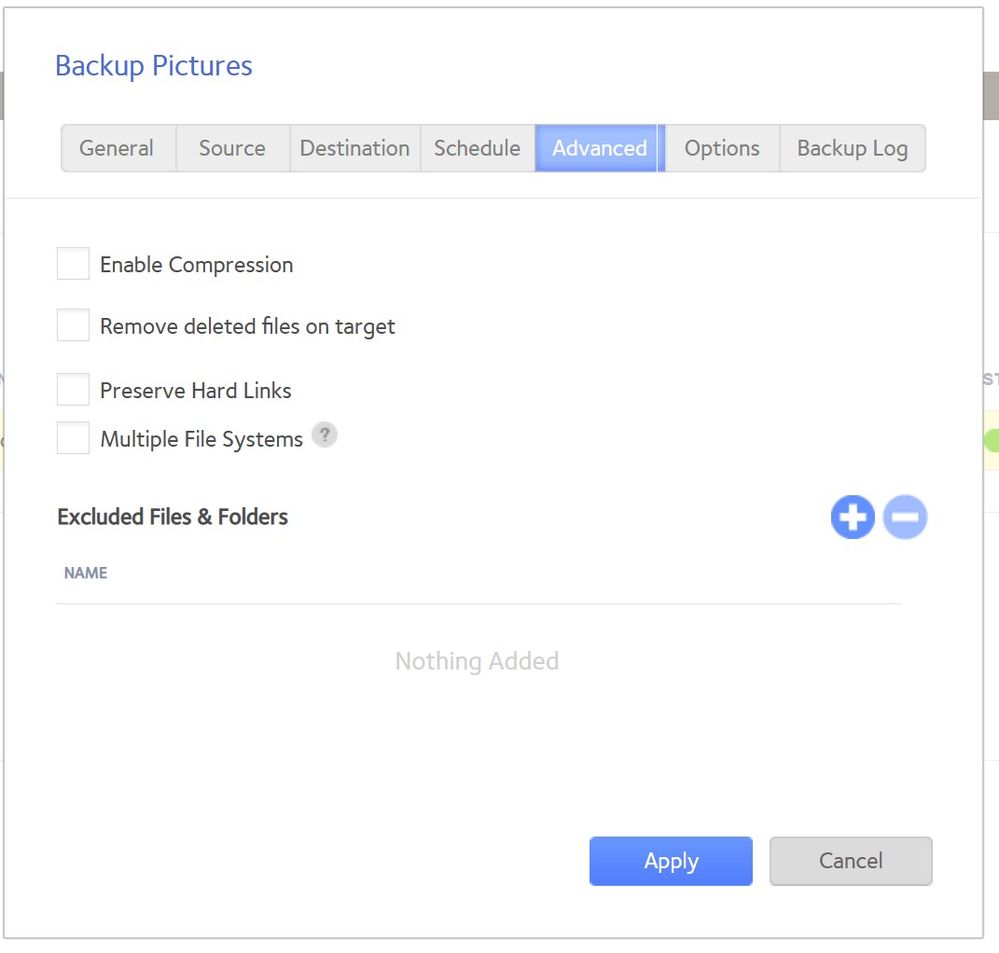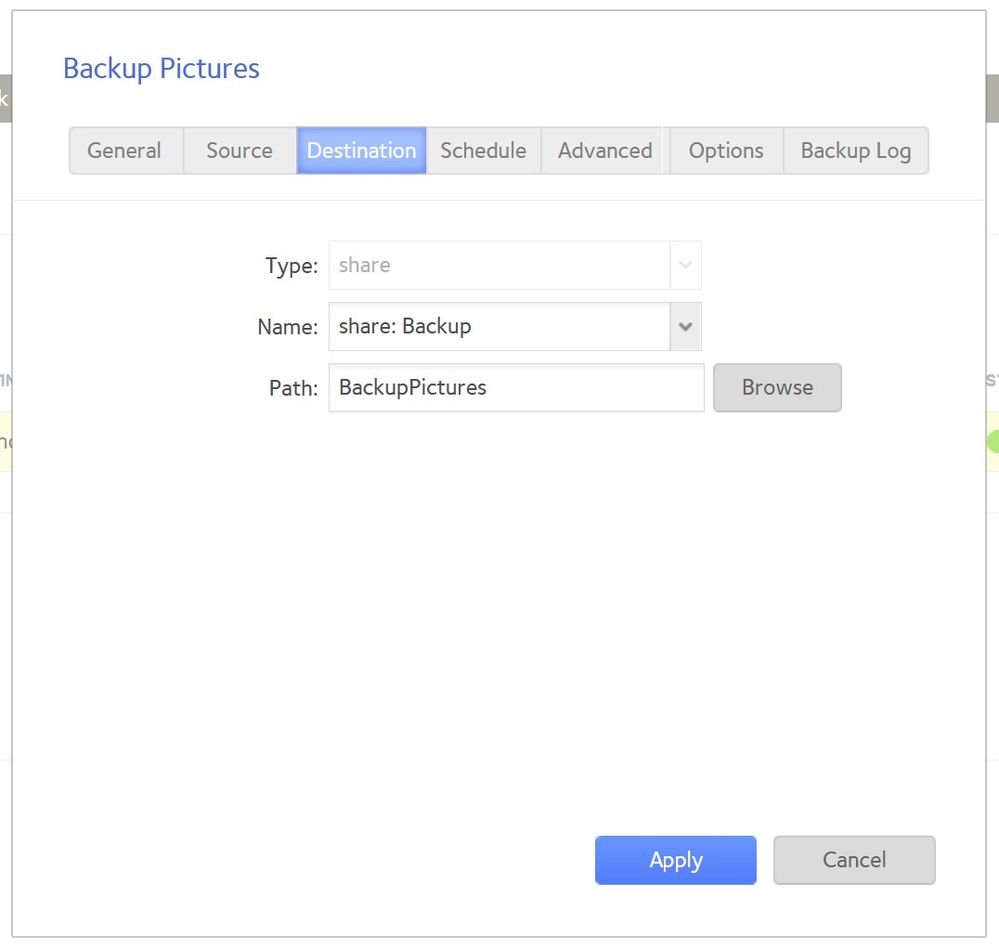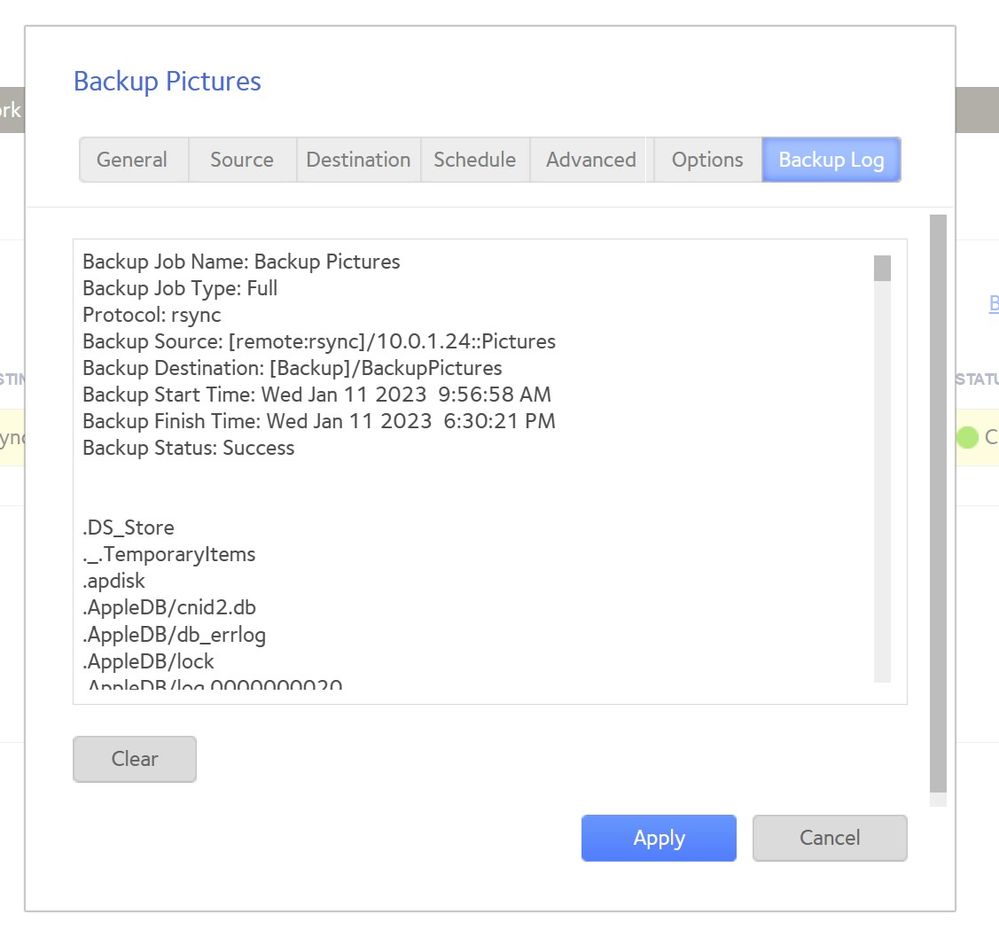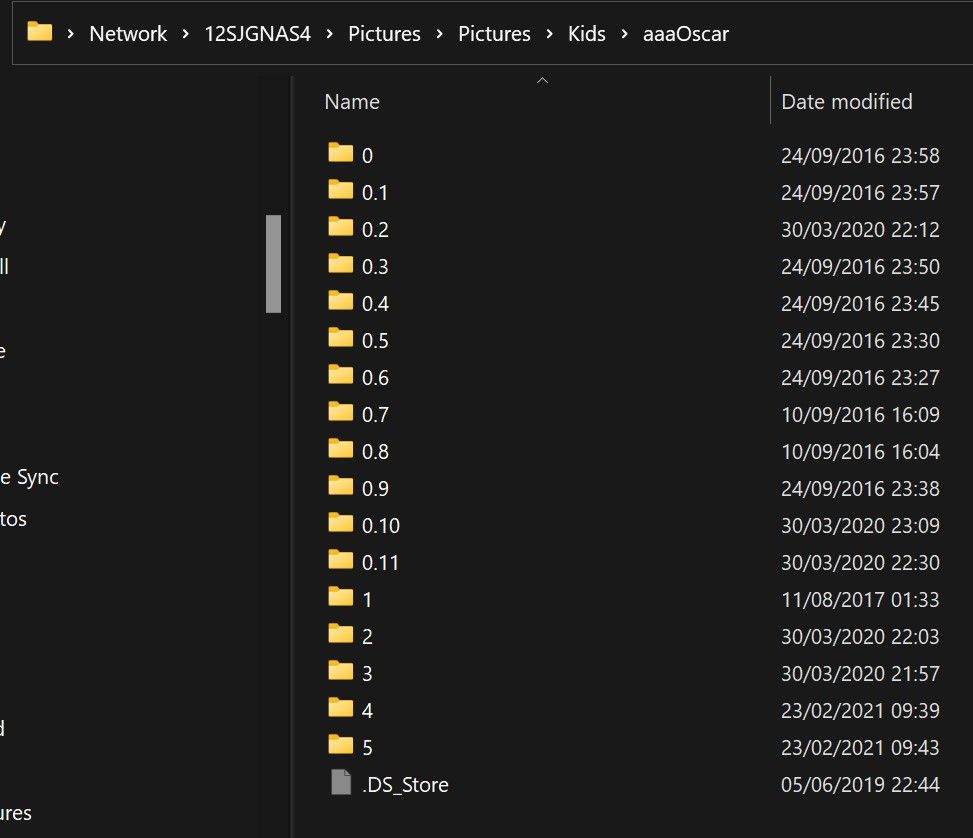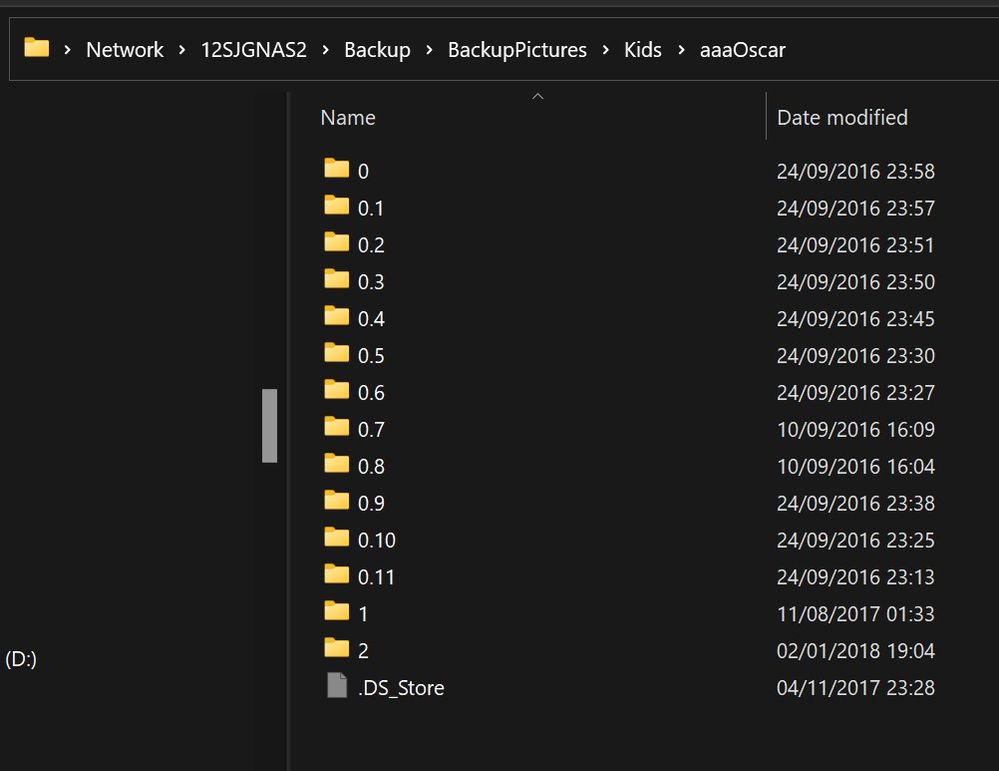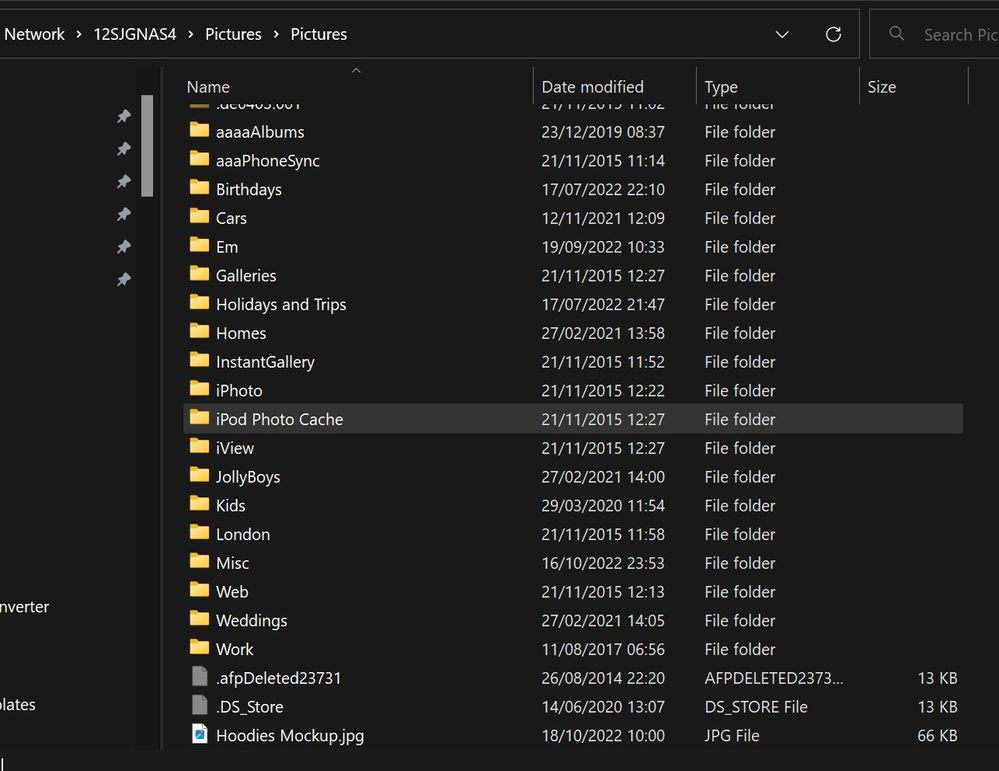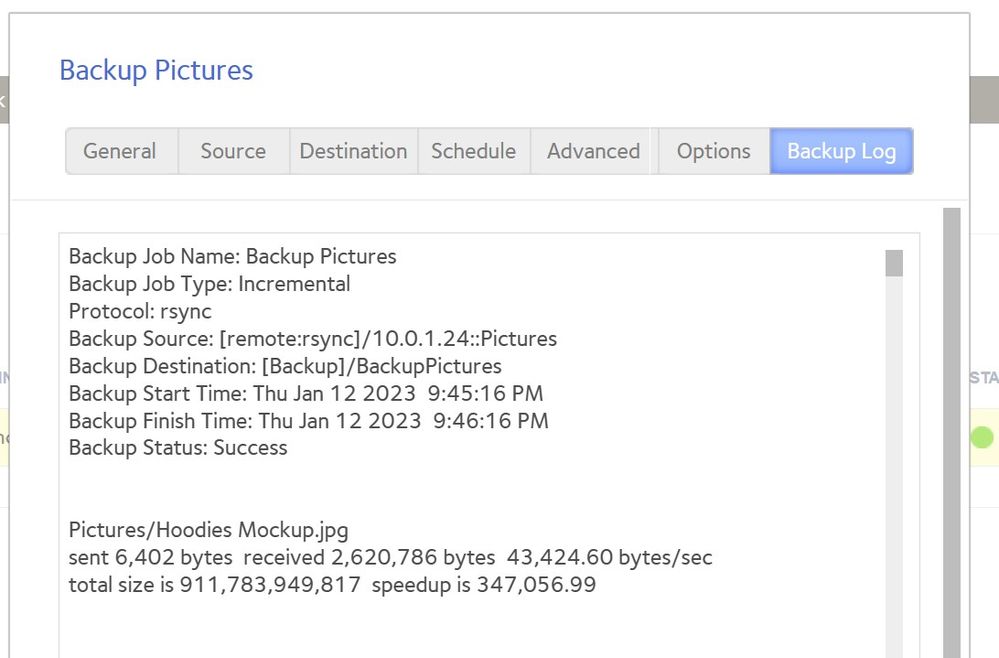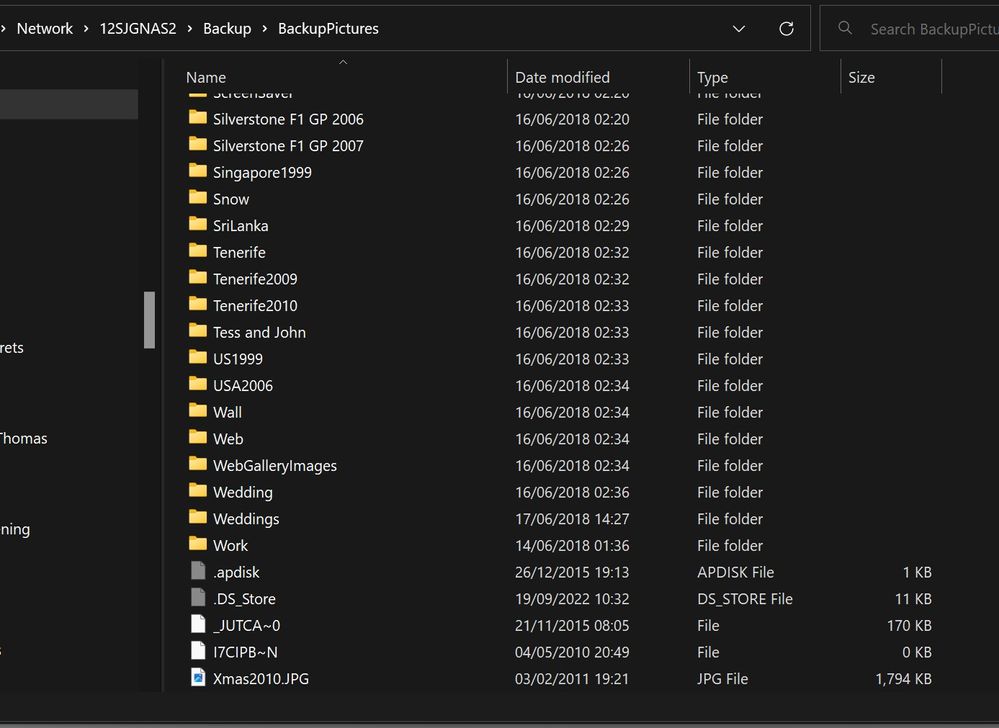- Subscribe to RSS Feed
- Mark Topic as New
- Mark Topic as Read
- Float this Topic for Current User
- Bookmark
- Subscribe
- Printer Friendly Page
Rsync not syncing
- Mark as New
- Bookmark
- Subscribe
- Subscribe to RSS Feed
- Permalink
- Report Inappropriate Content
I have been using rsync to backup a large directory full of pictures from one ReadyNAS device to another. Or so I thought.
I set it up some time ago, and clearly stopped checking it was working, which wasn't very bright.
Anyway, I was clearing space on my OH's computer recently and decided to check that these ReadyNAS<>ReadyNAS backups were working. And they're not.
I thought this may have been something to do with "incremental" rsync use, so have tried a "full" sync, but that hasn't cured it either.
The log notes that the rsync was a success, but it is evidently not!
I'd rather not remove all the files in the "destination" and start again if possible. Is there any way to get rsync jobs back into sync?
Settings:
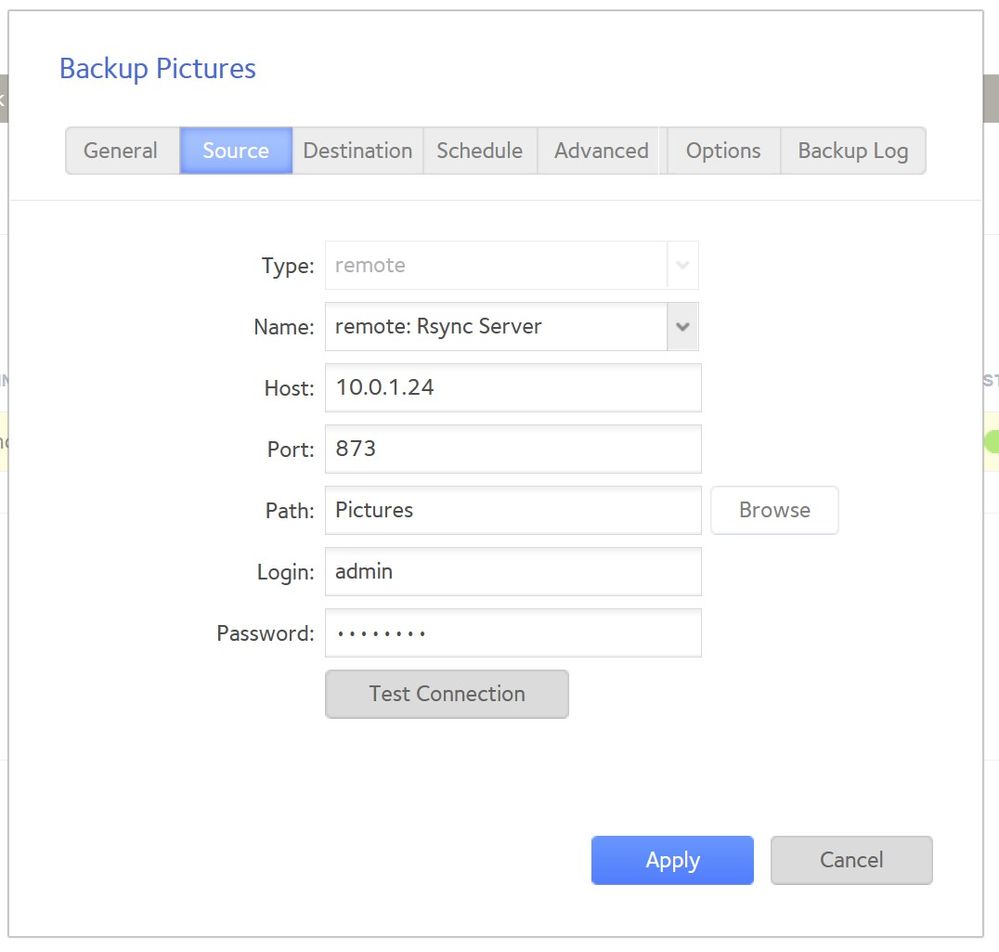
Log of the latest job
Source folder example
Destination folder example
Solved! Go to Solution.
Accepted Solutions
- Mark as New
- Bookmark
- Subscribe
- Subscribe to RSS Feed
- Permalink
- Report Inappropriate Content
But the log says it is. I think they are being copied into Backup Pictures/Pictures because you have no trailing forward slash after the destination directory name.
All Replies
- Mark as New
- Bookmark
- Subscribe
- Subscribe to RSS Feed
- Permalink
- Report Inappropriate Content
Re: Rsync not syncing
You could try setting "schedule full backup" on the options page back to "never" and then try again. That won't copy over files that are already on the destination.
- Mark as New
- Bookmark
- Subscribe
- Subscribe to RSS Feed
- Permalink
- Report Inappropriate Content
Re: Rsync not syncing
Giving this a go....but logically it doesn't make sense...? 🙂
Shouldn't a full backup copy everything across? And an Incremental one then only copies the things that have changed?
One other bit of info...I did, at some point (cannot recall when) move a few directories around on the source. But what I was expecting would happen (and having looked at the destination directories, believe it did) was that rsync would copy the files that were moved to their new location (as they essentially become "new" files on the source) and leave them alone in their old location on the destination (as I'm not deleting anything on the destination when it is removed from source).
- Mark as New
- Bookmark
- Subscribe
- Subscribe to RSS Feed
- Permalink
- Report Inappropriate Content
Re: Rsync not syncing
The Never suggestion returned a success notification, but only took 1m6secs...checked the directories and they're still not fully sync'd 😞
- Mark as New
- Bookmark
- Subscribe
- Subscribe to RSS Feed
- Permalink
- Report Inappropriate Content
Re: Rsync not syncing
@murph7355 wrote:
Shouldn't a full backup copy everything across? And an Incremental one then only copies the things that have changed?
incremental also copies things that are missing.
- Mark as New
- Bookmark
- Subscribe
- Subscribe to RSS Feed
- Permalink
- Report Inappropriate Content
Re: Rsync not syncing
@murph7355 wrote:
The Never suggestion returned a success notification, but only took 1m6secs...checked the directories and they're still not fully sync'd 😞
Try looking in the full log zip file of both systems, and see if you can find any issues in either. Look in system.log, kernel.log, and systemd-journal.log.
- Mark as New
- Bookmark
- Subscribe
- Subscribe to RSS Feed
- Permalink
- Report Inappropriate Content
Re: Rsync not syncing
What OS version are you running? There was a known bug some versions back, though this doesn't really seem to be that since it does appear to be copying at least some files.
- Mark as New
- Bookmark
- Subscribe
- Subscribe to RSS Feed
- Permalink
- Report Inappropriate Content
Re: Rsync not syncing
6.10.8 on both units.
One thing I haven't checked is whether it actually is copying anything now...will test that.
- Mark as New
- Bookmark
- Subscribe
- Subscribe to RSS Feed
- Permalink
- Report Inappropriate Content
Re: Rsync not syncing
So it doesn't look like anything is actually being copied...dropped the file "Hoodies Mockup.jpg"
Started the backup and it looked to work....
Looks to have received it from the source share....
But nothing appears (refreshed File Explorer a few times...)
Could it be permissions related maybe?
- Mark as New
- Bookmark
- Subscribe
- Subscribe to RSS Feed
- Permalink
- Report Inappropriate Content
But the log says it is. I think they are being copied into Backup Pictures/Pictures because you have no trailing forward slash after the destination directory name.
- Mark as New
- Bookmark
- Subscribe
- Subscribe to RSS Feed
- Permalink
- Report Inappropriate Content
Re: Rsync not syncing
Just posted a lengthy reply thinking this wasn't it, but then realised I'd misunderstood....I think this might be it 🙂
Will have a double check and report back....looks like I was being a numpty!
- Mark as New
- Bookmark
- Subscribe
- Subscribe to RSS Feed
- Permalink
- Report Inappropriate Content
Re: Rsync not syncing
Yup, me being an idiot!
Thanks all. Really appreciate the input.
- Mark as New
- Bookmark
- Subscribe
- Subscribe to RSS Feed
- Permalink
- Report Inappropriate Content
Re: Rsync not syncing
Not so much an idiot, as the lack of the trailing slash is the default and the way the backup jobs do this isn't well documented. You have to actually go in and edit the destination after creation to add the slash.
Here is why it does what it does: Say you have ThisStuff and ThatStuff directories to backup with different backup jobs. If you back them both up to Backup and it put everything at top level, it'd get all mixed in. That would be especially a problem if you have it set up to delete files in the backup that are deleted on the source -- each job would delete the files of the last. So, it backs them to Backup/ThisStuff and Backup/ThatStuff. Of course, each job doesn't know if others exist, so it always backs up to a sub-directory named after the source. A trailing slash can be added to eliminate that, but you have to expressly do it, to assure that's what you really want.
Your first backup was likely by some other means (maybe drag-and-drop), so the files and directories you currently have at top level are very old (but a lot are probably duplicates). But their presence confused you as to where the newest stuff should be.
- Mark as New
- Bookmark
- Subscribe
- Subscribe to RSS Feed
- Permalink
- Report Inappropriate Content
Re: Rsync not syncing
Explanation very much appreciated.
Originals were definitely put there with rSync, but a long time ago (and I have moved things around on the source since). I must have inadvertently changed something at some point. Just glad you pointed me in the right direction 🙂