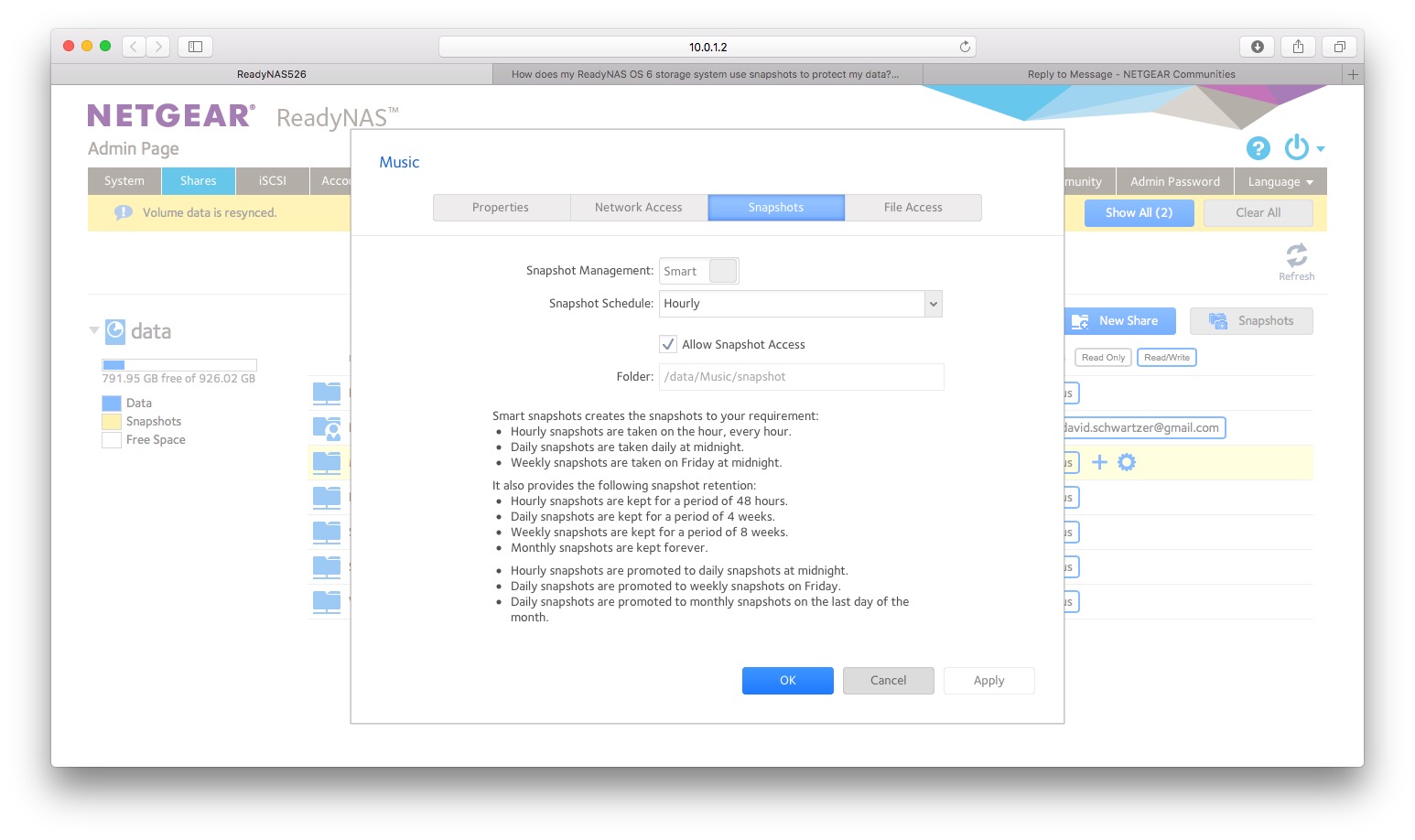NETGEAR is aware of a growing number of phone and online scams. To learn how to stay safe click here.
Forum Discussion
dschwartzer
Jan 15, 2017Luminary
Snapshots Stopped Working
I had a post on this last week and may have marked it resolved a little too soon. My last post was about not being able to get my Snapsots to back up to my RN314. I did get that working for awhi...

- Jan 16, 2017
Perhaps the snapshots are not being taken due to the disk spin-down?
vandermerwe
Jan 15, 2017Master
You are viewing the snapshots in the snapshot folder as I assume you have "allowed snapshot access". I don't have this option enabled but I suspect the delete option is intentionally omitted here. If you want to delete snapshots you will need to view them using the "Recover" option - see below.
What do you see when you view snapshots using the "Recover" option in the share settings menu?
With respect to the missing snapshots , are these also missing in the recover window?
- dschwartzerJan 15, 2017Luminary
Vandermerwe:
Thanks for your response. You are correct that I had Allow Snapshot Access enabled and was looking at the folder contents. I went into Recovery and did see the Delete option.
That said, the recovery folder had the same Snapshot and nothing since Jan. 11. This morning (around 9:00 am I changed the Documents folder Snapshots to hourly and when I just went into it there was still nothing since Jan. 11.
I turned off Snapshots and deleted all of the old Snapshot folders and have re-enabled Hourly Snapshots to see if that works. Any other suggestions?
Regards,
David
- dschwartzerJan 16, 2017Luminary
It has now been almost 7 hours since I cleared out the Snapshots and reset everything to take hourly Snapshots. Not one Snapshot has been created in any of my shares.
Obviously there is something wrong but I have no idea where to look. Any thoughts?
Regards,
David
- dschwartzerJan 16, 2017Luminary
Dear Vandermerwe:
I was just looking at a kb article on the ReadyNAS site called: How does my ReadyNAS OS 6 storage system use snapshots to protect my data?
In it it states;
To check whether automatic snapshots are enabled for a folder or LUN:
- Log in to your ReadyNAS Admin Page.
- Select Shares > Shares and select a folder or LUN.
If the Continuous Protection check box is selected, snapshots are enabled for that folder or LUN.
I looked at some videos and they also make reference to the "Continuous Protection" checkbox", which I do not have on my system.
I realize this information may have been published before OS 6 but thgis kb says it was updated on 11/28/16 so I would have thought that would be corrected. Are my Snapshots not working because I have an issue with the OS? This is what my Snapshot screen looks like:
It seems simple enough but is obviously not working unless there is a setting I am missing.
Regards,
David
- mdgm-ntgrJan 16, 2017NETGEAR Employee Retired
Perhaps the snapshots are not being taken due to the disk spin-down?
Related Content
NETGEAR Academy

Boost your skills with the Netgear Academy - Get trained, certified and stay ahead with the latest Netgear technology!
Join Us!