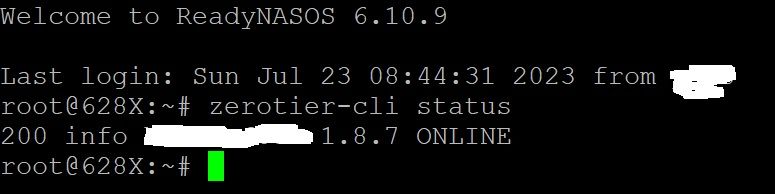- Subscribe to RSS Feed
- Mark Topic as New
- Mark Topic as Read
- Float this Topic for Current User
- Bookmark
- Subscribe
- Printer Friendly Page
Re: ZeroTier as a ReadyCloud replacement.
- Mark as New
- Bookmark
- Subscribe
- Subscribe to RSS Feed
- Permalink
- Report Inappropriate Content
Re: ZeroTier as a ReadyCloud replacement.
I thought I had to install the .deb file via apt? Not correct? I have SSH access, I assumed I downloaded the .deb file from zerotier. Since I am not a NAS wizard, do I just need to put it in the apps directory and then use the apps tab to install it?
- Mark as New
- Bookmark
- Subscribe
- Subscribe to RSS Feed
- Permalink
- Report Inappropriate Content
Re: ZeroTier as a ReadyCloud replacement.
The .deb file puts the file(s) where they need to go. With a ReadyNAS-specific one, that will moistly be in /apps. For a standard Debian one, it won't. But you should not put the .deb itself in /apps. Put it in some other working directory.
- Mark as New
- Bookmark
- Subscribe
- Subscribe to RSS Feed
- Permalink
- Report Inappropriate Content
Re: ZeroTier as a ReadyCloud replacement.
Can the newest build (https://download.zerotier.com/RELEASES/1.10.6/dist/debian/jessie/zerotier-one_1.10.6_armhf.deb) be directly installed OR not?
Have several RN212 units & a RN102 as well.
- Mark as New
- Bookmark
- Subscribe
- Subscribe to RSS Feed
- Permalink
- Report Inappropriate Content
Re: ZeroTier as a ReadyCloud replacement.
I created a temp share and put it in there. When I ran the apt on it, it did not go well as you saw from the errors.
- Mark as New
- Bookmark
- Subscribe
- Subscribe to RSS Feed
- Permalink
- Report Inappropriate Content
Re: ZeroTier as a ReadyCloud replacement.
No, the latest that can be installed on a ReadyNAS is 1.6.6 on an Intel unit and 1.6.0 on an ARM unit (using the armhf version, not armel). If using armel, I believe the last that works is 1.4.something.
- Mark as New
- Bookmark
- Subscribe
- Subscribe to RSS Feed
- Permalink
- Report Inappropriate Content
Re: ZeroTier as a ReadyCloud replacement.
Are there dependencies that are missing for newer versions?
- Mark as New
- Bookmark
- Subscribe
- Subscribe to RSS Feed
- Permalink
- Report Inappropriate Content
Re: ZeroTier as a ReadyCloud replacement.
@bugmenot2 wrote:
Are there dependencies that are missing for newer versions?
Yes.
- Mark as New
- Bookmark
- Subscribe
- Subscribe to RSS Feed
- Permalink
- Report Inappropriate Content
Re: ZeroTier as a ReadyCloud replacement.
So how am I going to install ZeroTier then? Logging into the unit using the admin page, and clicking upload does not work. It says cannot install, which is because the Debian Jessie is no longer there. So that means I have to manually install it.
- Mark as New
- Bookmark
- Subscribe
- Subscribe to RSS Feed
- Permalink
- Report Inappropriate Content
Re: ZeroTier as a ReadyCloud replacement.
Have you read this entire thread? It's been discussed.
If you are running OS 6.10.9 (because 6.10.8 has a problem not related to the Debian 8 issue) and you follow the instructions here: How-I-got-apt-update-and-install-to-work-with-Debian-Jessie , you should be able to install the Netgear-specific version from the GUI. It's old, but it still works. In my ZeroTier Central listing, that version is showing up in red, so it may be that it's not going to work much longer -- I just don't know.
- Mark as New
- Bookmark
- Subscribe
- Subscribe to RSS Feed
- Permalink
- Report Inappropriate Content
Re: ZeroTier as a ReadyCloud replacement.
Hi, sorry to sound noobish but how would I upgrade the folders? Do you use some sort of file editing program, ssh? Please help.
- Mark as New
- Bookmark
- Subscribe
- Subscribe to RSS Feed
- Permalink
- Report Inappropriate Content
Re: ZeroTier as a ReadyCloud replacement.
I'm trying to install ZeroTier on our ReadyNAS Pro 6.
I've read the entire thread and have:
zerotier-one_1.6.6_amd64.deb in /data/Temp. When I try running the install command I'm getting an error where it appears the installer is trying to fetch from an online mirror even though I'm using ./
Here's a readout of terminal:
root@PM-ReadyNAS:/data/Temp# apt install ./zerotier-one_1.6.6_amd64.deb
Reading package lists... Done
Building dependency tree
Reading state information... Done
Note, selecting 'zerotier-one' instead of './zerotier-one_1.6.6_amd64.deb'
The following additional packages will be installed:
iproute2
Suggested packages:
iproute2-doc
Recommended packages:
libatm1
The following NEW packages will be installed:
iproute2 zerotier-one
0 upgraded, 2 newly installed, 0 to remove and 33 not upgraded.
Need to get 426 kB/1,443 kB of archives.
After this operation, 4,321 kB of additional disk space will be used.
Do you want to continue? [Y/n] Y
Get:1 /data/Temp/zerotier-one_1.6.6_amd64.deb zerotier-one amd64 1.6.6 [1,017 kB]
Err:2 http://mirrors.edge.kernel.org/debian jessie/main amd64 iproute2 amd64 3.16.0-2
404 Not Found [IP: 147.75.199.223 80]
E: Failed to fetch http://mirrors.edge.kernel.org/debian/pool/main/i/iproute2/iproute2_3.16.0-2_amd64.deb 404 Not Found [IP: 147.75.199.223 80]
E: Unable to fetch some archives, maybe run apt-get update or try with --fix-missing?
root@PM-ReadyNAS:/data/Temp#
I've copied and pasted commands from this thread and the .deb is in the right place.
Any advice on what I'm doing wrong and how to fix?
Many thanks!
--David
- Mark as New
- Bookmark
- Subscribe
- Subscribe to RSS Feed
- Permalink
- Report Inappropriate Content
Re: ZeroTier as a ReadyCloud replacement.
Yes, Debian8 is now archived, so apt cannot fetch those dependancies unless you update the location for it to look and tell it to allow expired signatures. While I believe that was already mentioned in the thread, here is the link again as to how you have to fix that: How-I-got-apt-update-and-install-to-work-with-Debian-Jessie .
- Mark as New
- Bookmark
- Subscribe
- Subscribe to RSS Feed
- Permalink
- Report Inappropriate Content
Re: ZeroTier as a ReadyCloud replacement.
@dhl wrote:
http://mirrors.edge.kernel.org/debian/pool/main/i/iproute2/iproute2_3.16.0-2_amd64.deb 404 Not Found [IP: 147.75.199.223 80]
The problem is that the repository you are accessing doesn't include iproute2_3.16*
If you look at http://mirrors.edge.kernel.org/debian/pool/main/i/iproute2/ in your browser then you'll see it starts with 4.20
iproute2-doc_4.20.0-2+deb10u1_all.deb 10-Jan-2021 02:30 50K
iproute2-doc_5.10.0-4_all.deb 06-Feb-2021 00:59 29K
iproute2-doc_5.10.0-4~bpo10+1_all.deb 02-Mar-2021 20:44 30K
iproute2-doc_6.1.0-3_all.deb 22-May-2023 13:54 17K
iproute2-doc_6.1.0-3~bpo11+1_all.deb 25-May-2023 20:37 33K
iproute2-doc_6.4.0-1_all.deb 30-Jun-2023 11:51 17K
iproute2_4.20.0-2+deb10u1.debian.tar.xz 31-Dec-2020 17:29 143K
iproute2_4.20.0-2+deb10u1.dsc 31-Dec-2020 17:29 1929
iproute2_4.20.0-2+deb10u1_amd64.deb 10-Jan-2021 02:40 807K
iproute2_4.20.0-2+deb10u1_arm64.deb 10-Jan-2021 02:40 786K
iproute2_4.20.0-2+deb10u1_armel.deb 10-Jan-2021 02:40 736K
iproute2_4.20.0-2+deb10u1_armhf.deb 10-Jan-2021 02:56 753K
iproute2_4.20.0-2+deb10u1_i386.deb 10-Jan-2021 02:56 856K
iproute2_4.20.0-2+deb10u1_mips.deb 10-Jan-2021 02:40 743K
iproute2_4.20.0-2+deb10u1_mips64el.deb 10-Jan-2021 02:40 750K
iproute2_4.20.0-2+deb10u1_mipsel.deb 10-Jan-2021 03:42 754K
iproute2_4.20.0-2+deb10u1_ppc64el.deb 10-Jan-2021 03:11 909K
iproute2_4.20.0-2+deb10u1_s390x.deb 10-Jan-2021 09:29 751K
iproute2_4.20.0.orig.tar.xz 09-Jan-2019 15:43 690K
iproute2_5.10.0-4.debian.tar.xz 06-Feb-2021 00:18 63K
Did you make the edits that @Sandshark posted here?
(Note you should use 6.10.9 for the Netgear repository not 6.10.8).
- Mark as New
- Bookmark
- Subscribe
- Subscribe to RSS Feed
- Permalink
- Report Inappropriate Content
Re: ZeroTier as a ReadyCloud replacement.
Thanks for the reply. I followed the procedure from @Sandshark's post on page 2 of this thread:
@Sandshark wrote:Seems the curl script no longer works in Debian Jessie. But manual install does.
I have an OS6.10.8 Intel-based NAS and successfully manually installed V1.6.6. Anything later fails. I will try an ARM machine when I get a chance to re-initialize one, or somebody else can try and report results.
Below is how to do the manual installation. In this example, I'm assuming a volume name of data and that share Temp exists. Use whatever is appropriate to you.
Go here: https://download.zerotier.com/RELEASES/1.6.6/dist/debian/jessie/ and download the amd64 version to the Temp share.
From SSH:
cd /data/Temp
apt install ./zerotier-one_1.6.6_amd64.deb
Note that the leading ./ is required, or it will try to install from a network source.
You will have to answer Y to a couple of prompts, and the default for at least one may be N.
Now just join your network and enable the member in ZeroTierOne.
I thought this was for a fully manual install. It sounds like the error means apt install still needs to download from external libraries, correct?
I haven't made the changes from the link you posted because I didn't know they were necessary. Are you referring to these changes?
@Sandshark wrote:
OK, so I started off creating my own local Debian repository. Not recommended -- it's a lot of work. But with a lot of Googling and experimenting, I finally got apt to work using an online source. Now, this requires bypassing a lot of security features, so use at your own risk. It works on ARM and Intel based systems.
My /etc/apt/sources.list now looks like this:
deb https://apt.readynas.com/packages/readynasos 6.10.8 updates apps main
# deb http://mirrors.kernel.org/debian jessie main
# deb http://security.debian.org/ jessie/updates main
deb [trusted=yes] http://archive.kernel.org/debian-archive/debian jessie main contrib non-free
deb [trusted=yes] http://archive.kernel.org/debian-archive/debian jessie-backports main contrib non-free
I commented out two original lines, but you can remove them if you like. archive.kernel.org is a US repository, so you can look for another if you like. Netgear never had a jessie-backports source or contrib and non-free included for jessie, so you may not want them.
Then you need to create /etc/apt/apt.conf with the following content:
Get::AllowUnauthenticated true;
Acquire::Check-Valid-Until false;
How long will this last? I don't know, but that archive has some distros even older than Jessie, so I suspect for a while.
I have only rudimentary Linux/shell skills and have to make these fixes via a remote connection. Any advice on how to get this working with minimal pain is greatly appreciated. Thanks for your help!
best,
––David
- Mark as New
- Bookmark
- Subscribe
- Subscribe to RSS Feed
- Permalink
- Report Inappropriate Content
Re: ZeroTier as a ReadyCloud replacement.
@Sandshark wrote:Yes, Debian8 is now archived, so apt cannot fetch those dependancies unless you update the location for it to look and tell it to allow expired signatures. While I believe that was already mentioned in the thread, here is the link again as to how you have to fix that: How-I-got-apt-update-and-install-to-work-with-Debian-Jessie .
Thanks I saw @StephenB's reply first so ignore my previous post. Okay, now to figure out how to make these edits remotely via a macOS SSH terminal😬.
Thanks!
––David
- Mark as New
- Bookmark
- Subscribe
- Subscribe to RSS Feed
- Permalink
- Report Inappropriate Content
Re: ZeroTier as a ReadyCloud replacement.
@dhl wrote:
I haven't made the changes from the link you posted because I didn't know they were necessary. Are you referring to these changes?
Yes. Though you need to change the 6.10.8 to 6.10.9 (and manually upgrade the firmware to 6.10.9).
@dhl wrote:
I have only rudimentary Linux/shell skills and have to make these fixes via a remote connection. Any advice on how to get this working with minimal pain is greatly appreciated. Thanks for your help!
You can copy the two files to the data volume with ssh. Then edit them from a PC with notepad++. Make sure you go into edit->EOL conversion and make sure it is set to Unix (LF). Then copy the edited file back to the OS folders with ssh.
Keep both the original and the modified files, as you will need to re-do this mod whenever you update the firmware.
- Mark as New
- Bookmark
- Subscribe
- Subscribe to RSS Feed
- Permalink
- Report Inappropriate Content
Re: ZeroTier as a ReadyCloud replacement.
@StephenB wrote:
@dhl wrote:
I haven't made the changes from the link you posted because I didn't know they were necessary. Are you referring to these changes?
Yes. Though you need to change the 6.10.8 to 6.10.9 (and manually upgrade the firmware to 6.10.9).
@dhl wrote:
I have only rudimentary Linux/shell skills and have to make these fixes via a remote connection. Any advice on how to get this working with minimal pain is greatly appreciated. Thanks for your help!
You can copy the two files to the data volume with ssh. Then edit them from a PC with notepad++. Make sure you go into edit->EOL conversion and make sure it is set to Unix (LF). Then copy the edited file back to the OS folders with ssh.
Keep both the original and the modified files, as you will need to re-do this mod whenever you update the firmware.
Okay, I assume you mean change 6.10.8 to 6.10.9 in the string:
deb https://apt.readynas.com/packages/readynasos 6.10.8 updates apps mainCorrect?
Can I simply manual install 6.10.9 from this link?
https://kb.netgear.com/000065653/ReadyNAS-OS-Software-Version-6-10-9
Thanks!
- Mark as New
- Bookmark
- Subscribe
- Subscribe to RSS Feed
- Permalink
- Report Inappropriate Content
Re: ZeroTier as a ReadyCloud replacement.
@dhl wrote: I assume you mean change 6.10.8 to 6.10.9 in the string:
deb https://apt.readynas.com/packages/readynasos 6.10.8 updates apps mainCorrect?
Yes.
@dhl wrote:
Can I simply manual install 6.10.9 from this link?
https://kb.netgear.com/000065653/ReadyNAS-OS-Software-Version-6-10-9
Yes.
- Mark as New
- Bookmark
- Subscribe
- Subscribe to RSS Feed
- Permalink
- Report Inappropriate Content
- Mark as New
- Bookmark
- Subscribe
- Subscribe to RSS Feed
- Permalink
- Report Inappropriate Content
Re: ZeroTier as a ReadyCloud replacement.
I see people is having problem installing the zerotier app. It is actually very simple. Here is how I did mine.
1. Follow @Sandshark link to fix your "etc/apt/source.list)
How I got apt update and install to work
2. Download the zerotier deb, in my case it was version 1.8.7
https://download.zerotier.com/RELEASES/1.8.7/dist/debian/jessie/zerotier-one_1.8.7_amd64.deb
This is the most recent version I could install. Nothing after this
3. Install this within the Web Interface through app uploading.
4. login to SSH and type in these:
- zerotier-cli status-->output: 200 info <device address> ONLINE <zerotier version>
- zerotier-cli join xxxxxxxxxx <Your networkID> -->output: Join OK.
- (authorize device in zerotier central)
- zerotier-cli listnetworks--> outputs 200 listnetworks <nwid> <name> <mac> <status> <type> <dev> <ZT assigned ip>
- Mark as New
- Bookmark
- Subscribe
- Subscribe to RSS Feed
- Permalink
- Report Inappropriate Content
Re: ZeroTier as a ReadyCloud replacement.
Wow, you got 1.8.7 to install? I never got past 1.6.6 on AMD64 (for Intel systems) or 1.6.0 on ARMHF (for ARM). Are you on OS6.10.9? I never tried with it, and maybe the bad Netgear repository on 6.10.8 was what was stopping me.
And thanks for the comprehensive update. I think following the whole thread, which I started before Debian8 was archived, was confusing a lot of folks.
- Mark as New
- Bookmark
- Subscribe
- Subscribe to RSS Feed
- Permalink
- Report Inappropriate Content
- Mark as New
- Bookmark
- Subscribe
- Subscribe to RSS Feed
- Permalink
- Report Inappropriate Content
Re: ZeroTier as a ReadyCloud replacement.
@tigerten wrote:I see people is having problem installing the zerotier app. It is actually very simple. Here is how I did mine.
1. Follow @Sandshark link to fix your "etc/apt/source.list)
How I got apt update and install to work
2. Download the zerotier deb, in my case it was version 1.8.7
https://download.zerotier.com/RELEASES/1.8.7/dist/debian/jessie/zerotier-one_1.8.7_amd64.deb
This is the most recent version I could install. Nothing after this
3. Install this within the Web Interface through app uploading.
4. login to SSH and type in these:
- zerotier-cli status-->output: 200 info <device address> ONLINE <zerotier version>
- zerotier-cli join xxxxxxxxxx <Your networkID> -->output: Join OK.
- (authorize device in zerotier central)
- zerotier-cli listnetworks--> outputs 200 listnetworks <nwid> <name> <mac> <status> <type> <dev> <ZT assigned ip>
@tigerten - Is it possible to use the ZeroTier app GUI with this install method?
- Mark as New
- Bookmark
- Subscribe
- Subscribe to RSS Feed
- Permalink
- Report Inappropriate Content
Re: ZeroTier as a ReadyCloud replacement.
No.
Zerotier GUI does not really do much.
the setup is one time thing. once up, it is care-free. As you can see, it is just one line: join the network.
- Mark as New
- Bookmark
- Subscribe
- Subscribe to RSS Feed
- Permalink
- Report Inappropriate Content
Re: ZeroTier as a ReadyCloud replacement.
You certainly have had better luck than I!!!
Just upgraded to 6.10.9 as many posts referred to problems with .8!
I have also downloaded the .deb files from the location below and tried to upload and install via the APPS tab but the amd64.deb failed with a "architecture mismatch" message, the amdhf.deb loaded 3 of 6 pkgs and then failed and the amdel.deb failed after trying to load 1 of 2 pkgs.
Starting to think this is an exercise in futility!
Doug