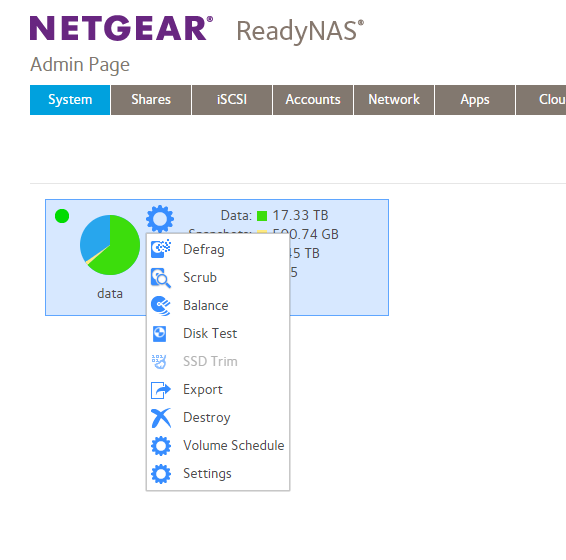- Subscribe to RSS Feed
- Mark Topic as New
- Mark Topic as Read
- Float this Topic for Current User
- Bookmark
- Subscribe
- Printer Friendly Page
btrfs_sync_log+840 problem
- Mark as New
- Bookmark
- Subscribe
- Subscribe to RSS Feed
- Permalink
- Report Inappropriate Content
btrfs_sync_log+840 problem
Hi,
My RN104 has started failing with the message "btrfs_sync_log+840" on the front LCD.
The device is fitted with 4 x 4TB disks and is running 6.10.5 hotfix. It has worked problem free for several years.
When the above condition occurs, it losings network connectivity and cannot be accessed in anyway. The only means to move forward is a restart by removing the power lead and the reconnecting. It then goes into a resync.
Whilst resync'ing the shares and data, pklus admin access, are all restored. However, making an update in an app that accesses data on the shares appears to cause the failure again.
There is 5.79TB free out of a possible 10.90TB. Snapshots are 'on' for 2 of the shares.
Is this a problem which can be resolved, and if so, how?
Thanks in advance
Mike
- Mark as New
- Bookmark
- Subscribe
- Subscribe to RSS Feed
- Permalink
- Report Inappropriate Content
Re: btrfs_sync_log+840 problem
The display is showing the point at which the NAS crashed. Can you give more details on that "app that accesses data on the shares"? The RN104 is very limited memory-wise, so you may be running out of RAM.
- Mark as New
- Bookmark
- Subscribe
- Subscribe to RSS Feed
- Permalink
- Report Inappropriate Content
Re: btrfs_sync_log+840 problem
Hi,
I'm pretty sure it crashed when I opened MS Outlook 2007. I've just looked and the .pst file is a huge 8GB.
However, it also crashed, after a restart, when opening a Quicken data file of only 38MB.
Both of these have until now been fine (and yes, I know, I need to mograte onto something more sensible than Outlook 2007!).
Mike
- Mark as New
- Bookmark
- Subscribe
- Subscribe to RSS Feed
- Permalink
- Report Inappropriate Content
Re: btrfs_sync_log+840 problem
Hey Mike
You are welcome to throw the logs over to me. I can check if I can see why it crashes.
Pull the logs from the web interface: System > Logs > Download Logs.
That will download a zip file with all the logs. Upload the zip file to a Google drive, Dropbox or similar and create a sharing link from where I can download the zip file. PM me this link and I will have a look at them 🙂
Can you also gives dates of when the last few crashes happened (and roughly, the time of day).
Cheers
- Mark as New
- Bookmark
- Subscribe
- Subscribe to RSS Feed
- Permalink
- Report Inappropriate Content
Re: btrfs_sync_log+840 problem
Mine just did the exact samething today. Same model and same code.
I was syncing a One Note file.
John
- Mark as New
- Bookmark
- Subscribe
- Subscribe to RSS Feed
- Permalink
- Report Inappropriate Content
Re: btrfs_sync_log+840 problem
- Mark as New
- Bookmark
- Subscribe
- Subscribe to RSS Feed
- Permalink
- Report Inappropriate Content
- Mark as New
- Bookmark
- Subscribe
- Subscribe to RSS Feed
- Permalink
- Report Inappropriate Content
Re: btrfs_sync_log+840 problem
I had a similar issue with this error on a ReadyNAS error being btrfs_sync_log.
Disks were healthy, and when this error comes up, some data becomes partially unaccessible, and along the time the appliance fails to respond. The only recovery is by powering it off.
Whilst in a healthy state following a restart (forced power off) I deleted all the snapshots, and from then I did not have this error surfacing again.
- Mark as New
- Bookmark
- Subscribe
- Subscribe to RSS Feed
- Permalink
- Report Inappropriate Content
Re: btrfs_sync_log+840 problem
@mikem501 wrote:
Whilst in a healthy state following a restart (forced power off) I deleted all the snapshots, and from then I did not have this error surfacing again.
I do recommend making sure you have a backup of the data, as this might not be the last of this problem.
Might be worth running a balance and a scrub from the volume settings wheel.
- Mark as New
- Bookmark
- Subscribe
- Subscribe to RSS Feed
- Permalink
- Report Inappropriate Content
Re: btrfs_sync_log+840 problem
Thanks StephenB
I am running Netgear ReadyNAS 314 version 6.10.10 and I don't have such maintenance options available on the Volume.
I came to that conclusion as btrfs+sync is something related to snapshots, and since I never use snapshots on this device, I took them off completely from all shares and I had no problems since.
- Mark as New
- Bookmark
- Subscribe
- Subscribe to RSS Feed
- Permalink
- Report Inappropriate Content
- Mark as New
- Bookmark
- Subscribe
- Subscribe to RSS Feed
- Permalink
- Report Inappropriate Content
Re: btrfs_sync_log+840 problem
Thanks StephenB
I never noticed that clickable settings gear.
- Mark as New
- Bookmark
- Subscribe
- Subscribe to RSS Feed
- Permalink
- Report Inappropriate Content
Re: btrfs_sync_log+840 problem
@MikeC1 wrote:
My RN104 has started failing with the message "btrfs_sync_log+840" on the front LCD.
Which means it is crashing at that location.
The best solution (though time consuming) is to backup all the data and do a factory default. You'll then need to reconfigure the NAS and restore data from backup.
Do you have any apps? If you do, this approach would also require you to reinstall them. This isn't easy, as the version of Debian the NAS is running has been retired. But there are instructions here on config changes you need to make.