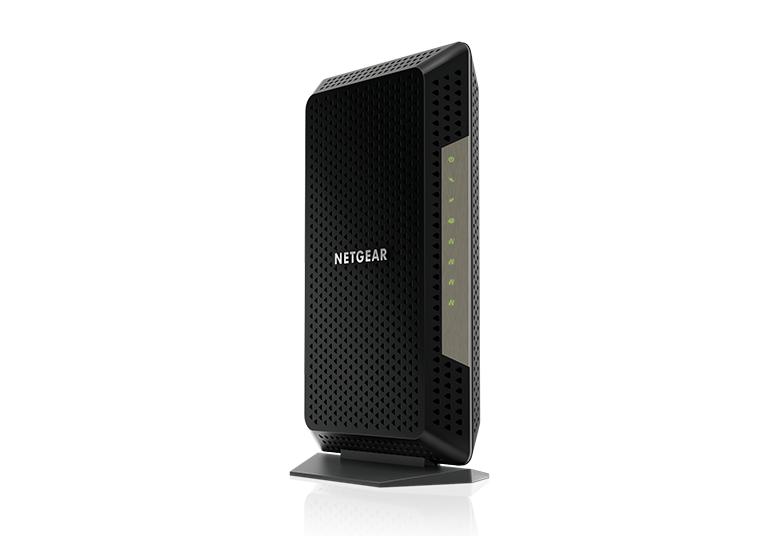- Subscribe to RSS Feed
- Mark Topic as New
- Mark Topic as Read
- Float this Topic for Current User
- Bookmark
- Subscribe
- Printer Friendly Page
RAXE300 out of box not working
- Mark as New
- Bookmark
- Subscribe
- Subscribe to RSS Feed
- Permalink
- Report Inappropriate Content
I got the Nighthawk Router (RAXE300) today and spent several hours trying to set it up. I have a Cisco router provided by Spectrum, and my old router is a Belkin router. Whenever the modem is connected to the Belkin router, it works like before. But when I try to switch to the new router, it will connect to devices, but it won't connect to the internet. I've spent some time troubleshooting and looking at forums. I have tried resetting the devices, waiting two minutes, and the like. I also updated the firmware to the most recent firmware. I changed the Mac address to the same as the old router. The modem says it is linked to the router but will only output internet on the Belkin. I am stumped, and any help would be appreciated.
Solved! Go to Solution.
Accepted Solutions
- Mark as New
- Bookmark
- Subscribe
- Subscribe to RSS Feed
- Permalink
- Report Inappropriate Content
Thank you for the suggestions. Today, I got the CM1200 modem from Netgear, which seems to have worked. I plugged it in, registered it with Spectrum, and it connected right up. I am unsure if I should suggest buying a new modem for someone with a similar issue. It could be that buying a new modem bypassed an easy-to-fix problem. However, if the budget allows it, it could be worth it, especially if it is an old modem.
All Replies
- Mark as New
- Bookmark
- Subscribe
- Subscribe to RSS Feed
- Permalink
- Report Inappropriate Content
Re: RAXE300 out of box not working
@Alberto_251 wrote:I got the Nighthawk Router (RAXE300) today and spent several hours trying to set it up. I have a Cisco router provided by Spectrum, and my old router is a Belkin router. Whenever the modem is connected to the Belkin router, it works like before. But when I try to switch to the new router, it will connect to devices, but it won't connect to the internet. I've spent some time troubleshooting and looking at forums. I have tried resetting the devices, waiting two minutes, and the like. I also updated the firmware to the most recent firmware. I changed the Mac address to the same as the old router. The modem says it is linked to the router but will only output internet on the Belkin. I am stumped, and any help would be appreciated.
Please verify you are talking about a Cisco modem provided by Spectrum and not a router. What is the model number?
You may be getting in too much of a hurry during your restart process. In many cases, two minutes is not enough. You should not power up the next downstream device until the one you just powered up has fully connected and the internet indicator illuminated. Power up your modem with nothing connected downstream and wait until the internet connection is indicated before you connect the Ethernet cord and power up your router. Your router is new to your ISP and it could take several minutes to assign it a WAN IP address. Wait for the internet connection LED on your new router to illuminate before connecting a device to check for internet access.
- Mark as New
- Bookmark
- Subscribe
- Subscribe to RSS Feed
- Permalink
- Report Inappropriate Content
Re: RAXE300 out of box not working
The model number of the Cisco modem is DPC3216. I did end up seeing another post about letting the modem boot up completely before plugging in the router. I unplugged both the modem and router and let it rest for 10-13 minutes. Then I plugged in the modem and let it boot until there were no blinking lights. I then plugged in the router and connected it to the modem. It looked promising as the link light on the modem lit up, but the internet LED turned orange on the router after a bit. It couldn't hurt to get a better modem, so I am getting a Netgear modem. Hopefully, they'll be more compatible because they'll be the same brand. Although, I don't know how it works all that well.
- Mark as New
- Bookmark
- Subscribe
- Subscribe to RSS Feed
- Permalink
- Report Inappropriate Content
Re: RAXE300 out of box not working
One thing to check is if you're connected to the multi-gig port for internet.
You should use the 1gig wan port with that modem. But you do need to make sure in the internet settings on the router, that its selected.
I'd also try a factory reset on the modem
- Mark as New
- Bookmark
- Subscribe
- Subscribe to RSS Feed
- Permalink
- Report Inappropriate Content
Re: RAXE300 out of box not working
@Alberto_251 wrote:The model number of the Cisco modem is DPC3216. I did end up seeing another post about letting the modem boot up completely before plugging in the router. I unplugged both the modem and router and let it rest for 10-13 minutes. Then I plugged in the modem and let it boot until there were no blinking lights. I then plugged in the router and connected it to the modem. It looked promising as the link light on the modem lit up, but the internet LED turned orange on the router after a bit. It couldn't hurt to get a better modem, so I am getting a Netgear modem. Hopefully, they'll be more compatible because they'll be the same brand. Although, I don't know how it works all that well.
Make sure your Ethernet cables are good. Cables rated Cat 6 or better are recommended.
Your modem has been declared end of support by Cisco. Before a replacement is purchased, make sure the model selected is approved by Spectrum for connection to their network.
A replacement modem may not resolve your issues if there are signal problems on your line. Low power levels and errors are common with coax drops and home wiring that is more than several years old.
- Mark as New
- Bookmark
- Subscribe
- Subscribe to RSS Feed
- Permalink
- Report Inappropriate Content
Thank you for the suggestions. Today, I got the CM1200 modem from Netgear, which seems to have worked. I plugged it in, registered it with Spectrum, and it connected right up. I am unsure if I should suggest buying a new modem for someone with a similar issue. It could be that buying a new modem bypassed an easy-to-fix problem. However, if the budget allows it, it could be worth it, especially if it is an old modem.
- Mark as New
- Bookmark
- Subscribe
- Subscribe to RSS Feed
- Permalink
- Report Inappropriate Content
Re: RAXE300 out of box not working
@Alberto_251 wrote:Thank you for the suggestions. Today, I got the CM1200 modem from Netgear, which seems to have worked. I plugged it in, registered it with Spectrum, and it connected right up. I am unsure if I should suggest buying a new modem for someone with a similar issue. It could be that buying a new modem bypassed an easy-to-fix problem. However, if the budget allows it, it could be worth it, especially if it is an old modem.
With your new hardware in place, it would be a good time to check your signal power levels.
Reference here: https://kb.netgear.com/24311/Power-level-guidelines-for-a-NETGEAR-cable-modem-router
The specifications are in the second sentence.
• What is the difference between WiFi 6 and WiFi 7?
• Yes! WiFi 7 is backwards compatible with other Wifi devices? Learn more