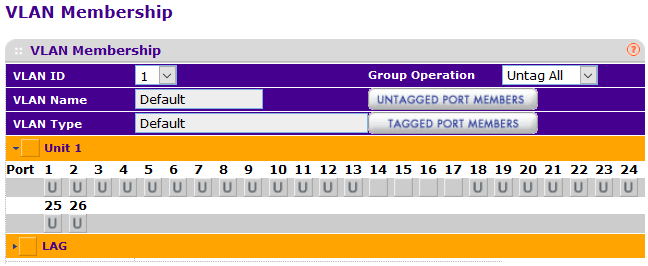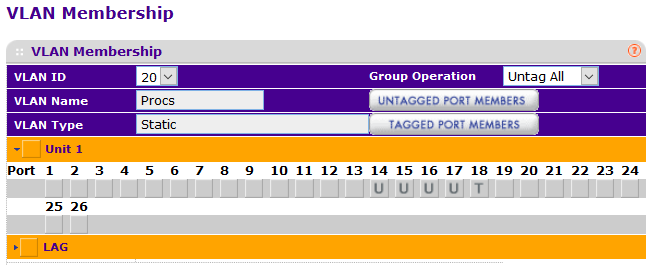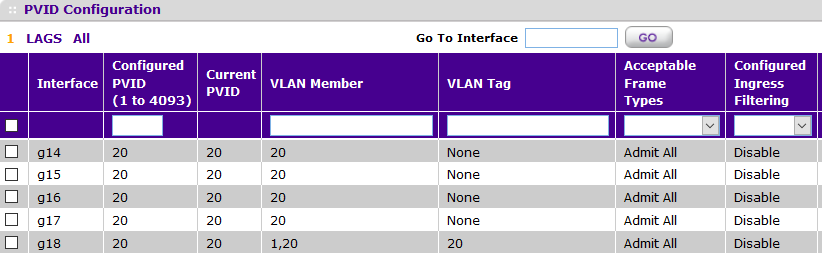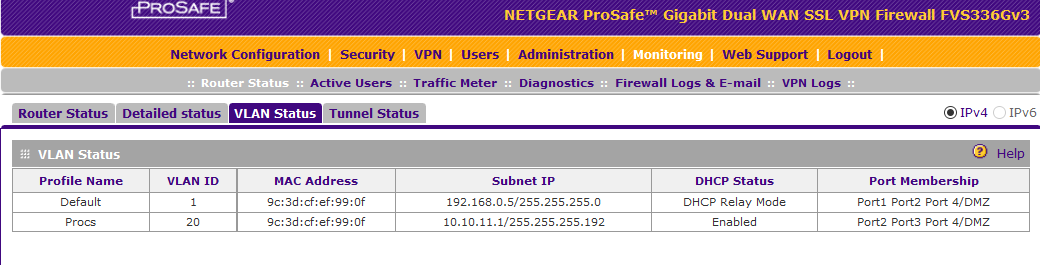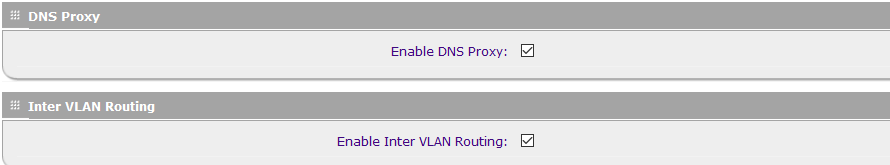NETGEAR is aware of a growing number of phone and online scams. To learn how to stay safe click here.
Forum Discussion
chosegu
Apr 12, 2017Aspirant
VLAN between FVS336Gv3 and GS724TV4
I am new to VLANs, bought 2 NETGEAR ProSafe Gigabit Dual WAN SSL VPN Firewall FVS336Gv3 and 1 GS724Tv4 – ProSAFE 24-port Gigabit Smart Switch, idea is to break the network into multiple VLANs, eac...
- Apr 14, 2017
I think I found the cause. Whenever I connect GS724TV4 with a DLink Layer2 switch things get hanged. If I disconnect it comes back to normal, maybe some sort of firmware bug.
I am closing this topic now.
Carl_z
Apr 12, 2017NETGEAR Expert
Hi chosegu,
Welcome to the community!
Can you help to check port pvid on GS724Tv4 from "Switching/Vlan/Port PVID Configuration". By default all ports pvid is 1.
In your scenario
For port 19 to 24 it should be 10
For port 14 to 18 it should be 20.
Hope it helps
Regards
Carl
Netgear Employee
chosegu
Apr 13, 2017Aspirant
No luck so far, please refer to the screenshots below:
- Carl_zApr 14, 2017NETGEAR Expert
Hi chosegu,
As you saied ,a laptop on port 4 can get a ip address.
FW port 4 default vlan is "default" (vlan 1).
So, I think your dhcp server work in vlan 1 . it it right ?
But switch port 18 is tagged in vlan 20 , that means all traffic from switch would go into vlan 20. So client can't get ip address, since the server work in vlan 1.
Sugggestions:
1.Change switch port 18 to untag.
2.Change FW port 3 default vlan to Default (vlan 1)
Best Regards
Carl
- choseguApr 14, 2017Aspirant
I think I found the cause. Whenever I connect GS724TV4 with a DLink Layer2 switch things get hanged. If I disconnect it comes back to normal, maybe some sort of firmware bug.
I am closing this topic now.
Related Content
NETGEAR Academy

Boost your skills with the Netgear Academy - Get trained, certified and stay ahead with the latest Netgear technology!
Join Us!