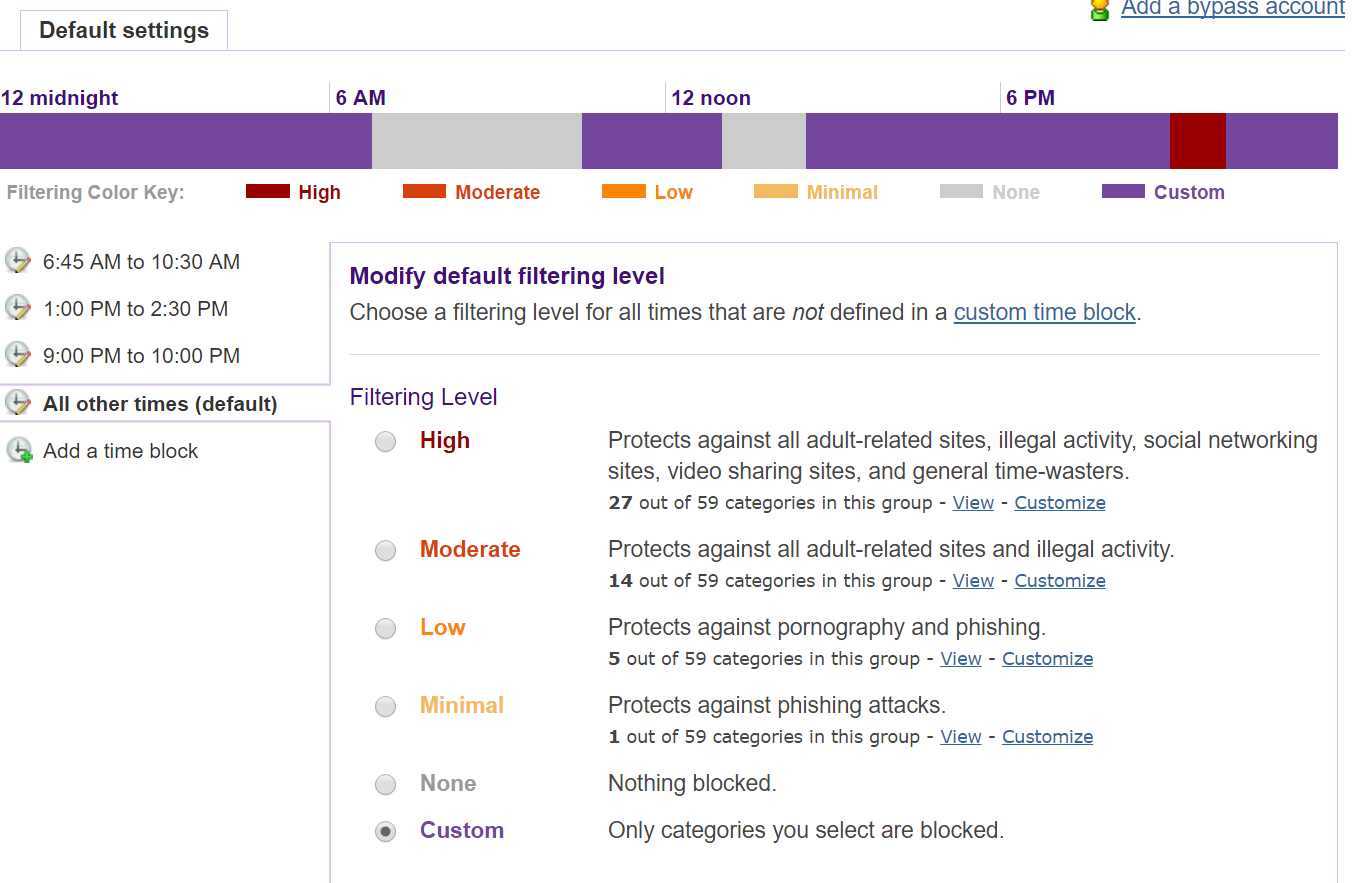NETGEAR is aware of a growing number of phone and online scams. To learn how to stay safe click here.
Forum Discussion
maneesh
Mar 31, 2017Aspirant
Netgear R700 : Parental control - Multiple schedule
My multiple schedule parental control is not working. I want to have no restriction from 6:45AM to 10:30AM and 1PM to 2:30PM. But its taking the default filtering level at all time. Appreciate your help. I have a Open DNS account from netgear https://netgear.opendns.com/account.php
Hi maneesh,
1. Please try setting a different filtering level and check if the issue persists.
2. Are all devices affected?
3. You can also check the per device filtering. Steps are on the link below.
http://kb.netgear.com/app/answers/detail/a_id/29913
Regards,
Dexter
Community Team
7 Replies
- DexterJBNETGEAR Moderator
Hi maneesh,
1. Please try setting a different filtering level and check if the issue persists.
2. Are all devices affected?
3. You can also check the per device filtering. Steps are on the link below.
http://kb.netgear.com/app/answers/detail/a_id/29913
Regards,
Dexter
Community Team
- maneeshAspirant
Hi Dexter,
Sorry for the late reply. I have tried different filtering level, but it always takes default one. My per device filtering is set to default unless i manually change throuh genie network map.
- maneeshAspirant1.0.7.2_1.1.93
I have already reset the router. I think I might have found the issue. I was checking the YouTube and I have done some extra host entry in open DNs to block the YouTube app on iPhone and iPad which doesn't get blocked normally even if you select video sharing.I will try to remove this and see how it works. - maneeshAspirantHi Dexter,
It worked after removing the blacklist YouTube domain. But my issue is YouTube app works even when the filtering is set to disable it.
How can we make sure this is taken care.