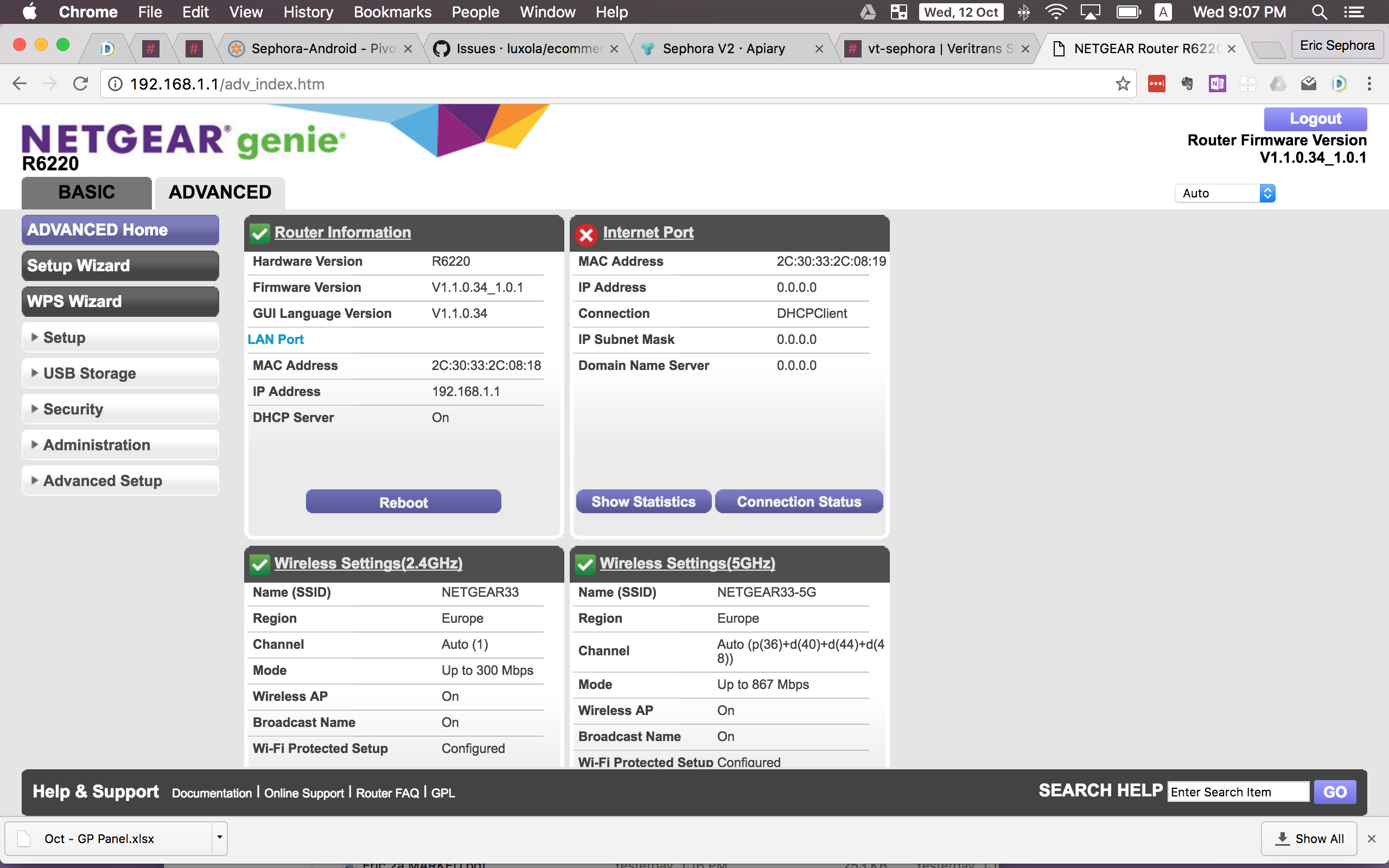NETGEAR is aware of a growing number of phone and online scams. To learn how to stay safe click here.
Forum Discussion
ericntd
Oct 13, 2016Aspirant
No internet - no IP address - Internet port error
My router is a new R6620.
Firmware version 1.1.0.34_1.0.1
I've restarted both the modem and the router multiple times without success.
Under "Internet Connection Setup", I'm using "Optain IP address from the ISP".
My ISP is Starhub in Singapore.
This is a fibre line.
I thought setting up this highly rated router (on Amazon at least) should be straightforward but now I'm desperate.
Please help!
A factory reset (using the hardware reset button) solved my problem
5 Replies
- Retired_Member
connect a pc to modem and verify you can surf....if yes ...go to setup...internet setup...select use PC mac address
- ericntdAspirant
Firstly, thank you :)
Modem is working fine.
There is another router connected to the same modem and everything is working fine.
I've connected my computer to the modem directly using a cable and I can surf just fine.
Can you elaborate a bit further why MAC address is the issue here and how using the PC MAC address would solve the problem?
- Retired_Member
long story short......................each router has a unique mac address......some isp's are a PITA and when a different MAC address is used the modem refuses to connect.....using a PC you can see any prompts the ISP uses .....like setting up the account.....resetting modem by pushing the reset button while modem is unplugged.........then waiting 5 minutes to connect router should work too.
- ericntdAspirant
A factory reset (using the hardware reset button) solved my problem
- Retired_Member
Which device?