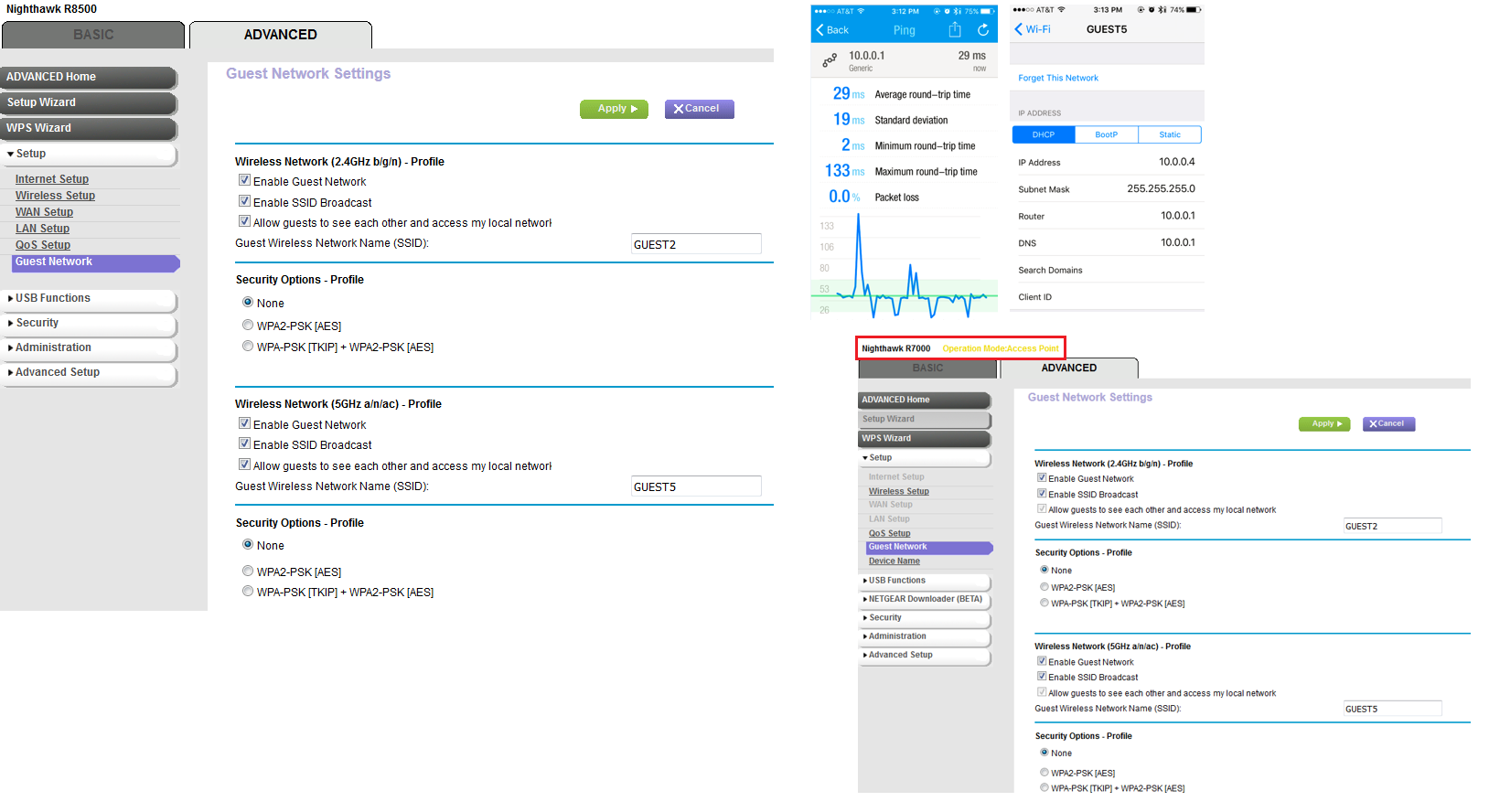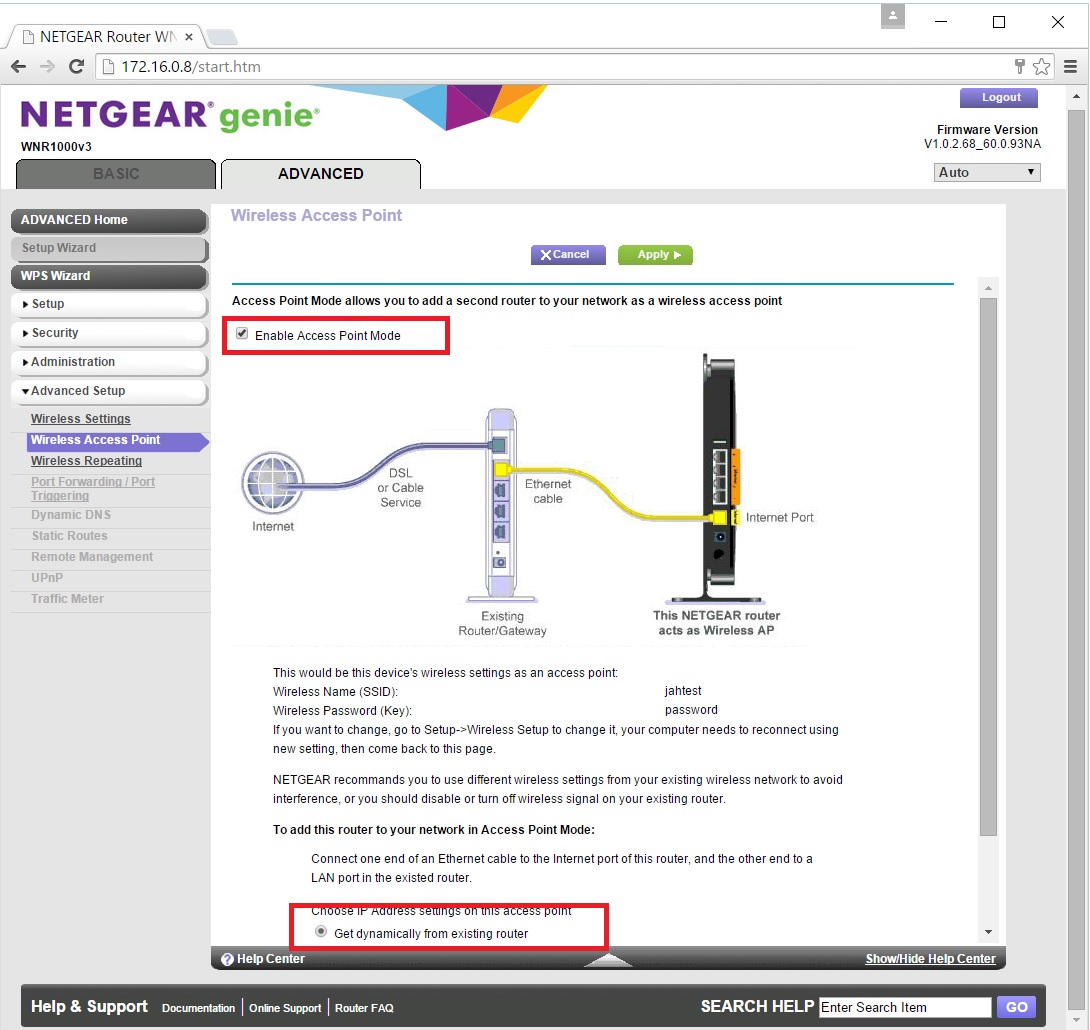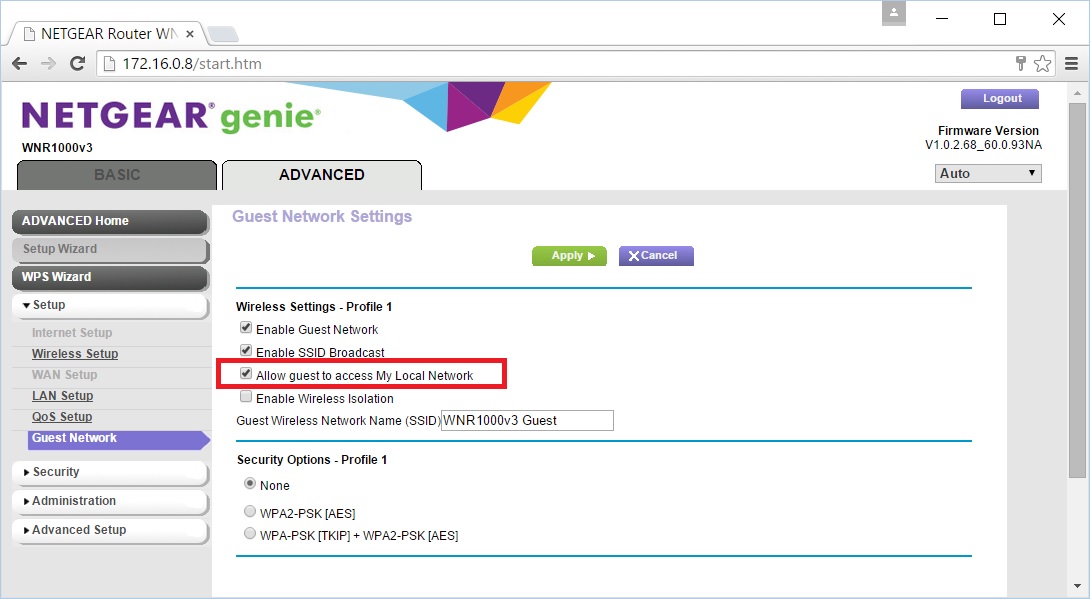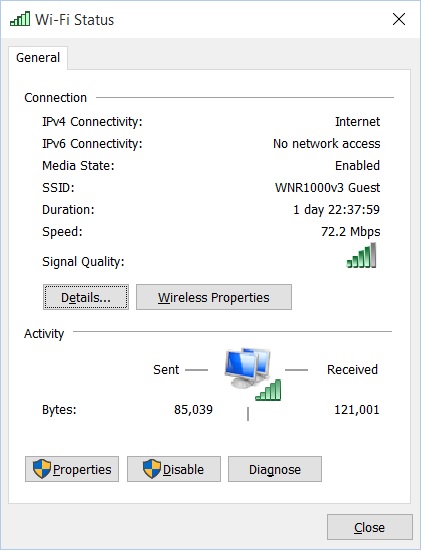NETGEAR is aware of a growing number of phone and online scams. To learn how to stay safe click here.
Forum Discussion
wmadill
Oct 02, 2015Aspirant
Guest login on second WNR1000v3 as access point does not connect to Internet
I have a WNR1000v3 (firmware V1.0.2.68_60.0.93NA) connected to the WAN and it is running fine. It's IP address is 192.168.0.1, subnet mask 255.255.255.0, gateway 192.168.0.1, and DNS servers are set to 8.8.8.8/8.8.4.4. DHCP is configured from 192.168.0.10 to 192.168.0.100. I have a guest login configured and it is running fine.
I have a *second* WNR1000v3 (same firmware) connected to the first as an access point using these instructions: http://kb.netgear.com/app/answers/detail/a_id/23784/~/how-to-automatically-configure-a-netgear-router-to-ap-mode-%28ap-mode
I gave it the static IP address of 192.168.0.2, subnet mask 255.255.255.0, gateway 192.168.0.1, and DNS servers again set to Google's. It has the same wireless SSID as the main router and I can seamlessly move between the two. Connecting devices to the LAN ports on this access point work just fine. Connecting via wireless works fine.
I then configured the same guest login on the second router (the one running in access point mode) and I can get an IP address when I use it. However I can't access the Internet. Pings to 192.168.0.1, 192.168.0.2, and 173.194.33.137 (the local google.com IP) all fail.
Is guest login not supported on a router running as an access point? Or am I missing something really obvious?
Thanks,
Bill
- storm1985 I suspect your configuration means all the LAN ports on the second router will also only route to the Internet. But this gives me a great idea to use yet another router just as a wireless access point for the guest login. (I seem to accumulate old routers!) Unfortunately, I don't have time to try this out until later in the week but I'll definitely do so and report back. Thanks!
12 Replies
- ElaineMNETGEAR Employee Retired
By the way, if you change the SSID to something else will you get the same result?
- wmadillAspirant
I didn't try changing the SSID between the two--mostly because I'm trying to make the transition between the main router and the access point painless for folks. But I'll give it a try this weekend and report back.
Thanks for the suggestion!
Bill
- wmadillAspirantI changed the SSID for the guest login on the second router. I got the same results: I got assigned an IP address but could not get to Internet. I'll continue to try other combinations of settings and report back if I ever succeed.
- storm1985Prodigy
- wmadillAspirantThanks for the configuration idea. If I check the "Allow guest to access My Local Network", I can indeed get on the Internet. Hooray! However, I can also get to any other device on the LAN which makes the guest login useless for my needs. Boo! I wanted to give visitors an open wireless connection that only let them get to the Internet and prevented them from even seeing what else is on the LAN. I'm about to give up on this for now. :( Thanks everyone for your ideas! Bill
- storm1985Prodigy
wmadill Yeah i am expecting this response from you since you will be using Guest network the guest should be separated and cant access the LAN network but can only get Internet access.
Here's the solution.
Set the 2nd router to just a router mode not an AP mode. 2nd router Guest network can no longer access the main network but on this setup the 2 routers will have separate subnet.
Ex.
Router1 LAN IP = 192.168.1.x /24 (router mode)
Router2 WAN IP = 192.168.1.XRouter2 LAN IP = 10.0.0.x/24 (router mode)