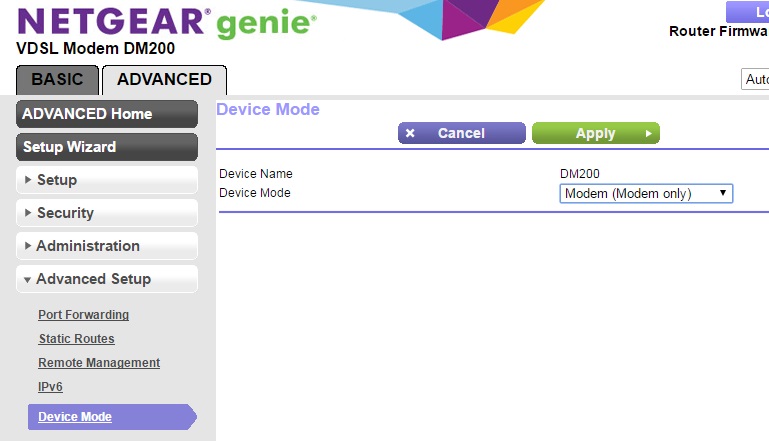NETGEAR is aware of a growing number of phone and online scams. To learn how to stay safe click here.
Forum Discussion
ardvaaark
Feb 28, 2017Aspirant
R6400 and DM200 setup
Hi,
I have just bought a DM200 model and an R6400 router.
It is not dlear at all how to set together and I have not managed to get internet into the R6400
Does the ADSL setting happen on the DM200? Is username and password - I can get the modem to connect this way... but when I plug it into R6400 what then under internet settings? Username and passowrd again? Say that internet does not need username and passowrd?
Or is it all the other way round. I don't set up the DM200 - I just plug it into the R6400 and do all the setup in R6400?
I want the DM200 to work in Modem mode only.
How is it best to do it?
Hi All,
Thank you for your assistance.You were all helpful. The theme was set the modem into bridge (Modem) mode and configure the settings in the router with ISP username passowrd etc...
This would have been correct but I have not accepted any solution becuase of one thing that blocked it and the whole community needs to know. AC1750 does not have PPPoA. Even with latest firmware update. Confirmed by Netgear. What ????? Anyway no matter all your posts my ISP must have PPPoA so it never did work.
It is possible to leave the modem in modem+router mode, log in on the modem, say to the AC1750 that my ISP does not require a login, and then the modem will pass data to the AC1750. The problem here is you have double NAT double DHCP etc...
Fine, turn off the DHCP on one of them for example.... I tried that a lot but there were a lot of error mesages saying the IP on the router has been reset to 192.168.1.1 to avoid a clash with the ISP. In this case the ISP 'it' saw was the modem. The modem was passing a private IP to the router and that was stuck on 192.168.1.1, my whole network with many fixed IP's is on 192.168.2.x so I didn't really want to fiddle with that.So long story short is that it didn't work terribly well at all. the root cause of all of the pain was no PPPoA in the AC1750 (R6400) - really poor netgear, considering it's quite highly priced.
Thanks all.
22 Replies
- storm1985Prodigy
> set the username and pw on the DM200
> R6400 Internet setup
- require a login ? NO
- IP address and DNS - dynamic
> to set the DM200 to modem mode (By default, it is set to Modem + Router)
Firstly I would recommand to configure the DM200 separatly.
Connect the eth cable from your PC to the modem and setup the device
THEN plug the eth cable to WAN port on the R6400 and setup the router.
Keep me posted.
Separate the issues!
- schumakuGuru - Experienced User
storm1985 wrote:> set the username and pw on the DM200
> R6400 Internet setup
- require a login ? NO
- IP address and DNS - dynamic
> to set the DM200 to modem mode (By default, it is set to Modem + Router)
Agree with changing the DM200 to modem mode - however, the DSL username/password has no function anymore. At this point, it's requires to terminate (and configure) the DSL connection (ie. PPPoE) on the router. Typically, this requires a login plus some more configuration - most DSL providers don't bring a transprarent LAN connection as we have ie form a Cable modem.
- storm1985Prodigy
schumaku you are right. the configuration i suggested is if the modem is set to modem/router mode
ardvaaark for MODEM ONLY mode - the username and password will now be on the R6400.
steps:
1. Connect your PC to the DM200.
2. Access DM200 UI and set it to Modem only (as on the pic as posted).
3. Connect the the DM200 to the WAN port of R6400.
4. Access R6400 UI and configure Internet Settings (with username and password from ISP).
Hope this helps u.
- michaelkenwardGuru - Experienced User
Read the quick start guide for the R6400.
>>>>R6400 | Product | Support | NETGEAR<<<<
Follow the instructions carefully.
In particular, do things in the order set out there. That's important because the devices need to see what other has done.
If you have already started doing things in a different order, reset modem and router to factory defaults and start again.
- schumakuGuru - Experienced UserConfiguring two NAT devices (like the DM200 in router mode plus Nighthawk) in the data path is a very bad advise. Avoid!
- ardvaaarkAspirant
Hi All,
Thank you for your assistance.You were all helpful. The theme was set the modem into bridge (Modem) mode and configure the settings in the router with ISP username passowrd etc...
This would have been correct but I have not accepted any solution becuase of one thing that blocked it and the whole community needs to know. AC1750 does not have PPPoA. Even with latest firmware update. Confirmed by Netgear. What ????? Anyway no matter all your posts my ISP must have PPPoA so it never did work.
It is possible to leave the modem in modem+router mode, log in on the modem, say to the AC1750 that my ISP does not require a login, and then the modem will pass data to the AC1750. The problem here is you have double NAT double DHCP etc...
Fine, turn off the DHCP on one of them for example.... I tried that a lot but there were a lot of error mesages saying the IP on the router has been reset to 192.168.1.1 to avoid a clash with the ISP. In this case the ISP 'it' saw was the modem. The modem was passing a private IP to the router and that was stuck on 192.168.1.1, my whole network with many fixed IP's is on 192.168.2.x so I didn't really want to fiddle with that.So long story short is that it didn't work terribly well at all. the root cause of all of the pain was no PPPoA in the AC1750 (R6400) - really poor netgear, considering it's quite highly priced.
Thanks all.I configured my DM200 with Modem+router mode with the 192.xxx.5.1
Then the R8500 is 192.168.1.1 with no issues even with double DHCP and NAT.
You can try?
If you have still enough juice left keep me in the loop.
- schumakuGuru - Experienced UserPPPoA typically can't be used in such a configuration - because the total packet length would be longer than a standard Ethernet packet. That's why (AFAIK all) these routers are supporting PPPoE (and PPTP to cover some Cable TV set-up) instead.
It's nice your ISP does support PPPoA as this allows a non-reduced MTU for direct DSL router connections. Does your ISP not support PPPoE, too?- ardvaaarkAspirant
Hi
My ISP only supports PPPoA. Select PPPoE and it stops everything.
My provider is Sky in the UK. I think they badge it from O2 though.Cheers,
- ardvaaarkAspirant
What I really want is a DM200 but with 4 ports and parental controls in the firmware PLUS importantly the ability to have Open NAT..
That woudl be ideal - does netgear to do this?