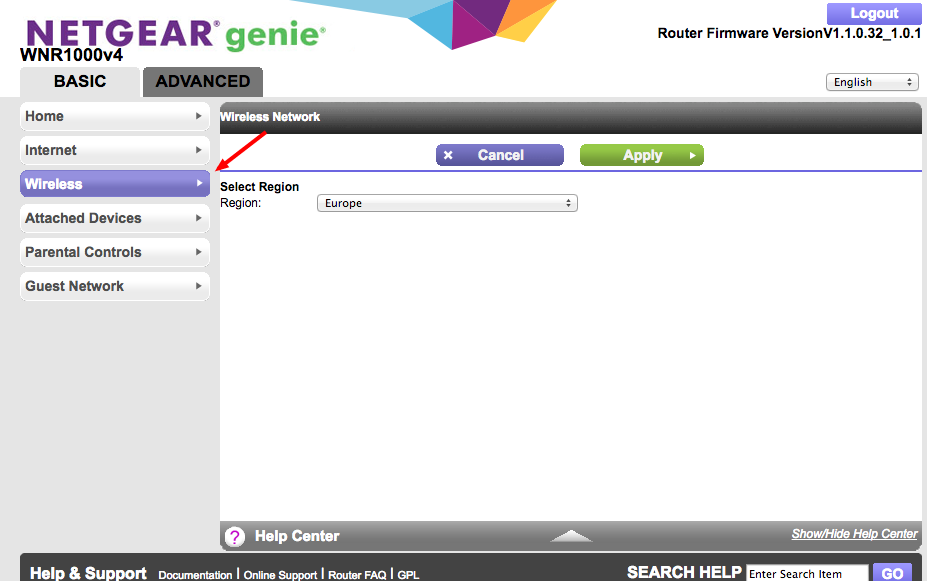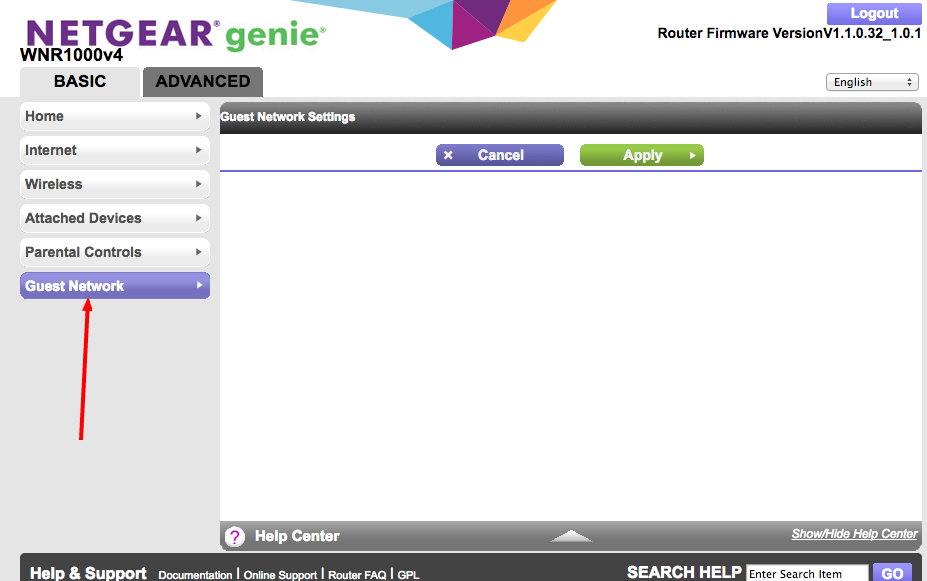NETGEAR is aware of a growing number of phone and online scams. To learn how to stay safe click here.
Forum Discussion
prakaz
May 26, 2016Aspirant
Wireless and Guest network settings page are blank
I noticed that I am no longer able to see my wireless and "Guest network" settings. The pages are almost blank. Please check these screenshots:
====================================
Here are some of the issues I'm facing :
- When I change the country and click apply on the wireless page, nothing happens.
- Internet drops frequently
- Speed is slow
- My phone doesn't recognize the wifi anymore even with the correct password. It was connecting fine before. It's only connecting a guest network which I had created a while ago.
At first I thought this was an issue with the internet provider. When my phone refused to connect, I looked at the router settings and realized I'm not able to make any changes to the wireless/guest network settings.
I just did a factory reset and recovered the settings. Still seeing blank pages. Also I've tried on different browsers & disabled AdBlock. Doesn't work anywhere.
Please help.
Thanks!
Hello prakaz
Welcome to the community!
Another option you may do is to reflash the firmware of the router.
Meaning, download the firmware once again and upload it again on the router.
After firmware reflash, reset the router by using a paperclip for 10 seconds.
Once done, reconfigure the router manually and see if you'll be able to see the options.
5 Replies
- ElaineMNETGEAR Employee Retired
Hello prakaz
Welcome to the community!
Another option you may do is to reflash the firmware of the router.
Meaning, download the firmware once again and upload it again on the router.
After firmware reflash, reset the router by using a paperclip for 10 seconds.
Once done, reconfigure the router manually and see if you'll be able to see the options.
- prakazAspirant
Hello ElaineM
Thanks for reply. That worked!! :D
For anyone else having this problem, here is the instructions on how to downgrade the firmware: http://kb.netgear.com/app/answers/detail/a_id/28025
But please remember, you will have re-setup the internet from the start after the firmware has been reset. As in, do not use previously saved settings. It will not work.
Cheers!
- ElaineMNETGEAR Employee Retired